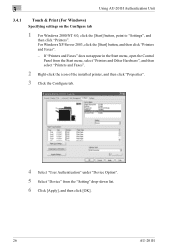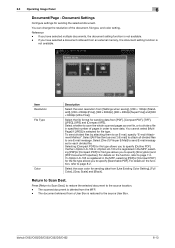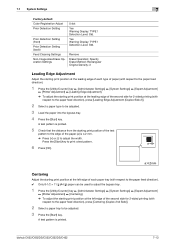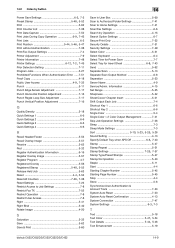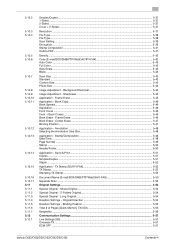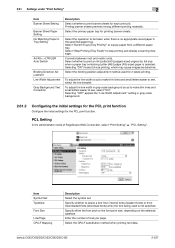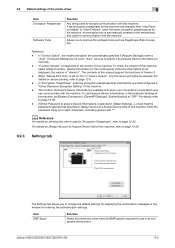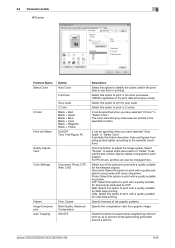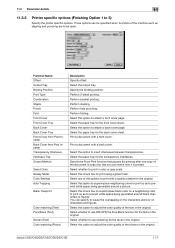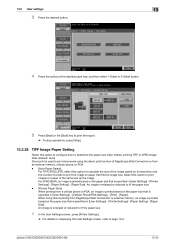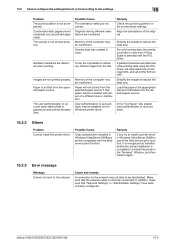Konica Minolta bizhub C452 Support Question
Find answers below for this question about Konica Minolta bizhub C452.Need a Konica Minolta bizhub C452 manual? We have 19 online manuals for this item!
Question posted by manishasth on March 11th, 2014
Printer Is Printing Gray Scale Even The Auto Colour Option Is Choosen
printer is set to blank and white as default.when color is choosen and still prints with grayscale
Current Answers
Answer #1: Posted by TommyKervz on March 11th, 2014 10:11 PM
Hi. I would suggest you download and reinstall your Bizhub model's driver and retry. Select your country first and then proceed with the driver download...
Related Konica Minolta bizhub C452 Manual Pages
Similar Questions
Lifting Developer
The problem started when I removed the drum unit to fix an error. After I have put back the drum uni...
The problem started when I removed the drum unit to fix an error. After I have put back the drum uni...
(Posted by chandigawilson04 10 months ago)
How To Edit The C360 To Default To Gray Scale
(Posted by Volpahipd 9 years ago)
Konica Minolta C452 Stop Auto Print When Default Tray Is Out Of Paper
(Posted by R5b7cigor 10 years ago)
Auto Colour On Multipage Document
I am printing a 14 page document (7 pages 8.5 x 11 double sided) with 5 colour and 9 black and white...
I am printing a 14 page document (7 pages 8.5 x 11 double sided) with 5 colour and 9 black and white...
(Posted by nfnews 11 years ago)
How Do I Print When The Printer Is Not Recognizing That The Proper Tray Is Loade
I put 11x17 paper in tray 2 but the printer is telling me that the tray is empty. How do I set it so...
I put 11x17 paper in tray 2 but the printer is telling me that the tray is empty. How do I set it so...
(Posted by ejcdb9 12 years ago)