Konica Minolta bizhub C452 Support Question
Find answers below for this question about Konica Minolta bizhub C452.Need a Konica Minolta bizhub C452 manual? We have 19 online manuals for this item!
Question posted by tony2aceat on March 3rd, 2014
How Do I Print In Color On Konica C452
The person who posted this question about this Konica Minolta product did not include a detailed explanation. Please use the "Request More Information" button to the right if more details would help you to answer this question.
Current Answers
There are currently no answers that have been posted for this question.
Be the first to post an answer! Remember that you can earn up to 1,100 points for every answer you submit. The better the quality of your answer, the better chance it has to be accepted.
Be the first to post an answer! Remember that you can earn up to 1,100 points for every answer you submit. The better the quality of your answer, the better chance it has to be accepted.
Related Konica Minolta bizhub C452 Manual Pages
bizhub C452/C552/C552DS/C652/C652DS Advanced Function Operations User Guide - Page 64


... continuously when they are not available. - To change print settings, select [User Settings]ö[Cellular Phone/PDA Setting]ö[Print]. bizhub C652/C652DS/C552/C552DS/C452
6-14 When you print a document of a document can only check the print settings.
Reference - Item Copies: Print Color Finishing
Combine
Zoom Continuous Print
Description
Specify the number of the read document...
bizhub C452/C552/C552DS/C652/C652DS Enlarge Display Operations User Guide - Page 25


... zoom ratio of the image to print the copy in full color, regardless of copies. Reference p. 3-4 p. 3-6
p. 3-8
p. 3-9
p. 3-10
p. 3-13
3.2.1
Color
Press this button to specify the print color for making copies.
Settings Auto Color
Full Color
Select this setting to configure the double-sided copy and combined copy settings. bizhub C652/C652DS/C552/C552DS/C452
3-4 Press this button to...
bizhub C452/C552/C552DS/C652/C652DS Fax Driver Operations User Guide - Page 8
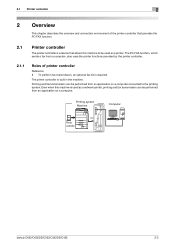
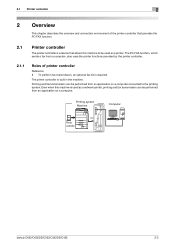
... performed from an application on a computer. Printing system Machine
Computer
Printer controller
bizhub C652/C652DS/C552/C552DS/C452
2-2
The PC-FAX function, which sends ...the printing system. 2.1 Printer controller
2
2 Overview
This chapter describes the overview and connection environment of printer controller
Reference - To perform fax transmission, an optional fax kit is a device ...
bizhub C452/C552/C552DS/C652/C652DS Fax Driver Operations User Guide - Page 67


... used by utilizing its properties. Attribute information.
bizhub C652/C652DS/C552/C552DS/C452
6-4
A mechanism used for printing or scanning. Software that provides capabilities such as... used by the color input and output devices to a printing device.
RIP extracts picture images from a computer to reproduce colors. A type of primary colors, specifically used to...
bizhub C452/C552/C552DS/C652/C652DS Copy Operations User Guide - Page 69


...
Language Selection
Shortcut Key
Specify the print color for making copies. Configure frequently used Application functions on the Basic screen. Select this item to copy the original according to be displayed on and paper tray.
Allows you to be printed on the touch panel.
bizhub C652/C652DS/C552/C552DS/C452
5-3 You can activate preferred finishing...
bizhub C452/C552/C552DS/C652/C652DS Copy Operations User Guide - Page 70


... the print color for making copies. Makes copies in full color, regardless of whether the scanned original is copied by only converting the gradation levels into density differences of the scanned original determined to be in color with the specified color, and prints all areas determined to be black in the original,
bizhub C652/C652DS/C552/C552DS/C452
5-4 Prints...
bizhub C452/C552/C552DS/C652/C652DS Network Scan/Network Fax Operations User Guide - Page 67
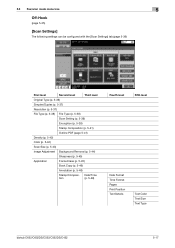
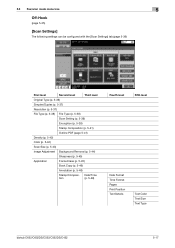
... level
Date Format Time Format Pages Print Position Text Details
Text Color Text Size Text Type
bizhub C652/C652DS/C552/C552DS/C452
5-17 5.3 Fax/scan mode menu...(p. 5-39)
Encryption (p. 5-39)
Stamp Composition (p. 5-41)
Outline PDF (page 5-41)
Density (p. 5-42)
Color (p. 5-42)
Scan Size (p. 5-43)
Image Adjustment Background Removal (p. 5-44)
Sharpness (p. 5-45)
Application
Frame Erase...
bizhub C452/C552/C552DS/C652/C652DS Network Scan/Network Fax Operations User Guide - Page 99
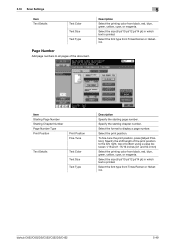
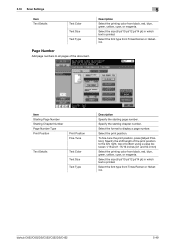
... of the document.
5
Description Select the printing color from Times Roman or Helvetica. 5.10 Scan Settings
Item Text Details
Text Color Text Size Text Type
Page Number
Add page numbers to all pages of the print position to display a page number.
Select the print position.
bizhub C652/C652DS/C552/C552DS/C452
5-49
Select the size (8 pt/10...
bizhub C452/C552/C552DS/C652/C652DS Network Scan/Network Fax Operations User Guide - Page 100
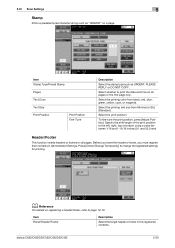
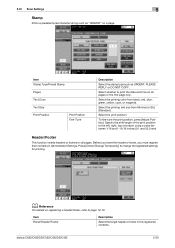
..., you must register their contents in the registered contents.
bizhub C652/C652DS/C552/C552DS/C452
5-50
Select whether to page 10-10.
Select the print position. d Reference
For details on registering a header/footer, refer to print the date and time on a page. 5.10 Scan Settings
5
Stamp
Prints a predetermined character string such as URGENT, PLEASE REPLY...
bizhub C452/C552/C552DS/C652/C652DS Network Scan/Network Fax Operations User Guide - Page 101
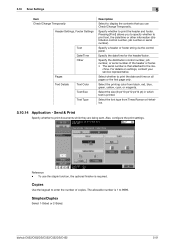
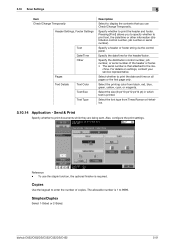
... number, job number or serial number). Specify the date/time for the header/footer.
bizhub C652/C652DS/C552/C552DS/C452
5-51 Select the printing color from Times Roman or Helvetica.
5.10.14 Application - Send & Print
Specify whether to 9999.
Select whether to print the header and footer. Select the size (8 pt/10 pt/12 pt/14...
bizhub C452/C552/C552DS/C652/C652DS Network Scan/Network Fax Operations User Guide - Page 143
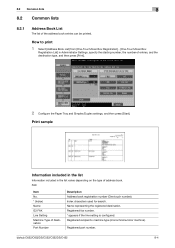
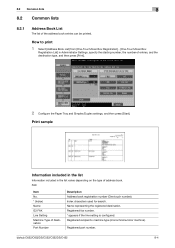
... (monochrome/color machine). Registered port number.
Index characters used for search. bizhub C652/C652DS/C552/C552DS/C452
8-4
Name representing the registered destination. Registered fax number. * appears if the line setting is configured. FAX
Item No. * (Index) Name G3 FAX Line Setting Machine Type of entries, and the destination type, and then press [Print].
2 Configure...
bizhub C452/C552/C552DS/C652/C652DS Network Scan/Network Fax Operations User Guide - Page 199


.... Select whether to 16 characters.
bizhub C652/C652DS/C552/C552DS/C452
10-10
In the Header/Footer Setting window, press [New]. Specify whether to print text, the date/time or other...footer. • The serial number is printed. Select the font type from black, red, blue, green, yellow, cyan, or magenta. Select the printing color from Times Roman or Helvetica.
Specify the ...
bizhub C452/C552/C552DS/C652/C652DS Network Scan/Network Fax Operations User Guide - Page 253


...create and download log data of this machine. For details, refer to print the contents specified in "Stamp/Composition" on blank pages. Specify the ...whether to allow or restrict the flash display. bizhub C652/C652DS/C552/C552DS/C452
11-24
Also, issues a request code. ...in or from an application using TWAIN, install the "KONICA MINOLTA
TWAIN" driver software designed for that were executed in...
bizhub C452/C552/C552DS/C652/C652DS Network Administrator User Guide - Page 335


... referral setting configures whether the multifunctional product is usually set to organize.... A function to ensure security effectively for Windows or other devices to be sent without overflowing the memory.
When you have ...colors by changing their brightness ratio.
A fax machine sending a relay broadcast request. The acronym for LPD/LPR printing. bizhub C652/C652DS/C552/C552DS/C452...
bizhub C452/C552/C552DS/C652/C652DS Network Administrator User Guide - Page 336


..., which indicates that data to be reduced for printing purposes. The stored data is temporarily stored in scanner...and decryption.
The vertical direction for pollings.
bizhub C652/C652DS/C552/C552DS/C452
3-37 For fax, sending indicates sending originals...a server on a CRT or other features to identify each network device.
The IP address is a protocol used to divide a TCP/...
bizhub C452/C552/C552DS/C652/C652DS Print Operations User Guide - Page 112


... registered in the machine.
bizhub C652/C652DS/C552/C552DS/C452
9-22
Select the check box to specify whether printing is connected to read the overlay settings configured on top of the selected overlay.
To use [Acquire Device Information], in the machine. Specify the sequence for printing the overlay on the machine. "Print Device Image" of the front...
bizhub C452/C552/C552DS/C652/C652DS Print Operations User Guide - Page 122


... of this machine,
select [Utility/Counter] - [Device Information] in the "Apple" menu (OS X 10.4/10.5).
% The "Printer Setup Utility"/"Print Center" window can be used by the printer driver...functions cannot be opened from the "System Preferences" in the control panel. bizhub C652/C652DS/C552/C552DS/C452
10-4 10.2 Default settings of the printer driver
10
10.2
Default settings...
bizhub C452/C552/C552DS/C652/C652DS Print Operations User Guide - Page 185
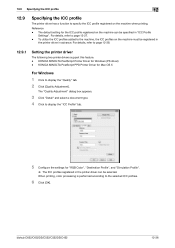
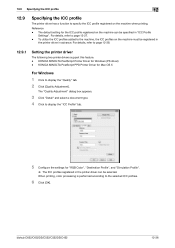
...bizhub C652/C652DS/C552/C552DS/C452
12-36 Reference - To utilize the ICC profiles added to the machine, the ICC profiles on the machine when printing.
The default setting for Windows (PS driver) - For details, refer to page 12-38.
12.9.1
Setting the printer driver
The following two printer drivers support this feature. -
KONICA...
Settings". When printing, color processing is performed...
bizhub C452/C552/C552DS/C652/C652DS Print Operations User Guide - Page 186
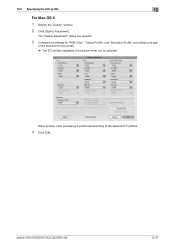
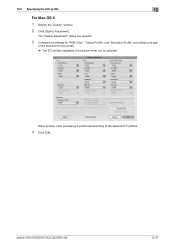
bizhub C652/C652DS/C552/C552DS/C452
12-37
When printing, color processing is performed according to be printed. % The ICC profiles registered in the printer driver can be selected.
12.9 Specifying the ICC profile
12
For Mac OS X
1 Display the "Quality" window. 2 Click [...
bizhub C452/C552/C552DS/C652/C652DS Print Operations User Guide - Page 304


... printed on each device for an appropriate driver automatically, so that is an OS. Larger-size characters can be displayed on an image or a print matter. A mechanism used by a spooler to control the system of fonts represented using a printer server in NetWare environments. A print server module available in NetWare environments. bizhub C652/C652DS/C552/C552DS/C452...
Similar Questions
Mac Book Pro Wont Print To Konica Minolta Bizhub C452
(Posted by bdtish 9 years ago)
How To Change Printing Color Defaults Apple Bizhub Konica Minolta
(Posted by samueeleph 10 years ago)
Cannot Print In Color Konica Minolta Bizhub C280
(Posted by mazoul 10 years ago)
How To Restrict Color Scans For Konica C452
(Posted by dmumycin 10 years ago)
Can Not Get The Permission Box To Print Color On A Bizhub C652
(Posted by edwaGeorge 10 years ago)

