Konica Minolta bizhub C452 Support Question
Find answers below for this question about Konica Minolta bizhub C452.Need a Konica Minolta bizhub C452 manual? We have 19 online manuals for this item!
Question posted by cbsunil on February 7th, 2014
What Is The Hour Glass On Bizhub C452 Printer Mean
The person who posted this question about this Konica Minolta product did not include a detailed explanation. Please use the "Request More Information" button to the right if more details would help you to answer this question.
Current Answers
There are currently no answers that have been posted for this question.
Be the first to post an answer! Remember that you can earn up to 1,100 points for every answer you submit. The better the quality of your answer, the better chance it has to be accepted.
Be the first to post an answer! Remember that you can earn up to 1,100 points for every answer you submit. The better the quality of your answer, the better chance it has to be accepted.
Related Konica Minolta bizhub C452 Manual Pages
AU-211P Authentication Unit User Guide for bizhub C220/C280/C360/C452/C552/C652 - Page 47


How to enter department information using the printer driver.
AU-211P
46 When using the printer driver, Account Track is disabled.
7 Under [Output Method], select [PKI Card Print], and click [OK].
8 Send print data. If device information is automatically obtained using Account Track, you do not need to Use the Authentication Unit
3
-
bizhub C452/C552/C652/C552DS/C652DS Security Operations User Manual - Page 6


...this manual thoroughly before using the security functions offered by the message or other means.
The security functions offered by the message. The Administrator of the machine. ...by the bizhub C652/C652DS/C552/C552DS/C452 machine comply with the mode screen left displayed.
This User's Guide (Ver. 1.02) describes bizhub C652/bizhub C652DS/bizhub C552/bizhub C552DS/bizhub C452/ineo+ ...
bizhub C452/C552/C552DS/C652/C652DS Fax Driver Operations User Guide - Page 68
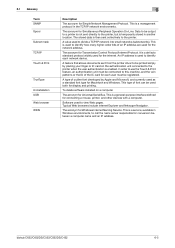
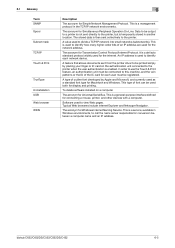
...A value used for connecting a mouse, printer, and other devices with a computer. To delete software installed on the authentication unit connected to the printer when the user authentication is used to ...acronym for Windows Internet Naming Service.
The acronym for Universal Serial Bus. bizhub C652/C652DS/C552/C552DS/C452
6-5 An IP address is a management protocol in the TCP/IP ...
bizhub C452/C552/C552DS/C652/C652DS Copy Operations User Guide - Page 2


... 2.2.3
2.2.4
2.2.5 2.3 2.3.1 2.3.2 2.3.3 2.3.4 2.3.5 2.3.6 2.3.7
Options...2-2 bizhub C652/C652DS/C552/C552DS 2-2 bizhub C452...2-5 Main Body ...2-7 Outside of the main body (front) ...2-7 Outside ... ...3-4 Loading the original into the ADF ...3-4 Placing the original on the original glass 3-5
Basic copy operations ...3-5 Copy operations using multiple functions 3-6 Functions that cannot be...
bizhub C452/C552/C552DS/C652/C652DS Copy Operations User Guide - Page 6
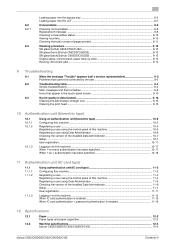
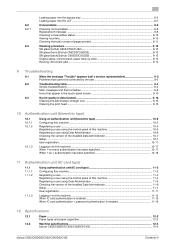
... status...8-10 Viewing counters...8-10 Checking the total number of pages printed 8-11
Cleaning procedure ...8-12 Slit glass (bizhub C652/C552/C452 8-12 Slit glass (front) (bizhub C652DS/C552DS 8-12 Slit glass (back) (bizhub C652DS/C552DS 8-13 Original glass, control panel, paper take-up roller 8-13 Housing, document pad ...8-14
9 Troubleshooting
9.1
When the message "Trouble" appears...
bizhub C452/C552/C552DS/C652/C652DS Copy Operations User Guide - Page 17


...is required to install the authentication unit. Collects printed pages.
bizhub C652/C652DS/C552/C552DS/C452
2-5
Used for banner printing. • This option may ... bizhub C452 14 15 16 1
13
12
2
234
5 6 7 8 9
10
11
No. Referred to use a compact keyboard.
Performs user authentication by scanning vein patterns in the finger.
Mount this machine as a network-enabled color printer....
bizhub C452/C552/C552DS/C652/C652DS Copy Operations User Guide - Page 104


...(1/16 inch to 3/4 inch) with pressing [+] and [-]. Change Back Shift
Adjust the image position on the original glass.
If the original length is set the zoom: Press [Basic] ö [Zoom]. Adjust the image position according...): Configure the width of the paper is placed in the back.
bizhub C652/C652DS/C552/C552DS/C452
5-38
Select an option from [Auto], [Left], [Top] and [Right].
bizhub C452/C552/C552DS/C652/C652DS Copy Operations User Guide - Page 219


... to the front side along the guide. 8.3 Cleaning procedure
8
8.3 Cleaning procedure
Slit glass (bizhub C652/C552/C452)
NOTICE
Do not touch the slit glass.
1 Open the ADF, and then remove the slit glass cleaner.
2 Wipe stains off the slit glass using the slit glass (front) cleaner.
% Wipe off stains from the back side to the front side...
bizhub C452/C552/C552DS/C652/C652DS Network Scan/Network Fax Operations User Guide - Page 280


... a TCP/IP network into small networks (subnetworks). The acronym for connecting a mouse, printer, and other devices with a computer. The IP address is used to transmit/transfer E-mails. A function of...the Web server and a browser.
bizhub C652/C652DS/C552/C552DS/C452
13-9
The acronym for Simple Mail Transfer Protocol, a protocol used to group multiple devices on a TCP/IP network and...
bizhub C452/C552/C552DS/C652/C652DS Network Administrator User Guide - Page 337


...A type of the document on the AppleTalk network.
Software used for connecting a mouse, printer, and other information on the sender's side printed at the edge of calling the name ...in Windows environments, of the transmitted original. bizhub C652/C652DS/C552/C552DS/C452
3-38
By using the device functions or obtaining the device information.
The higher the resolution or larger ...
bizhub C452/C552/C552DS/C652/C652DS Print Operations User Guide - Page 250


... to Acquire Device Info
Specify whether this machine requests the password from the Windows printer driver when the Windows printer driver acquires device information, for...Device Info].
3 Press the desired button.
% To specify a password, select [Yes].
4 When specifying a password, continuously press [Password]. 5 Enter the password, and then press [OK]. bizhub C652/C652DS/C552/C552DS/C452...
bizhub C452/C552/C552DS/C652/C652DS Print Operations User Guide - Page 305


... Naming Service.
This is a general-purpose interface defined for Macintosh and Windows.
The acronym for sharing files and printers mainly over the Windows network. Data to be used for monitor and other monitor. A feature that allows documents ... for Universal Serial Bus. This is a protocol used both for each network device. bizhub C652/C652DS/C552/C552DS/C452
16-16
bizhub C452/C552/C552DS/C652/C652DS Box Operations User Guide - Page 292


... Secure Socket Layer/Transport Layer Security, an encoding method used for connecting a mouse, printer, and other devices with other computers or peripherals.
A function of displaying the content of image sensors alignment is called the sub-scanning direction. bizhub C652/C652DS/C552/C552DS/C452
10-5 Software that contains only a single page. Attribute information. When using...
Installation Guide - Page 1


... Image Loss Width First Copy* Print Speed*: (Full Color/Black)
Magnification Ratios
Bypass Tray: Plain Paper: 150 sheets; Konica Minolta bizhub C452 Specification & Installation Guide
05/2011
bizhub C452 Specifications
Type
Full Color Printer/Copier/Scanner
Document Holder Stationary (mirror scanning)
Photoconductor OPC
Luminous Source White inert gas fluorescent lamp
Copying System Laser...
Installation Guide - Page 2


...*1 The indicated space requirements represent the space needed for the device. Background Density: Automatic and manual density adjustment (9 levels)
Power... for C452 equipment with control panel) (D) x 45.25" (H)
Memory (available 2 GB (250GB HDD) (Std.); 1 GB (Opt.) hard disk space)
Weight Approx. Konica Minolta bizhub C452 Specification & Installation Guide
bizhub C452 Specifications ...
Installation Guide - Page 14


...Service (Optional) This machine can be used in boxes created on a specified computer. Konica Minolta bizhub C452 Specification & Installation Guide
Print Controller (Standard)
Type
Internal Type
CPU
MC7448 1 GHz (Shared with...Remote Fiery® Scan Fiery® VUE
Optional: EFI Hot Folders/Virtual Printers EFI Auto Trapping EFI Secure Erase EFI SeeQuence Impose EFI SeeQuence Compose EFI ...
Installation Guide - Page 15


...x32, x64)/NT 4.0 (SP6)/2000 (SP3)/Vista (x32, x64); Konica Minolta bizhub C452 Specification & Installation Guide
Print Drivers
Page Description Language
Print Driver Supported Operating Systems
...XP Professional x32, x64; Windows
PostScript XP Professional x32, x64 Edition;
Linux
Printer Driver
Supported Operating Systems
continued
15 Windows PCL Driver NT Workstation/Server ver. ...
Installation Guide - Page 20


...bizhub C452 Specification & Installation Guide
How to build a bizhub C452 System (from start to finish)
How to Build a bizhub C452 System (from start to -USB Thumb Drive/Print-from-USB Thumb Drive, USB Local Printing, Optional Authentication Device... finish)
05/2011
Step 1: Base Unit
Step 6: Controller Options
C452 Digital Color Printer/Copier/Scanner/Fax (Includes PS, PCL & XPS Controller, 2 ...
Installation Guide - Page 21


... not installed.
EK-604
A0YCWY4 Local USB Interface Kit
Required to the device; Requires EK-604 or EK-605.
Black Drum, Black Developing Unit and ...and Saddle Stitcher. Konica Minolta bizhub C452 Specification & Installation Guide
Accessory Options for bizhub C452 Digital Printer/Copier/Scanner/Fax
Accessory Options for bizhub C452 Digital Printer/Copier/Scanner/Fax
05/2011
ACCESSORIES...
Installation Guide - Page 22


.... Cyan
IU612M Imaging Unit - Black TTNN641133CK TToonneerr -- Konica Minolta bizhub C452 Specification & InstallaAtcicoenssGoruyiOdpetions for bizhub C452 Digital Printer/Copier/Scanner/Fax
Accessory Options for bizhub C452 Digital Printer/Copier/Scanner/Fax
05/2011
Accessory Options for bizhub C452 Digital Printer/Copier/Scanner/Fax
05/2011
ACCESSORIES ITEM NO. aOtinolny oUnneit...
Similar Questions
Stuck On Hour Glass
Once turned on the copier freezes on the hour glass
Once turned on the copier freezes on the hour glass
(Posted by daveantlope 4 years ago)
What Mean Originals Left On Originals Glass Bizhub 423
(Posted by firedro 9 years ago)
How To Find A Bizhub C452 Printer Ip Address
(Posted by majhth 10 years ago)
How Do You Print Banners On The Bizhub C452?
We need to print a banner, but cannot remember how to do it. We have the paper and a Bizhub C452 pri...
We need to print a banner, but cannot remember how to do it. We have the paper and a Bizhub C452 pri...
(Posted by jdames 10 years ago)
Drum Unit Installation Error Of Bizhub C452
Drum unit Installation error of Bizhub C452
Drum unit Installation error of Bizhub C452
(Posted by GustavusaugustusHansen 12 years ago)

