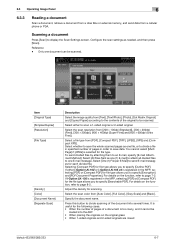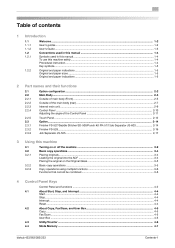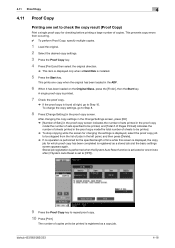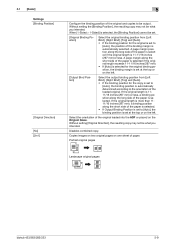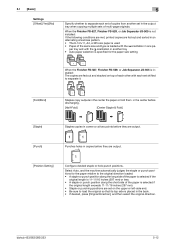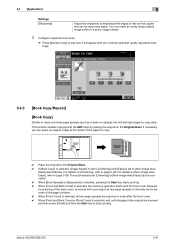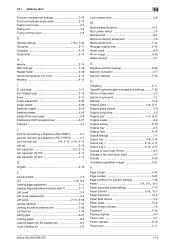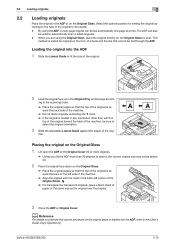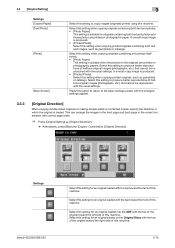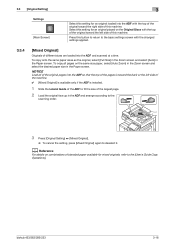Konica Minolta bizhub 363 Support Question
Find answers below for this question about Konica Minolta bizhub 363.Need a Konica Minolta bizhub 363 manual? We have 14 online manuals for this item!
Question posted by firedro on May 31st, 2014
What Mean Originals Left On Originals Glass Bizhub 423
The person who posted this question about this Konica Minolta product did not include a detailed explanation. Please use the "Request More Information" button to the right if more details would help you to answer this question.
Current Answers
Related Konica Minolta bizhub 363 Manual Pages
Similar Questions
Originals Left On Glass
My konica minolta 423 detects originals on glass when i put paper on top feeder? How do we fix that ...
My konica minolta 423 detects originals on glass when i put paper on top feeder? How do we fix that ...
(Posted by Simphiwemona198 3 years ago)
What Does It Mean When The Light On Bizhub 363 Flashes
(Posted by samue1224 9 years ago)
How To Change The Sleep Mode On The Bizhub 423
(Posted by LauEFFI 10 years ago)
Konica Minolta Bizhub 423
Our Konica Minolta bizhub 423 do not scan, or delete scanned documents, after faxing documents. It d...
Our Konica Minolta bizhub 423 do not scan, or delete scanned documents, after faxing documents. It d...
(Posted by marchila 11 years ago)
What Does Error Code P28 Mean On A Konica Minolta Bizhub C552
what does error code p28 mean on a konica minolta bizhub c552
what does error code p28 mean on a konica minolta bizhub c552
(Posted by Anonymous-91078 11 years ago)