Konica Minolta bizhub 423 Support Question
Find answers below for this question about Konica Minolta bizhub 423.Need a Konica Minolta bizhub 423 manual? We have 14 online manuals for this item!
Question posted by Simphiwemona198 on February 20th, 2021
Originals Left On Glass
My konica minolta 423 detects originals on glass when i put paper on top feeder? How do we fix that problem?
Current Answers
Related Konica Minolta bizhub 423 Manual Pages
bizhub 223/283/363/423 Security Operations User Guide - Page 174


bizhub 423/363/283/223
4-27...authentication procedure, the User Password entered for the authentication purpose appears as a TWAIN device. If it is absolutely necessary to leave the site, be sure first to ... the image processing application. 2 From the [File] menu, click [Read], and then select [KONICA MINOLTA HDD TWAIN Ver.3]. 3 Select this machine and click [Connect].
4 Select the "Login as the...
bizhub 423/363/283/223 Advanced Function Operations User Guide - Page 2


...in this manual ...1-5 To use this machine safely...1-5 Procedural instruction...1-5 Key symbols...1-6
Original and paper indications ...1-6 Original and paper sizes ...1-6 Original and paper indications ...1-6
2 Overview
2.1 2.1.1 2.1.2 2.1.3
Overview of each function ...2-2 Supported ... ...4-10 Entering text...4-10
Screen display mode ...4-10 [Normal]...4-10
bizhub 423/363/283/223
contents-1
bizhub 423/363/283/223 Advanced Function Operations User Guide - Page 11


...Y side represents the width and the X side the length. bizhub 423/363/283/223
1-6
Key symbols
[ ] Key names on the control panel.
1.3.2
Original and paper indications
Original and paper sizes
The following explains the indication for originals and paper described in this manual. Original and paper indications
w indicates the paper size with the length (X) being longer than the width...
bizhub 423/363/283/223 Box Operations User Guide - Page 2


...this machine safely...1-4 Procedural instruction...1-4 Key symbols...1-5
Original and paper indications ...1-5 Original and paper sizes ...1-5 Original and paper indications ...1-5
To check the function you want ... Registering a User Box ...2-7 When using this machine as a relay device 2-7 The User Box to which data is saved for memory reception ...touch panel 3-4
bizhub 423/363/283/223
Contents-1
bizhub 423/363/283/223 Box Operations User Guide - Page 17


....
1.2.2
Original and paper indications
Original and paper sizes
The following explains the indication for originals and paper described in this manual. v indicates the paper size with the length (X) being shorter than the width (Y).
Original and paper indications
w indicates the paper size with... indicated by these brackets.
View the reference as required.
bizhub 423/363/283/223
1-5
bizhub 423/363/283/223 Box Operations User Guide - Page 94


... setting for printed photos such as follows. Item [Text] [Text/Photo] [Photo] [Dot Matrix Original] [Copied Paper]
Description Original that consists of only text.
The available original types are as in books or magazines.
Original Type
Select the original type based on printing paper. Original that consists of both text and photos (halftone). bizhub 423/363/283/223
6-5
bizhub 423/363/283/223 Box Operations User Guide - Page 259


...Clicking the desired icon when an error occurs displays the information (Consumable Info, Paper Tray, or user registration page) associated with icons and messages. This example ...display the login user name. Click the user name to the Konica Minolta Web site at the following URL. bizhub 423/363/283/223
9-14 Device Information. Displays the operating status of PageScope Web Connection. The...
bizhub 423/363/283/223 Copy Operations User Guide - Page 2
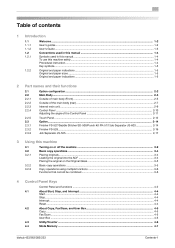
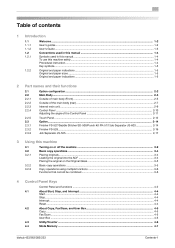
...Procedural instruction...1-4 Key symbols...1-5
Original and paper indications ...1-5 Original and paper sizes ...1-5 Original and paper indications ...1-5
2 Part names ...Basic copy operations ...3-4 Placing originals...3-4 Loading the original into the ADF ...3-4 Placing the original on the Original Glass 3-5
Basic copy operations ...3-5...
4.4
Mode Memory ...4-7
bizhub 423/363/283/223
Contents-1
bizhub 423/363/283/223 Copy Operations User Guide - Page 11


... name on the touch panel or computer screen, or a name of user's guide are indicated by these brackets.
bizhub 423/363/283/223
1-5 View the reference as required. v indicates the paper size with the length (X) being shorter than the width (Y).
Original and paper indications
w indicates the paper size with the length (X) being longer than the width (Y).
bizhub 423/363/283/223 Copy Operations User Guide - Page 14


...Paper Feed Cabinet PC-208
Allows you can install this unit onto the Finisher FS-527.
For details on the IC card. AU-102
terns in the top tray and use a compact keyboard. This unit is hereinafter referred to temporarily place an original or other materials.
bizhub 423...Unit through
the manual.
3
Original Cover OC-509
Fixes the loaded originals. The Working Table WT-506...
bizhub 423/363/283/223 Copy Operations User Guide - Page 75
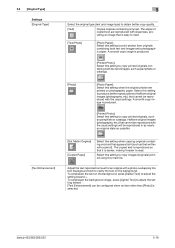
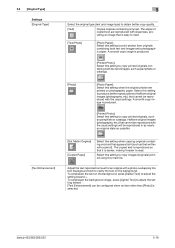
bizhub 423/363/283/223
5-19
A smooth copy image is produced.
[Printed Photo]: Select this machine. Halftone original images (photographs, etc.) that cannot be reproduced with the usual settings will be reproduced in as nearly an original state as possible.
[Dot Matrix Original] [Copied Paper]
Select this setting when copying originals containing only text that appears faint (...
bizhub 423/363/283/223 Copy Operations User Guide - Page 78


... loaded with a front/back cover sheet.
bizhub 423/363/283/223
5-22
Settings [None] [Front (Copy)]
[Front (Blank)] [Back (Copy)]
[Back (Blank)] [Paper]
Disables copying of the copy.
5.4 [Application]
5
[Cover Sheet]
Copies the front and back cover sheets onto separate paper when copying an original with the paper for the front/back cover page or blank...
bizhub 423/363/283/223 Copy Operations User Guide - Page 89


... clearance between copied images. tings]
bizhub 423/363/283/223
5-33
Alternatively, specify the desired number of paper. If the entire image does not fit into the copy area, the extra range is not automatically detected, or the reading range must be specified, select the original size.
[Custom Size]
Enter the original size.
[Photo Size]
Select...
bizhub 423/363/283/223 Copy Operations User Guide - Page 119


... page numbers after configuring 2-sided print or booklet settings. Standard (2) [Prohibit Copy]
[Do Not Print] [Left & Right Bind: All the Same Top & Bottom Bind: All the Same]
[Local Keyboard]
bizhub 423/363/283/223
6-4 6.1 [System Settings]
6
Settings [Auto Paper Select for Small Original]
[Blank Page Print Settings] [Page Number Print Position] [Select Keyboard]
Specify the...
bizhub 423/363/283/223 Copy Operations User Guide - Page 204


...paper tray. Account track settings have been configured. Copies cannot be detected. The limit on original glass.]
[Paper...original in the Bypass Tray.
(1) The original is low.
bizhub 423/363/283/223
9-8 Copies cannot be performed because the paper...been configured.
Message [Originals left on the Original Glass. Paper of a suitable size is open . Paper of a suitable size...
bizhub 423/363/283/223 Copy Operations User Guide - Page 255


... is set to Full Size or selects the paper size appropriate to the ADF during scanning. Allows you to your copying requirement.
Function that it can be printed on the Original Glass or loaded into the Reverse Automatic Document Feeder. bizhub 423/363/283/223
13-3 Function that detects the size of each time a transparency film is...
bizhub 423/363/283/223 Enlarge Display Operations User Guide - Page 2


... 3.2.1 3.2.2 3.2.3 3.2.4 3.2.5 3.2.6 3.3 3.3.1 3.3.2 3.3.3
General copy operation ...3-2 [Basic] ...3-4 [Density] ...3-4 [Paper]...3-6 [Zoom] ...3-7 [Duplex/Combine] ...3-8 [Finishing] ...3-10 [Auto Rotate OFF] ...3-12 [Original Setting] ...3-13 [Binding Position]/[Original Binding Pos.](Binding Position 3-13 [Original Type] ...3-14 [Original Direction]...3-15
bizhub 423/363/283/223
Contents-1
bizhub 423/363/283/223 Fax Driver Operations User Guide - Page 45


... a document with multiple pages on to one sheet, or divide a single page original on this machine are detected in the [Setting] box. Click this machine.
Select the size of the paper to be sent. Clicking [Combination Details...] allows you acquire the device information. In addition, specify whether to replace the TrueType fonts by printer...
bizhub 423/363/283/223 Network Administrator User Guide - Page 2
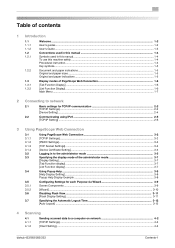
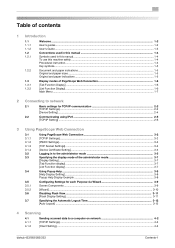
...Original and paper sizes ...1-5 Original and paper indications ...1-5
Display modes of PageScope Web Connection 1-6 [Tab Function Display] ...1-6 [List Function Display]...1-6 Main Menu ...1-7
2 Connecting to network
2.1
Basic settings for TCP/IP communication 2-2
[TCP/IP Settings]...2-2
[Device... network 4-2 [TCP/IP Settings]...4-3 [Client Setting]...4-3
bizhub 423/363/283/223
Contents-1
bizhub 423/363/283/223 Network Scan/Fax/Network Fax Operations User Guide - Page 2


......1-4 To use this machine safely...1-4 Procedural instruction...1-4 Key symbols...1-5
Original and paper indications ...1-5 Original and paper sizes ...1-5 Original and paper indications ...1-5
2 Before using the Network Scan/Fax/Network Fax ...panel 3-5
Difference of screen display with/without optional devices 3-6 If the Fax Kit FK-508 is not installed 3-6
bizhub 423/363/283/223
Contents-1
Similar Questions
Bizhub 423 Won't Take Papers From Trays Only From Side
(Posted by kittli 9 years ago)
How To Print Configuration Page On Bizhub 423
(Posted by jfbabsbu 10 years ago)
How To Configure Konica Minolta Bizhub 423 To Use Pki
(Posted by kenhu 10 years ago)
How To Remove Paper From Left Side Delivery Konica Bizhub 5501
(Posted by backoffice39102 11 years ago)
Replacing Staples On Bizhub 423
can you replace staples on bizhub 423 or do you have to replace the entire cartridge
can you replace staples on bizhub 423 or do you have to replace the entire cartridge
(Posted by dirofft 11 years ago)


