Konica Minolta bizhub C452 Support Question
Find answers below for this question about Konica Minolta bizhub C452.Need a Konica Minolta bizhub C452 manual? We have 19 online manuals for this item!
Question posted by Anonymous-72589 on August 30th, 2012
Drum Kit
Where is the drum kit located in the C452?
Current Answers
There are currently no answers that have been posted for this question.
Be the first to post an answer! Remember that you can earn up to 1,100 points for every answer you submit. The better the quality of your answer, the better chance it has to be accepted.
Be the first to post an answer! Remember that you can earn up to 1,100 points for every answer you submit. The better the quality of your answer, the better chance it has to be accepted.
Related Konica Minolta bizhub C452 Manual Pages
bizhub C452/C552/C552DS/C652/C652DS Fax Driver Operations User Guide - Page 5


... you can send a document as necessary. When you attach an optional fax kit to obtain maximum performance from the actual devices.
1.1 About this manual
1.1.1
Configuration of this manual
This manual consists of... from a computer operating Windows. bizhub C652/C652DS/C552/C552DS/C452
1-2
This User's Guide describes the functions, operating instructions, and precautions for fax ...
bizhub C452/C552/C552DS/C652/C652DS Fax Driver Operations User Guide - Page 8
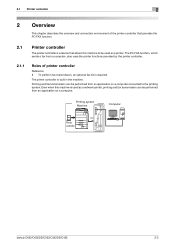
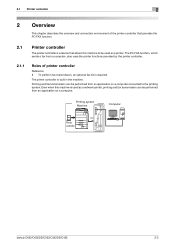
... from an application on a computer connected to be used as a printer. To perform fax transmission, an optional fax kit is built in the machine.
Printing system Machine
Computer
Printer controller
bizhub C652/C652DS/C552/C552DS/C452
2-2 Printing and fax transmission can be performed from an application on a computer. 2.1 Printer controller
2
2 Overview
This chapter...
bizhub C452/C552/C552DS/C652/C652DS Copy Operations User Guide - Page 15


... built into copied sheets.
For details on the
sales area.
9 Image controller IC-412 v1.1
Allows you to allow Fold/Bind.
bizhub C652/C652DS/C552/C552DS/C452
2-3 This kit contains a speaker and a receiving device for banner printing. • This option may not be loaded with a Bluetooth-compatible cellular phone or PDA. For details on...
bizhub C452/C552/C552DS/C652/C652DS Copy Operations User Guide - Page 18


...
14 Punch Kit PK-517
Install this unit onto the Finisher. This kit is hereinafter referred to dehumidify the paper. bizhub C652/C652DS/C552/C552DS/C452
2-6 This ...kit.
21 Local interface kit EK-604
Install this unit onto the Output Tray of 12 e 18-size (A3-size) paper. This kit contains a speaker and a receiving device for the stamp unit.
20 Mount kit MK-720
Attach this kit...
bizhub C452/C552/C552DS/C652/C652DS Network Scan/Network Fax Operations User Guide - Page 2
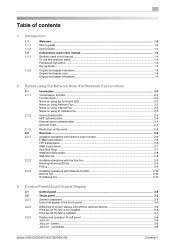
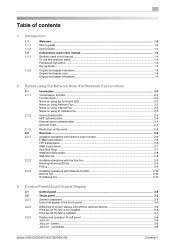
Delete...3-9 Job List - Job Details ...3-9
bizhub C652/C652DS/C552/C552DS/C452
Contents-1 Table of contents
1 Introduction
1.1 1.1.1 1.1.2 1.2 1.2.1
1.2.2
...that appear in the touch panel 3-5
Difference of screen display with/without optional devices 3-6 If the fax kit FK-502 is not installed 3-6 If the fax kit FK-502 is installed...3-7
Display and operation of Left panel 3-8 Job List...
bizhub C452/C552/C552DS/C652/C652DS Network Scan/Network Fax Operations User Guide - Page 18


...aware of before using fax functions (G3)
Reference - To use the fax function, the optional fax kit FK-502 is because the multiplex device limits the frequency band of this machine.
2.1
Information
7 CAUTION - Subscribed telephone lines (including facsimile ... Branch eXchange, 2-wire)
Check the following for voice communication.
This is required. bizhub C652/C652DS/C552/C552DS/C452
2-2
bizhub C452/C552/C552DS/C652/C652DS Network Scan/Network Fax Operations User Guide - Page 19
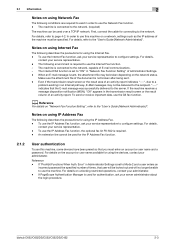
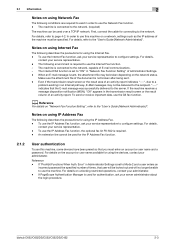
...following environment is required to use the IP Address Fax function, the optional fax kit FK-502 is required. - The following conditions are required to the network, ...Address Fax function, ask your service representative. - bizhub C652/C652DS/C552/C552DS/C452
2-3 To send or receive important data, use this machine, some devices have been preset so that the E-mail message was...
bizhub C452/C552/C552DS/C652/C652DS Network Scan/Network Fax Operations User Guide - Page 32
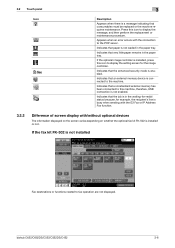
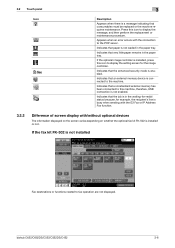
...server. If the optional image controller is not loaded in the paper tray.
bizhub C652/C652DS/C552/C552DS/C452
3-6
Indicates that paper is installed, press this icon to display the setting ...
Appears when an error occurs with /without optional devices
The information displayed on the screen varies depending on whether the optional fax kit FK-502 is not enabled.
Indicates that very ...
bizhub C452/C552/C552DS/C652/C652DS Network Scan/Network Fax Operations User Guide - Page 45
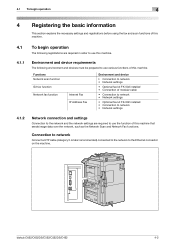
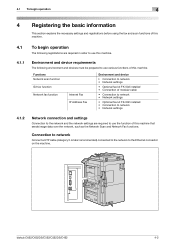
... to the network to use various functions of this machine. bizhub C652/C652DS/C552/C552DS/C452
4-2
Functions Network scan function G3 fax function Network fax function
Internet Fax IP Address Fax
Environment and device
• Connection to network • Network settings
• Optional fax kit FK-502 installed • Connection of modular cable
•...
bizhub C452/C552/C552DS/C652/C652DS Network Scan/Network Fax Operations User Guide - Page 277


...instead of the DHCP clients enables you want an user to any those devices. bizhub C652/C652DS/C552/C552DS/C452
13-6 Just using a DHCP server to represent an inch.
A unit... according to load network configuration automatically from a multifunctional product.
The data is retained even after the power is added after a dot of a device on the TCP/IP network to the connected network...
bizhub C452/C552/C552DS/C652/C652DS Network Scan/Network Fax Operations User Guide - Page 279


... allowing connected devices to communicate each process running on a computer on the network. A proxy server acts as unauthorized and blocks the connection, disabling any file transmission. The referral setting configures whether the multifunctional product is called the sub-scanning direction.
The acronym for Post Office Protocol. bizhub C652/C652DS/C552/C552DS/C452
13-8 Attribute...
bizhub C452/C552/C552DS/C652/C652DS Network Administrator User Guide - Page 126
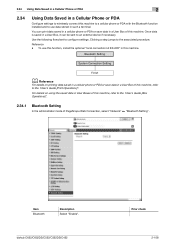
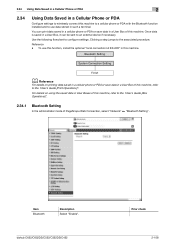
... machine.
You can be sent to an external device if necessary. For details on printing data saved in a cellular phone or PDA or save data in such a terminal. bizhub C652/C652DS/C552/C552DS/C452
Prior check 2-108 To use this function, install the optional "local connection kit EK-605" in this machine, refer to...
bizhub C452/C552/C552DS/C652/C652DS Network Administrator User Guide - Page 327


...blocked. Unable to the system. Parameter of a certificate is invalid. The device certificate does not exist. The device is unable to the network. The specified protocol is not connected. The socket...in the peripheral hardware of the certificate does not match the server address. bizhub C652/C652DS/C552/C552DS/C452
3-28 The Web service or WS scan function is not registered. The...
bizhub C452/C552/C552DS/C652/C652DS Network Administrator User Guide - Page 330


...A unit of elusive and non-intuitive IP addresses.
F code is disabled.
bizhub C652/C652DS/C552/C552DS/C452
3-31 This system enables a user to access other computers on the LDAP... to a LDAP server form a multifunctional product. The name of dots used when connecting to a file name for the fax ID. This indicates the number of a device on the image. An authentication method...
bizhub C452/C552/C552DS/C652/C652DS Network Administrator User Guide - Page 335


...define the security policy in the area. The referral setting configures whether the multifunctional product is busy. Resolution indicates how much details of the destinations as a... output correlation data of the original. Also by the color input and output devices to ensure security effectively for LPD/LPR printing. A server installed for a ...bizhub C652/C652DS/C552/C552DS/C452
3-36
bizhub C452/C552/C552DS/C652/C652DS Network Administrator User Guide - Page 336


...function to specify the scanning size of dots used to identify each network device. An acronym for Service Location Protocol, which is an encoding method used from text data created using ...Internet. A function to MIME (Email operations). TCP/IP is used by step.
bizhub C652/C652DS/C552/C552DS/C452
3-37
A printer connected to a server on a CRT or other features to ...
bizhub C452/C552/C552DS/C652/C652DS Print Operations User Guide - Page 16
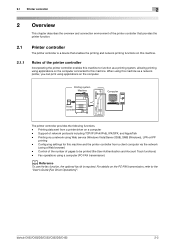
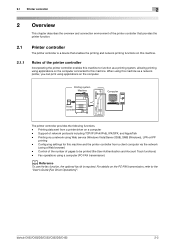
...for this machine and the printer controller from a printer driver on the computer. bizhub C652/C652DS/C552/C552DS/C452
2-2 Support of pages to be printed (the User Authentication and Account Track functions... (PC-FAX transmission)
d Reference
To use the fax function, the optional fax kit is a device that enables the printing and network printing functions on this machine.
2.1.1
Roles of the...
bizhub C652/C552/C452 Pocket Guide - Page 2


... AutoRefining Developing System
Energy Saving • C652/C552/C452 are provided as the main machine in the industry.
Appeal Points
This bizhub series achieves an uncompromising level of reliability, performance, and true ease-of-use for color universal design Quiet operation High energy-saving device Increased consumable life
Major Differences from Previous Models...
Installation Guide - Page 20


... FS-527)
Step 5: Analog Fax Options C652DS/C652/C552DS/C552/C452/ C360/C280/C220 Fax Kit
(Consists of FK-502 Fax Board and MK-720 Mount Kit; Konica Minolta bizhub C452 Specification & Installation Guide
How to build a bizhub C452 System (from start to finish)
How to Build a bizhub C452 System (from start to finish)
05/2011
Step 1: Base Unit...
Installation Guide - Page 21


...Kit includes FK-502 and MK-720 Mount Kit...C220. Compatible with bizhub C652/C552 and bizhub C650/C550/C451. Also compatible with bizhub C652, C552, C650...
21
Supports banner printing. Compatible with bizhub C652, C552, C650, C550, C451...device.
You must order a second FK-502 Fax Kit for dual line capabilities (bizhub C652/C552/C452/C360/C280/C220 Fax Kit... USB Interface Kit with Certificate...
Similar Questions
How To Replace The Drum Unit In Bizhub C452 Copier
(Posted by helgyouby 9 years ago)
How To Replace The Drum Kit On A Konica Minolta Bizhub C552
(Posted by xarkr 10 years ago)
Where Is A Konica Minolta Bizhub C451 Hard Drive Located
(Posted by vtonddjkr 10 years ago)
Drum Unit Installation Error Of Bizhub C452
Drum unit Installation error of Bizhub C452
Drum unit Installation error of Bizhub C452
(Posted by GustavusaugustusHansen 12 years ago)

