Konica Minolta bizhub C452 Support Question
Find answers below for this question about Konica Minolta bizhub C452.Need a Konica Minolta bizhub C452 manual? We have 19 online manuals for this item!
Question posted by willAr on September 21st, 2013
How To Check Job History On Bizhub C452
The person who posted this question about this Konica Minolta product did not include a detailed explanation. Please use the "Request More Information" button to the right if more details would help you to answer this question.
Current Answers
There are currently no answers that have been posted for this question.
Be the first to post an answer! Remember that you can earn up to 1,100 points for every answer you submit. The better the quality of your answer, the better chance it has to be accepted.
Be the first to post an answer! Remember that you can earn up to 1,100 points for every answer you submit. The better the quality of your answer, the better chance it has to be accepted.
Related Konica Minolta bizhub C452 Manual Pages
bizhub C452/C552/C552DS/C652/C652DS Advanced Function Operations User Guide - Page 101


...of the MFP - Using PageScope Web Connection from the Control Panel of the following methods. -
bizhub C652/C652DS/C552/C552DS/C452
10-4 Up to 100 one-touch destinations can be registered in My Address Book.
1 Log in...% To delete a registered address, select the destination, and then press [Delete]. % To check a registered address, select the address, and then press [Check Job Set.].
bizhub C452/C552/C552DS/C652/C652DS Enlarge Display Operations User Guide - Page 46


... that were
specified when destinations were registered. Settings Job History
Up to page 4-19.
4.2.2
Job History
Select the desired destinations from the list of previously sent destinations.
% Press [Job History]. Settings Address Book Other Dest. bizhub C652/C652DS/C552/C552DS/C452
4-6 For details, refer to check the destinations before sending data.
4.2 Configuring destinations...
bizhub C452/C552/C552DS/C652/C652DS Copy Operations User Guide - Page 127


...].
bizhub C652/C652DS/C552/C552DS/C452
5-61 Job List
Check Job
Settings Job List
Check Job
Lists jobs currently being configured. To prohibit other users from the job list, and then press [Delete]. To delete all job logs:
Press the [Utility/Counter] key ö [Administrator Settings] ö [Security Settings] ö [Security Details] ö [Initialize] ö [Job History...
bizhub C452/C552/C552DS/C652/C652DS Copy Operations User Guide - Page 128


... [Box Operations]".
Opens the screen for checking fax and scan transmission jobs. bizhub C652/C652DS/C552/C552DS/C452
5-62
Opens the screen for checking print jobs.
For details, refer to the "User's Guide [Network Scan/Fax/Network Fax Operations]". For details, refer to the job details can be viewed, and the job settings can be changed.
0 If user...
bizhub C452/C552/C552DS/C652/C652DS Copy Operations User Guide - Page 129
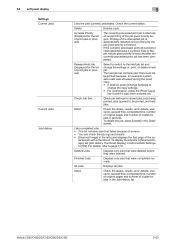
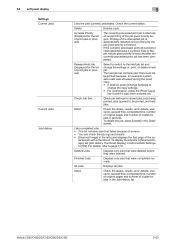
...and number of the se-
To display thumbnails in [Scanned Image], set [Job History Thumbnail Display] in the Job History list. bizhub C652/C652DS/C552/C552DS/C452
5-63 5.5 Left panel display Settings Current Jobs
Current Jobs Job History
5
Lists the jobs currently processed. Check the current status.
Delete
Deletes a job. Increase Priority (Displayed for the list of , print, or delete...
bizhub C452/C552/C552DS/C652/C652DS Copy Operations User Guide - Page 203


...Security Settings / Security Details / Initialize / Network Settings
Security Settings/Security Details/Job History Thumbnail Display
Security Settings / Image Log TX Setting
Review Secure Print User ...If [Enhanced Security settings] is set to [SSL Only].
bizhub C652/C652DS/C552/C552DS/C452
7-55 Restricts the device setting in PageScope Web Connection / Password Setting
CS Remote Care
...
bizhub C452/C552/C552DS/C652/C652DS Copy Operations User Guide - Page 298


...settings 7-29 Advanced preview 4-19 Application settings 5-20 Authentication device settings 7-40 Authentication method 7-40
Authentication unit 2-2, 2-5
Authentication...Changing passwords 6-13 Charger-cleaning tool 2-11 Checking comsumables 8-8 Checking job settings 2-16 Checking job settings 5-64 Checking the total number of pages printed 8-11 ...bizhub C652/C652DS/C552/C552DS/C452
14-2
bizhub C452/C552/C552DS/C652/C652DS Copy Operations User Guide - Page 302


...61
Check Job 5-61, 5-64
Check Job Set 5-63 Check Program Settings 4-7 Check/Change Temporarily 5-53
Color 5-4, 5-55
Color Adjustment 5-31 Color Balance 5-32
Color Registration Adjust 7-11, 7-20
Color Selection Settings 6-6 Composition 5-56 Confidential Document Access Method 7-52 Consumables Replace/Processing Procedure ..........4-16 Contrast 5-32
bizhub C652/C652DS/C552/C552DS/C452...
bizhub C452/C552/C552DS/C652/C652DS Network Scan/Network Fax Operations User Guide - Page 3


... Input] tab ...5-15 [Job History] tab...5-16 [Address Search] tab ...5-16 Off-Hook ...5-17 [Scan Settings] ...5-17 [Original Settings]...5-18 [Communication Settings]...5-19
Fax/Scan initial screen ...5-20 Description of this machine to Home)...5-22
Group ...5-22
Search...5-22 Address Type ...5-22 Index ...5-23
bizhub C652/C652DS/C552/C552DS/C452
Contents-2 Check Job Settings - View Pages...
bizhub C452/C552/C552DS/C652/C652DS Network Scan/Network Fax Operations User Guide - Page 10
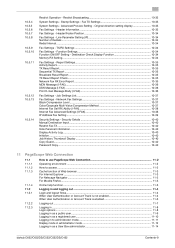
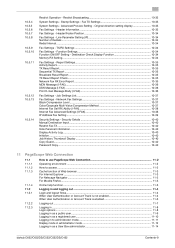
... ...10-35 Broadcast Result Report...10-35 TX Result Report Check...10-35 Network Fax RX Error Report ...10-35 MDN ... ...10-40 Display Activity Log...10-40 Initialize ...10-40 Job History Thumbnail Display ...10-40 Copy Guard...10-40 Password Copy...10...12 Logging in as a User Box administrator 11-14
bizhub C652/C652DS/C552/C552DS/C452
Contents-9 10.5.4 10.5.5 10.5.6 10.5.7 10.5.8 10.5.9...
bizhub C452/C552/C552DS/C652/C652DS Network Scan/Network Fax Operations User Guide - Page 35
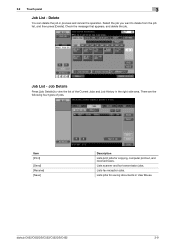
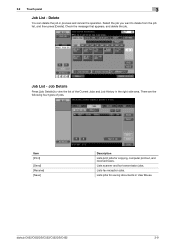
... copying, computer printout, and received faxes. 3.2 Touch panel
3
Job List - bizhub C652/C652DS/C552/C552DS/C452
3-9
Lists fax reception jobs. Check the message that appears, and delete the job. Job List - Delete
You can delete the job in User Boxes. There are the following four types of the Current Jobs and Job History in the right side area. Lists scanner and...
bizhub C452/C552/C552DS/C652/C652DS Network Scan/Network Fax Operations User Guide - Page 37
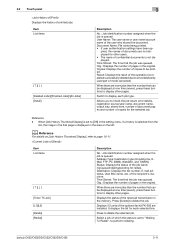
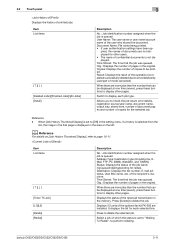
...job. Allows you to check the job result, error details, registration source/user name, document name, output tray, stored time, number of document pages and number of which the status is set to display other pages.
Select a job...of pages in the area on [Job History Thumbnail Display], refer to display other pages. bizhub C652/C652DS/C552/C552DS/C452
3-11 Time Stored: The time ...
bizhub C452/C552/C552DS/C652/C652DS Network Scan/Network Fax Operations User Guide - Page 38


... original.
Press either [ Back] or [Forward ] to delete the job. • If user authentication settings have been ap-
Displays the history of the operation (completed successfully/deleted due to error/deleted by fax or scan. bizhub C652/C652DS/C552/C552DS/C452
3-12 Allows you to check the status, the registration source/user name, document name...
bizhub C452/C552/C552DS/C652/C652DS Network Scan/Network Fax Operations User Guide - Page 39


...when the destination is set to "Waiting To Redial", to perform redialing. bizhub C652/C652DS/C552/C552DS/C452
3-13
When [Job History Thumbnail Display] is a fax, Internet fax, or IP address fax. ...document.
3.2 Touch panel
3
Item [Detail]
Description
Allows you to check the registration source/user name, file name, output tray, stored time, transmission time, and number...
bizhub C452/C552/C552DS/C652/C652DS Network Scan/Network Fax Operations User Guide - Page 40
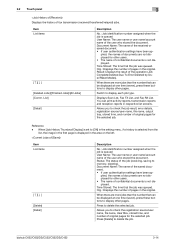
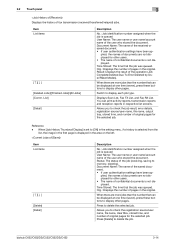
... each job type. bizhub C652/C652DS/C552/C552DS/C452
3-14 Item List items
[ ][ ] [Deleted Jobs]/[Finished Jobs]/[All Jobs] [...job (receiving, saving to display other pages.
You can be displayed at one time (seven), press these buttons to check the registration source/user name, file name, User Box, stored time, and number of original pages for the selected job. When [Job History...
bizhub C452/C552/C552DS/C652/C652DS Network Scan/Network Fax Operations User Guide - Page 41


...] in the setting menu, if a history is selected from the
list, the image in the original. The [Check Job Settings] is queued User Name: The user name or user name/account name of pages in the first page is not displayed. Check E-Mail Settings
bizhub C652/C652DS/C552/C552DS/C452
3-15 Time Stored: The time that...
bizhub C452/C552/C552DS/C652/C652DS Network Scan/Network Fax Operations User Guide - Page 178
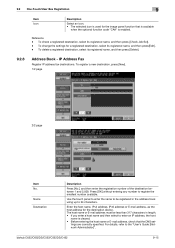
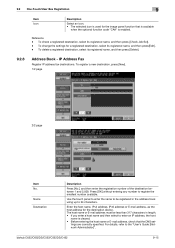
...then enter the registration number of the destination between 1 and 2,000. bizhub C652/C652DS/C552/C552DS/C452
9-15 To delete a registered destination, select its registered name, and then press [Check Job Set]. - Press [OK] without entering any number to enter an ...]". tings are correctly specified. To change the settings for the destination device.
For details, refer to 24 characters.
bizhub C452/C552/C552DS/C652/C652DS Network Scan/Network Fax Operations User Guide - Page 247


bizhub C652/C652DS/C552/C552DS/C452
11-18
Allows you to check the executed jobs. Allows you to check the currently executed job or queued jobs. 11.4 User Mode Overview
11
11.4.2 Job
Item Current Jobs Job History Communication List
Description Allows you to check the completed transmission and reception jobs.
bizhub C452/C552/C552DS/C652/C652DS Network Scan/Network Fax Operations User Guide - Page 287


...8-19
C
Cannot receive faxes 12-4 Cannot send faxes 12-2 Center Erase 5-47 Check Dest. & Sand 5-58 Check E-Mail Settings 3-17 Check Job - Check Job Settings 3-15 Closed Network RX 10-23 Color 5-42 Color/Grayscale Multi-Value Compression ... Enter Power Save Mode 10-13 Environment and device requirements 4-2 Error Message 12-6 Extension line 7-8
bizhub C652/C652DS/C552/C552DS/C452
14-2
bizhub C452/C552/C552DS/C652/C652DS Network Administrator User Guide - Page 224
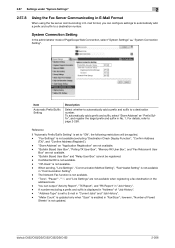
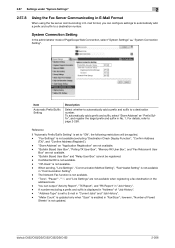
...and suffix in "Job History". - Reference
If "Automatic Prefix/Suffix Setting" is displayed in the
address book. - The Network Fax function is not available (excluding "Destination Check Display Function", "... Report", "TX Report", and "RX Report" in No. 1. bizhub C652/C652DS/C552/C552DS/C452
2-206
Item
Automatic Prefix/Suffix Setting
Description
Select whether to automatically add...

