Konica Minolta bizhub C452 Support Question
Find answers below for this question about Konica Minolta bizhub C452.Need a Konica Minolta bizhub C452 manual? We have 19 online manuals for this item!
Question posted by atmary on March 4th, 2014
How To Add Phone Number To Bizhub C452 Fax
The person who posted this question about this Konica Minolta product did not include a detailed explanation. Please use the "Request More Information" button to the right if more details would help you to answer this question.
Current Answers
There are currently no answers that have been posted for this question.
Be the first to post an answer! Remember that you can earn up to 1,100 points for every answer you submit. The better the quality of your answer, the better chance it has to be accepted.
Be the first to post an answer! Remember that you can earn up to 1,100 points for every answer you submit. The better the quality of your answer, the better chance it has to be accepted.
Related Konica Minolta bizhub C452 Manual Pages
bizhub C452/C552/C552DS/C652/C652DS Enlarge Display Operations User Guide - Page 49


... for each registered user. For details on the screen. bizhub C652/C652DS/C552/C552DS/C452
4-9 Use this button to the "User's Guide [Network Administrator]". screen. 4.2 Configuring destinations
4
4.2.4
Fax Number
Enter a fax number or registered destination number to specify the desired destination for sending a fax to permit "Manual Destination Input" is determined for generating...
bizhub C452/C552/C552DS/C652/C652DS Enlarge Display Operations User Guide - Page 62


...11
Duplex 2nd Side 3-6 Duplex/Combine 3-9
E
Enlarge 3-8 Enlarge Display 2-10 Enlarge Display Mode Confirmation 2-9 Enter Registered No 4-9
5
F
Fax Number 4-9 Fax/Scan 2-6 File Type 4-13 Finishing 3-10 Fold/Bind 3-12
Full Color 3-4, 4-14
Full Size 3-8
G
Gray Scale 4-14 Group 3-... Adj 3-18, 4-16
Paper Size 3-6 Paper Type 3-6 Password 2-11
bizhub C652/C652DS/C552/C552DS/C452
5-3
bizhub C452/C552/C552DS/C652/C652DS Fax Driver Operations User Guide - Page 33
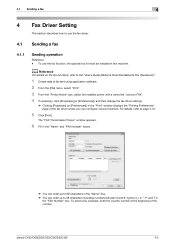
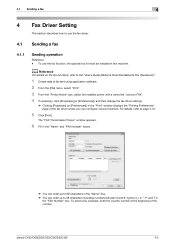
... in the "Name" box.
% You can configure various functions. bizhub C652/C652DS/C552/C552DS/C452
4-2 For details, refer to page 4-10.
5 Click [Print]. To use the fax driver.
4.1 Sending a fax
4.1.1
Sending operation
Reference -
To send a fax overseas, enter the country number at the beginning of the fax driver where you can enter up to be installed in...
bizhub C452/C552/C552DS/C652/C652DS Fax Driver Operations User Guide - Page 34
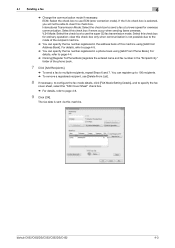
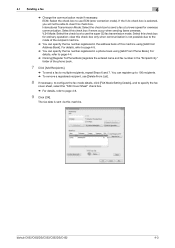
... the fax number registered in a phone book using [Add from Address Book]. 4.1 Sending a fax
4
% Change the communication mode if necessary. International Transmission Mode: Select the check box to send a fax at a lower speed for ordinary operation; Select this machine using [Add From Phone Book]. The fax data is selected, you will not be able to page 4-6.
9 Click [OK]. bizhub C652...
bizhub C452/C552/C552DS/C652/C652DS Fax Driver Operations User Guide - Page 35


... left side of the recipient. bizhub C652/C652DS/C552/C552DS/C452
4-4 For details, refer to page 4-2.
2 Select "Personal List" or "Group" from the "Personal Information" list, and then click [Add Recipients].
% To send a fax to page 4-23.
1 When sending a fax, click [Add From Phone Book] in the "FAX Transmission Popup" window.
% To open the "FAX Transmission Popup" window, follow...
bizhub C452/C552/C552DS/C652/C652DS Fax Driver Operations User Guide - Page 36
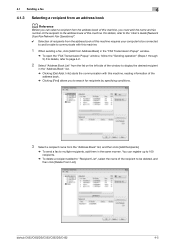
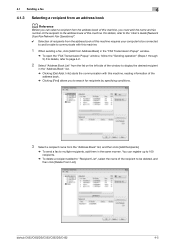
....
% Clicking [Find] allows you must add the name and fax number of the recipient to multiple recipients, add them in the same manner. You can select a recipient from the address book of this machine. bizhub C652/C652DS/C552/C552DS/C452
4-5 For details, refer to the "User's Guide [Network Scan/Fax/Network Fax Operations]".
0 Selection of recipients from the...
bizhub C452/C552/C552DS/C652/C652DS Fax Driver Operations User Guide - Page 54


... sheet, enter the name with a title in the "Name", "FAX Number", "Company", and "Department" boxes.
% When the entered name is printed on the left of the FAX driver printing preferences dialog box to add recipients to recall them when sending faxes. bizhub C652/C652DS/C552/C552DS/C452
4-23 The "Phone Book Entry" window appears.
2 Select "Personal List" from...
bizhub C452/C552/C552DS/C652/C652DS Fax Driver Operations User Guide - Page 56
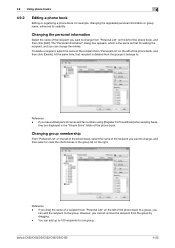
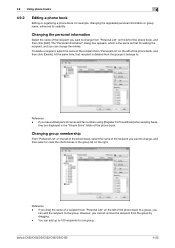
... you
can add the recipient to the group. To delete a recipient, select the name of the phone book, and then click [Delete]. bizhub C652/C652DS/C552/C552DS/C452
4-25 Changing the personal information
Select the name of the recipient you have added pairs of names and fax numbers using [Register To Phone Book] when sending faxes,
they are...
bizhub C452/C552/C552DS/C652/C652DS Copy Operations User Guide - Page 109


... of the first scanned original page overlapping the subsequent original images.
Adds date and time to the top or bottom of the copied pages.
bizhub C652/C652DS/C552/C552DS/C452
5-43 Adds page numbers or chapter numbers to copies.
5.4 Application
5
5.4.8
Stamp/Composition
Add date and time, page number, stamp, image, or header or footer to copy a text with...
bizhub C452/C552/C552DS/C652/C652DS Copy Operations User Guide - Page 223
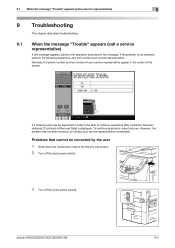
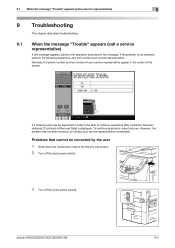
Normally, the phone number and fax number of your service representative immediately.
bizhub C652/C652DS/C552/C552DS/C452
9-2 To continue operations, select any key. Problems that cannot be corrected by the user
1 Write down the malfunction code in the message. However, the problem ...
bizhub C452/C552/C552DS/C652/C652DS Network Scan/Network Fax Operations User Guide - Page 83


bizhub C652/C652DS/C552/C552DS/C452
5-33 E-mail Addr.
Enter the E-mail address in the touch panel.
Fax Number
Enter the fax number in the touch panel.
Name
Enter the name in the specified LDAP server.
5.8.2
Advanced Search
Specify multiple search criteria to search for matching address in ...
bizhub C452/C552/C552DS/C652/C652DS Network Scan/Network Fax Operations User Guide - Page 99
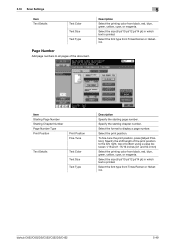
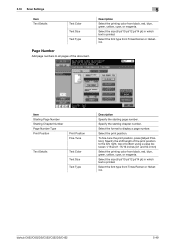
... Text Type
Description
Specify the starting chapter number.
5.10 Scan Settings
Item Text Details
Text Color Text Size Text Type
Page Number
Add page numbers to all pages of the print position to display a page number. Select the format to the left, ... Select the print position.
Select the font type from Times Roman or Helvetica. bizhub C652/C652DS/C552/C552DS/C452
5-49
bizhub C452/C552/C552DS/C652/C652DS Network Scan/Network Fax Operations User Guide - Page 143
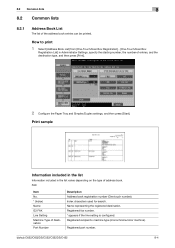
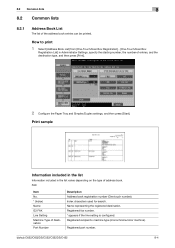
.../Duplex settings, and then press [Start]. Index characters used for search. Registered recipient's machine type (monochrome/color machine). bizhub C652/C652DS/C552/C552DS/C452
8-4 Registered fax number. * appears if the line setting is configured.
Registered port number.
Print sample
Information included in the list
Information included in Administrator Settings, specify the starting...
bizhub C452/C552/C552DS/C652/C652DS Network Scan/Network Fax Operations User Guide - Page 149
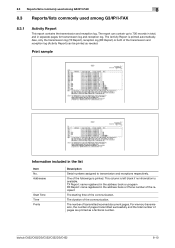
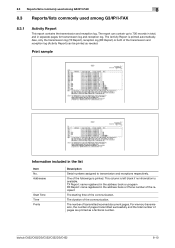
... Phone number of the recipient
The starting time of the followings is printed.
One of the communication. The number ...pages. bizhub C652/C652DS/C552/C552DS/C452
8-10 For memory transmission, the number of pages transmitted successfully and the total number of...factional number. 8.3 Reports/lists commonly used among G3/IP/I-FAX
8
8.3 Reports/lists commonly used among G3/IP/I-FAX
8.3.1
Activity...
bizhub C452/C552/C552DS/C652/C652DS Network Scan/Network Fax Operations User Guide - Page 271
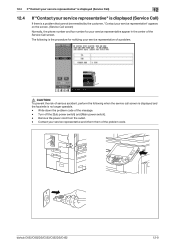
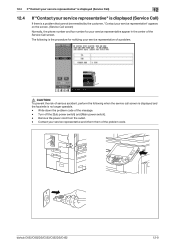
... your service representative" appears on the screen. (Service Call screen)
Normally, the phone number and fax number for notifying your service representative appear in the center of the message. - Write down the problem code of the Service Call screen. bizhub C652/C652DS/C552/C552DS/C452
12-9 Turn off the [Sub power switch] and [Main power switch...
bizhub C452/C552/C552DS/C652/C652DS Network Scan/Network Fax Operations User Guide - Page 282


.... Documents sent via polling. A setting value configured for the confidential box. bizhub C652/C652DS/C552/C552DS/C452
13-11 This machine can be correctly registered with a matching password. A function of 33,600bps.
Only when those numbers match, the function sends the fax. A function to send documents as entering the access code for the machine...
bizhub C452/C552/C552DS/C652/C652DS Network Administrator User Guide - Page 97


... Server address
Enter the password to log in the Fax/Scan screen of the control panel. To manually receive an E-mail, press [Receive I-FAX] in to the POP server (up to "ON...
Polling Interval
Description
Select "ON".
Enter the port number. Select this check box to the POP server. Server port number
bizhub C652/C652DS/C552/C552DS/C452
2-79 Enter the POP server address.
Enter the login...
bizhub C452/C552/C552DS/C652/C652DS Network Administrator User Guide - Page 102


Prior check
Required port number
bizhub C652/C652DS/C552/C552DS/C452
2-84 Item Port Number
Connection Timeout
Description
Enter the port number. 2.24 Sending and receiving IP address faxes
2
2.24.3
SMTP TX Setting
In the administrator mode of PageScope Web Connection, select "Network" ö "Network Fax Setting" ö "SMTP TX Setting".
Default setting: 25
Enter the timeout period...
bizhub C452/C552/C552DS/C652/C652DS Network Administrator User Guide - Page 286


... sender. - Select an action to be configured for each line when receiving faxes for each line (two
optional fax kit FK-502 are installed while "RX Setting for each phone number based on the TSI (telephone numbers information) of PageScope Web Connection, select "Fax Settings" ö "Function Setting" ö "TSI User Box Setting".
This function cannot...
bizhub C452/C552/C552DS/C652/C652DS Network Administrator User Guide - Page 329


... people who you want to load network configuration automatically from a server.
bizhub C652/C652DS/C552/C552DS/C452
3-30 A byte indicates a unit of the formats used for saving ...technology, automatically detecting devices connected to send a fax after comparing the specified fax number with the fax number information of the recipient's fax machine.
If the numbers are saved in advance...
Similar Questions
How To Preset Phone Numbers In To Fax Bizhup 423
(Posted by wpdeGaryL 10 years ago)
How Do You Print Banners On The Bizhub C452?
We need to print a banner, but cannot remember how to do it. We have the paper and a Bizhub C452 pri...
We need to print a banner, but cannot remember how to do it. We have the paper and a Bizhub C452 pri...
(Posted by jdames 10 years ago)
Driver Bizhub C452 For Mac Os X (apple)
Have you got the driver bizhub C452 for MAC OS X (APPLE) ?
Have you got the driver bizhub C452 for MAC OS X (APPLE) ?
(Posted by thierrychauvet33 11 years ago)
Drum Unit Installation Error Of Bizhub C452
Drum unit Installation error of Bizhub C452
Drum unit Installation error of Bizhub C452
(Posted by GustavusaugustusHansen 12 years ago)

