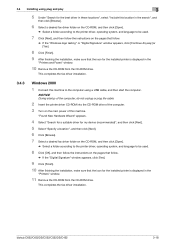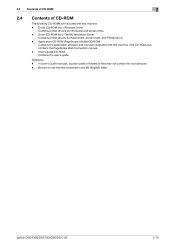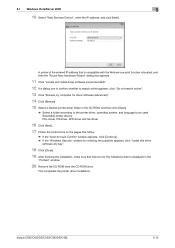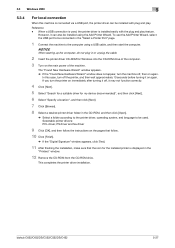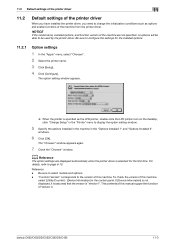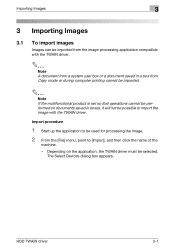Konica Minolta bizhub C452 Support Question
Find answers below for this question about Konica Minolta bizhub C452.Need a Konica Minolta bizhub C452 manual? We have 19 online manuals for this item!
Question posted by doctorm1934 on March 3rd, 2014
I Do Have The Cd But The Computer Bought In 2012 May. Need Cartridge And Driver
Current Answers
Answer #2: Posted by krishmaqvan on March 4th, 2014 4:06 AM
You can download from above link.
Let me know if you need furtther assistance.Thanks for using Helpowl.
Related Konica Minolta bizhub C452 Manual Pages
Similar Questions
helloi need firmware file four 552ds plz
we have taken the cartridge case out of the machine and it says push on the sides of the cartridge b...
Have you got the driver bizhub C452 for MAC OS X (APPLE) ?