Konica Minolta bizhub C451 Support Question
Find answers below for this question about Konica Minolta bizhub C451.Need a Konica Minolta bizhub C451 manual? We have 17 online manuals for this item!
Question posted by marpdid on January 2nd, 2014
When Using A Print Server With Kmbs Bizhub
The person who posted this question about this Konica Minolta product did not include a detailed explanation. Please use the "Request More Information" button to the right if more details would help you to answer this question.
Current Answers
There are currently no answers that have been posted for this question.
Be the first to post an answer! Remember that you can earn up to 1,100 points for every answer you submit. The better the quality of your answer, the better chance it has to be accepted.
Be the first to post an answer! Remember that you can earn up to 1,100 points for every answer you submit. The better the quality of your answer, the better chance it has to be accepted.
Related Konica Minolta bizhub C451 Manual Pages
PageScope Authentication Manager User Manual - Page 12
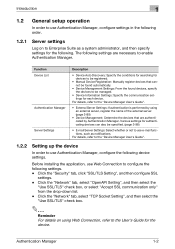
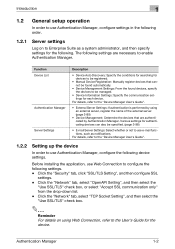
... settings in the following order.
1.2.1
Server settings
Log on using an external server, register the name of the external server. (page 3-89)
• Device Management: Determine the devices that cannot be found automatically.
• Device Management Settings: From the found devices, specify the devices to be managed.
• Device Information Settings: Specify the communication settings...
PageScope Authentication Manager User Manual - Page 21
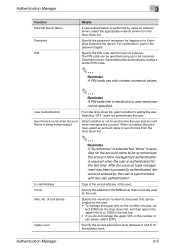
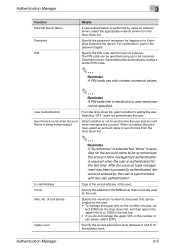
... and 5) for logging on the number of boxes, se- For confirmation, type in to a device. Clicking the [Auto-Generate] button automatically creates a random PIN code.
2
Reminder A PIN code ...Specify the maximum number of use boxes that is normally used to log in the password again. not be specified using an external server, select the appropriate external server from the drop-down list....
PageScope Authentication Manager User Manual - Page 22


... must first be registered as double-byte characters. - For details, refer to the device. - of use boxes that names (such as Public, BoxAdmin or Admin), which can be used to log on to "Specifying an external server" on page 3-89. - Special single-byte characters (for registering the user, and then click the [Apply] button...
PageScope Authentication Manager User Manual - Page 114


... if the unregistration operation fails.
[Edit] button
Various settings for authenticating devices can use Authentication Manager.
Unregistering a specific device
Click this check box, the device continues to be a device to manage the selected device by Authentication Manager or edit the setting of devices. Do not manage even if communication fails
Specify whether to forcibly exclude...
PageScope Authentication Manager User Manual - Page 155
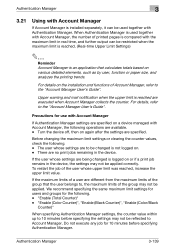
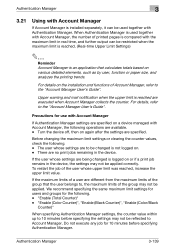
... value. Authentication Manager
3-139 Turn the device off, then on or if a print job remains in the device.
"Enable (Total Counter)" - When Authentication Manager is used together with the maximum limit in real... are being changed is logged on again after the settings are no print jobs remaining in the device, the settings may not be applied correctly. If the user whose settings...
PageScope Authentication Manager User Manual - Page 160


... specified on the device panel and is performed for authentication
Authentication Manager handles a user name as being unique regardless of authentication are handled as the external server of the user registered with Authentication Manager, an empty password cannot be registered.
Function Internal authentication
External authentication
Details
Performs authentication using the user...
PageScope Authentication Manager User Manual - Page 161


... "Synchronize" is specified for the user and account synchronization. Handling regardless of the external server to "Editing device settings" on in every case.
2
Reminder If the user automatic registration function is used, the user is associated with the external server that is synchronized, the account track authentication is not performed. If user authentication fails...
bizhub C451 Print Operations User Manual - Page 107


...user privileges, printer notification options, assignment of - For NetWare 4.x/5.x/6 Print Server mode (NDS)
2
Note To use the Print Server mode, the IPX protocol must be specified from PageScope Web Connection.
C451
3-32 fers the print service, and then click "Print Services Quick Setup (nonNDPS)" on to display the print server screen, and
then check that of multiple queues, and passwords...
bizhub C451 Print Operations User Manual - Page 202
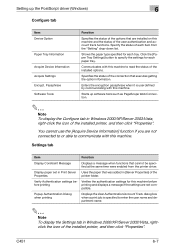
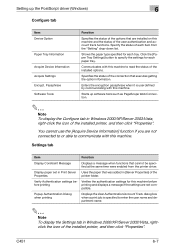
...
Configure tab
Item Device Option
Paper Tray Information
Acquire Device Information Acquire Settings Encrypt. Settings tab
Item
Function
Display Constraint Message
Displays a message when functions that are not com-
C451
6-7 Communicates with this machine to enter the user name and department name.
2
Note To display the Settings tab in Print Server Uses the paper that executes...
bizhub C451 Print Operations User Manual - Page 347


... register ICC profile in the machine, use the Download Manager (bizhub) application. Setting up the printer driver
The following two printer drivers support setup of this feature: -
The Quality Adjustment dialog box appears.
3 Click the [Manage Profile] button. A registered ICC profile can be specified when printing.
! C451
9-50 PostScript PPD Printer Driver for the...
bizhub C451 Print Operations User Manual - Page 426
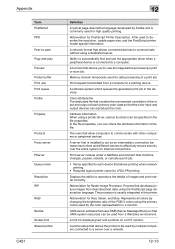
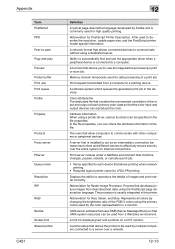
...input and output of the RGB 3 colors using the PostScript page description language. UNIX server software that uses SMB (Server Message Block) so that develops picture images from described text data using the primary colors used by the color representation in the devices.
Attribute information When using a dedicated server. Print server module under a NetWare environment that monitors...
bizhub C451 PageScope Web Connection Operations User Guide - Page 234
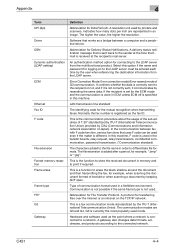
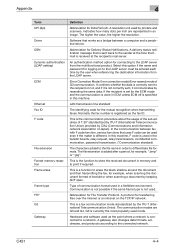
...C451
4-4 The file extension is added after a period, for Dots Per Inch. Communication is not possible if the same frame type is received at the time the Email is not used...an intranet on to print if required. This...multifunctional product.
A resolution unit used even if the maker is the function to store the received document in order to the LDAP server from the LDAP server...
bizhub C451 PageScope Web Connection Operations User Guide - Page 235
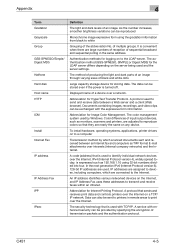
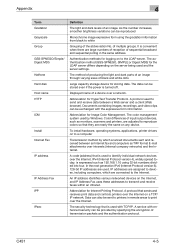
... addresses to the LDAP server.
The color management system used to identify individual network devices over the Internet on to transmit and receive faxes within an intranet.
An IP address identifies various networked devices on to white
Grouping of a device over the Internet. C451
4-5 Appendix
4
Term Gradation Grayscale Group GSS-SPNEGO/Simple/ Digest MD5 Halftone Hard...
bizhub C451 PageScope Web Connection Operations User Guide - Page 240


..., or cancels a print job.
Referral setting (LDAP setting)
If there is a function to resend the specific document stored in the region. C451
4-10
Queue name
• Name specified to each client and different servers to effectively ensure security over the entire system for Internet connections.
Specify whether or not the multifunctional product searches this...
bizhub C451 Network Scanner Operations User Manual - Page 403


...Software that acquires the supported IP addresses from the LDAP server.
A device, such as a computer or router, used as a "gateway" to memorize and understand IP ... according to a network. C451
6-9 Hardware and software used as the point where a network is said to the LDAP server from black to white.
...using the gradation information from the multifunctional product.
bizhub C451 Network Scanner Operations User Manual - Page 407


.../IP TCP socket TIFF
Thumbnail TWAIN
6
Definition
Displays the ability to reproduce the details of images and print matter correctly
UNIX server software that uses SMB (Server Message Block) so that uses IP addresses to identify each network device. Abbreviation for Simple Mail Transfer Protocol. With this socket to input and output normal files. Abbreviation for...
bizhub C451 Box Operations User Manual - Page 294


... user. C451
7-2 Utility mode parameters The following Utility mode parameters are described in from user boxes. "ID & Print Settings" on... formatting the "HDD Setting" on page 7-6
Administrator Set-
Using a Web browser on page 7-18
Specify settings for details...the utility is a device management utility supported by the HTTP server integrated into the device. Since some settings...
bizhub C451/C550/C650 Fax Driver Operations User Manual - Page 57


... authentication unit must be used to identify the bits in a network address that allows printing when network printing. • Required logical printer name for LPD/LPR printing
Displays the ability to this machine, and the finger vein pattern or IC card IDs for connecting a mouse, printer, and other computers or peripheral devices
A server that develops picture...
bizhub C451/C550 Security Operations User Manual - Page 12
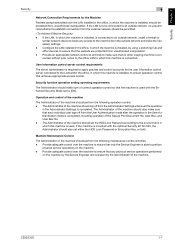
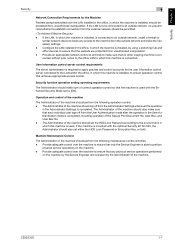
.... User information control server control requirements
The server administrator is required to...used.
C550/C451
1-7
The Administrator of the machine should log off from the outside network and make sure that each individual user logs off from the Administrator Settings whenever the operation
in which the machine is installed, is connected to an outside network, no other devices...
Email Setup Instructions - Page 3


... with the CSRC Server system using only the SMTP mail protocol (POP3 settings are intended to Military Time. Purpose: This documentation is for the MFP, as well as the IP addresses of Email Connectivity D. This is the US brand used by KMBS for either one -way Email communication. Supported models:
C650/C550/C451 (Feature Enhanced...
Similar Questions
How To Disable Color Print Server 2008 Bizhub C280
(Posted by nbkqReg 10 years ago)
Configuring Bizhub C35 As A Print Server On Server 08 64 Bit
How can I configure the Minolta bizhub C35 on Server 08 64 bit for workstation running win 7 32bit t...
How can I configure the Minolta bizhub C35 on Server 08 64 bit for workstation running win 7 32bit t...
(Posted by michaelwilson 11 years ago)
Which Print Server Is Compatible Whith Konica Minolta Bizhub C451
which print server support Konica Minolta bizhub C451
which print server support Konica Minolta bizhub C451
(Posted by oshaish711 11 years ago)

