Konica Minolta bizhub C451 Support Question
Find answers below for this question about Konica Minolta bizhub C451.Need a Konica Minolta bizhub C451 manual? We have 17 online manuals for this item!
Question posted by trau8op78 on December 2nd, 2013
How Do I Set Toner K On My Konica Miolta C451
The person who posted this question about this Konica Minolta product did not include a detailed explanation. Please use the "Request More Information" button to the right if more details would help you to answer this question.
Current Answers
There are currently no answers that have been posted for this question.
Be the first to post an answer! Remember that you can earn up to 1,100 points for every answer you submit. The better the quality of your answer, the better chance it has to be accepted.
Be the first to post an answer! Remember that you can earn up to 1,100 points for every answer you submit. The better the quality of your answer, the better chance it has to be accepted.
Related Konica Minolta bizhub C451 Manual Pages
AU-201H User Guide - Page 5


The following procedures describe how to specify the necessary settings on to use this device is being used, otherwise the system may become unstable.
AU-201H
5 Using AU-201H Authentication Unit
3
3 Using AU-201H Authentication Unit
In order to a multifunctional product or print a print job after completing authentication. Important Do not disconnect the USB...
AU-201H User Guide - Page 11


...
drive of the computer. The setup procedure includes installing this device from the multifunctional product.
2 Install IC Card Driver (USB-Driver).
For details on the operating environment and installation procedure for Data Administrator, refer to use Data Administrator, settings must be specified on the multifunctional product and the setup procedure must first be performed.
PageScope Authentication Manager User Manual - Page 117


... can be
displayed.
-
Select the language to log in the list. However, because the device does not support this page, the device panel display procedure can select "ON (Without Login)" for public users and "Change Setting" for function permission setting for in the text to "Specifying a list (External server name)" on page 3-89. To...
PageScope Authentication Manager User Manual - Page 139


... card information template.
Assign an IC card information template to select or uncheck all displayed settings. Function Add Edit Delete Select All/Uncheck All
Details
Click this button to a device in the device setting editing page for managing a target device.
This section explains how to register an IC card information template. Authentication Manager
3
3.14
IC...
bizhub C451 FK-502 Fax Operations User Guide - Page 22


3 Specify functions to "Specifying scanning conditions" on page 2-12 or "Scan Settings" on page 6-2. For details on scan settings, refer to be used if required.
- C451
x-21 Scan Settings screen
-
bizhub C451 FK-502 Fax Operations User Guide - Page 23


For details on communication settings, refer to "Original Settings" on page 6-5. -
C451
x-22 Communication Settings screen
- Original Settings screen
- For details on original settings, refer to "Communication Settings" on page 6-4.
-
bizhub C451 FK-502 Fax Operations User Guide - Page 43
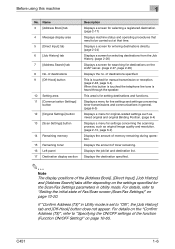
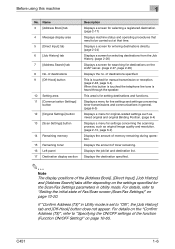
... the Scan/Fax Settings parameters in Utility mode. Displays ...settings of destinations 9 [Off-Hook] button
10 Setting area 11 [Communication Settings]
button 12 [Original Settings] button 13 [Scan Settings] button
14 Remaining memory 15 Remaining toner 16 Left panel 17 Destination display section
Description
Displays a screen for settings.../Scan screen (Scan/Fax Settings)" on the LDAP server. ...
bizhub C451 Print Operations User Manual - Page 71


... with Macintosh" on this machine. For specifying the AppleTalk settings, refer to "Printing with a Bonjour connection, select
"KONICA MINOLTA" from the "Print Using" drop-down list, select "KONICA MINOLTA C451 PS" in the printer list, this completes the setting procedure.
- If connecting using AppleTalk, the AppleTalk settings on this machine must be specified on page 3-39...
bizhub C451 Print Operations User Manual - Page 125
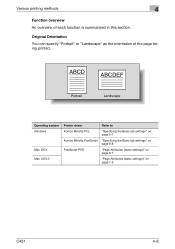
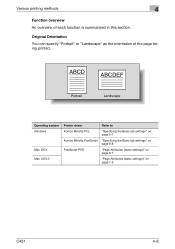
... system Windows
Mac OS X Mac OS 9.2
Printer driver
Refer to
Konica Minolta PCL
"Specifying the Basic tab settings" on page 5-7
Konica Minolta PostScript "Specifying the Basic tab settings" on page 6-8
PostScript PPD
"Page Attributes (basic settings)" on page 8-7
"Page Attributes (basic settings)" on page 7-5
C451
4-8
Original Orientation
You can specify "Portrait" or "Landscape" as...
bizhub C451 Print Operations User Manual - Page 127
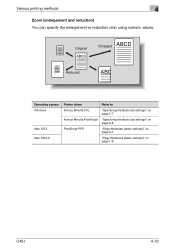
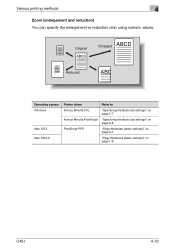
.... ABCD
Original
ABCD
ABCD
Reduced
Enlarged ABCD ABC
Operating system Windows
Mac OS X Mac OS 9.2
Printer driver
Refer to
Konica Minolta PCL
"Specifying the Basic tab settings" on page 5-7
Konica Minolta PostScript "Specifying the Basic tab settings" on page 6-8
PostScript PPD
"Page Attributes (basic settings)" on page 8-7
"Page Attributes (basic settings)" on page 7-5
C451
4-10
bizhub C451 Print Operations User Manual - Page 128
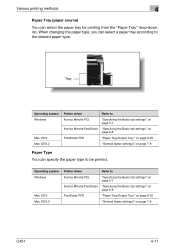
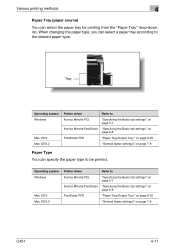
... page 6-8
PostScript PPD
"Paper Tray/Output Tray" on page 8-22
"General (basic settings)" on page 7-8
Paper Type You can specify the paper type to
Konica Minolta PCL
"Specifying the Basic tab settings" on page 5-7
Konica Minolta PostScript "Specifying the Basic tab settings" on page 6-8
PostScript PPD
"Paper Tray/Output Tray" on page 8-22
"General (basic...
bizhub C451 Print Operations User Manual - Page 138
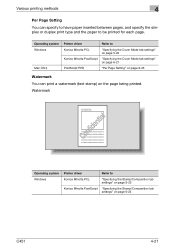
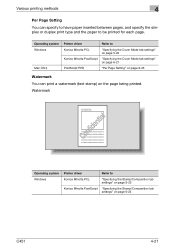
... inserted between pages, and specify the simplex or duplex print type and the paper to
Konica Minolta PCL
"Specifying the Stamp/Composition tab settings" on page 5-23
Konica Minolta PostScript "Specifying the Stamp/Composition tab settings" on page 6-24
C451
4-21
Watermark
Confidential
Operating system Windows
Printer driver
Refer to be printed for each page...
bizhub C451 Print Operations User Manual - Page 140


...
Mac OS X
Printer driver
Refer to
Konica Minolta PCL
"Specifying the Quality tab settings" on page 5-36
Konica Minolta PostScript "Specifying the Quality tab settings" on page 6-37
C451
4-23
Operating system Windows
Printer driver
Refer to
Konica Minolta PCL
"Specifying the Stamp/Composition tab settings" on page 5-23
Konica Minolta PostScript "Specifying the Stamp/Composition tab...
bizhub C451 Print Operations User Manual - Page 143
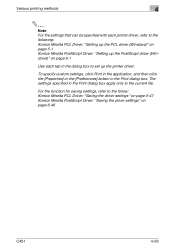
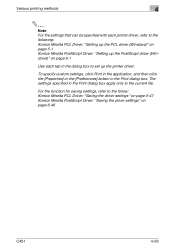
... each printer driver, refer to the following: Konica Minolta PCL Driver: "Setting up the PCL driver (Windows)" on page 5-1 Konica Minolta PostScript Driver: "Setting up the PostScript driver (Windows)" on page 6-46
C451
4-26 For the function for saving settings, refer to set up the printer driver. To specify custom settings, click Print in the application, and then...
bizhub C451 Print Operations User Manual - Page 180


... select "OFF". For details, refer to communicate with this machine. C451
5-35 The number of digits for the distribution control number can be specified by clicking the [Edit] button.
- [Acquire Device Information] is for communicating with this machine to read the Header/Footer settings of the machine.
6 Click the [OK] button.
2
Note Click...
bizhub C451 Print Operations User Manual - Page 201


... than the
maximum specified size are downloaded as outline fonts.
2
Note To display the Device Settings tab in a document to reset printer before printing.
as Bitmap
ing TrueType fonts as... the icon of TrueType fonts with printer fonts. Minimum Font Size to the printer. C451
6-6 Output Protocol
Specifies the protocol for transmitting to Download-
Maximum Font Size to reset...
bizhub C451 Print Operations User Manual - Page 231


... PostScript driver (Windows)
6
- [Acquire Device Information] is for the OpenAPI Settings" on this machine. C451
6-36
You cannot use the [Acquire Device Information] function, in the Administrator Settings of the settings specified on page 10-48. For details, refer to communicate with this machine. In addition, when use this function if you are not connected to...
bizhub C451 Print Operations User Manual - Page 421


...click the [OK] button in "Printer name". 3 Click the [Properties] button. 4 Select the desired setting from the "Page size" drop-down list, and
then click the [OK] button. -
To print...In the Choose a device type dialog box, select "Add a printer", and then
click the [Next] button.
5 In the Choose a driver dialog box, click the [Import] button. 6 Select "KONICA MINOLTA C451 OpenOffice PPD", and ...
bizhub C451 Network Fax Operations User Manual - Page 38


... operation.
If "Confirm Address (TX)" in Utility mode. Name 11 Setting Area 12 [Communication Settings] button
13 [Original Settings] button
14 [Scan Settings] button
15 Remaining memory capacity 16 Remaining toner 17 Left panel 18 Destination display section
Description
Specifies the destination and function settings. Displays the specified destination.
2
Note The display positions of...
bizhub C451 Network Fax Operations User Manual - Page 172
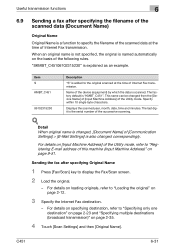
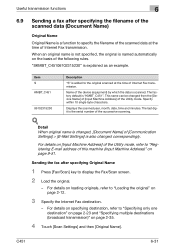
... on the basis of the following rules. "SKMBT_C45106102315230" is "KMBT_C451". Name of the device (equipment) by which the data is the serial number of the successive scanning.
! ...of Internet Fax transmission. For details on page 2-35.
4 Touch [Scan Settings] and then [Original Name].
C451
6-31
This name can be changed correspondingly. Useful transmission functions
6
6.9 Sending ...
Similar Questions
Where Is The Waste Toner Box Konica Minolta Bizhub C451
(Posted by jeffworkdo 9 years ago)
How To Get To Compatibilty Settings On A Konica Minolta Bizhub C451
(Posted by ranckvag 9 years ago)
How To Replace Waste Toner Box Konica Minolta Bizhub C451
(Posted by masBarr 10 years ago)
Konica Minolta C451 Cant Set Authentication
(Posted by hertVEGREE 10 years ago)
Error 3922 In Konica Minolta C451????
error 3922 in konica minolta c451????
error 3922 in konica minolta c451????
(Posted by chenarnaz 12 years ago)

