Konica Minolta bizhub C451 Support Question
Find answers below for this question about Konica Minolta bizhub C451.Need a Konica Minolta bizhub C451 manual? We have 17 online manuals for this item!
Question posted by moonsnewf on December 2nd, 2013
How To Reset Admin Password Konica Minolta Biz Hub C451
The person who posted this question about this Konica Minolta product did not include a detailed explanation. Please use the "Request More Information" button to the right if more details would help you to answer this question.
Current Answers
There are currently no answers that have been posted for this question.
Be the first to post an answer! Remember that you can earn up to 1,100 points for every answer you submit. The better the quality of your answer, the better chance it has to be accepted.
Be the first to post an answer! Remember that you can earn up to 1,100 points for every answer you submit. The better the quality of your answer, the better chance it has to be accepted.
Related Konica Minolta bizhub C451 Manual Pages
bizhub C203/C253/C353/C451/C550/C650, bizhub 361/421/501/601/751 Enabling bizhub HDD Security Features - Page 2


1 Enabling bizhub HDD Security -
If the MFP in MFP security is changing the default Administrator Password to back up or enabling the HDD Security Functions of the passwords created using the Konica Minolta HDD Backup Utility application. See Section 4 • Enable User Box/Secure Box Auto Deletion Settings. See Section 3 • Enable HDD Lock Password.
If it...
bizhub C203/C253/C353/C451/C550/C650, bizhub 361/421/501/601/751 Enabling bizhub HDD Security Features - Page 20


... installed in the PC being used exclusively for accessing the HDD of times in the "Administrator password" box. If you do not want the Administrator Password stored, clear the "Save the administrator password" check box. Appendix B Utilizing the Konica Minolta HDD Back Up Utility
The HDD Backup Utility, which authentication fails is counted.
2.1 Backup
In...
bizhub C203/C253/C353/C451/C550/C650 Advanced Function Operations User Manual - Page 2


bizhub C650/C550/C451/C353/C253/C203 In order to operate the machine safely and properly, be... following models. You are supported by connecting the MFP with applications. For descriptions on the sales area. Advanced Function
x-1 KONICA MINOLTA BUISNESS TECHNOLOGIES, INC. i-Option LK-103 may differ from the machine's operation panel. For details, contact your technical representative...
bizhub C451 FK-502 Fax Operations User Guide - Page 16


... is subject to change without permission. COPYRIGHT
© 2007 by KONICA MINOLTA BUSINESS TECHNOLOGIES, INC. C451
x-15 This User's Guide describes operating procedures and precautions to read the Quick Guide [Copy/Print/Fax/Scan/Box Operations] before using the fax functions. PageScope and bizhub are registered trademarks or trademarks of their respective companies. Other...
bizhub C451 FK-502 Fax Operations User Guide - Page 18


... To be certain of the number of devices that may be advised of 1991 makes it unlawful for repair or warranty information, please contact the Konica Minolta dealer location where you to the telephone ...the problem is subject to an incoming call. Connection to party line service is resolved.
C451
x-17
If you alarm equipment. Also, you believe it is causing harm to the ...
bizhub C451 Print Operations User Manual - Page 2


... [Copy/Print/Fax/Scan/Box Operations] before using the machine.
PageScope and bizhub are registered trademarks of KONICA MINOLTA HOLDINGS, INC. - Microsoft, Windows, and Windows NT are either registered trademarks or trademarks of KONICA MINOLTA BUSINESS TECHNOLOGIES, INC. -
C451
x-1 This User's Guide describes the printing functions, operations, usage, and safety precautions...
bizhub C451 Print Operations User Manual - Page 11
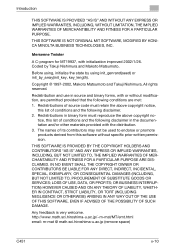
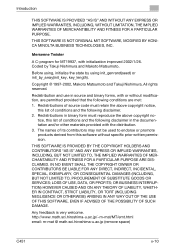
... AND FITNESS FOR A PARTICULAR PURPOSE. THIS SOFTWARE IS NOT ORIGINAL MIT SOFTWARE, MODIFIED BY KONICA MINOLTA BUSINESS TECHNOLOGIES, INC. Before using, initialize the state by Takuji Nishimura and Makoto Matsumoto.
...mat/MT/emt.html email: m-mat @ math.sci.hiroshima-u.ac.jp (remove space)
C451
x-10 Redistribution and use in binary form must retain the above copyright no- IN NO ...
bizhub C451 Print Operations User Manual - Page 12
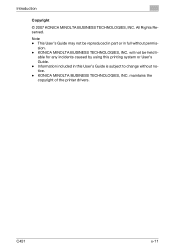
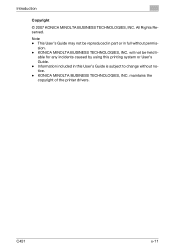
... User's Guide. - able for any incidents caused by using this User's Guide is subject to change without permis- C451
x-11
Information included in full without notice. - All Rights Reserved. Introduction
Copyright
© 2007 KONICA MINOLTA BUSINESS TECHNOLOGIES, INC. Note - This User's Guide may not be held li-
maintains the copyright of the printer...
bizhub C451 Print Operations User Manual - Page 13
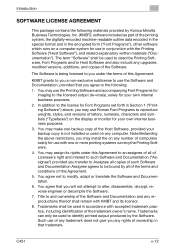
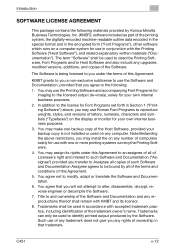
...to use the Software and Documentation, provided that you agree to the following materials provided by Konica Minolta Business Technologies, Inc. (KMBT): software included as part of the printing system, the digitally-...not give you may make one or more printing systems running the Printing Software. 4. C451
x-12 Trademarks shall be bound by the Software. You agree not to the license ...
bizhub C451 Print Operations User Manual - Page 33


... copy, network scanner and fax functions in printer controller. User's Guide [Enlarge Display Operations] This manual contains details on using the printing functions of the Konica Minolta printer controller. Introduction
About this user's guide
This User's Guide contains information for safe use of the machine.
This User's Guide is provided with the...
bizhub C451 Print Operations User Manual - Page 46


...computer operating systems are listed below. Printer driver
Konica Minolta PCL Driver (PCL driver)
Page description language
PCL6
Konica Minolta PostScript Driver (PS driver)
PostScript3 Emulation
PostScript...Enterprise x64 Edition, Windows Server 2003 Standard Edition, Windows Server 2003 x64 Edition
C451
2-1 Installing the printer driver
2
2 Installing the printer driver
2.1 Printer ...
bizhub C451 Print Operations User Manual - Page 48
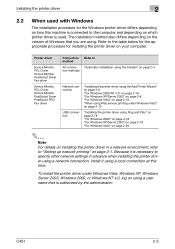
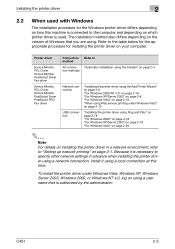
... of Windows that is used. Printer driver
Konica Minolta PCL Driver Konica Minolta PostScript Driver Fax driver
Konica Minolta PCL Driver Konica Minolta PostScript Driver PostScript PPD Fax driver
Connection Refer...Windows Vista" on page 2-13
USB connection
"Installing the printer driver using . C451
2-3
Because it using Web service printing under Windows Vista, Windows XP, Windows...
bizhub C451 Print Operations User Manual - Page 66


... the printer driver is included.
1 Click the [Start] button, point to "All Programs" (or "Programs"), then to
"KONICA MINOLTA", and then click "bizhub C650 Series"-"Uninstall Printer Driver".
2 Select the components to restart the computer. C451
2-21 Installing the printer driver
2
9 Remove the CD-ROM from the CD-ROM drive.
ton. Follow the on...
bizhub C451 Print Operations User Manual - Page 68
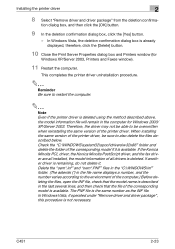
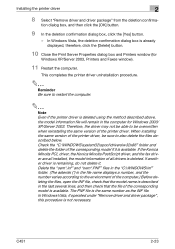
C451
2-23 In Windows Vista, the deletion confirmation dialog box is available. Check the "C:\WINDOWS.... Installing the printer driver
2
8 Select "Remove driver and driver package" from the deletion confirma- If the Konica Minolta PCL driver, the Konica Minolta PostScript driver, and the fax driver are all drivers is deleted using the method described above, the model information ...
bizhub C451 Print Operations User Manual - Page 129
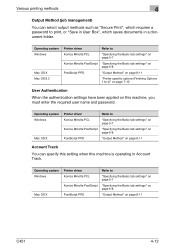
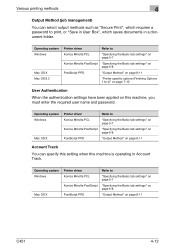
...C451
4-12 Operating system Windows
Mac OS X
Printer driver
Refer to print, or "Save in User Box", which saves documents in Account Track.
Operating system Windows
Mac OS X
Printer driver
Refer to
Konica Minolta PCL
"Specifying the Basic tab settings" on page 5-7
Konica Minolta... password to
Konica Minolta PCL
"Specifying the Basic tab settings" on page 5-7
Konica Minolta ...
bizhub C451 Print Operations User Manual - Page 302


...control panel, it is output only when the ID and password are entered from the "Output Method" drop-down list. As a job is helpful for Windows -
Setting up the printer driver
The following setting specified: - Konica Minolta PCL Printer Driver for Mac OS X
Print with the ...9
9.2 Secure print
The secure print function saves print jobs in the secure print user box on the machine. C451
9-5
bizhub C451 Print Operations User Manual - Page 319
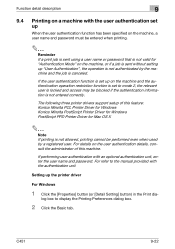
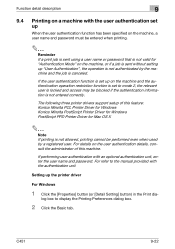
...password that is not valid for Mac OS X
2
Note If printing is not allowed, printing cannot be blocked if the authentication information is not entered correctly. The following three printer drivers support setup of this feature: Konica Minolta PCL Printer Driver for Windows Konica Minolta...authentication unit, enter the user name and password.
C451
9-22
For refer to display the ...
bizhub C451 Print Operations User Manual - Page 324
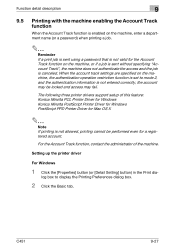
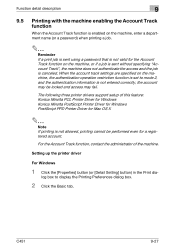
...contact the administrator of this feature: Konica Minolta PCL Printer Driver for Windows Konica Minolta PostScript Printer Driver for Windows PostScript... information is not entered correctly, the account may fail.
C451
9-27
Function detail description
9
9.5 Printing with the machine... (or a password) when printing a job.
2
Reminder If a print job is sent using a password that is not...
bizhub C451/C550 Security Operations User Manual - Page 180


... device. When an attempt is made to gain access to be recognized as "*" on the display. If it is absolutely necessary to leave the site, be sure first to log off from the HDD TWAIN driver
1 Start the image processing application.
2 From the [File] menu, click [Read], and then select [KONICA MINOLTA HDD...
Email Setup Instructions - Page 3


...Military Time. All passwords, user names, and port settings for either one -way Email communication. Configure MFP for Konica Minolta's worldwide CS Remote Care System (CSRC). Convention: bizhub vCare is for its... with the CSRC Server system. Page 3 of Email Connectivity D. Supported models:
C650/C550/C451 (Feature Enhanced 2 version or later) C353/C253/C203 (Initial version or later) C452/...
Similar Questions
Reset Admin Password In Konica Bizhub 195
Dear, I want to Reset the admin password of my konica bizhub 195 photocopy machine. how can I do it....
Dear, I want to Reset the admin password of my konica bizhub 195 photocopy machine. how can I do it....
(Posted by ashanavaz 8 years ago)
How To Reset Admin Password On Bizhub C360
(Posted by unclluver 10 years ago)
Where Can I Buy A Waste Toner Box For My Copier Konica Minolta Biz Hub C451
(Posted by ERMA0kha 10 years ago)
Konica Minolta Biz Hub C451 How To Change Staples
(Posted by charjamm 10 years ago)
Resetting Pagescope Admin Password
how to reset pagescope web browser admin password
how to reset pagescope web browser admin password
(Posted by neilgreenhough 11 years ago)

