Konica Minolta bizhub C451 Support Question
Find answers below for this question about Konica Minolta bizhub C451.Need a Konica Minolta bizhub C451 manual? We have 17 online manuals for this item!
Question posted by neilgreenhough on August 12th, 2012
Resetting Pagescope Admin Password
how to reset pagescope web browser admin password
Current Answers
There are currently no answers that have been posted for this question.
Be the first to post an answer! Remember that you can earn up to 1,100 points for every answer you submit. The better the quality of your answer, the better chance it has to be accepted.
Be the first to post an answer! Remember that you can earn up to 1,100 points for every answer you submit. The better the quality of your answer, the better chance it has to be accepted.
Related Konica Minolta bizhub C451 Manual Pages
bizhub C203/C253/C353/C451/C550/C650 Advanced Function Operations User Manual - Page 9
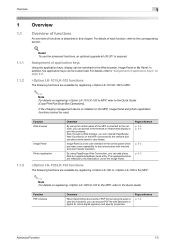
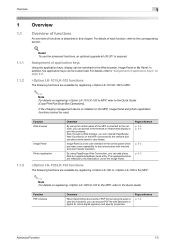
... using PageScope Web Connection, you can operate PageScope Web Connection ...device is a new user interface of application keys
Using the application keys, display can be customized. In addition, the application keys can be used.
1.1.3
Function Web browser
Image Panel Photo registration
Overview
By using the scan or user box functions, you can access to the control panel with password...
bizhub C203/C253/C353/C451/C550/C650 Advanced Function Operations User Manual - Page 55
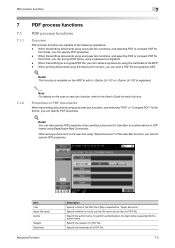
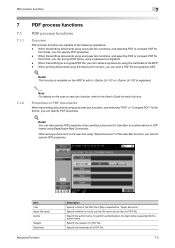
...name. To perform authentication, the login name is registered.
2
Note For details on the MFP to another device in the user box using PageScope Web Connection.
Item Title Apply file name. Detail This function is available on the scan or user box function, ... box functions, and selecting PDF or compact PDF for each function. When transmitting documents using a password or digital ID. -
bizhub C203/C253/C353/C451/C550/C650 Advanced Function Operations User Manual - Page 56
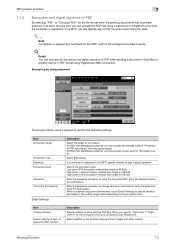
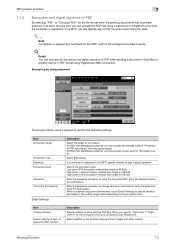
Item Encryption Target
Encryption Type Signature Encryption Level
Password Document Permissions
Detail Settings
Description
Select the target for confirmation. Select [Password]. Specify the encryption level. Enter the password twice for encryption.
Select whether or not to another device in PDF format using PageScope Web Connection. If a certificate is registered in the MFP, you can ...
bizhub C451 FK-502 Fax Operations User Guide - Page 37


...functions, the optional fax kit must be purchased separately.
bizhub C650/C550/C451/C353/C253/C203
C451
x-36 Refer to this manual for details on operating procedures... G3 fax operations.
User's Guide [PageScope Web Connection Operations]
This manual contains descriptions on the machine settings that can be used to send a fax directly from a Web browser on a computer.
Refer to use the...
bizhub C451 Print Operations User Manual - Page 197
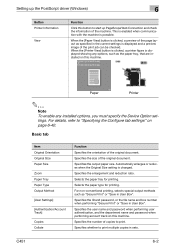
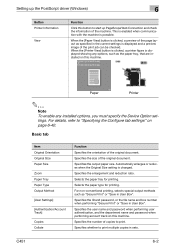
...and password when performing user authentication, and the department name and password when performing account track on this machine. C451
6-2... in sets. For details, refer to start up PageScope Web Connection and check the information of copies to print ...displayed showing any installed options, you must specify the Device Option settings.
Specifies whether to print. Setting up the...
bizhub C451 PageScope Web Connection Operations User Guide - Page 2


.... - Introduction
Introduction
Thank you for usage of PageScope Web Connection. In order to allow functionality of Netscape ...and to ensure that this machine.
C451
x-1 This User's Guide describes device management functions, operations, and cautions for...Fax/Scan/Box Operations] before using the machine. PageScope and bizhub are either registered trademarks or trademarks of Adobe ...
bizhub C451 PageScope Web Connection Operations User Guide - Page 31


...Job tab
Flash Player is required in the page displayed when "Device Information"
is displayed." For details on to PageScope Web Connection
If necessary, select the display language and format. check... the User's Guide [Box Operations]. C451
1-10 If "When in Administrator mode can be deleted in warning, the dialog is selected on to PageScope Web Connection as the display format, the ...
bizhub C451 Network Scanner Operations User Manual - Page 169


...data er's Guide [Copy Operations] cannot be sent by the HTTP server integrated into the device. Using a Web browser on these parameters, refer to the User's Guide [PageScope Web Connection Operations]
C451
3-3
however, some settings can easily be typed in from PageScope Web Connection.
Since some parameters manage the scanning functions and network connection. Parameter Administrator...
bizhub C451 Box Operations User Manual - Page 294


... details. "User Box Administrator
ministrator.
C451
7-2 This chapter describes the procedures for setting the Utility mode parameters for
tings
deleting documents from PageScope Web Connection. Using a Web browser on page 7-29
Specify the password for the user box ad- Since some settings can only be specified with the utility is a device management utility supported by the HTTP...
bizhub C451/C550 Security Operations User Manual - Page 2
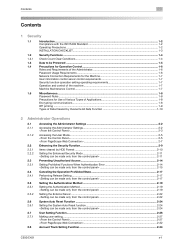
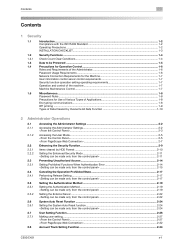
... User information control server control requirements 1-7 Security function operation setting operating requirements 1-7 Operation and control of the machine ...1-7 Machine Maintenance Control ...1-7
Miscellaneous...1-8 Password Rules ...1-8 Precautions for Use of Various Types of Applications 1-8 Encrypting communications ...1-8 IPP printing ...1-9 Types of Data Cleared by Overwrite All Data...
bizhub C451/C550 Security Operations User Manual - Page 17
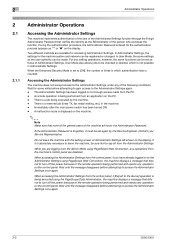
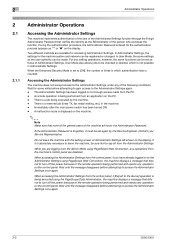
...device] operation is a reserved job (timer TX, fax redial waiting, etc.) in which is not possible in Administrator Settings. A remote operation is displayed on to the Administrator Settings using PageScope Web...you are logging onto the Admin Mode using the PageScope Data Administrator, the machine ...Password that tells not to access the Administrator Settings once again.
2-2
C550/C451...
bizhub C451/C550 Security Operations User Manual - Page 22
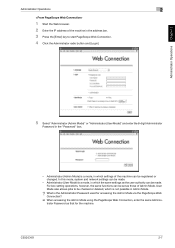
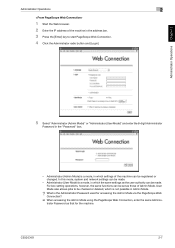
.... C550/C451
2-7 Administrator Operations
2
1 Start the Web browser. 2 Enter the IP address of the machine in the address bar. 3 Press the [Enter] key to be checked or deleted, which is not possible in Admin Mode.
?
What is the Administrator Password used for accessing the Admin Mode via the PageScope Web Connection?
% When accessing the Admin Mode using the PageScope Web Connection...
bizhub C451/C550 Security Operations User Manual - Page 23
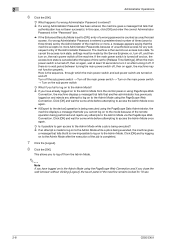
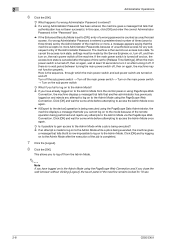
... have already logged on to the Admin Mode from the Admin Mode.
2
Note If you have logged on to the Admin Mode using the PageScope Web Connection and if you to log off , and then turn off from the control panel or using the PageScope Web Connection. This allows you close the web browser without clicking [Logout], the touch...
bizhub C451/C550 Security Operations User Manual - Page 47
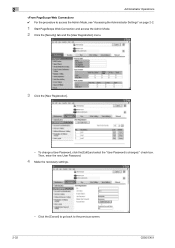
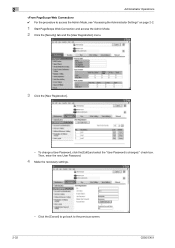
... the Administrator Settings" on page 2-2.
1 Start PageScope Web Connection and access the Admin Mode. 2 Click the [Security] tab and the [User Registration] menu.
3 Click the [New Registration].
- Then, enter the new User Password.
4 Make the necessary settings.
- To change a User Password, click the [Edit] and select the "User Password is changed." 2
Administrator Operations
0 For the...
bizhub C451/C550 Security Operations User Manual - Page 53
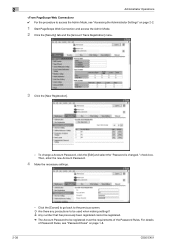
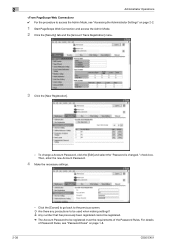
... Administrator Settings" on page 1-8. check box. For details
of the Password Rules. C550/C451
2
Administrator Operations
0 For the procedure to the previous screen.
? Click the [Cancel] to go back to access the Admin Mode, see "Password Rules" on page 2-2.
1 Start PageScope Web Connection and access the Admin Mode. 2 Click the [Security] tab and the [Account Track Registration...
bizhub C451/C550 Security Operations User Manual - Page 59


...Admin Mode, see "Password Rules" on page 2-2.
1 Start PageScope Web Connection and access the Admin Mode. 2 Click the [Box] tab and the [Create User Box] menu.
3 Make the necessary settings.
? Click [OK] to go back to the screen of Password... Box Password.
2-44
C550/C451 What happens if there is a mismatch in the User Box Passwords?
% If there is a mismatch in the User Box Passwords, a...
bizhub C451/C550 Security Operations User Manual - Page 106


....
4 Enter the auth-password and priv-password in the boxes marked by the rectangle, that the auth-password and priv-password entered cannot be used. Enter the correct auth-password and priv-password.
C550/C451
2-91
Administrator Operations
2
0 For the procedure to call the Admin Mode to the display, see "Password Rules" on page 2-2.
1 Start PageScope Web Connection and access the...
bizhub C451/C550 Security Operations User Manual - Page 159


....
0 For the procedure to access the machine, see "Password Rules" on to the device] again. If you have already logged on page 1-8. Click [OK] and wait for some while before attempting to execute [Export to the Administrator Settings via the control panel or using PageScope Web Connection, the machine displays a message that tells that...
bizhub C451/C550 Security Operations User Manual - Page 163


...PageScope Web Connection, the machine displays a message that tells that the write operation has not been successful because of a device lock error. For details of the Password Rules. 4
Application Software
7 Click the [Export to the device...logged on page 1-8.
4-10
C550/C451 Click [OK] and wait for some while before attempting to execute [Export to the device] again.
2
Reminder If [...
bizhub C451/C550 Security Operations User Manual - Page 165


... on page 1-8.
4-12
C550/C451 Click [Yes] to the device] again. For details of Password Rules, see "Password Rules" on to confirm the ...device lock error. If the password set a password that meets the requirements of the Password Rules. 4
Application Software
7 Click the [Export to the device].
2
Note If you to the Administrator Settings via the control panel or using PageScope Web...
Similar Questions
How To Reset Admin Password Konica Minolta Biz Hub C451
(Posted by moonsnewf 10 years ago)
Can't Access Konica Minolta Bizhub 363 Pagescope Web Connection
(Posted by lbeninavoran 10 years ago)
Bizhub C203 Cannot Login Pagescope Web Connection Administration
(Posted by jbosur 10 years ago)
How Do I Add Admin Email To Bizhub 223 Thru Web Browser
(Posted by alsrejayj 10 years ago)

