Konica Minolta bizhub C451 Support Question
Find answers below for this question about Konica Minolta bizhub C451.Need a Konica Minolta bizhub C451 manual? We have 17 online manuals for this item!
Question posted by Nobas on September 25th, 2014
Which Print Server Support Minolta C451
The person who posted this question about this Konica Minolta product did not include a detailed explanation. Please use the "Request More Information" button to the right if more details would help you to answer this question.
Current Answers
There are currently no answers that have been posted for this question.
Be the first to post an answer! Remember that you can earn up to 1,100 points for every answer you submit. The better the quality of your answer, the better chance it has to be accepted.
Be the first to post an answer! Remember that you can earn up to 1,100 points for every answer you submit. The better the quality of your answer, the better chance it has to be accepted.
Related Konica Minolta bizhub C451 Manual Pages
AU-201H User Guide - Page 25


... with IC card IDs.
Using AU-201H Authentication Unit
3
3.4 Touch & Print function
Print jobs sent from a computer are compatible with the multifunctional product. Printer driver PCL Driver
Page description language
PCL6
PostScript Driver (PS driver)
PostScript3 Emulation
PostScript PPD driver (PS-PPD)
Supported operating systems
Windows NT 4.0 (Service Pack 6a), Windows 2000...
PageScope Authentication Manager User Manual - Page 8


... network. When used in order for centrally managing devices, such as multifunctional peripherals, on Device Manager. Authentication Manager is a utility for you to be installed in a Web browser, Authentication Manager can manage accounts, users and external servers used by the network devices, total copies and prints, and apply specified function limitations.
Authentication Manager
vii...
bizhub C203/C253/C353/C451/C550/C650 Advanced Function Operations User Manual - Page 2


... use the functions effectively, please read the accompanying Quick Guide [Copy/Print/Fax/Scan/Box Operations]. bizhub C650/C550/C451/C353/C253/C203 In order to operate the machine safely and properly,...subject to company policies and to all KONICA MINOLTA companies disclaim, and shall have no liability for purchasing our products. You are supported by registering an optional license kit and ...
bizhub C451 Print Operations User Manual - Page 24
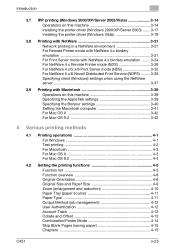
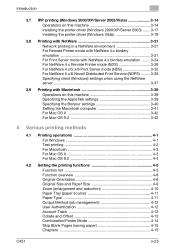
... Remote Printer mode (NDS 3-28 For NetWare 4.x/5.x/6 Print Server mode (NDS 3-32 For NetWare 5.x/6 Novell Distributed Print Service (NDPS) ......... 3-36 Specifying client (Windows) settings when using the NetWare server 3-37
3.9 Printing with Macintosh 3-39 Operations on this machine 3-39 Specifying... Combination/Poster Mode 4-14 Skip Blank Pages (saving paper 4-15 Chapters 4-15
C451
x-23
bizhub C451 Print Operations User Manual - Page 31
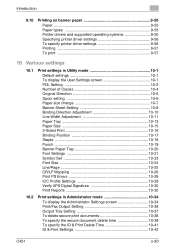
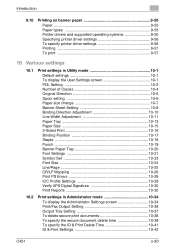
... banner paper 9-55 Paper 9-55 Paper types 9-55 Printer drivers and supported operating systems 9-55 Specifying printer driver settings 9-56 To specify printer driver settings 9-56 Printing 9-57 To print 9-57
10 Various settings
10.1 Print settings in Utility mode 10-1 Default settings 10-1 To display the User Settings screen 10-1 PDL Setting 10...
bizhub C451 Print Operations User Manual - Page 66


... dialog box appears, click [OK] to delete the driver. This completes the printer driver installation.
C451
2-21
Installing the printer driver
2
9 Remove the CD-ROM from the CD-ROM drive. When..., point to "All Programs" (or "Programs"), then to
"KONICA MINOLTA", and then click "bizhub C650 Series"-"Uninstall Printer Driver".
2 Select the components to be deleted, and then click the [...
bizhub C451 Print Operations User Manual - Page 68
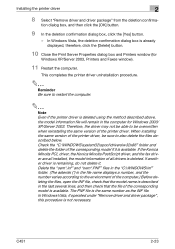
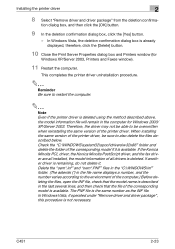
... the printer driver is deleted. If the Konica Minolta PCL driver, the Konica Minolta PostScript driver, and the fax driver are all ... the same version of the corresponding model if it . C451
2-23 Therefore, the driver may not be able to ...[Delete] button.
10 Close the Print Server Properties dialog box and Printers window (for Windows 2000/ XP/Server 2003. Check the "C:\WINDOWS\system32\...
bizhub C451 Print Operations User Manual - Page 71


If connecting using Bonjour with Mac OS X 10.4, the Bonjour settings must be specified on page 3-39. For specifying the AppleTalk settings, refer to "Printing with a Bonjour connection, select
"KONICA MINOLTA" from the "Print Using" drop-down list, select "KONICA MINOLTA C451 PS" in the printer list, this machine.
For specifying the Bonjour settings, refer to...
bizhub C451 Print Operations User Manual - Page 74


...when you want to reinstall the printer driver, follow the procedure below to delete the driver.
2
Note Quit all the "KONICA MINOLTA C451" folders, which is located in "Applications"
- "Contents" - For Mac OS 10.2, drag all running applications that may ...computer. "KONICAMINOLTA", to the "Trash" icon.
-
For Mac OS X
1 Open the Printer Setup Utility or Print Center, located in "Library" -
bizhub C451 Print Operations User Manual - Page 76
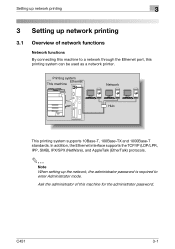
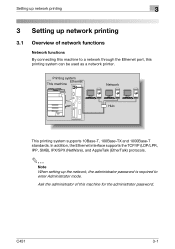
... (EtherTalk) protocols.
2
Note When setting up network printing
3.1 Overview of this printing system can be used as a network printer.
C451
3-1 Ask the administrator of network functions
Network functions By connecting this machine to enter Administrator mode. Printing system Ethernet
This machine
Network
Hub
This printing system supports 10Base-T, 100Base-TX and 1000Base-T standards...
bizhub C451 Print Operations User Manual - Page 77
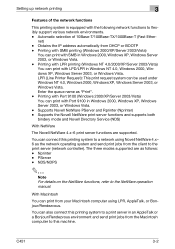
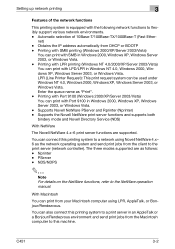
... and send print jobs from DHCP or BOOTP - Enter the queue name as the network operating system and send print jobs from your Macintosh computer using Novell NetWare 4.x- 6 as "Print". - C451
3-2 You can also connect this printing system to a print server in Windows NT 4.0, Windows 2000, Windows XP, Windows Server 2003, or Windows Vista.
The three modes supported are supported.
bizhub C451 Print Operations User Manual - Page 98


...: Specify the printer number (0 to ].
6 Touch [Close]. C451
3-23 After specifying the settings, touch
[Close].
-
NetWare Print Mode: Select [Nprinter/Rprinter].
5 Specify settings for the following .
Print Server Name: Specify the Print Server Name. - Setting up network printing
3
4 In the NetWare Settings screen, touch [NetWare Print Settings], and
then specify settings for the...
bizhub C451 Print Operations User Manual - Page 99


...server console to display the print server... screen, and
then check that bindery emulation is compatible with NetWare 4.x bindery emulation
2
Note Before using bindery emulation, check that the created printer is shown as Bindery under the administrator authority from a
client computer.
2 Start up network printing...properly.
For Print Server mode with the NetWare server.
1 Log ...
bizhub C451 Print Operations User Manual - Page 150


... "Acquire Device Information" function if you are installed on this machine. Display Constraint Mes-
Passphrase Software Tools
Function
Specifies the status of the options that was added in Windows 2000/XP/NT 4.0/Server 2003/ Vista, right-click the icon of the installed printer, and then click "Properties".
Display paper set in Print Uses...
bizhub C451 Print Operations User Manual - Page 202
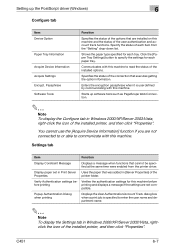
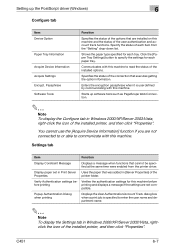
.../Vista, rightclick the icon of each tray. Popup Authentication Dialog when printing
Displays the User Authentication/Account Track dialog box when a print job is user defined by communicating with this machine. Display paper set in Print Server Uses the paper that cannot be -
Specify the status of the installed printer, and then click "Properties...
bizhub C451 Print Operations User Manual - Page 421


...
To print with OpenOffice
1 From the [File] menu in OpenOffice, select "Print". 2 Select "KONICA MINOLTA C451 OpenOffice PPD" in the OpenOffice print dialog box. list, select "KONICA MI- NOLTA C451 OpenOffice...a device type dialog box, select "Add a printer", and then
click the [Next] button.
5 In the Choose a driver dialog box, click the [Import] button. 6 Select "KONICA MINOLTA C451 OpenOffice ...
bizhub C451 Print Operations User Manual - Page 426
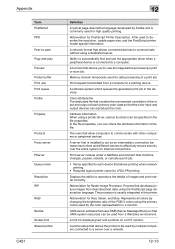
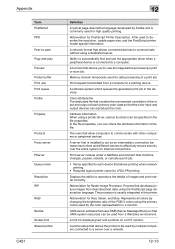
... font Shared printer
C451
12
Definition
A typical page-descriptive language developed by Adobe and is commonly used by multiple computers connected to a server over the entire system for Internet connections. A function that allows you can check the attribute information of each primary color used so that allows connected devices to a computer.
Print server module under...
bizhub C451 PageScope Web Connection Operations User Guide - Page 207


...
3
IPP Setting Specify the settings for IPP printing. Item IPP Setting Accept IPP Job Printer Name Printer Location
Printer Information Printer URI Support Operation
Description
Select whether or not IPP printing is used
Select whether or not to 127 characters). Type in the name of the print server (up to 127 characters). Type in the...
bizhub C451 PageScope Web Connection Operations User Guide - Page 240


..., or cancels a print job.
C451
4-10
RAW port number... LDAP server. Specify whether or not the multifunctional product ...devices
Proxy server
A server that is the condition where the fax machine answers the call. Relay broadcast
This is not available in this machine.
When there are able to view certain destination information for performing security functions. PServer
Print server...
bizhub C451/C550/C650 Fax Driver Operations User Manual - Page 55


...Unit of difficult to print over a network by specifying host names, instead of information (data quantity) on a computer or printer. Software that acquires the supported IP addresses from ...the point where a network is not used by a server through a network. DNS allows the user to white Large capacity storage device for transferring files over a network. LAN transmission line ...
Similar Questions
How To Use Secure Print With Konica Minolta C451
(Posted by whityler 10 years ago)
Konica Minolta Bizhub Print Server Won't Save Paper Settings
(Posted by Wackama 10 years ago)
Can The Konica Minolta C451 Print Transparencies
(Posted by metabby 10 years ago)
Which Print Server Is Compatible Whith Konica Minolta Bizhub C451
which print server support Konica Minolta bizhub C451
which print server support Konica Minolta bizhub C451
(Posted by oshaish711 11 years ago)
Error 3922 In Konica Minolta C451????
error 3922 in konica minolta c451????
error 3922 in konica minolta c451????
(Posted by chenarnaz 11 years ago)

