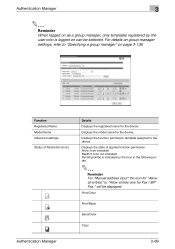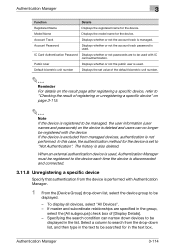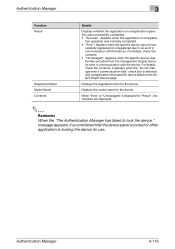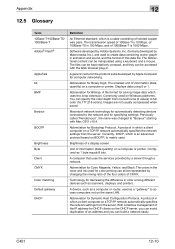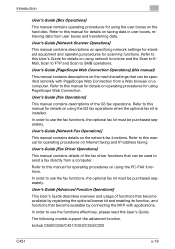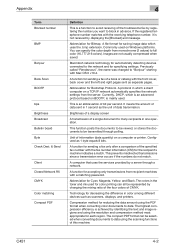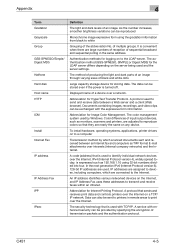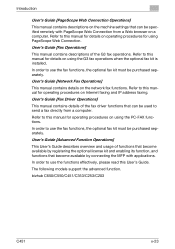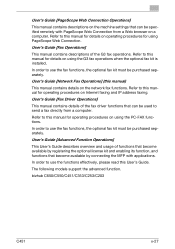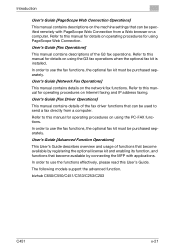Konica Minolta bizhub C451 Support Question
Find answers below for this question about Konica Minolta bizhub C451.Need a Konica Minolta bizhub C451 manual? We have 17 online manuals for this item!
Question posted by fitzartist58 on December 7th, 2021
Dismantle Model C353 To Move It To Another Spot
Current Answers
Answer #1: Posted by SonuKumar on December 8th, 2021 7:52 AM
https://www.youtube.com/watch?v=neo9GQD4uyM
https://www.youtube.com/watch?v=GQWeZosIYrs
https://www.manualslib.com/manual/1060356/Konica-Minolta-Bizhub-20.html?page=238
Please respond to my effort to provide you with the best possible solution by using the "Acceptable Solution" and/or the "Helpful" buttons when the answer has proven to be helpful.
Regards,
Sonu
Your search handyman for all e-support needs!!
Related Konica Minolta bizhub C451 Manual Pages
Similar Questions
How/where do I find the serial number of bizhub 364e copier/printer? Thanks.
The flashing start button is orangeMy Device Minolta C451please help
konica minolta bizhub c451 scanner showing Cannot scan due to device error often. Scnnaning as probl...
IP address to the device