Konica Minolta bizhub C451 Support Question
Find answers below for this question about Konica Minolta bizhub C451.Need a Konica Minolta bizhub C451 manual? We have 17 online manuals for this item!
Question posted by anaf1us3 on December 6th, 2013
How To Change Time On A Bizhub Copier Model C451
The person who posted this question about this Konica Minolta product did not include a detailed explanation. Please use the "Request More Information" button to the right if more details would help you to answer this question.
Current Answers
There are currently no answers that have been posted for this question.
Be the first to post an answer! Remember that you can earn up to 1,100 points for every answer you submit. The better the quality of your answer, the better chance it has to be accepted.
Be the first to post an answer! Remember that you can earn up to 1,100 points for every answer you submit. The better the quality of your answer, the better chance it has to be accepted.
Related Konica Minolta bizhub C451 Manual Pages
bizhub C451 FK-502 Fax Operations User Guide - Page 272


... screen, refer to "Displaying the fax registration screen" on the keypad. In the Utility mode, the number displayed on button can be changed and then touch [Edit]. Registering/Specifying Settings
9
Changing the Address Book
Follow the procedure given below to be entered and selected on page 9-2.
2 Touch [Address Book (Public)].
- For [Address...
bizhub C451 FK-502 Fax Operations User Guide - Page 317


...*/Manual RX
Number of RX Call Rings
The frequency of pseudo ringback tones from speaker.
Volume of the speaker is set.
0-31 (16*)
C451
10-11 European models: 0-7 times (3 times*) North American model: 0-7 times (1 time*)
Redial Interval
Interval for redial is set.
1-15 minutes (3 minutes*)
Line Monitor Sound
Generally it is set to external phone connection etc...
bizhub C451 FK-502 Fax Operations User Guide - Page 364


..., when the ring on the line is heard from reception of Redials: European models: 0 to 7 times (3 times*), North American models: 0 to 15 minutes (3 minutes*) -
Number of incoming call
till actual reception is set .
* is specified. C451
10-58
Redial Interval: 1 to 7 times (1 time) -
Line Monitor Sound Vol.: 0 to transmission and reception is a default value at the...
bizhub C451 Print Operations User Manual - Page 229


...Device Information] function, in the Administrator Settings of the settings specified on this machine. The "Date/Time" and "Page Number" check boxes can print the date and page numbers on page 10-48. Printing the date and page numbers You can be selected at the same time.../Composition tab.
2 Select the "Date/Time" or the "Page Number" check box. C451
6-34
In addition, when use this ...
bizhub C451 PageScope Web Connection Operations User Guide - Page 57


...button. Specify settings for a received fax saved in a user box. C451
2-22 To check the transmission destinations, click the [Check Destination] button... Print: The document can be printed at the same time that can be printed on all document pages. A ...available with the [TX Setting] button
Item Specify destination
Change order
Bind TX
File Type
Page Setting Encryption Combine Method...
bizhub C451 Network Scanner Operations User Manual - Page 268


...Settings can be specified for the machine. Use the keypad to type in the address.
C451
4-23 To clear the entered domain name, press the [C] (clear) key.
3 ... DNS server given priority.
To cancel changes to the settings, touch the menu item name in the Bookmark...screen to return to the selected screen without applying the changes to type in the address.
2
Note IPv4 or ...
bizhub C451 Network Fax Operations User Manual - Page 36


... and immediately contact your service representative, inform them of the trouble code you recorded at the time the problem occurred. While the machine is in Copy mode, the indicator on the [User Box... indicator on the touch panel using hard or sharp objects.
While the machine is in green. C451
1-8 Press to the User's Guide [Box Operations]. While the machine is selected in order to...
bizhub C451 Network Fax Operations User Manual - Page 143


.... →page 6-12
[Book Copy]
When book or catalog is scanned, it scans a spread as separate left and right pages and faxes 1 page at a time. →page 6-16
C451
6-2 Scan Settings
Screen display Basic settings [Quality Adjustment]
[Erase] [Book Scan]
Color
Description
[Original type], [Simplex/Duplex], [Resolution], [Density], [Separate Scan] are displayed...
bizhub C451 Network Fax Operations User Manual - Page 200
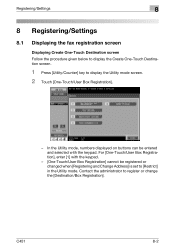
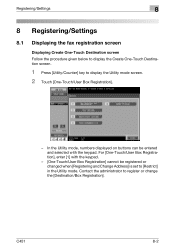
...
- [One-Touch/User Box Registration] cannot be entered and selected with the keypad. C451
8-2 Registering/Settings
8
8 Registering/Settings
8.1 Displaying the fax registration screen
Displaying Create One-...mode. In the Utility mode, numbers displayed on buttons can be registered or changed when [Registering and Change Address] is set to display the Utility mode screen. 2 Touch [One-Touch/User...
bizhub C451 Network Fax Operations User Manual - Page 260


... added within the document even if [Outside Body Text] is set.
1-15 Minutes (3 minutes*)
C451
9-14 European Models: Inside Body Text / Outside Body Text* / OFF North American Models: Inside Body Text / Outside Body Text*
Whether reception date, reception time and reception number are to the User's Guide [Fax Operations]. For details on the other...
bizhub C451 Network Fax Operations User Manual - Page 322


...*) - ministrator Settings screen" on the other Line Parameter Settings, refer to "Displaying Ad- C451
9-76 Utility mode
9
9.22
Specifying Transmission/Reception Mode (Line Parameter Settings)
When IP address...Other settings are set when recipient is not responding as line is a default value at the time of purchase.
! Detail
For details on page 9-4.
2 Touch [Fax Settings].
- Specifying...
bizhub C451 Box Operations User Manual - Page 95


On the North American (inch) model:
C451
2-60 Saving documents
2
2 Touch [Application].
3 Touch [Scan Size].
4 Select the desired size and orientation.
-
bizhub C451 Box Operations User Manual - Page 96


...
keypad to be specified in 1/16-inch increments on the North
American (inch) model (in the size, and then touch [OK]. - The values can be scanned. - Saving documents
2
- On the European (metric) model:
- On the North American (inch) model:
C451
2-61 Select the orientation and size of the paper to type in 0.1 mm increments...
bizhub C451 Box Operations User Manual - Page 134


...[ ] twice. The procedure for checking the image at a size 4 times the normal size. The contents of 2, 4 or 8 times the normal size.
Organizing user box documents
3
Preview screen operations
Touching [...at a size of 4 times the normal size is displayed at a size of a document saved with encryption cannot be previewed.
1 The image is described below.
! C451
3-19
The image can...
bizhub C451 Box Operations User Manual - Page 146


To separate the copies, touch [Yes] under "Off- On the North American (inch) model:
- On the European (metric) model:
C451
4-11
Printing a user box document
4
1 In the Print screen, touch [Finishing].
2 Touch [Sort] or [Group]. set". -
bizhub C451 Box Operations User Manual - Page 151


On the North American (inch) model:
C451
4-16 To set the binding margin to specify the width of the binding margin can be specified in 1/16-inch increments on the North American (inch) model (in 0.1 mm increments on the European (metric) model).
- Printing a user box document
4
1 In the Print screen, touch [Page Margin].
2 Touch [Yes...
bizhub C451 Box Operations User Manual - Page 154


Printing a user box document
4
1 In the Print screen, touch [Sheet/Cover/Chapter Insert].
2 Touch [Cover Sheet].
3 Select the desired cover page format.
- On the North American (inch) model:
C451
4-19
bizhub C451 Box Operations User Manual - Page 155


Touch [Paper]. - On the European (metric) model:
C451
4-20 On the North American (inch) model:
- On the European (metric) model:
4 Select the paper trays loaded with the paper for the front and back cov- er pages. Printing a user box document
4
-
bizhub C451 Box Operations User Manual - Page 159


On the North American (inch) model:
C451
4-24 Touch
[Insert Paper].
- On the European (metric) model:
4 Select the paper tray loaded with the paper for the insertions. Printing a user box document
4
- On the North American (inch) model:
-
bizhub C451/C550 Security Operations User Manual - Page 176
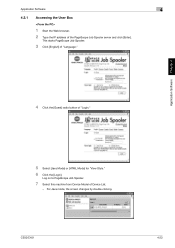
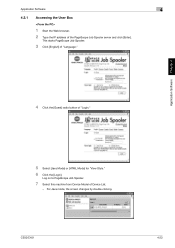
Log on to PageScope Job Spooler.
7 Select this machine from Device Model of "Language."
This starts PageScope Job Spooler.
3 Click [English] of Device List.
- For Java mode, the screen changes by double-clicking. C550/C451
4-23 Application Software
4
4.3.1
Accessing the User Box
1 Start the Web browser. 2 Type the IP address of "Login."
5 Select [Java Mode] or...
Similar Questions
How Do I Change The Time On My Bizhub Copier
(Posted by koocodeha 9 years ago)
How To Reset Konica Minolta Bizhub Administrator Password C451
(Posted by JPS0Super 10 years ago)
How To Change Time On Konica Minolta Bizhub C360
(Posted by liz51j0g32 10 years ago)
How To Change Time On Konica Minolta Bizhub C451
(Posted by mlinwe 10 years ago)
How Do You Change Time On Konica Minolta Bizhub
(Posted by Squfelix0 10 years ago)

