Konica Minolta bizhub C451 Support Question
Find answers below for this question about Konica Minolta bizhub C451.Need a Konica Minolta bizhub C451 manual? We have 17 online manuals for this item!
Question posted by Shriremmy on November 24th, 2013
How To Clean Hard Disk Of C451
The person who posted this question about this Konica Minolta product did not include a detailed explanation. Please use the "Request More Information" button to the right if more details would help you to answer this question.
Current Answers
There are currently no answers that have been posted for this question.
Be the first to post an answer! Remember that you can earn up to 1,100 points for every answer you submit. The better the quality of your answer, the better chance it has to be accepted.
Be the first to post an answer! Remember that you can earn up to 1,100 points for every answer you submit. The better the quality of your answer, the better chance it has to be accepted.
Related Konica Minolta bizhub C451 Manual Pages
AU-201H User Guide - Page 8


...stored on to this device to the multifunctional product and registering directly from the control panel of the multifunctional product
1 From the control panel of the multifunctional product. Connecting this ... of the document is
finished after the user has logged on the hard disk of the multifunctional product, touch [User
Authentication/Account Track] on the Administrator Settings screen...
bizhub C203/C253/C353/C451/C550/C650, bizhub 361/421/501/601/751 Enabling bizhub HDD Security Features - Page 1


Hard Disk Drive Security
Enabling bizhub HDD Security Features
bizhub C650/C550/C451 bizhub C353/C253/C203 bizhub 501/421/361 bizhub 751/601
bizhub C451 FK-502 Fax Operations User Guide - Page 12


...the resending (Incomplete TX Hold 10-78 Specifying the Incomplete TX Hold Setting 10-78
10.23 Specifying the reception in box of hard disk (PC-FAX RX Setting 10-81 Specifying PC-FAX RX Setting 10-82
10.24 Distributing the received original per sender (TSI...-95
10.28 Specifying the extended telephone line function settings (Function Settings 10-98 Specifying Function Settings 10-98
C451
x-11
bizhub C451 FK-502 Fax Operations User Guide - Page 32


..., refer to page 1-11. Files saved in a box can be sent as the destination instead of a fax number. For details, refer to page 6-10. Hard disk Box
C451
x-31
Emphasizing character edges
It is possible to make adjustments for faxed originals so that blurred characters are more defined and the overall appearance of...
bizhub C451 FK-502 Fax Operations User Guide - Page 36


... notes and precautions that can be used functions, allowing the machine to SMB operations.
User's Guide [Network Scanner Operations]
This manual contains descriptions on the hard disk.
C451
x-35 User's guides
This machine is provided with the standard built-in Enlarge Display mode. Refer to this manual before using network functions and the...
bizhub C451 FK-502 Fax Operations User Guide - Page 48


...to a computer originals received in the confidential box on the hard disk without printing it. Detail For details on the creating boxes and downloading to the User's Guide ...the network.
When sending a fax, the scanned original can be saved in a box on the hard disk.
C451
1-11 Before using this machine
1
1.6 Fax reception using a box
In this machine, and can be...
bizhub C451 FK-502 Fax Operations User Guide - Page 49
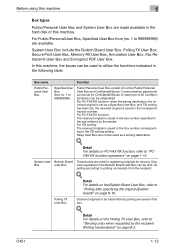
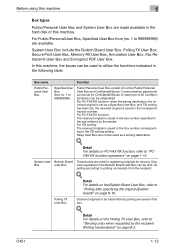
...destination.
! Relay User Box can be used to be used for registering originals for Confidential Boxes.
C451
1-12 Before using this machine
1
Box types
Public/Personal User Box and System User Box are used...
For PC-FAX RX function: The received original is saved in the hard disk of normal Public/Personal User Box and Confidential Boxes. Detail For details on page 8-10. ...
bizhub C451 FK-502 Fax Operations User Guide - Page 51


...RX Setting] and reception methods.
! Detail For PC-FAX RX Setting, refer to "11.23 Receiving to boxes on the hard disk (PC-FAX reception)".
[PC-FAX RX Setting] in the Utility mode
PC-FAX RX Setting: Ristrict
Reception method
The received....
Boxes are saved in the Utility mode. Refer to "Specifying Relay box settings" on the hard disk. The box for relayed distribution.
C451
1-14
bizhub C451 FK-502 Fax Operations User Guide - Page 321


... there: Automatically Print*/ Memory RX User Box Print: Yes/No* TSI User Box Registration
C451
10-15 When the PC-FAX reception setting is [Allow], the settings like whether to ... after the reception are as follows.
Setting when corresponding box is stored in the box on the hard disk. The operation when the original is received by unregistered TSI information, is set to [Yes].
Allow...
bizhub C451 FK-502 Fax Operations User Guide - Page 387
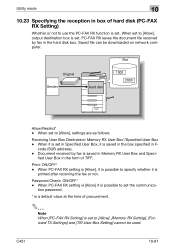
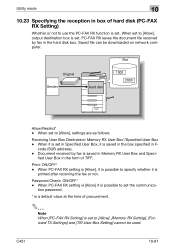
...SUB address). - Print: ON/OFF* -
C451
10-81
When it is set .
Utility mode
10
10.23 Specifying the reception in box of hard disk (PC-FAX RX Setting)
Whether or not ... Box*/Specified User Box - Document received by fax in the hard disk box. When set to [Allow], settings are as follows. Box
Original Sender
Hard disk
1000 2000
Allow/Restrict* -
When PC-FAX RX setting is...
bizhub C451 Print Operations User Manual - Page 34


... address faxing.
User's Guide [Fax Driver Operations]
This manual contains details of the G3 fax operations.
bizhub C650/C550/C451/C353/C253/C203
C451
x-33 User's Guide [PageScope Web Connection Operations]
This manual contains descriptions on the hard disk. In order to send a fax directly from a computer. Refer to use the functions effectively, please read...
bizhub C451 Print Operations User Manual - Page 424
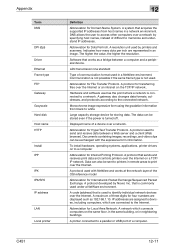
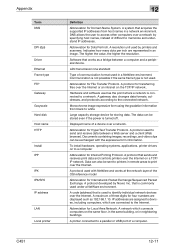
...(dpi) Driver Ethernet Frame type FTP Gateway Grayscale Hard disk Host name HTTP
Install IPP
IPX IPX/SPX IP address
LAN Local printer
C451
12
Definition
Abbreviation for Dots Per Inch.
A ...addresses are assigned to a computer
Abbreviation for transferring files over the Internet on to devices, including computers, which connects computers on the TCP/IP network. A resolution unit used...
bizhub C451 PageScope Web Connection Operations User Guide - Page 20
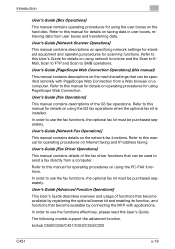
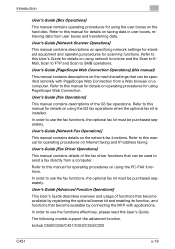
... specified remotely with applications. The following models support the advanced function. bizhub C650/C550/C451/C353/C253/C203
C451
x-19
User's Guide [Network Fax Operations]
This manual contains details ... to use the functions effectively, please read this User's Guide for details on the hard disk.
Refer to send a fax directly from user boxes and transferring data. Refer to ...
bizhub C451 PageScope Web Connection Operations User Guide - Page 38


... that cannot be displayed. Device Information -
The installed options are displayed.
Select a paper tray and click the [Detail] button to view detailed information about unavailable features, contact your technical representative. For details on the memory, hard disk drive and network.
C451
2-3 Option
The size of the machine's memory, the hard disk status, and the installation...
bizhub C451 PageScope Web Connection Operations User Guide - Page 235
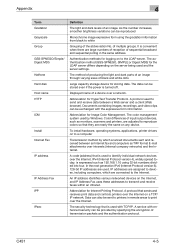
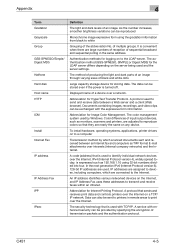
... white dots
Large capacity storage device for Internet Printing Protocol.
Appendix
4
Term Gradation Grayscale Group GSS-SPNEGO/Simple/ Digest MD5 Halftone Hard disk Host name HTTP
ICM
Install Internet... Fax
IP address
IP Address Fax IPP
IPsec
Definition
The light and dark levels of multiple groups.
C451
4-5 As the ...
bizhub C451 Network Scanner Operations User Manual - Page 404


...a TCP/ IP network. A service with the expressive form information. A maximum of a device over the Internet on the server. Displayed name of three digits for four numbers are connected ... added security features. Abbreviation for Internet Printing Protocol.
C451
6-10 Appendix
6
Term GSS-SPNEGO/Simple/ Digest MD5 Halftone Hard disk Host name HTTP
ICM
IMAP
Install IPP
IPsec IPv6
...
bizhub C451 Box Operations User Manual - Page 35
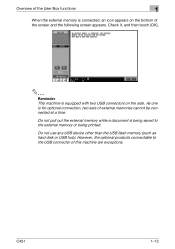
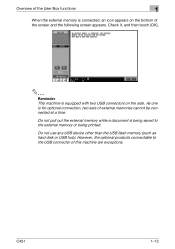
As one is being saved to the USB connector of this machine are exceptions. Do not use any USB device other than the USB flash memory (such as hard disk or USB hub). C451
1-13
However, the optional products connectable to the external memory or being printed.
Overview of the User Box functions
1
When the...
bizhub C451 Box Operations User Manual - Page 294


...7-18
Specify settings for the ID & Print User Box. C451
7-2 Specifying Utility mode parameters
7
7 Specifying Utility mode parameters... the utility is a device management utility supported by the HTTP server integrated into the device. Boxes" on a ... Box Registration
"Registering user boxes" on page 7-34 hard disk and deleting data. PageScope Web Connection
PageScope Web Connection is...
bizhub C451 Box Operations User Manual - Page 338


C451
7-46 The encryption key must be registered by the machine's administrator. Do not specify an... 7-4.
2 Touch [6 HDD Setting] in the Security Setting screen.
3 Touch [Format HDD] in the Administrator Settings screen.
- Format HDD
The hard disk can be lost.
2
Reminder When the machine is erased.
1 Touch [Security Settings] in the HDD Setting screen. Specifying Utility mode parameters
7
...
bizhub C451 Box Operations User Manual - Page 347


...192.168.1.10.
A method of gray.
DNS allows the user to identify individual network devices over a network by printers and scanners.
Abbreviation for transferring files over the Internet or ...
DPI (dpi) Driver Ethernet File Extension FTP Gradation Grayscale Halftone Hard Disk HTTP
ID & Print Install IP Address
JPEG
C451
8
Definition
Abbreviation for example, ".bmp" or ".jpg". To...
Similar Questions
How To Replace A Konica Minolta Bizhub C451 Hard Drive
(Posted by adomin 10 years ago)
How To Replace Hard Disk On Konica Minolta Bizhub C550
(Posted by HHsekiko 10 years ago)
Where Is A Konica Minolta Bizhub C451 Hard Drive Located
(Posted by vtonddjkr 10 years ago)

