Konica Minolta bizhub C451 Support Question
Find answers below for this question about Konica Minolta bizhub C451.Need a Konica Minolta bizhub C451 manual? We have 17 online manuals for this item!
Question posted by scottjocelyn on September 9th, 2013
What Is The Best Document Size To Print Booklets?
The person who posted this question about this Konica Minolta product did not include a detailed explanation. Please use the "Request More Information" button to the right if more details would help you to answer this question.
Current Answers
There are currently no answers that have been posted for this question.
Be the first to post an answer! Remember that you can earn up to 1,100 points for every answer you submit. The better the quality of your answer, the better chance it has to be accepted.
Be the first to post an answer! Remember that you can earn up to 1,100 points for every answer you submit. The better the quality of your answer, the better chance it has to be accepted.
Related Konica Minolta bizhub C451 Manual Pages
bizhub C451 Print Operations User Manual - Page 25


... size 5-8 Selecting the paper tray 5-9 Specifying the paper type for a paper tray 5-10 Selecting the output method 5-11 Specifying the user authentication settings 5-12 Specifying the account track settings 5-12
5.3 Specifying the Layout tab settings 5-13 Printing multiple pages on one page (N in 1, Poster Mode) ......... 5-13 Chapters 5-14 Specifying duplex/booklet printing 5-14
C451...
bizhub C451 Print Operations User Manual - Page 126
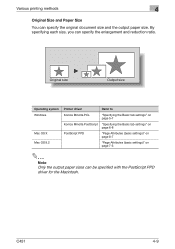
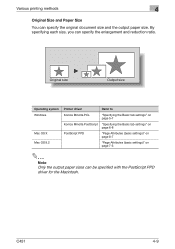
Various printing methods
4
Original Size and Paper Size
You can be specified with the PostScript PPD driver for the Macintosh. Original size
Output size
Operating system Windows
Mac OS ... page 7-5
2
Note Only the output paper sizes can specify the original document size and the output paper size. By specifying each size, you can specify the enlargement and reduction ratio. C451
4-9
bizhub C451 Print Operations User Manual - Page 133


... printing methods
4
Print Type (duplex printing/booklet printing)
You can be specified by specifying the binding position.
Duplex printing
Print data
Printout Print data
Printout
Left binding
Booklet printing
Print ..."Layout/Finish" on page 7-10
C451
4-16 This comes in a booklet format (two facing pages or center binding). The binding area can print onto both sides of a page or...
bizhub C451 Print Operations User Manual - Page 159


... you want to bind multiplepage documents.
1 Click the Layout tab.
2 From the "Print Type" drop-down list, select "2-Sided" or "Booklet".
2
Note The binding position can only be printed on the front side when duplex printing or booklet printing. The "Chapters" check box can be missing or overlapping when the document is enabled. C451
5-14
This comes in handy...
bizhub C451 Print Operations User Manual - Page 197
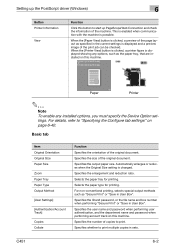
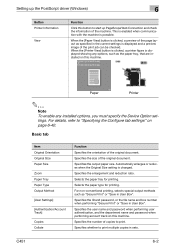
... enlargement and reduction ratio. For non-conventional printing, selects special output methods such as "Secure Print" or "Save in User Box". Setting up PageScope Web Connection and check the information of the print job can be checked. Specifies the output paper size.
Specifies the size of the original document.
This is enabled when communication with the...
bizhub C451 Print Operations User Manual - Page 210


... side in duplex printing or booklet printing, the specified page is moved and printed on the front side when duplex printing or booklet printing. C451
6-15
This comes in a booklet format (two facing pages). The "Chapters" check box can be missing or overlapping when the document is printed.
Setting up to be selected when the duplex printing or the booklet printing setting is...
bizhub C451 Print Operations User Manual - Page 256


... Matching (Text): Adjusts the color quality of photos in a document. - C451
7-10 Print Type: Performs duplex printing. - Back Cover: Attaches a back cover page. - Interleave Tray: Selects... document to the text or photo settings. Offset: Specifies offset. - You can specify these options when using a gloss finish. - tos in color or grayscale. - Combination: Performs booklet printing...
bizhub C451 Print Operations User Manual - Page 276


C451
8-18
Setting up the PPD driver (Mac OS X)
8
2
Reminder When printing a job that contains pages of punch holes that is printed. The number of different sizes and orientations with saddle stitcher... on the punch kit that can be selected may be missing or overlapping when the document is installed. The hole punch function is available only when the punch kit is specified...
bizhub C451 Print Operations User Manual - Page 321
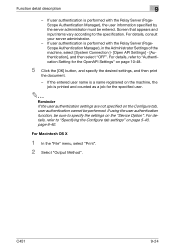
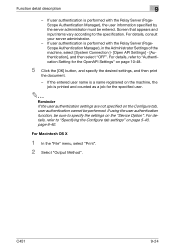
...the desired settings, and then print
the document.
- For Macintosh OS X
1 In the "File" menu, select "Print". 2 Select "Output Method...API Settings] - [Authentication], and then select "OFF". C451
9-24 For details, refer to specify the settings on ...Device Option". For details, consult your server administrator.
- If the entered user name is a name registered on the machine, the job is printed...
bizhub C451 Print Operations User Manual - Page 421


...-
To specify settings other than the page size, click the [Configure
Printer] button in CUPS Printing System.
5 To print, click the [OK] button in "Printer name". 3 Click the [Properties] button. 4 Select the desired setting from the "Page size" drop-down list, and
then click the [OK] button. -
C451
12-8 Appendix
12
To register the PPD...
bizhub C451 PageScope Web Connection Operations User Guide - Page 86


.... Specify whether to perform frame erase.
Specify whether to print the date/time. To specify this item, specify the registration number of the document binding margin. Select "Image" or "Text". C451
2-51 If "Custom Size" is selected, select the size and the feed direction. Select the document orientation. To check the registered header/foot, click the...
bizhub C451 PageScope Web Connection Operations User Guide - Page 234
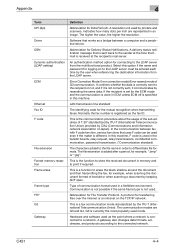
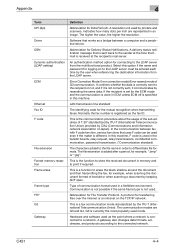
...period, for connecting to print if required. This is the function to store the received document in memory and to the...Protocol. In the communication between a computer and a peripheral device.
This is different. Abbreviation for the mutual recognition when ...of booklet or when scanning a document by the user when referencing the destination information from the multifunctional product...
bizhub C451 PageScope Web Connection Operations User Guide - Page 237
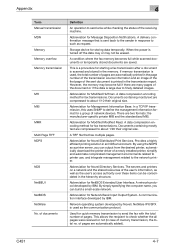
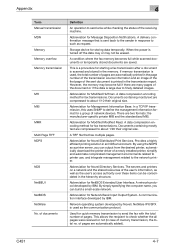
...documents
Definition
An operation to about 1/10 their original size.
Abbreviation for Management Information Base. of pages are automatically printed...the fax with the total number of network devices.
A data compression encoding method for Modified ...machine. Provides a highly efficient printing solution in the hierarchy structure.
C451
4-7 Appendix
4
Term Manual ...
bizhub C451 PageScope Web Connection Operations User Guide - Page 241


... the primary colors used by the color representation in order to create the image. C451
4-11 UNIX server software that uses SMB (Server Message Block) so that develops ...its original size. A font for adding features such as the size of a document and transmitting it is a function to the printer, it is usually integrated in a network environment using TCP/IP. This is printed. A protocol...
bizhub C451 PageScope Web Connection Operations User Guide - Page 242


... the morning can be printed at a high transmission speed of the usual G3 communication. Indicates that of 33,600bps. This is a function to manually forward the received document on the tag indicating the data type, information for the network is used to identify each network device. One of the document saved on the recipient...
bizhub C451 PageScope Web Connection Operations User Guide - Page 243
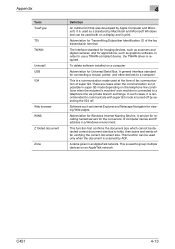
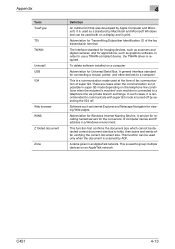
... AppleTalk network. C451
4-13
Software such as Internet Explorer and Netscape Navigator for the conversion of computer names and IP address in super G3 mode depending on a display and in an AppleTalk network.
In such cases, it is recommended to folds, then scans and sends after verifying the correct document size. This is...
bizhub C451 Network Scanner Operations User Manual - Page 139


...C451
2-100
Select the pages to all pages or 1st page only). Scanning
2
Date/Time (Application) The scanning date and time can be specified for the date. Select the whether or not the time is printed... [Stamp/Composition]. Parameter Date Format Time Format Pages Text Color
Text Size Print Position
Description Select the format for the following. Settings can be finely...
bizhub C451 Network Scanner Operations User Manual - Page 147


... the image is printed. C451
2-108
Select the size (minimal or std.) in the Fax/Scan mode screen.
2 Touch [Application]. Parameter Stamp Type/Preset Stamps Pages Text Color
Text Size Print Position
Description
Select a stamp, such as "URGENT", "PLEASE REPLY" or "DO NOT COPY".
Settings can be printed on (either all pages of a document.
2
Note If "File...
bizhub C451 Network Fax Operations User Manual - Page 115


... used only in IP Address Fax.
! Reduction printing
When regular size document is received, printing is done by reducing by reducing so as to fit the loaded paper.
C451
3-7
Detail
For details on page 9-79.
Reduction for equal size printing, the received fax is printed of the same size regardless of the paper size of the received fax.
2
Reminder When...
bizhub C451 Box Operations User Manual - Page 347


...to devices, including computers, which a client computer on the TCP/IP network.
The file extension is simpler than with the expressive form information. Documents containing ... Driver Ethernet File Extension FTP Gradation Grayscale Halftone Hard Disk HTTP
ID & Print Install IP Address
JPEG
C451
8
Definition
Abbreviation for HyperText Transfer Protocol. The process is added after a...
Similar Questions
When Printing Booklet Second Side Prints Upside Down Bizhub
(Posted by DORH12 10 years ago)
How Do You Print On Transparency With Bizhub C451
(Posted by coursewin 10 years ago)
When Using A Print Server With Kmbs Bizhub
(Posted by marpdid 10 years ago)
How To Print Booklet Konica Minolta Bizhub C550
(Posted by amestarph 10 years ago)
How Do You Get A Fax Transmission Report To Print From A Konica Bizhub C451
(Posted by mte74washi 10 years ago)

