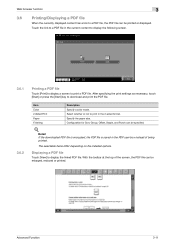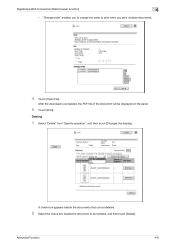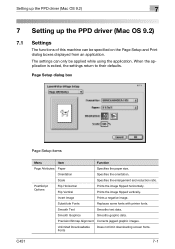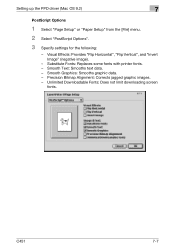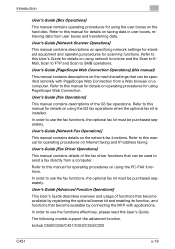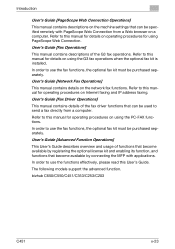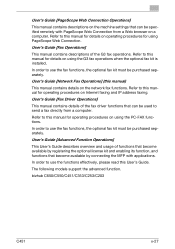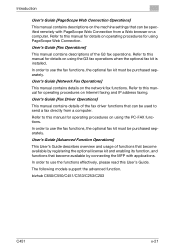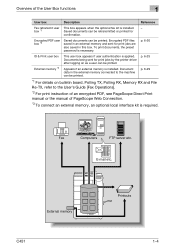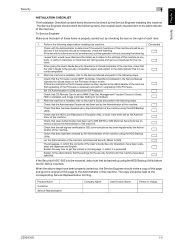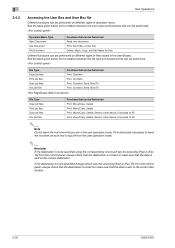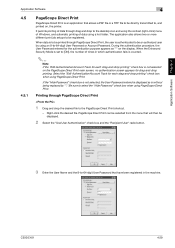Konica Minolta bizhub C451 Support Question
Find answers below for this question about Konica Minolta bizhub C451.Need a Konica Minolta bizhub C451 manual? We have 17 online manuals for this item!
Question posted by saidarshan on February 9th, 2013
How Can I Download Service Manual Of C451,c650,c550 In English As Pdf File
The person who posted this question about this Konica Minolta product did not include a detailed explanation. Please use the "Request More Information" button to the right if more details would help you to answer this question.
Current Answers
Answer #1: Posted by Gugurekas on March 4th, 2013 3:41 PM
Take your pick from here:
http://www.helpowl.com/manuals/Konica%20Minolta/bizhubC451/120220
Related Konica Minolta bizhub C451 Manual Pages
Similar Questions
Konica Minolta C451 User Manual How To Fax
(Posted by ignymyimhi 10 years ago)
Howcanigetfreedownloadforkonicamenolta C451c550c651 Service Manuals In English
(Posted by saidarshan 11 years ago)
Printing Issues On A C451 After Downloading Macintosh Os X Version 10.7.4
I recently upgraded my Mac OS to 10.7.4 but, in doing so, removed my ability to print on my Bizhub C...
I recently upgraded my Mac OS to 10.7.4 but, in doing so, removed my ability to print on my Bizhub C...
(Posted by kmeshke 11 years ago)