Konica Minolta bizhub C360 Support Question
Find answers below for this question about Konica Minolta bizhub C360.Need a Konica Minolta bizhub C360 manual? We have 19 online manuals for this item!
Question posted by onsite02 on May 27th, 2012
C360 Service Manual
how much is a service manual for C360
Current Answers
Answer #1: Posted by BusterDoogen on May 29th, 2012 5:29 PM
This answer was accepted by the poster of the original question.
Related Konica Minolta bizhub C360 Manual Pages
bizhub C220/C280/C360 PKI Security Operations User Guide - Page 1


SERVICE MANUAL
SECURITY FUNCTION
This Service Manual (Ver. 1.02) describes bizhub C360/bizhub C280/ bizhub C220 PKI Card System Control Software (MFP Controller: A0ED0Y0-0100-GM0-31).
2010.07 Ver. 1.02
bizhub C220/C280/C360 PKI Security Operations User Guide - Page 5


... Function Ver. 1.02 Jul. 2010
1. Overview
1. Overview
This Service Manual contains the essential operating procedures and precautions for using a dedicated printer...service engineer The service engineer should swear that can be certified accordingly. • The service engineer should take full responsibility for controlling the machine during print image file processing
4. bizhub C360...
bizhub C220/C280/C360 PKI Security Operations User Guide - Page 6


bizhub C360/C280/C220 for operation control
Security Function Ver. 1.02 Jul. 2010
B.
D. Miscellaneous The service engineer should be permitted.
• If the LAN, in which it is connected to an outside network, install a
firewall or similar network device...should : • Not be known by the service engineer concerned to get the manual in the language, in which the contents of...
bizhub C220/C280/C360 PKI Security Operations User Guide - Page 26


Service Mode functions
Security Function Ver. 1.02 Jul. 2010
8.6 HDD Format
• Do not perform HDD format ... operation status by HDD format
Item
Details
Encrypted document
Deletes all encrypted document saved in the machine. bizhub C360/C280/C220 for the types of the loadable device driver, see the following data. For details of the reinstallation procedure of data that the MFP is...
bizhub C220/C280/C360 PKI Security Operations User Guide - Page 32


... (security function can be stored
in the firmware update item display, and touch [START]. 2. Select [Service Mode] [System 2] [Software Switch Setting]. 6. Touch [Fix]. 9. Install the...directly.
2. bizhub C360/C280/C220 for USB memory which can be executed as necessary depend on the firmware type or usage environment. 1. Install the loadable device driver as ...
bizhub C220/C280/C360 PKI Security Operations User Guide - Page 36


... USB memory. Insert the USB memory to the USB port of the loadable device to operate the PKI system. Security Function
A0EDS1E102DA
7.
A. Prepare a USB memory... see "PKI card system setup instructions" and perform appropriate settings.
12.
bizhub C360/C280/C220 for PKI card system
Security Function Ver. 1.02 Jul. 2010
...Call the Service Mode to start installing the data. 8.
bizhub C220/C280/C360 Security Operations User Guide - Page 6


... if a specific sound setting in finding solutions to be remedied, contact your service representative. The PageScope Web Connection functions can be used when using the security ... keep this manual thoroughly before using the security functions offered by the message or other means.
This User's Guide (Ver. 1.02) describes bizhub C360/bizhub C280/bizhub C220/bizhub C7728/bizhub C7722/ineo+...
bizhub C220/C280/C360 Security Operations User Guide - Page 7
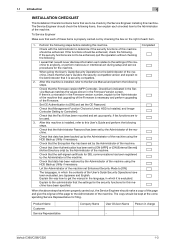
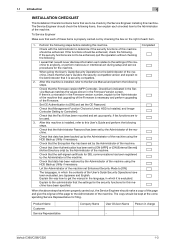
... quit the operation without checking the following steps. bizhub C360/C280/C220
1-3
If the security functions are not to get the manual in the language, in which the contents of ... (MFP Controller, CheckSum) indicated in the Service Manual matches the values shown in which it is the security-compatible version and explain to the Service Manual and perform the following . The languages,...
bizhub C220/C280/C360 Security Operations User Guide - Page 11


...environment, in which this machine is used with the Enhanced Security Mode set to [ON]. bizhub C360/C280/C220
1-7 If the LAN, in which the machine is installed, is connected. ... this machine is connected to an outside network, install a firewall or
similar network device to block any physical service operations performed
on the machine. - The Administrator of the machine should log off ...
bizhub C220/C280/C360 Security Operations User Guide - Page 17


...methods are available for some while before attempting to the device] operation is a reserved job (timer TX, fax...not accept access to be registered or changed. Contact your
Service Representative. 0 Do not leave the machine with the setting ... being performed and rejects any operation on the control panel. bizhub C360/C280/C220
2-2 2.1 Accessing the Administrator Settings
2
2 Administrator...
bizhub C220/C280/C360 Security Operations User Guide - Page 21


... from the control panel or using PageScope Web Con- bizhub C360/C280/C220
2-6 nection, the machine displays a message...access the Admin Mode once again. 0 If [Export to the device] operation is being executed using the PageScope Data Administrator, the machine....
4 Click the Administrator radio button and [Login]. This manual shows an example where the [List Function Display] is completed...
bizhub C220/C280/C360 Advanced Function Operations User Guide - Page 7


... • Copy function • Maintaining this machine. To use each function effectively, please read this manual before using PageScope Web Connection
bizhub C360/C280/C220
1-2 DAV TX, Web Services • G3 fax • IP Address Fax, Internet Fax
This manual describes details on the fax driver function that are most frequently used in User Box...
bizhub C220/C280/C360 Advanced Function Operations User Guide - Page 8


... User's Guide is used. Users will not bear any problems, please contact our service representative.
1.2
Use conditions
Enabling i-Option LK-101 v2 or i-Option LK-103 ...Browser in this machine.
bizhub C360/C280/C220
1-3
1.2 Use conditions
1
User's guide CD manuals [User's Guide Advanced Function Operations]
[Trademarks/Copyrights]
Overview
This manual describes details on functions ...
bizhub C220/C280/C360 Copy Operations User Guide - Page 16


...to be available depending on compact keyboards, contact your service representative.
27 Local Interface Kit EK-605
Install this unit onto... main unit to use a compact keyboard. A receiving device for Bluetooth communication is used to prevent unauthorized copying.
..., up to function as the Job Separator through the manual. bizhub C360/C280/C220
2-4 This unit is required for the Stamp...
bizhub C220/C280/C360 Network Administrator User Guide - Page 350


... validity period has not yet started. The connection to be registered to allocate memory. bizhub C360/C280/C220
15-30 To trust the certificate, the certificate must be verified (the ... operation is sent from the server. The device certificate does not exist. The operation has timed out. The connection aborted by the device. No certificate is expected to check for ...
bizhub C220/C280/C360 Network Administrator User Guide - Page 352


...devices, such as images, sounds, and movies that are associated with the LAN after authentication (to any those devices...to printers in network environments. IPsec allows service with the F code function irrespective of difference...to access other TCP/IP network.
bizhub C360/C280/C220
15-32 An error... used in to a LDAP server form a multifunctional product. 15.5 Glossary
15
Term DHCP
DNS ...
bizhub C220/C280/C360 Network Administrator User Guide - Page 355


...printer model. The referral setting configures whether the multifunctional product is a management protocol in the area...are contained per inch. The acronym for Service Location Protocol, which is a protocol used...is usually set to identify each network device.
TCP Socket indicates an API used...is used for the TCP/IP network.
bizhub C360/C280/C220
15-35
A G3 communication mode...
bizhub C220/C280/C360 Network Scan/Fax/Network Fax Operations User Guide - Page 2
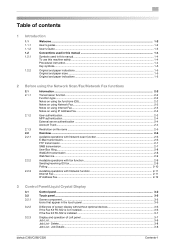
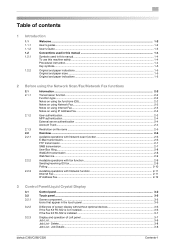
...User's Guide ...1-3
Conventions used in this manual 1-4 Symbols used in this manual ...1-4 To use this machine safely...1-4 Procedural ... User Box filing...2-8 WebDAV transmission ...2-8 Web Service ...2-9
Available operations with fax function 2-9 Sending/... in the touch panel 3-5
Difference of screen display with/without optional devices 3-6 If the Fax Kit FK-502 is not installed 3-6 If the...
bizhub C220/C280/C360 Security Operations User Guide - Page 7


... this machine is properly carried out by the Administrator of the machine set the CE Password. After this machine.
bizhub C360/C280/C220
1-3 The languages, in which the contents of the machine. To Service Engineer
Make sure that the Firmware version (MFP Controller, CheckSum) indicated in the Service Manual matches the values shown in charge -
Installation Guide - Page 2


...device...8" x 13" (landscape). Konica Minolta bizhub C360/C280/C220 Specification & Installation Guide
bizhub C360/C280/C220 Specifications continued
Magnification ratios Multiple ...Minolta Service representative.
*2 T he...Manual Density Adjustment (9 Levels); Background Density: Automatic and manual density adjustment (9 levels)
Power requirements 120V, 12 A, 60 Hz
Power consumption C360...
Similar Questions
How To Change Waste Toner Catridge Bizhub C360
(Posted by bcva 9 years ago)
Cannot Perform Service Sub Switch Is Off Bizhub C360
(Posted by Jacedeve 10 years ago)
Bizhub C754 Service Manual
I am looking for bizhub C754/654 service manual
I am looking for bizhub C754/654 service manual
(Posted by dorayuji 12 years ago)


