Konica Minolta bizhub C364 Support Question
Find answers below for this question about Konica Minolta bizhub C364.Need a Konica Minolta bizhub C364 manual? We have 2 online manuals for this item!
Question posted by Towercamco on February 11th, 2014
Konica Bizhub C364 How To Change Smb Destination
The person who posted this question about this Konica Minolta product did not include a detailed explanation. Please use the "Request More Information" button to the right if more details would help you to answer this question.
Current Answers
There are currently no answers that have been posted for this question.
Be the first to post an answer! Remember that you can earn up to 1,100 points for every answer you submit. The better the quality of your answer, the better chance it has to be accepted.
Be the first to post an answer! Remember that you can earn up to 1,100 points for every answer you submit. The better the quality of your answer, the better chance it has to be accepted.
Related Konica Minolta bizhub C364 Manual Pages
bizhub C554/C454/C364/C284/C224 Quick Assist Guide - Page 2


RADIO FREQUENCY DEVICES (for U.S.A. users 1-8
INTERFERENCE-CAUSING EQUIPMENT STANDARD (ICES-003 ISSUE 4) (for ...
For Canada ...1-14
For U.S.A...1-14
For New Zealand...1-15
For Europe ...1-16
1.6
Space requirements...1-17
bizhub C554/C454 ...1-17
bizhub C364/C284/C224 ...1-18
1.7
Operation precautions...1-19
Power source ...1-19
Operating environment ...1-19
Storage of copies...1-...
bizhub C554/C454/C364/C284/C224 Quick Assist Guide - Page 3


... 2.5 2.5.1
2.5.2
2.5.3 2.6 2.6.1 2.6.2 2.7 2.7.1
2.7.2
2.7.3
2.7.4
About this machine ...2-5 Optional components (bizhub C554/C454 2-5 Optional components (bizhub C364/C284/C224 2-7 Name of parts (MFP) (bizhub C554/C454 2-9 Front side ...2-9 Rear side ...2-10
Name of parts (MFP) (bizhub C364/C284/C224 2-11 Front side ...2-11 Rear side ...2-12
Name of parts (Optional units) ...2-13 Finisher...
bizhub C554/C454/C364/C284/C224 Quick Assist Guide - Page 4


...data to your computer (SMB Send 3-18 Transmitting data as E-mail attachment (E-mail TX 3-18 Saving data to the USB memory device (External memory 3-18... ...3-22 Configuring your computer ...3-23 Registering destinations ...3-26 Sending the original ...3-28
Sending data to your Mac computer (SMB Send 3-30 Preparation flow ...3-30 Operation flow...bizhub C554/C454/C364/C284/C224
Contents-3
bizhub C554/C454/C364/C284/C224 Quick Assist Guide - Page 5


......3-67
Retrieving a registered destination 3-69 Retrieving a destination ...3-69 Specifying a destination...3-70
Using a USB memory device ...3-71 Printing data in a USB memory device 3-71 Printing data...3-71
Saving the scanned data in the USB memory device (External memory 3-74 Specifying...for voice guidance 4-13
5 Index
5.1
Index by item ...5-2
Contents-4
bizhub C554/C454/C364/C284/C224
bizhub C554/C454/C364/C284/C224 Quick Assist Guide - Page 7


...to a "low-power mode" after installation manually).
1-2
bizhub C554/C454/C364/C284/C224
Using such light paper contributes to reducing consumption...to become proficient with the useful functions that must be changed after a period of inactivity.
Suitable power management setting .... Start by using the device. Items that this machine offers. In addition, this manual...
bizhub C554/C454/C364/C284/C224 Quick Assist Guide - Page 13


... product: This means the machine does not produce hazardous laser radiation.
1-8
bizhub C554/C454/C364/C284/C224 This device must be required to cause harmful interference in which operates using a laser.
For users in a commercial environment. RADIO FREQUENCY DEVICES (for the Konica Minolta branded model bizhub C554, bizhub C454, bizhub C364, bizhub C284 and bizhub C224.
bizhub C554/C454/C364/C284/C224 Quick Assist Guide - Page 14


...Wavelength: 770-800 nm This product employs a Class 3B laser diode that the device does not produce hazardous laser radiation. Department of the U.S. Laser Aperture of procedures ... laser radiation
Maximum Average Radiation Power: 11.2 μW (bizhub C554) / 9.4 μW (bizhub C454) / 7.4 μW (bizhub C364) / 6.0 μW (bizhub C284/C224) at the laser aperture of procedures other than ...
bizhub C554/C454/C364/C284/C224 Quick Assist Guide - Page 19


... you to make changes in advance that temporary discontinuance of devices that may result in the devices not ringing in order for details.
In most but not all the devices does not exceed ... please contact the Konica Minolta dealer location where you purchased this product is resolved.
1-14
bizhub C554/C454/C364/C284/C224 To be certain of the number of devices that may be ...
bizhub C554/C454/C364/C284/C224 Quick Assist Guide - Page 23
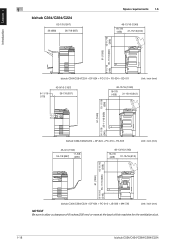
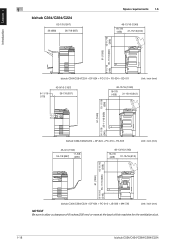
...1240)
16-7/8 (428) 31-15/16 (812)
15-11/16 (398)
61 (1550) 9-11/16 (246) 35-11/16 (906)
bizhub C364/C284/C224 + DF-624 + PC-210 + FS-533
Unit: inch (mm)
45-3/4 (1162)
11-5/8 34-1/8 (867) (295)
48...16-7/8 (428) 31-15/16 (812)
(246) 35-11/16 (906) (398)
15-11/16
61 (1550)
9-11/16
bizhub C364/C284/C224 + DF-624 + PC-210 + JS-506 + MK-730
Unit: inch (mm)
NOTICE
Be sure to allow a clearance ...
bizhub C554/C454/C364/C284/C224 Quick Assist Guide - Page 32
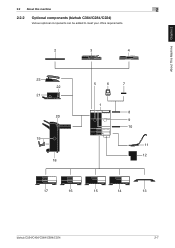
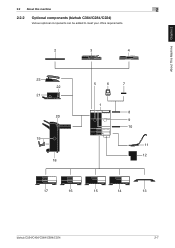
About This Machine Chapter 2
2.2 About this machine
2
2.2.2
Optional components (bizhub C364/C284/C224)
Various optional components can be added to meet your office requirements.
2
3
4
23 22
21
20
19
18
5
6
7
1 8 9 10
11 12
17
16
15
14
13
bizhub C554/C454/C364/C284/C224
2-7
bizhub C554/C454/C364/C284/C224 Quick Assist Guide - Page 36


... orange if this machine
or stop indicator)
has stopped due to maintenance this machine.
7
Data Indicator
Flashes blue while this machine
2.2.4 Name of parts (MFP) (bizhub C364/C284/C224) Front side
1
2
9
8 7 6 5
2
3 4
No. indicator)
9
Status Indicator (Warning Flashes orange if a warning occurs. Lights up blue.
8
Status Indicator (Printing Flashes white during printing...
bizhub C554/C454/C364/C284/C224 Quick Assist Guide - Page 76


... "Bizhub C364 (5A:0C:4B)", "Bizhub C364" indicates the product name, and "(5A:0C:4B)" indicates the last three bytes of the MAC address.
2
3
% To change the Bonjour name, tap [Bonjour Name], and enter the name using the displayed keyboard. For details, refer to suit your environment. For information on the printer driver as a connected device...
bizhub C554/C454/C364/C284/C224 Quick Assist Guide - Page 85
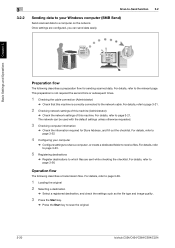
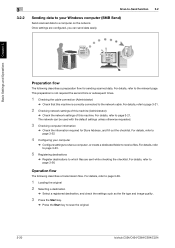
... refer to page 3-22.
4 Configuring your Windows computer (SMB Send)
Send scanned data to the network cable. For details.... For details, refer to scan the original.
3-20
bizhub C554/C454/C364/C284/C224 Operation flow
The following describes a preparation flow ...For details, refer to page 3-23.
5 Registering destinations
% Register destinations to which files are configured, you can be used...
bizhub C554/C454/C364/C284/C224 Quick Assist Guide - Page 91
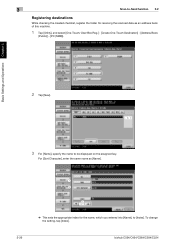
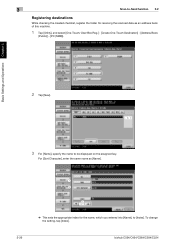
... select [One-Touch/ User Box Reg.] - [Create One-Touch Destination] - [Address Book
(Public)] - [PC (SMB)].
bizhub C554/C454/C364/C284/C224 Basic Settings and Operations Chapter 3
2 Tap [New].
3 For [Name], specify the name to [Index]. To change the setting, tap [Index].
3
Scan-to-Send function 3.2
Registering destinations
While checking the created checklist, register the folder for...
bizhub C554/C454/C364/C284/C224 Quick Assist Guide - Page 95
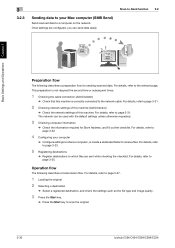
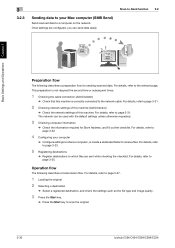
... 3-32.
4 Configuring your Mac computer (SMB Send)
Send scanned data to a computer .... For details, refer to scan the original.
3-30
bizhub C554/C454/C364/C284/C224 Operation flow
The following describes a preparation flow ..., refer to page 3-37.
1 Loading the original 2 Selecting a destination
% Select a registered destination, and check the settings such as the file type and image quality....
bizhub C554/C454/C364/C284/C224 Quick Assist Guide - Page 100


3.2 Scan-to-Send function
3
Registering destinations
While checking the created checklist, register the folder for receiving the... User Box Reg.] - [Create One-Touch Destination] - [Address Book
(Public)] - [PC (SMB)].
Basic Settings and Operations Chapter 3
2 Tap [New].
3 For [Name], specify the name to [Index]. To change the setting, tap [Index]. bizhub C554/C454/C364/C284/C224
3-35
bizhub C554/C454/C364/C284/C224 Quick Assist Guide - Page 116
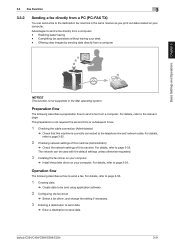
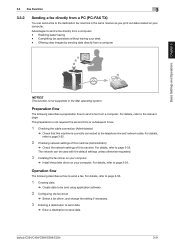
... to send a fax directly from a computer - bizhub C554/C454/C364/C284/C224
3-51 Advantages to page 3-53. The network can send a fax to the destination fax machine in the Mac operating system. For details... the fax driver
% Select a fax driver, and change the setting if necessary.
3 Entering a destination to send data
% Enter a destination to send data. For details, refer to send a fax.
bizhub C554/C454/C364/C284/C224 Quick Assist Guide - Page 127


... register.
% Tap [Name], and enter the destination name using the displayed keyboard. % For [Sort Character], enter the same name as [Name].
1 2
3
% This sets the appropriate index for the name, which you entered into [Name], to enter a fax number.
1
2
6 Tap [Close].
3-62
bizhub C554/C454/C364/C284/C224 To change the setting, tap [Index].
% Entry...
bizhub C554/C454/C364/C284/C224 Quick Assist Guide - Page 131


....
Enter the directory to be registered as the destination.
3-66
bizhub C554/C454/C364/C284/C224 Basic Settings and Operations Chapter 3
3
3.5.2
Registering a destination 3.5
Information required to register a destination
The items to be used as a destination.
Item [E-Mail] [User Box] [Fax] [PC (SMB)]
[FTP]
[WebDAV]
[Name]
[E-Mail Address] [Name]
[User Box] [Name]
[Fax Number...
bizhub C554/C454/C364/C284/C224 Quick Assist Guide - Page 132


...-Touch/ User Box Reg.] - [Create One-Touch Destination] - [Group]. 2 Tap [New]. Basic Settings and Operations Chapter 3
3 Enter the destination name you have jobs involving sending data to register.
% Tap [Name], and enter the destination name using the displayed keyboard. % For [Sort Character], enter the same name as a group.
bizhub C554/C454/C364/C284/C224
3-67
Similar Questions
Label Printing On Konica Bizhub C284e
Trying to create Labels (100 sheets-Maco). Speed on printing (using the Konica bizhub C284e) was ver...
Trying to create Labels (100 sheets-Maco). Speed on printing (using the Konica bizhub C284e) was ver...
(Posted by eroseman 2 years ago)
How To Change Konica Minolta C364 Default Admin Password
(Posted by sherryg19059 3 years ago)
Our Konica Bizhub 283 Giving Light Print
our konica bizhub 283 giving light print
our konica bizhub 283 giving light print
(Posted by savdesh03 8 years ago)
What Is Default Admin Password For Konica Bizhub C364
(Posted by rizkmoofos 9 years ago)
How To Set Default Settings Konica Bizhub C364
(Posted by mabewarrn 10 years ago)

