Konica Minolta bizhub C364 Support Question
Find answers below for this question about Konica Minolta bizhub C364.Need a Konica Minolta bizhub C364 manual? We have 2 online manuals for this item!
Question posted by bbailMeast on October 9th, 2013
How To Delete Email Address On Konica Minolta C364
The person who posted this question about this Konica Minolta product did not include a detailed explanation. Please use the "Request More Information" button to the right if more details would help you to answer this question.
Current Answers
There are currently no answers that have been posted for this question.
Be the first to post an answer! Remember that you can earn up to 1,100 points for every answer you submit. The better the quality of your answer, the better chance it has to be accepted.
Be the first to post an answer! Remember that you can earn up to 1,100 points for every answer you submit. The better the quality of your answer, the better chance it has to be accepted.
Related Konica Minolta bizhub C364 Manual Pages
bizhub C554/C454/C364/C284/C224 Quick Assist Guide - Page 5


...address book 3-61 Using a computer to register a one-touch destination 3-64
Information required to register a destination 3-66 Registering a group...3-67 Registering a new group ...3-67
Retrieving a registered destination 3-69 Retrieving a destination ...3-69 Specifying a destination...3-70
Using a USB memory device... Index
5.1
Index by item ...5-2
Contents-4
bizhub C554/C454/C364/C284/C224
bizhub C554/C454/C364/C284/C224 Quick Assist Guide - Page 13


...
This product is certified as a Class 1 laser product: This means the machine does not produce hazardous laser radiation.
1-8
bizhub C554/C454/C364/C284/C224
RADIO FREQUENCY DEVICES (for the Konica Minolta branded model bizhub C554, bizhub C454, bizhub C364, bizhub C284 and bizhub C224. The use of non-shielded cables is likely to FCC control. These limits are subject to result...
bizhub C554/C454/C364/C284/C224 Quick Assist Guide - Page 19


...is a REN of the product identifier that is resolved.
1-14
bizhub C554/C454/C364/C284/C224 La terminaison d'une interface peut consister en une combinaison ...devices does not exceed five. The digits represented by the total RENs, contact the local telephone company For products approved after July 23, 2001, the REN for repair or warranty information, please contact the Konica Minolta...
bizhub C554/C454/C364/C284/C224 Quick Assist Guide - Page 24
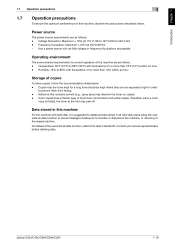
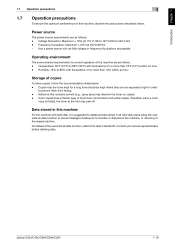
... (e.g., spray glue) may peel off. Therefore, when a color
copy is suggested to delete all data function, refer to 85% with fluctuations of no more than 10% within ... data prior to 86°F (30°C) with as little voltage or frequency fluctuations as possible.
bizhub C554/C454/C364/C284/C224
1-19 For details of the overwrite all data stored in order
to 240 V AC) ...
bizhub C554/C454/C364/C284/C224 Quick Assist Guide - Page 55


...the Touch Panel. - Applying a strong force to operate erratically.
2-30
bizhub C554/C454/C364/C284/C224 It is 20 inches (50 cm) or less while you ...operate it . Note that generates electric noise (such as a mechanical pencil. - When operating in the Touch Panel, do not press on it using the Touch Panel at a site near a device...
bizhub C554/C454/C364/C284/C224 Quick Assist Guide - Page 56


....
2 1
2 After typing completes, tap [OK]. bizhub C554/C454/C364/C284/C224
2-31 When typing in "Group1":
1 To... type in uppercase letters or symbols, tap the [Shift] key.
% If you mistyped, tap [ ] or [ ] to move the cursor to the character you want to clear, then tap the [Delete] key.
% Tap the [Shift] key again to return to register an address...
bizhub C554/C454/C364/C284/C224 Quick Assist Guide - Page 68


... your environment. For details, refer to configure the network. -
bizhub C554/C454/C364/C284/C224
3-3 Checking network settings of this machine
Tap [Utility], and select [Device Information].
Basic Settings and Operations Chapter 3
3.1 Print Function
3
Checking the cable connection
Check that the IP address is displayed.
• For IPv4 environment
• For IPv6 environment...
bizhub C554/C454/C364/C284/C224 Quick Assist Guide - Page 75


...Assist Guide].
1
3-10
bizhub C554/C454/C364/C284/C224 Print Function ...3.1
Checking network settings of this machine and the green LED is on the default administrator password, refer to the LAN port of this machine
1 Tap [Utility], and select [Device Information]. Basic Settings and Operations Chapter 3
3
Checking the cable connection
Check that the IP address...
bizhub C554/C454/C364/C284/C224 Quick Assist Guide - Page 76


...the User's Guide CD. - bizhub C554/C454/C364/C284/C224
3-11 For "Bizhub C364 (5A:0C:4B)", "Bizhub C364" indicates the product name, and "(5A:0C:4B)" indicates the last three bytes of the MAC address.
2
3
% To change .... - For information on the printer driver as a connected device name. If no IP address is displayed on the default administrator password, refer to the [Quick Assist Guide].
bizhub C554/C454/C364/C284/C224 Quick Assist Guide - Page 86


...
3
Checking the cable connection
Check that the IP address is displayed.
• For IPv4 environment
• For IPv6 environment
If no IP address is on. Tap [Utility], and select [Administrator ...a change on the default administrator password, refer to the [Quick Assist Guide]. bizhub C554/C454/C364/C284/C224
3-21
d Reference
In general, the default settings are available for ...
bizhub C554/C454/C364/C284/C224 Quick Assist Guide - Page 87
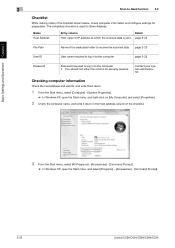
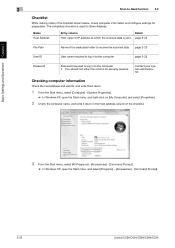
... Start menu, select [Computer] - [System Properties].
% In Windows XP, open the Start menu, and select [Programs] - [Accessories] - [Command Prompt].
3-22
bizhub C554/C454/C364/C284/C224 Checking computer information
Check the host address and user ID, and write them down in the checklist shown below, check computer information and configure settings for preparation...
bizhub C554/C454/C364/C284/C224 Quick Assist Guide - Page 91
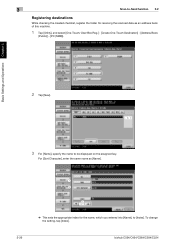
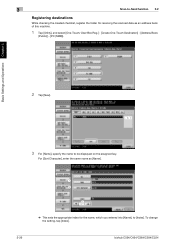
... Chapter 3
2 Tap [New].
3 For [Name], specify the name to [Index].
For [Sort Character], enter the same name as an address book of this machine.
1 Tap [Utility], and select [One-Touch/ User Box Reg.] - [Create One-Touch Destination] - [Address Book
(Public)] - [PC (SMB)]. To change the setting, tap [Index]. bizhub C554/C454/C364/C284/C224
bizhub C554/C454/C364/C284/C224 Quick Assist Guide - Page 92
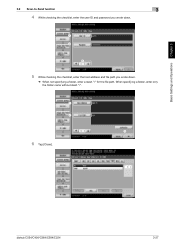
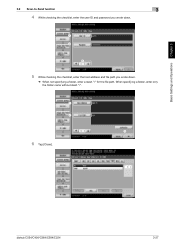
... Chapter 3
3.2 Scan-to-Send function
3
4 While checking the checklist, enter the user ID and password you wrote down.
1 2
3
5 While checking the checklist, enter the host address and file path you wrote down.
% When not specifying a folder, enter a slash "/" for the file path. bizhub C554/C454/C364/C284/C224
3-27
bizhub C554/C454/C364/C284/C224 Quick Assist Guide - Page 96


...
Tap [Utility], and select [Device Information]. Basic Settings and Operations Chapter 3
3.2 Scan-to-Send function
3
Checking the cable connection
Check that the IP address is displayed.
• For IPv4 environment
• For IPv6 environment
If no IP address is displayed, you need to the [Quick Assist Guide]. bizhub C554/C454/C364/C284/C224
3-31 Check...
bizhub C554/C454/C364/C284/C224 Quick Assist Guide - Page 105


...
3-40
bizhub C554/C454/C364/C284/C224 Configure the
required settings to the User's Guide CD. - Checking network settings of this machine
Tap [Utility], and select [Device Information]. Check...
Checking the cable connection
Check that the IP address is displayed.
• For IPv4 environment
• For IPv6 environment
If no IP address is displayed, you need to configure the network...
bizhub C554/C454/C364/C284/C224 Quick Assist Guide - Page 118


... [Device Information]. Configure the
required settings to configure the network. - Check that the IP address is displayed.
• For IPv4 environment
• For IPv6 environment
If no IP address is...network connection; For details, refer to the User's Guide CD. -
bizhub C554/C454/C364/C284/C224
3-53 Tap [Utility], and select [Administrator Settings] - [Network Settings] - ...
bizhub C554/C454/C364/C284/C224 Quick Assist Guide - Page 129


...
bizhub C554/C454/C364/C284/C224 For details, refer to configure the network.
For details, refer to using the Control Panel, address books can be registered from a computer using Internet Explorer in the IPv6 environment, you need to the User's Guide CD.
1 Check the IP address of this machine
% Tap [Utility], and select [Device Information...
bizhub C554/C454/C364/C284/C224 Quick Assist Guide - Page 135


... using the keyboard screen or keypad.
Basic Settings and Operations Chapter 3
3
Registering a destination 3.5
3
4
Specifying a destination
In addition to the User's Guide CD.
3-70
bizhub C554/C454/C364/C284/C224 Direct Input Job History
Search
Directly enter a destination using the name (registered destination name) or address (fax number, Email address, or computer name).
bizhub C554/C454/C364/C284/C224 Quick Assist Guide - Page 136


... not supported on a computer that can be turned off as required -
Do not use a USB device other than a flash-memory device. Printing data
1 Connect a USB memory device to this machine. bizhub C554/C454/C364/C284/C224
3-71 Available USB memory device - Without security function added, or with USB version 2.0/1.1 interface -
Available printing file types - NOTICE
Do...
bizhub C554/C454/C364/C284/C224 Quick Assist Guide - Page 165


... by item 5.1
Index Chapter 5
5 Index
5.1 Index by item
A
Address Book 3-61 Advanced Functions 4-2
C
Control Panel 2-26 Copy function 3-58... 2-5, 2-7, 2-13
P
PC-Fax TX 3-51 PCL 3-8 Power Save mode 2-24
Print Function 3-2, 3-8
Printing from a USB memory device 3-71 PS 3-8
R
Request Code 4-4
S
Safety information 1-3
Saving the scanned data 3-74 Search 3-69 Sender Fax No. Settings 3-...
Similar Questions
How To Delete Email Addresses From Address Book And Favorites On C3350?
How do you delete email addresses from address book and favorites on Konica Minlota C3350?
How do you delete email addresses from address book and favorites on Konica Minlota C3350?
(Posted by juliewood 6 years ago)
How To Delete Email Addresses In Bizhub 452 Copier
(Posted by joygio50 9 years ago)
How To Add Email Addresses To Bizhub C364
(Posted by ginnjaydan 9 years ago)
How To Do I Add Email Address To Konica Minolta Bizhub C284
(Posted by lesedadam14 10 years ago)
How To Input Email Address
How do you input email addresses on the Konica Minolta Bizhub C364? Thanks.
How do you input email addresses on the Konica Minolta Bizhub C364? Thanks.
(Posted by ljefferson 11 years ago)

