Konica Minolta bizhub C364 Support Question
Find answers below for this question about Konica Minolta bizhub C364.Need a Konica Minolta bizhub C364 manual? We have 2 online manuals for this item!
Question posted by lesedadam14 on March 8th, 2014
How To Do I Add Email Address To Konica Minolta Bizhub C284
The person who posted this question about this Konica Minolta product did not include a detailed explanation. Please use the "Request More Information" button to the right if more details would help you to answer this question.
Current Answers
There are currently no answers that have been posted for this question.
Be the first to post an answer! Remember that you can earn up to 1,100 points for every answer you submit. The better the quality of your answer, the better chance it has to be accepted.
Be the first to post an answer! Remember that you can earn up to 1,100 points for every answer you submit. The better the quality of your answer, the better chance it has to be accepted.
Related Konica Minolta bizhub C364 Manual Pages
bizhub C554/C454/C364/C284/C224 Quick Assist Guide - Page 5


...address book 3-61 Using a computer to register a one-touch destination 3-64
Information required to register a destination 3-66 Registering a group...3-67 Registering a new group ...3-67
Retrieving a registered destination 3-69 Retrieving a destination ...3-69 Specifying a destination...3-70
Using a USB memory device... Index
5.1
Index by item ...5-2
Contents-4
bizhub C554/C454/C364/C284/C224
bizhub C554/C454/C364/C284/C224 Quick Assist Guide - Page 13


... user without first contacting the manufacturer will be used with the limits for a Class A digital device, pursuant to correct the interference at his own expense. This machine is GS-certified for the Konica Minolta branded model bizhub C554, bizhub C454, bizhub C364, bizhub C284 and bizhub C224. users)
NOTE: This equipment has been tested and found to comply with a shielded...
bizhub C554/C454/C364/C284/C224 Quick Assist Guide - Page 14


... in the United States and is mandatory for Devices and Radiological Health (CDRH) of the laser diode is 15 mW and the wavelength is a semiconductor laser. Food and Drug Administration of Health and Human Services (DHHS).
The maximum power of 1990. bizhub C554/C454/C364/C284/C224
1-9 Department of the U.S. This is 770800 nm...
bizhub C554/C454/C364/C284/C224 Quick Assist Guide - Page 19


... disconnect the equipment until the problem is resolved.
1-14
bizhub C554/C454/C364/C284/C224 The REN is used to connect this product is part of devices subject only to the telephone network, the telephone company may... U.S.A.
See installation instructions for repair or warranty information, please contact the Konica Minolta dealer location where you in the format US:AAAEQ##TXXXX.
bizhub C554/C454/C364/C284/C224 Quick Assist Guide - Page 31


...prints a scanned image in this machine on the floor.
17 Saddle Stitcher SD-511 Used to add the bind/fold function to the Finisher FS-534.
18 Finisher FS-534
Sorts, groups, ...sheet into two trays in Image Controller. Can load up to 2500 sheets of the machine.
2-6
bizhub C554/C454/C364/C284/C224 Working Table WT-506 is installed.
6
Keyboard Holder KH-102 Install this machine on banner...
bizhub C554/C454/C364/C284/C224 Quick Assist Guide - Page 33


...-624
4
Dual Scan Document
Feeder DF-701
Scans the front and back sides of the machine.
2-8
bizhub C554/C454/C364/C284/C224 Can load up to 2500 sheets of 8-1/2 e 11 (A4) size paper. 410
16 Paper... PC- About This Machine Chapter 2
2
About this machine.
22 Punch Kit PK-519
Used to add the punch function to the Finisher FS-533.
23 Job Separator JS-506
Used to separate output sheets...
bizhub C554/C454/C364/C284/C224 Quick Assist Guide - Page 52
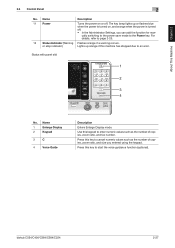
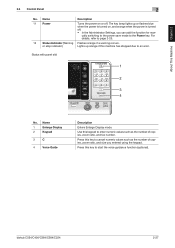
.... The key lamp lights up orange if this keypad to an error.
bizhub C554/C454/C364/C284/C224
2-27 Name
Description
11 Power
Turns the power on , and orange... when the power is turned off . Press this key to cancel numeric values such as the number of copies, zoom ratio, and size you can add...
bizhub C554/C454/C364/C284/C224 Quick Assist Guide - Page 55


... press on the screen while touching it using the Touch Panel at a site near a device that generates electric noise (such as a mechanical pencil. - The electric noise may not respond...cause the Touch Panel to scroll an address or job list and feed thumbnail-view pages. This action is used to operate erratically.
2-30
bizhub C554/C454/C364/C284/C224
About This Machine Chapter 2
2...
bizhub C554/C454/C364/C284/C224 Quick Assist Guide - Page 56


... move the cursor to the character you want to clear, then tap the [Delete] key.
% Tap the [Shift] key again to return to register an address or program, use the keyboard screen displayed on the Touch Panel.
bizhub C554/C454/C364/C284/C224
2-31
bizhub C554/C454/C364/C284/C224 Quick Assist Guide - Page 68


... the network. -
bizhub C554/C454/C364/C284/C224
3-3 however, some network environments
require a change on . Checking network settings of this machine
Tap [Utility], and select [Device Information]. For details,...the cable connection
Check that the IP address is displayed.
• For IPv4 environment
• For IPv6 environment
If no IP address is displayed, you need to the...
bizhub C554/C454/C364/C284/C224 Quick Assist Guide - Page 70


bizhub C554/C454/C364/C284/C224
3-5 For details on how to check the IP address of the printer drivers to select an appropriate one. Basic Settings and Operations Chapter 3
3.1 Print Function
3
4 Select this machine, refer to page 3-3.
1
2
5 Select the check ...
bizhub C554/C454/C364/C284/C224 Quick Assist Guide - Page 75


... [Network Settings] - [Bon- Basic Settings and Operations Chapter 3
3
Checking the cable connection
Check that the IP address is displayed.
• For IPv4 environment
• For IPv6 environment
2 Specify the Bonjour name.
Check that a LAN... Assist Guide].
1
3-10
bizhub C554/C454/C364/C284/C224 Print Function 3.1
Checking network settings of this machine
1 Tap [Utility], and select...
bizhub C554/C454/C364/C284/C224 Quick Assist Guide - Page 76


...network. -
bizhub C554/C454/C364/C284/C224
3-11 For "Bizhub C364 (5A:0C:4B)", "Bizhub C364" indicates the product name, and "(5A:0C:4B)" indicates the last three bytes of the MAC address.
2
...Settings]. If no IP address is displayed on the default administrator password, refer to the User's Guide CD. - For information on the printer driver as a connected device name. For details, ...
bizhub C554/C454/C364/C284/C224 Quick Assist Guide - Page 85
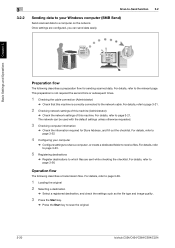
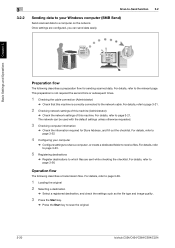
... The network can send data easily. Operation flow
The following describes a preparation flow for Store Address, and fill out the checklist.
For details, refer to page 3-28.
1 Loading the original...sent while checking the checklist. For details, refer to scan the original.
3-20
bizhub C554/C454/C364/C284/C224 3
3.2.2
Scan-to-Send function 3.2
Sending data to your computer
% Configure...
bizhub C554/C454/C364/C284/C224 Quick Assist Guide - Page 86


... of this machine
Tap [Utility], and select [Device Information]. Basic Settings and Operations Chapter 3
3.2 Scan-to-Send function
3
Checking the cable connection
Check that the IP address is displayed.
• For IPv4 environment
• For IPv6 environment
If no IP address is displayed, you need to configure the network. -
bizhub C554/C454/C364/C284/C224
3-21
bizhub C554/C454/C364/C284/C224 Quick Assist Guide - Page 87
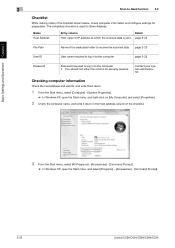
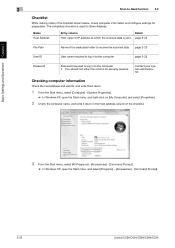
...information
Check the host address and user ID, ...system administrator.
Name Host Address
Entry column
Detail
Host name or IP address to which the scanned data is used for Store Address. Basic Settings and ...Password required to log in to -Send function 3.2
Checklist
While making notes in the Host address column of the checklist.
3 From the Start menu, select [All Programs] - [Accessories]...
bizhub C554/C454/C364/C284/C224 Quick Assist Guide - Page 91
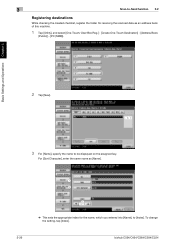
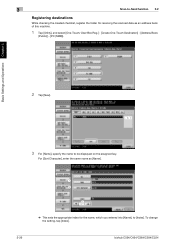
...-Touch/ User Box Reg.] - [Create One-Touch Destination] - [Address Book
(Public)] - [PC (SMB)]. To change the setting, tap [Index]. 3
Scan-to-Send function 3.2
Registering destinations
While checking the created checklist, register the folder for the name, which you entered into [Name], to be displayed on the assigned key. bizhub C554/C454/C364/C284/C224
bizhub C554/C454/C364/C284/C224 Quick Assist Guide - Page 92
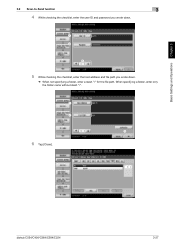
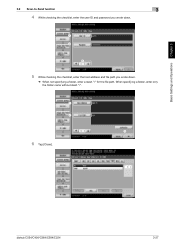
bizhub C554/C454/C364/C284/C224
3-27 Basic Settings and Operations Chapter 3
3.2 Scan-to-Send function
3
4 While checking the checklist, enter the user ID and password you wrote down.
1 2
3
5 While checking the checklist, enter the host address and file path you wrote down.
% When not specifying a folder, enter a slash "/" for the file path. When specifying...
bizhub C554/C454/C364/C284/C224 Quick Assist Guide - Page 122


... as the user name and password.
1
2
4 Enter the destination [Name] and [FAX Number].
% To send data to more than one destination, repeat this step. % Clicking [Add from Address Book] can retrieve the registered destinations of this machine.
1
2
5 Click [OK]. bizhub C554/C454/C364/C284/C224
3-57
bizhub C554/C454/C364/C284/C224 Quick Assist Guide - Page 135


... Chapter 3
3
Registering a destination 3.5
3
4
Specifying a destination
In addition to the User's Guide CD.
3-70
bizhub C554/C454/C364/C284/C224
d Reference
For details, refer to retrieving a registered destination, a destination can be specified in the job history (... destination using the name (registered destination name) or address (fax number, Email address, or computer name).
Similar Questions
How To Add Email Addresses To Bizhub C364
(Posted by ginnjaydan 9 years ago)
Add Email Address To Favorites
how to add email address to favorite group for scanning?
how to add email address to favorite group for scanning?
(Posted by bnelson91464 10 years ago)
How To Input Email Address
How do you input email addresses on the Konica Minolta Bizhub C364? Thanks.
How do you input email addresses on the Konica Minolta Bizhub C364? Thanks.
(Posted by ljefferson 11 years ago)

