Konica Minolta bizhub C360 Support Question
Find answers below for this question about Konica Minolta bizhub C360.Need a Konica Minolta bizhub C360 manual? We have 19 online manuals for this item!
Question posted by jangoTys on February 8th, 2014
Web Page Will Not Print On Konica C360
The person who posted this question about this Konica Minolta product did not include a detailed explanation. Please use the "Request More Information" button to the right if more details would help you to answer this question.
Current Answers
There are currently no answers that have been posted for this question.
Be the first to post an answer! Remember that you can earn up to 1,100 points for every answer you submit. The better the quality of your answer, the better chance it has to be accepted.
Be the first to post an answer! Remember that you can earn up to 1,100 points for every answer you submit. The better the quality of your answer, the better chance it has to be accepted.
Related Konica Minolta bizhub C360 Manual Pages
bizhub C220/C280/C360 Box Operations User Guide - Page 200


... one of characters exceeds the limit, the file list is not displayed. Up to display the folder structure.
The Print Details screen is restricted by Security Settings of a PDF file. - bizhub C360/C280/C220
7-95
Print
Select a document to the parent folder, press [Up]. Reference - If the number
of these types from the list...
bizhub C220/C280/C360 Box Operations User Guide - Page 229
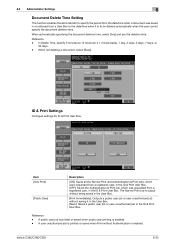
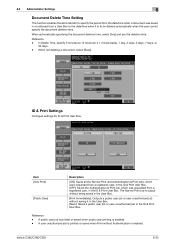
...to be deleted automatically when the user cannot specify the document deletion time. ID & Print Settings
Configure settings for ID & Print User Box. Reference - A user-unauthorized job is printed or saved when Print without saving it is to 12 hours (on a 1-minute basis), 1 day,...]: Saves a public user job or user-unauthorized job in the ID & Print User Box.
bizhub C360/C280/C220
8-23
bizhub C220/C280/C360 Box Operations User Guide - Page 252


...this product.
bizhub C360/C280/C220
9-16 Item [Device Information]
[Online Assistance] [Change User Password] [Function Permission Information] [Network Setting Information] [Print Setting Information] [Print Information]
...also check the explanation of the user mode in the PageScope Web Connection online help , refer to check the printer controller settings of the login ...
bizhub C220/C280/C360 Copy Operations User Guide - Page 111


... (light text) at an angle of 45 degrees. It also helps prevent unauthorized copy from the eight types available.
bizhub C360/C280/C220
5-54 The watermark selected is printed in the selected color.
It is printed on all pages at the center of the copied paper. Settings [Watermark Type]
[Text Color]
Select a watermark from...
bizhub C220/C280/C360 Copy Operations User Guide - Page 272


...tray or copies it on paper other than the original to prove the user that prints hidden text to specify the position of the page margin in one of paper ...repeatedly prints hidden text in all pages of the 18 colors available for example, insurance card, driver's license, or business card, and copies them together in the concentration for Reverse Automatic Document Feeder. bizhub C360/C280...
bizhub C220/C280/C360 Copy Operations User Guide - Page 282


... Save Settings 6-3, 7-3
Prefix/Suffix Automatic Setting 7-43
Preset Stamp 5-48, 5-50, 5-51, 5-52
Print 5-61 Print Counter List 7-33 Print Data Capture 7-47
Print Jobs During Copy Operation 6-9, 7-38
Print Lists 6-3
Print Position 5-45, 5-46, 5-47
Print without Authentication 7-33
bizhub C360/C280/C220
14-8 Reverse 5-29 Network Function Usage Settings 7-50 Network Settings 7-37 No...
bizhub C220/C280/C360 Network Administrator User Guide - Page 218


10.9 Checking the machine ROM version
10
10.9
Checking the machine ROM version
Check the ROM version of this machine.
[ROM Version]
In the administrator mode of PageScope Web Connection, select [Maintenance] ö [ROM Version].
bizhub C360/C280/C220
10-26
bizhub C220/C280/C360 Network Administrator User Guide - Page 327
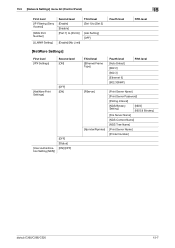
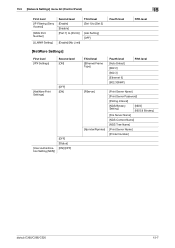
...[OFF]
Fourth level
Fifth level
[NetWare Settings]
First level [IPX Settings]
Second level [ON]
[NetWare Print Settings]
[OFF] [ON]
[User Authentication Setting (NDS)]
[OFF] [Status] [ON]/[OFF]
Third ...II] [802.3SNAP]
Fifth level
[PServer] [Nprinter/Rprinter]
[Print Server Name]
[Print Server Password]
[Polling Interval]
[NDS/Bindery Setting]
[NDS] [NDS & Bindery]
[File Server ...
bizhub C220/C280/C360 Network Administrator User Guide - Page 350


... error of the certificate does not match the server address. No certificate is invalid. bizhub C360/C280/C220
15-30 The socket is not trusted. The certificate does not have the...object data specification range has been completed (the last data). The connection aborted by the device. The certificate is not connected. The format of the certificate is unavailable. An error...
bizhub C220/C280/C360 Network Scan/Fax/Network Fax Operations User Guide - Page 13
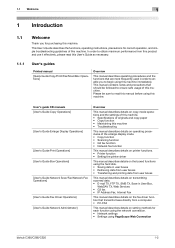
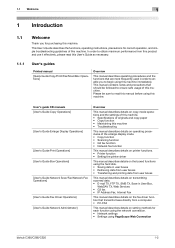
...Saving data in user boxes • Retrieving data from user boxes • Transferring and printing data from user boxes
This manual describes details on transmitting scanned data. • E-...
This manual describes details on the boxed functions using this manual before using PageScope Web Connection
bizhub C360/C280/C220
1-2 In order to obtain maximum performance from this product and use it...
bizhub C220/C280/C360 Network Scan/Fax/Network Fax Operations User Guide - Page 155
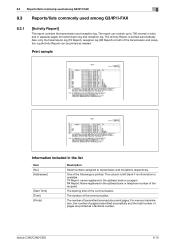
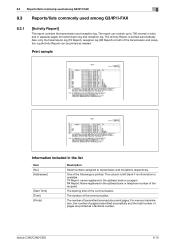
...of the followings is printed automatically. 8.3 Reports/...Prints]
Description
Serial numbers assigned to 700 records in total, and in the address book or telephone number of the recipient
The starting time of the transmission and reception log (Activity Report) can contain up to transmission and receptions respectively. This column is left blank if no information is available.
bizhub C360...
bizhub C220/C280/C360 Network Scan/Fax/Network Fax Operations User Guide - Page 255


...[Device Information]
[Online Assistance]
[Change User Password]
[Function Permission Information]
[Network Setting Information]
[Print Setting Information]
[Print Information]
Description Enables you to check the printer controller settings of this machine.
Changes the password of this machine. Enables you to check the function permission information about this machine.
bizhub C360...
bizhub C220/C280/C360 Print Operations User Guide - Page 123


.... Clicking [Acquire Device Information] in texts. 10.3 Common Setting
10
Item Name [Paper View]
[Detailed Information] [Printer Information] [Default] [Cancel]
[Print]
Functions Displays the sample page layout based on current settings for printing. Click this button to and can communicate with the machine and load the status of the installed options. bizhub C360/C280/C220...
bizhub C220/C280/C360 Print Operations User Guide - Page 188


.... 6 Click [OK]. In the following drivers support banner printing. - KONICA MINOLTA PostScript PPD Printer Driver for Windows (XPS driver) -
KONICA MINOLTA XPS Printer Driver for Mac OS X
12.11.3 Configuring...lb (127 g/m2 to as a custom paper size. bizhub C360/C280/C220
12-41 For Windows
1 Click the [Basic] tab.
% With the KONICA MINOLTA PCL Driver, custom size setting can be used....
bizhub C220/C280/C360 Print Operations User Guide - Page 243


...print job without authentication specified means a job that performed printing...Print without Authentication].
3 Press the desired button.
4 Press [OK]. Reference - bizhub C360/C280/C220
13-51 If the print jobs without authentication specified are permitted to be printed... Print without Authentication
Specify whether to allow the print ...the print jobs to be printed, printing can be printed when...
bizhub C220/C280/C360 Print Operations User Guide - Page 268


...Device Information]
[Online Assistance]
[Change User Password]
[Function Permission Information]
[Network Setting Information]
[Print Setting Information]
[Print Information]
Description Enables you to check the components, options, consumables, and meter counts of this machine.
bizhub C360... help or PageScope Web Connection manual included in the PageScope Web Connection online help , refer...
bizhub C220/C280/C360 Print Operations User Guide - Page 306


... selection 13-50
Default settings 9-4, 10-4, 11-3
Deleting secure print documents 13-43 Device option 9-4 Direct printing 14-17 Driver password encryption setting 13-61
E Edge enhancement ... & print deletion time 13-45 ID & print operation settings 13-49 ID & print settings 13-48 ID & print settings for deletion after printing ...........13-46 Image compression 9-25
bizhub C360/C280...
bizhub C360/C280/C220 Pocket Guide - Page 1


...with
22-36 ppm Graphic Art Needs
Print Needs C360/C280 Only
Our Commitment to Environmental Sustainability
Konica Minolta keeps its long-time commitment to ...• Working Table WT-507 (Side Panel Kit)
bizhub C360/C280/C220
Punch Kit PK-517
External Keyboard/ Keyboard Holder...surpass the competitors' line-up of new-generation color devices • To stimulate replacement of color machines in...
Installation Guide - Page 16


... + 2 JPN
Interface
Standard Ethernet (10-Base-T/100-BaseTX/1000 Base T); Linux
* Supports 32-bit (x86)/64-bit (x64) environment. Konica Minolta bizhub C360/C280/C220 Specification & Installation Guide
Print Controller (Standard)
Type
Internal Type
CPU
C360/C280: MPC8533E 1 GHz C220: MPC8533E 667 MHz (Shared with Copier)
Memory
2 GB (Shared with copier) 250 GB HDD (Standard...
Installation Guide - Page 17


Konica Minolta bizhub C360/C280/C220 Specification & Installation Guide
Network Functions
Sending the Scanned Data in an Email ...Specifications
Model
Built-in Boxes
The scanned data is uploaded to a specified web server. Linux
continued
17
Saving the Scanned Data in print system
Power Supply Common with the main body
CPU
C360/C280: MPC8533E 1 GHz C220: MPC8533E 667 MHz
RAM
2 GB
Hard...
Similar Questions
Konica C360 Startup Fault
Hello,I try to turn on the Konica C360, the indicator lights come on, the screen shows nothing and t...
Hello,I try to turn on the Konica C360, the indicator lights come on, the screen shows nothing and t...
(Posted by astechdrc 3 years ago)
How To Print Network Config Page Konica C360
(Posted by bobbyprepz 10 years ago)
How Do I Staple While Printing Konica Minolta Bizhub C360
(Posted by grre 10 years ago)

