Konica Minolta bizhub C360 Support Question
Find answers below for this question about Konica Minolta bizhub C360.Need a Konica Minolta bizhub C360 manual? We have 19 online manuals for this item!
Question posted by anthAlic on September 22nd, 2013
How To Empty A Waste Box Bizhub
The person who posted this question about this Konica Minolta product did not include a detailed explanation. Please use the "Request More Information" button to the right if more details would help you to answer this question.
Current Answers
There are currently no answers that have been posted for this question.
Be the first to post an answer! Remember that you can earn up to 1,100 points for every answer you submit. The better the quality of your answer, the better chance it has to be accepted.
Be the first to post an answer! Remember that you can earn up to 1,100 points for every answer you submit. The better the quality of your answer, the better chance it has to be accepted.
Related Konica Minolta bizhub C360 Manual Pages
bizhub C220/C280/C360 Security Operations User Guide - Page 10


...Print, and User Box. The Administrator ... Print, and User Box are performed.
-... User Authentication and User Box at regular intervals. -...Box Password, Secure Print Password, and User Password appropriately so that only the users who share a Public User Box and Group User Box... Password or User Box Password has been changed...Box.
- For the Public User Box shared among a number of users, the User Box...
bizhub C220/C280/C360 Security Operations User Guide - Page 51
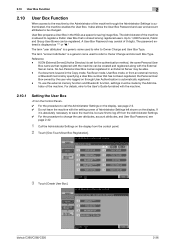
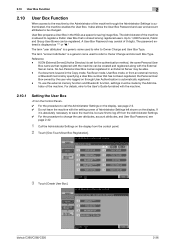
...The term "user attributes" is shared among registered users.
No two Personal User Box names registered in an External Server may consist of the machine through User Authentication is... the External Server name. If
it is automatically registered. - bizhub C360/C280/C220
2-36 2.10 User Box Function
2
2.10
User Box Function
When access to the machine by the Administrator of the ...
bizhub C220/C280/C360 Security Operations User Guide - Page 52


...
2
4 Touch [Public/Personal User Box].
5 Touch [New].
% To change the setting of a User Box, touch the desired User Box key.
% To change the User Box Password, user attributes and account attributes, touch [Edit]. % To delete a User Box, touch [Delete]. A confirmation message appears.
bizhub C360/C280/C220
2-37 Select [Yes] and touch [OK]
to delete the specified User...
bizhub C220/C280/C360 Security Operations User Guide - Page 61
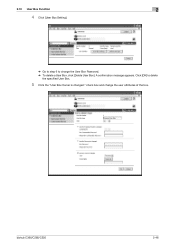
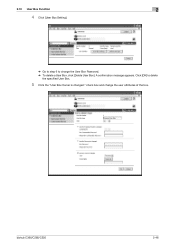
2.10 User Box Function
2
4 Click [User Box Setting].
% Go to step 6 to delete
the specified User Box.
5 Click the "User Box Owner is changed." bizhub C360/C280/C220
2-46 check box and change the User Box Password. % To delete a User Box, click [Delete User Box]. Click [OK] to change the user attributes of the box. A confirmation message appears.
bizhub C220/C280/C360 Security Operations User Guide - Page 132


bizhub C360/C280/C220
3-22 3.4 User Box Function
3
0 For the logon procedure, see page 3-24.
1 Log on to the user operation mode through User Authentication from the PageScope Web Connection.
2 Click [Create User Box] of the Box menu.
3 Make the necessary settings.
% Be sure to change the User Box setting, see page 3-2. 0 Do not leave the machine...
bizhub C220/C280/C360 Security Operations User Guide - Page 139
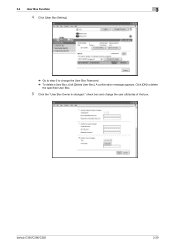
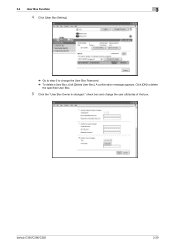
A confirmation message appears. check box and change the User Box Password. % To delete a User Box, click [Delete User Box].
bizhub C360/C280/C220
3-29 3.4 User Box Function
3
4 Click [User Box Setting].
% Go to step 6 to delete
the specified User Box.
5 Click the "User Box Owner is changed." Click [OK] to change the user attributes of the box.
bizhub C220/C280/C360 Security Operations User Guide - Page 168
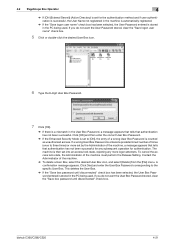
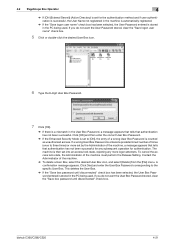
... that authentication has not been successful. This deletes the User Box.
% If the "Save box password until disconnected" check box. A confirmation message appears. bizhub C360/C280/C220
4-21 To cancel the access lock state, the Administrator of the machine.
% To delete a User Box, select the desired User Box icon, and select [Delete] from the [File] menu. The...
bizhub C220/C280/C360 Advanced Function Operations User Guide - Page 62
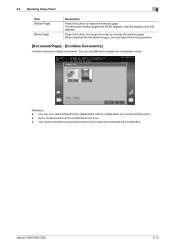
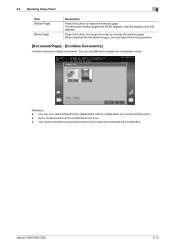
... to change the combination order. You cannot combine a scanned document with a document retrieved from a User Box. 6.3 Operating Image Panel
6
Item [Rotate Page]
[Move Page]
Description
Press this button to change ...documents can be combined at one time. - Reference - bizhub C360/C280/C220
6-12
You can only select either [Print] or [Destination List] as a destination of a...
bizhub C220/C280/C360 Advanced Function Operations User Guide - Page 63


... specify [Outline PDF]. Select [One (1) File per E-Mail] to the source User Box.
If i-Option LK-105 is restored to send E-mail messages for sending the selected...Super Fine)] and [600 e 600dpi (Ultra Fine)]. bizhub C360/C280/C220
6-13 Item [Resolution] [File Type]
[Color]
Description
Select the scan resolution from a User Box is registered in the MFP, selecting [PDF]or [...
bizhub C220/C280/C360 Advanced Function Operations User Guide - Page 77


... 2]: AES encoding method (128-bit key length), supported by Acro- The set values vary depending on registering a device certificate in [Password].
bizhub C360/C280/C220
7-4 Selecting [Other than Metadata] excludes the item specified in a User Box allows you have configured document permissions, press [Detail Settings] to select [Low Level] for confirmation. For details on...
bizhub C220/C280/C360 Box Operations User Guide - Page 25


... following lists the limitations on how to 1,000 User Boxes can be saved in all User Boxes. A total of 3,000 documents can be used by the logged in the touch panel or the Access key on the control panel. bizhub C360/C280/C220
2-8 Reference
- Up to disable Prohibit Functions When Authentication Error, contact your...
bizhub C220/C280/C360 Box Operations User Guide - Page 27
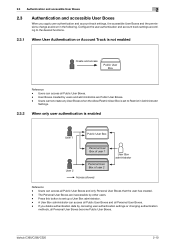
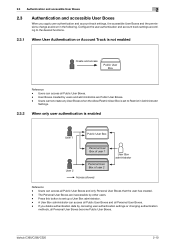
The Personal User Boxes are Public User Boxes. - bizhub C360/C280/C220
2-10 Press this button to Restrict in the following. 2.3 Authentication and accessible User Boxes
2
2.3
Authentication and accessible User Boxes
When you delete authentication data by other users. - If you apply user authentication and account track settings, the accessible User Boxes and the permissions ...
bizhub C220/C280/C360 Box Operations User Guide - Page 30
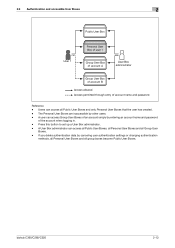
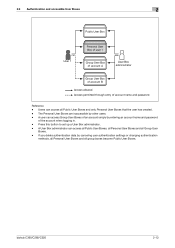
... has created. - If you delete authentication data by other users. - bizhub C360/C280/C220
2-13
Press this button to set up a User Box administrator. - 2.3 Authentication and accessible User Boxes
2
Public User Box
User 1
Personal User Box of user 1
Group User Box of account A
User Box administrator
Group User Box of account B
Access allowed Access permitted through entry of the...
bizhub C220/C280/C360 Box Operations User Guide - Page 59


... a User Box
This section describes the steps for saving a document stored in the control panel while the external memory is connected to this machine
Connect the external memory to this machine, and then press [Save a document from the External Memory into a User Box
4
4.5 Saving a Document from External Memory to User Box]
bizhub C360/C280/C220...
bizhub C220/C280/C360 Box Operations User Guide - Page 69
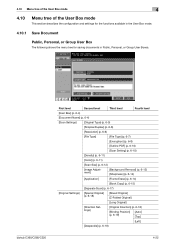
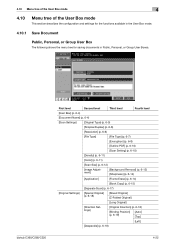
bizhub C360/C280/C220
First level
Second level
Third level
Fourth level
[User Box] (p. 6-4)
[Document Name] (p. 6-4)
[Scan Settings]
[Original Type] (p. 6-5)
[Simplex/Duplex] (p. 6-6)
[Resolution] (p. 6-6)
[File Type]
[File Type] (p. 6-7)
[Encryption] (p. 6-8)
[Outline PDF] (p. 6-10)
[Scan Setting] (p. 6-10)
[Density] (p. 6-11)
[Color] (p. 6-11)
[Scan ...
bizhub C220/C280/C360 Box Operations User Guide - Page 80
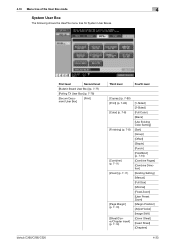
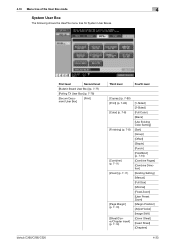
bizhub C360/C280/C220
First level
Second level
[Bulletin Board User Box] (p. 7-77)
[Polling TX User Box] (p. 7-78)
[Secure Document User Box]
[Print]
Third level
Fourth level
[Copies:] (p. 7-80) [Print] (p. 7-80) [Color] (p. 7-8)
[Finishing] (p. 7-8)
[Combine] (p. 7-11) [Zoom] (p. 7-11)
[Page Margin] (p. 7-13) [Sheet/Cover/Chapter Insert] (p. 7-14)
[1-Sided] [2-Sided] [...
bizhub C220/C280/C360 Box Operations User Guide - Page 89
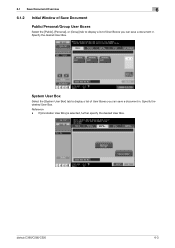
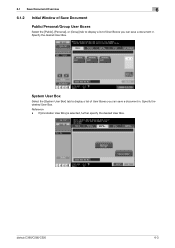
... in .
6.1 Save Document Overview
6
6.1.2 Initial Window of Save Document
Public/Personal/Group User Boxes
Select the [Public], [Personal], or [Group] tab to display a list of User Boxes you can save a document in . Specify the desired User Box. bizhub C360/C280/C220
6-3 If [Annotation User Box] is selected, further specify the desired User Box.
Specify the desired User...
bizhub C220/C280/C360 Box Operations User Guide - Page 161
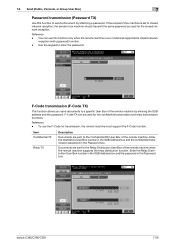
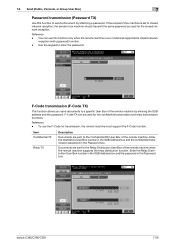
...bizhub C360/C280/C220
7-56 Reference - Reference - Enter the destination User Box number in the SUB Address box and the confidential transmission password in the Password box. Documents are sent to the Confidential RX User Box of the remote machine. Enter the Relay Distribution User Box number in the SUB Address box..., or Group User Box)
7
Password transmission (Password TX)
Use this...
bizhub C220/C280/C360 Box Operations User Guide - Page 166


bizhub C360/C280/C220
7-61 Select the destination User Box, check document data, and then press Start on the logged in the destination User Box.
7.7 Filing Settings (Public, Personal, or Group User Boxes)
7
7.7.2
... saved document. Note that when you rename the
document that you plan to another User Box. You do not need to enter the password even if it is specified in user....
bizhub C220/C280/C360 Print Operations User Guide - Page 167


...and [Password] that are using account track, be specified in the printer driver in the [Device Option] list. 12.5 Printing a document on the [Configure] tab, account track cannot ....
If account track is printed and counted as the default value, and indi- bizhub C360/C280/C220
12-20 If the entered access code is an access code enabled on... [Account Track] check box. Reference -
Similar Questions
How To Reset Brother Waste Toner Box Bizhub C360
(Posted by petepshore 10 years ago)
Konica Minolta Bizhub C360 Can You Empty Toner Waste Box
(Posted by judivjm 10 years ago)
Where Is Toner Waste Box On Konica Minolta C360
(Posted by meNet 10 years ago)

