Konica Minolta bizhub C360 Support Question
Find answers below for this question about Konica Minolta bizhub C360.Need a Konica Minolta bizhub C360 manual? We have 19 online manuals for this item!
Question posted by migeor on February 15th, 2014
How To Set Up Secure Printing Konica Biz Hub C360
The person who posted this question about this Konica Minolta product did not include a detailed explanation. Please use the "Request More Information" button to the right if more details would help you to answer this question.
Current Answers
There are currently no answers that have been posted for this question.
Be the first to post an answer! Remember that you can earn up to 1,100 points for every answer you submit. The better the quality of your answer, the better chance it has to be accepted.
Be the first to post an answer! Remember that you can earn up to 1,100 points for every answer you submit. The better the quality of your answer, the better chance it has to be accepted.
Related Konica Minolta bizhub C360 Manual Pages
bizhub C220/C280/C360 PKI Security Operations User Guide - Page 24


....
SNMP password v3
SNMP password v3 is set SSL encryption strength setting.
(PageScope Web Connection)
Others
20 SSL certificate
Deletes the currently set SSL certificate.
(PageScope Web Connection)
SSL encryption strength
Deletes the currently set to the default value (MAC address). bizhub C360/C280/C220 for PKI Card System
Security Function
8. One-Touch Registration Data/ All is...
bizhub C220/C280/C360 PKI Security Operations User Guide - Page 28
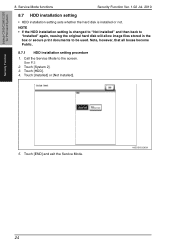
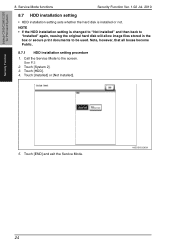
bizhub C360/C280/C220 for PKI Card System
Security Function
8. Touch [System 2]. 3.
Touch [Installed] or [Not Installed].
5. Touch [END] and exit the Service Mode. A0EDS1E029DA
24 Service Mode functions
Security Function Ver. 1.02 Jul. 2010
8.7 HDD installation setting
• HDD installation setting sets whether the hard disk is changed to "Not Installed" and then back to
"...
bizhub C220/C280/C360 PKI Security Operations User Guide - Page 31


... general deletion operation • Temporary data files generated during print image file process- Deletes all Scanned image files
The following . [Administrator Settings] [Security Settings] [HDD Settings] [Overwrite All Data]
• For the... updating of data.
27 bizhub C360/C280/C220 for PKI Card System
Security Function
Security Function Ver. 1.02 Jul. 2010
9.
bizhub C220/C280/C360 Security Operations User Guide - Page 2


...10 Setting the Enhanced Security Mode 2-10 Preventing Unauthorized Access 2-13 Setting Prohibited Functions When Authentication Error 2-13
Canceling the Operation Prohibited State 2-15 Performing Release Setting ...2-15
Setting the Authentication Method 2-17 Setting the Authentication Method 2-17 Setting the External Server ...2-19 ID & Print Setting Function...2-21 Setting ID & Print...2-21...
bizhub C220/C280/C360 Security Operations User Guide - Page 3


...Print Document 3-10 Change Password Function ...3-12 Performing Change Password ...3-12
Secure Print Function ...3-15 Accessing the Secure Print Document 3-15
User Box Function ...3-18 Setting...Data Administrator 4-2 Setting the user authentication method 4-4 Changing the authentication mode...4-6 Making the user settings...4-9 Making the account settings...4-10
bizhub C360/C280/C220
Contents...
bizhub C220/C280/C360 Security Operations User Guide - Page 8


...sound operation control in the NVRAM to the Administrator Settings, User Authentication mode, Account Track mode, User Box, a User Box data file, a Secure Print Document, and WebDAV Server. If a wrong password...Release Setting for any further entry of this machine. Check Count Clear Conditions
The following are the conditions for execution of change of WebDAV is executed.
- bizhub C360/...
bizhub C220/C280/C360 Security Operations User Guide - Page 9
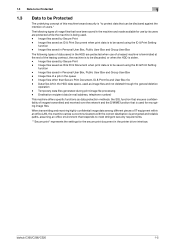
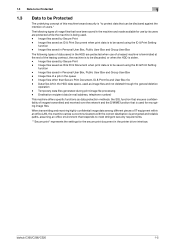
... over the network and the S/MIME function that responds to most stringent security requirements.
* "Secure print" represents the settings for the secure print document in the HDD data space, used as ID & Print Document when print data is to be discarded, or when the HDD is stolen. - bizhub C360/C280/C220
1-5 Destination recipient data (e-mail address, telephone number)
This machine...
bizhub C220/C280/C360 Security Operations User Guide - Page 10


...the passwords set for the User Authentication, Secure Print, and User...set for the User Authentication and User Box at regular intervals. -
If a User Password or User Box Password has been changed without permission. The Administrator should have not been changed , the Administrator should have users change the Administrator Password, Encryption Key, auth-Password, priv- bizhub C360...
bizhub C220/C280/C360 Security Operations User Guide - Page 11


..., by the Administrator of the Secure Print Document, User Box, and User Box file. - Operation and control of the machine
The Administrator of the machine should perform the following operation control. - Machine Maintenance Control
The Administrator of the machine should perform the following maintenance control activities. - bizhub C360/C280/C220
1-7 1.4 Precautions for Operation...
bizhub C220/C280/C360 Security Operations User Guide - Page 12
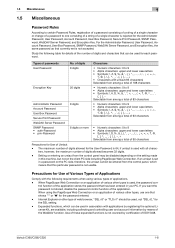
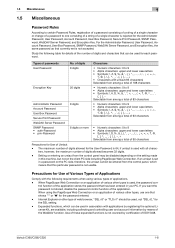
... that currently set in a password on the PC side, therefore, the umlaut cannot be entered from the control panel may be used , the password con- If you want the password not stored, disable the password control function of passwords User Password
Encryption Key
Administrator Password Account Password User Box Password Secure Print Password...
bizhub C220/C280/C360 Security Operations User Guide - Page 13
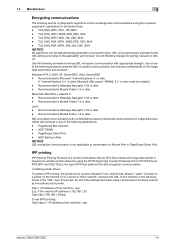
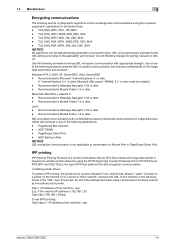
...a function that allows Secure Print Documents and image data ...setting according to ensure SSL encryption communication with confidentiality properly maintained can be achieved in image data transmitted and received in the same manner as the ordinary local printer.
http:// /ipp E.g.: If the machine IP address is the type of IPP that ensures confidentiality of encryption keys. bizhub C360...
bizhub C220/C280/C360 Security Operations User Guide - Page 14


... User registration data Account registration data Box registration data/file Secure Print ID/Password/ Document ID & Print file Image files
Destination recipient data files
Encryption Key Administrator Password SNMP Password
WebDAV Server Password
S/MIME certificate Device certificate (SSL certificate) Network Setting
Description Deletes all user-related data that has been registered
Deletes...
bizhub C220/C280/C360 Security Operations User Guide - Page 23
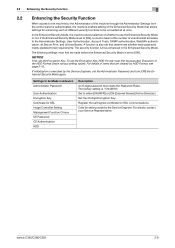
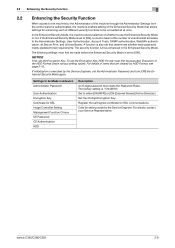
... first be executed. Set to be converted all User Boxes. Set the 20-digit Encryption Key. bizhub C360/C280/C220
2-8
Execution of items that are cleared by HDD Format, see page 2-10.
A function is also set to [ON].
Calls for SSL communications. NOTICE
First, set the Administrator Password and turn [ON] the Enhanced Security Mode again. If...
bizhub C220/C280/C360 Security Operations User Guide - Page 24
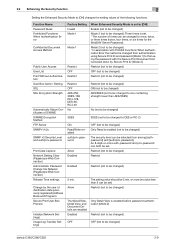
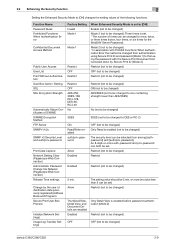
... )
bizhub C360/C280/C220
2-9
Function Name Password Rules Prohibited Functions When Authentication Error
Confidential Document Access Method
Public User Access User List Print Without Authentication User Box Admin. Setting SSL SSL Encryption Strength
Automatically Obtain Certificates of times can be set) Restrict (not to be changed ) Restrict
Restrict (not to that using Secure Print ID...
bizhub C220/C280/C360 Security Operations User Guide - Page 25


...Items of Data Cleared
Enhanced Security Mode
Device certificate (SSL certificate)
User Authentication
Account Track Authentication
Public User Access
User List
Print Without Authentication
User registration data
Account Track registration data
Box registration data/file
Secure Print ID/Password/Document
Destination recipient data files
Description Set to [OFF]. bizhub C360/C280/C220
2-10 If...
bizhub C220/C280/C360 Box Operations User Guide - Page 107


...
7 Use/File
7.1 Overview of the Use/File operations
7.1.1
Functions of copies or 2-sided print settings when printing the document. Name
1
[Print]
8
12 9 10 13
11
Description Configure settings to print and distribute documents. In addition, you want to print the selected documents. (p. 7-4)
bizhub C360/C280/C220
7-2 You can specify Combine to the Public User Box as moving or...
bizhub C220/C280/C360 Print Operations User Guide - Page 118


... and the original settings are restored when you to print.
% When the setting items are specified from [Print & Fax], [Printer Setup Utility] or [Print Center]. Printing is executed and the data indicator of the machine flashes. % When [Secure Print Only] is not available, click [Print]. bizhub C360/C280/C220
10-2
Setting items Printer options
4 Switch the setting window as necessary...
bizhub C220/C280/C360 Print Operations User Guide - Page 152


... be specified using the printer driver when printing, and printing can restrict the printings done on the machine, refer to page 10-4. When the secure printing is output only by entering the ID and password from the control panel.
bizhub C360/C280/C220
12-5
For details on the screen.
Reference -
KONICA MINOLTA PostScript Printer Driver for Windows (XPS...
bizhub C220/C280/C360 Print Operations User Guide - Page 235


... documents saved.
1 In the Administrator Settings screen, press [System Settings].
% For details on displaying the Administrator Settings screen, refer to page 13-39.
2 In the System Settings screen, press [User Box Settings]. 3 In the User Box Settings screen, press [Delete Secure Print Documents].
4 To delete the secure print documents, press [Yes].
5 Press [OK]. bizhub C360/C280/C220
13-43
bizhub C220/C280/C360 Security Operations User Guide - Page 11


...bizhub C360/C280/C220
1-7 If the LAN is to be connected to an outside network, no other devices to [ON]. Configure the LAN installed in the office, in which this machine is used with the Enhanced Security Mode set...appropriate access control. The Administrator of the Secure Print Document, User Box, and User Box file...are overseen by using a switching hub and other copying machine is ...
Similar Questions
I Can't Print Or Scan Any Document On My Biz Hub C360, All It Says Is 'stopprint
(Posted by tinashecharleson 2 years ago)
Biz Hub C360 How To Change Print Settings To One Sided
(Posted by bert3ja 10 years ago)
How To Change The Language On Konica Minalto Biz Hub C360 Printers
(Posted by giannckb 10 years ago)
What Is The Administrator Password On A Konica Minolta Biz Hub C360
(Posted by dilemc 10 years ago)

