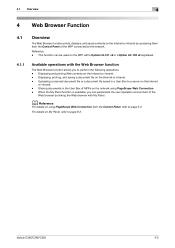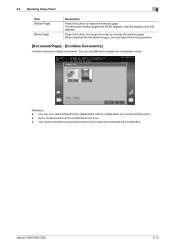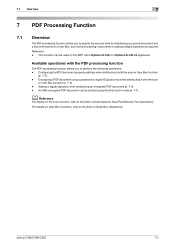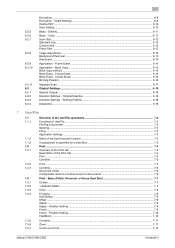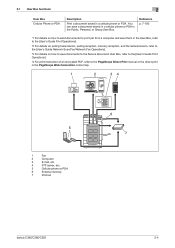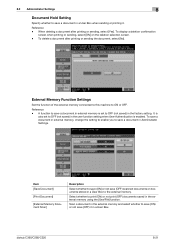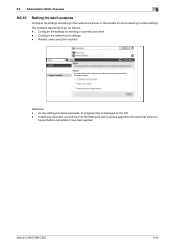Konica Minolta bizhub C360 Support Question
Find answers below for this question about Konica Minolta bizhub C360.Need a Konica Minolta bizhub C360 manual? We have 19 online manuals for this item!
Question posted by tinashecharleson on September 14th, 2021
I Can't Print Or Scan Any Document On My Biz Hub C360, All It Says Is 'stopprint
Current Answers
Answer #1: Posted by SonuKumar on September 15th, 2021 12:08 AM
2. Konica Minolta Printer Error:
Reboot your computer and restart the printer.
Use a repair tool, or manually repair the Windows registry.
Make sure all system settings are configured properly. If not, change the settings, then restart the printer.
https://www.paessler.com/help/konica-minolta-printer-errors
if not
https://printcopy.info/?mod=erc&brand=Konica-Minolta&model=bizhub+C360
Please respond to my effort to provide you with the best possible solution by using the "Acceptable Solution" and/or the "Helpful" buttons when the answer has proven to be helpful.
Regards,
Sonu
Your search handyman for all e-support needs!!
Related Konica Minolta bizhub C360 Manual Pages
Similar Questions
I cannot set the default so that the printer does not print 2 sided. Also cannot stop the white back...
How do I connect a Bizhub c360 scanner to windows 7 or my Dell computer?