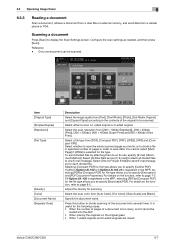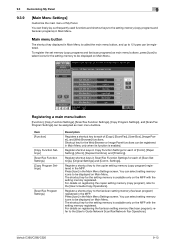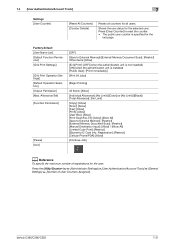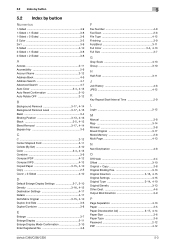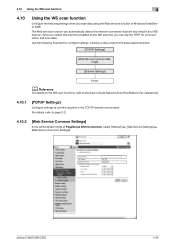Konica Minolta bizhub C360 Support Question
Find answers below for this question about Konica Minolta bizhub C360.Need a Konica Minolta bizhub C360 manual? We have 19 online manuals for this item!
Question posted by TCASSIDY on November 3rd, 2015
How To Set The Scanner To Scan In Color
The person who posted this question about this Konica Minolta product did not include a detailed explanation. Please use the "Request More Information" button to the right if more details would help you to answer this question.
Current Answers
Answer #1: Posted by TechSupport101 on November 4th, 2015 12:31 AM
Hi. See page 57 of the Advanced Function Operations User Guide here https://www.helpowl.com/manuals/Konica%20Minolta/bizhubC360/120219
Related Konica Minolta bizhub C360 Manual Pages
Similar Questions
How To Set Default Scan Settings On Konica C360
(Posted by heke 10 years ago)
How To Set Up Scanning To A Folder On A Konica Minolta C360
(Posted by maszetecfam 10 years ago)
How To Make Scanner Scan To Computer With Bizhub 423
(Posted by stevegfand 10 years ago)