Konica Minolta bizhub C360 Support Question
Find answers below for this question about Konica Minolta bizhub C360.Need a Konica Minolta bizhub C360 manual? We have 19 online manuals for this item!
Question posted by 078Cora on May 4th, 2014
How To Set Defaults On Konoca Minolta Bizhub C360
The person who posted this question about this Konica Minolta product did not include a detailed explanation. Please use the "Request More Information" button to the right if more details would help you to answer this question.
Current Answers
There are currently no answers that have been posted for this question.
Be the first to post an answer! Remember that you can earn up to 1,100 points for every answer you submit. The better the quality of your answer, the better chance it has to be accepted.
Be the first to post an answer! Remember that you can earn up to 1,100 points for every answer you submit. The better the quality of your answer, the better chance it has to be accepted.
Related Konica Minolta bizhub C360 Manual Pages
bizhub C220/C280/C360 Security Operations User Guide - Page 29


increments. An input data error message appears when any value between 1 min. cannot be set .
7 Touch [OK]. and 60 min. bizhub C360/C280/C220
2-14
2.3 Preventing Unauthorized Access
2
3 Touch [Prohibited Functions When Authentication Error].
4 Touch [Mode 2].
% To change the check count, touch [+] to increase the count or [-] ...
bizhub C220/C280/C360 Security Operations User Guide - Page 99
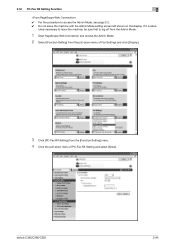
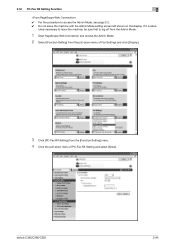
bizhub C360/C280/C220
2-84 2.18 PC-Fax RX Setting Function
2
0 For the procedure to log off from the Admin Mode.
1 Start PageScope Web Connection and access the Admin Mode.
2 Select [Function Setting] from the pull-down menu of Fax Settings and click [Display].
3 Click [PC-Fax RX Setting] from the [Function Setting] menu. 4 Click the pull-down...
bizhub C220/C280/C360 Security Operations User Guide - Page 106
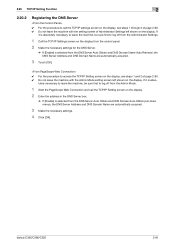
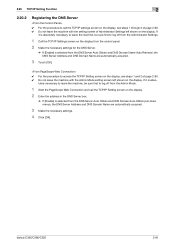
... the display, see steps 1 and 2 of page 2-90. 0 Do not leave the machine with the setting screen of page 2-90. 0 Do not leave the machine with the Admin Mode setting screen left shown on the display.
bizhub C360/C280/C220
2-91 If it is absolutely necessary to leave the machine, be sure first to...
bizhub C220/C280/C360 Security Operations User Guide - Page 107
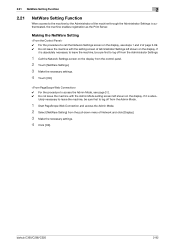
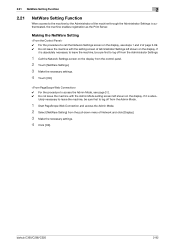
... display from the pull-down menu of Network and click [Display]. 3 Make the necessary settings. 4 Click [OK]. bizhub C360/C280/C220
2-92 If
it is authenticated, the machine enables registration as the Print Server.
2.21 NetWare Setting Function
2
2.21
NetWare Setting Function
When access to access the Admin Mode, see steps 1 and 2 of page 2-69...
bizhub C220/C280/C360 Security Operations User Guide - Page 109
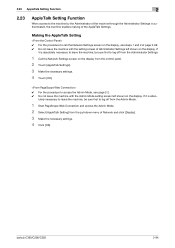
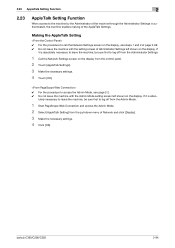
... control panel. 2 Touch [AppleTalk Settings]. 3 Make the necessary settings. 4 Touch [OK].
0 For the procedure to log off from the Admin Mode.
1 Start PageScope Web Connection and access the Admin Mode. 2 Select [AppleTalk Setting] from the pull-down menu of Network and click [Display]. 3 Make the necessary settings. 4 Click [OK]. bizhub C360/C280/C220
2-94 If it...
bizhub C220/C280/C360 Security Operations User Guide - Page 110
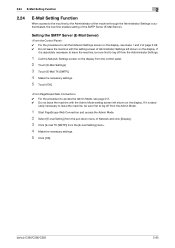
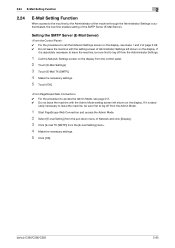
... [OK]. If
it is abso- If it is authenticated, the machine enables setting of Administrator Settings left shown on the display, see page 2-2. 0 Do not leave the machine with the setting screen of the SMTP Server (E-Mail Server).
bizhub C360/C280/C220
2-95 Setting the SMTP Server (E-Mail Server)
0 For the procedure to call the Network...
bizhub C220/C280/C360 Security Operations User Guide - Page 140
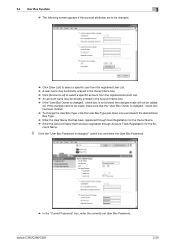
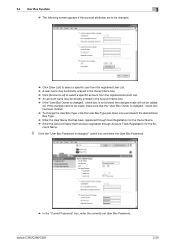
ed.
bizhub C360/C280/C220
3-30 If the changes need to select a specific account from the registered Account List. % An account name may be validat- check box and enter the User Box Password.
% In the "Current Password" box, enter the currently set User Box Password. check box has been clicked. % To change the User...
bizhub C220/C280/C360 Security Operations User Guide - Page 181


... the machine. If there is no wait period between turning the main power switch off , and then turn on, the main power switch of time set again by the Service Engineer. bizhub C360/C280/C220
4-34 or, turn it on , the access lock state is canceled after turning it must be...
bizhub C220/C280/C360 Fax Driver Operations User Manual - Page 40
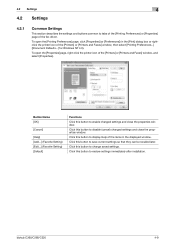
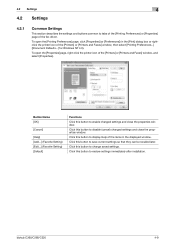
... [Properties] page, right-click the printer icon of the fax driver.
bizhub C360/C280/C220
4-9 Button Name [OK]
[Cancel]
[Help] [Add...] (Favorite Setting) [Edit...] (Favorite Setting) [Default]
Functions Click this button to restore settings immediately after installation. Click this button to save current settings so that they can be recalled later.
Click this button to disable...
bizhub C220/C280/C360 Network Administrator User Guide - Page 125


...PageScope Web Connection, select [User Auth/Account Track] ö [External Server Settings] ö [Edit]. The default domain name must be uppercase letters. Prior check
Default Domain Name
bizhub C360/C280/C220
7-16 7.3 Restricting users of this machine (Windows domain or workgroup)
7
7.3.2
[External Server Settings]
In the administrator mode of an external authentication server (up to...
bizhub C220/C280/C360 Network Scan/Fax/Network Fax Operations User Guide - Page 213


... start date and time, transmission number, and the number of the dialing methods from PB/10pps/20pps.
bizhub C360/C280/C220
10-17 Set the number of incoming call rings in the range between 0 and 15 (Default: 2). Select a receive mode. • [Auto RX]: Automatically receives faxes. • [Manual RX]: If you expect frequent phone...
bizhub C220/C280/C360 Print Operations User Guide - Page 79


...].
bizhub C360/C280/C220
6-13
6.1 Mac OS X 10.2/10.3/10.4/10.5
6
Configuring the TCP/IP settings for the computer Configure the TCP/IP settings for the Macintosh computer connected to open it.
2 When the [You have no printers available. ] window appears, click [Add]. cording to the settings for the machine. 6 From [Printer Model], select [KONICA MINOLTA...
bizhub C220/C280/C360 Print Operations User Guide - Page 81


6.1 Mac OS X 10.2/10.3/10.4/10.5
6
6 From [Printer Model], select [KONICA MINOLTA], select the desired model from the list of model names,
and then click [Add].
bizhub C360/C280/C220
6-15
When the selected printer is registered in the [Printer List], the setting procedure is completed.
bizhub C220/C280/C360 Print Operations User Guide - Page 242
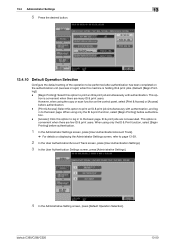
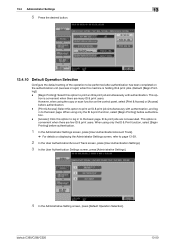
.... bizhub C360/C280/C220
13-50
However, when using the copy or scan function on the control panel, select [Print & Access] or [Access] before authentication.
1 In the Administrator Settings screen, press [User Authentication/Account Track].
% For details on the authentication unit (success in login) while this machine is holding ID & print jobs. (Default: [Begin...
Installation Guide - Page 1


...125" Front edge: 0.125"
C360/C280: Color: 7.7 sec. Konica Minolta bizhub C360/C280/C220 Specification & Installation Guide
05/2011
bizhub C360/C280/C220 Specifications
Type
Full Color...Thick Paper 1 (24.25 lb. to 5.5" x 8.5", 12.25" x 18", 4" x 6", 8" x 13"*, Banner Paper
*This setting must be fed through the bypass tray; Copy sizes
1st Tray: 11" x 17" to 8.5" x 11", 5.5" x 8.5", 8" x 13...
Installation Guide - Page 5


...the Address Book). Konica Minolta bizhub C360/C280/C220 Specification & Installation Guide
Component Considerations continued
C652DS/C652/C552DS/C552/C452/C360/C280/C220 Fax Kit ..." to 5.5" x 8.5"L/P*1, Banner Paper Output Tray 2: 12.25" x 18", 11" x 17" to 5.5" x 8.5"*2 Staple Settings: 11" x 17", 8.5" x 14", 8.5" x 11"L/P
Mode Group/Sort/Offset Group*/Offset Sort*/Staple*
* Fed to output...
Installation Guide - Page 6
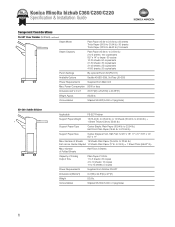
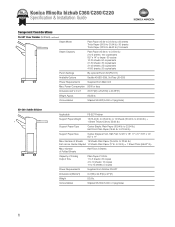
... D x H
20.81"(W) x 25.25"(D) x 40.38"(H)
Weight Appox.
92.56 lb. Konica Minolta bizhub C360/C280/C220 Specification & Installation Guide
Component Considerations
FS-527 Floor Finisher (50 Sheets) continued
Staple Mode Plain ...sets 8.5" x 14" or larger: 50 copies 10-20 sheets: 50 copies/sets 21-30 sheets: 30 copies/sets 31-40 sheets: 25 copies/sets 41-50 sheets: 20 copies/sets
Punch Settings...
Installation Guide - Page 7
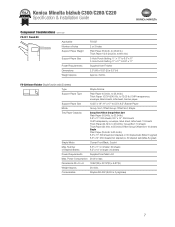
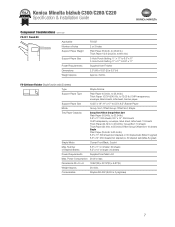
... Paper (24.19 lb.
to 68.13 lb.)
Support Paper Size 2-Hole Punch Setting: 11" x 17" to 8.5" x 11" 3-Hole Punch Setting 11" x 17" to 23.94 lb.) Thick Paper 1/2/3/4 (24.19 lb....letterhead, banner paper.
to 23.94 lb.) Thick Paper 1/2/3 (24.25 lb. Konica Minolta bizhub C360/C280/C220 Specification & Installation Guide
Component Considerations continued
PK-517 Punch Kit
Applicable
FS-527
...
Installation Guide - Page 18


...TWAIN (2000/XP/XP64-BIT or later) driver, HDD TWAIN Driver
Address Setting LDAP, Import/Export address from PageScope Web Connection
Authentication
Universal Send, SMTP ...64-bit (x64) environment.
Konica Minolta bizhub C360/C280/C220 Specification & Installation Guide
Print Specifications continued
Page Desc. PostScript 3
Konica Minolta PostScript Driver Windows 2000 Professional (Service ...
Shortcut Manual - Page 1


...Input] 4. Click [Scan Setting] 2. Click [Duplex/Combine] 3. Touch Pen 2. Main Power Indicator 4. Data Indicator 7. Click [File Type]
Black/White Scanning 1. Click [OK] twice
Basic Copy Function 1. Click [OK]
1-Sided > 2-Sided Single-sided Original to Double-sided Copy
2-Sided > 2-Sided Double-sided Original to logout
KONICA MINOLTA bizhub C360 Shortcut Manual
INTERFACE
SCAN...
Similar Questions
How To Change The Default Resolution Settings On Konica Minolta Bizhub C360
(Posted by Brigcyky 10 years ago)
How To Set Copier To Black As Default Konica Minolta Bizhub C452
(Posted by Ofashel 10 years ago)
How To Change Default Scan Settings On A Minolta Bizhub C452
(Posted by Behrs 10 years ago)
How Do I Change The Default Scan Settings On Konica Minolta Bizhub C360/
(Posted by Chha 10 years ago)
How To Install Fax Board Switch Setting For Konica Minolta Bizhub 282
(Posted by eterGary 10 years ago)

