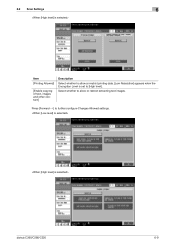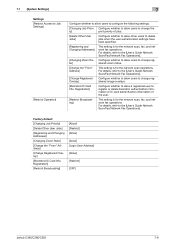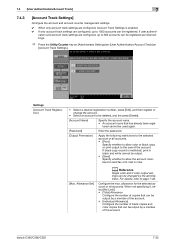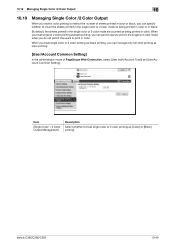Konica Minolta bizhub C360 Support Question
Find answers below for this question about Konica Minolta bizhub C360.Need a Konica Minolta bizhub C360 manual? We have 19 online manuals for this item!
Question posted by gweBre on June 3rd, 2014
Can You Restrict Printing On Bizhub C360
Current Answers
Answer #1: Posted by online24h on June 3rd, 2014 9:25 PM
See link below
https://answers.yahoo.com/question/?qid=20101119135747AA9m3it
Hope this will be helpful "PLEASE ACCEPT"