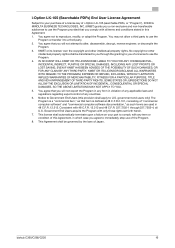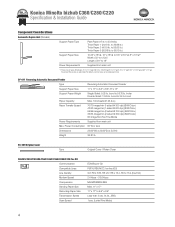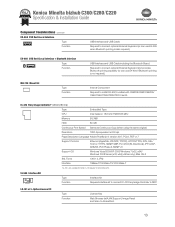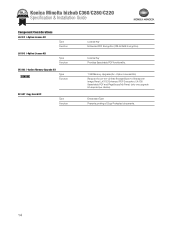Konica Minolta bizhub C360 Support Question
Find answers below for this question about Konica Minolta bizhub C360.Need a Konica Minolta bizhub C360 manual? We have 19 online manuals for this item!
Question posted by Rahumbridg on May 2nd, 2014
How To Replace An Image Transfer Belt On A Konica Minolta C360
The person who posted this question about this Konica Minolta product did not include a detailed explanation. Please use the "Request More Information" button to the right if more details would help you to answer this question.
Current Answers
Answer #1: Posted by freginold on June 16th, 2014 10:03 AM
Instructions for replacing the transfer belt can be found starting on page 32 of the service manual. If you don't have the service manual, you can download it here:
ftp://ip169.114.dars-ip.ru/incoming/!%D0%9D%D0%B8%D0%BA%D0%BE%D0%BB%D0%B0%D0%B9/!Manual&Part/develop/BIZHUB_C360_C280_C220_FIELD_SERVICE_DDA0ED-M-FE1(1).pdf
ftp://ip169.114.dars-ip.ru/incoming/!%D0%9D%D0%B8%D0%BA%D0%BE%D0%BB%D0%B0%D0%B9/!Manual&Part/develop/BIZHUB_C360_C280_C220_FIELD_SERVICE_DDA0ED-M-FE1(1).pdf
Related Konica Minolta bizhub C360 Manual Pages
Similar Questions
How To Replace Image Transfer Belt Unit In Konica Minolta Bizhub C353
(Posted by douglTek 10 years ago)
How To Replace Image Developing Unit For Konica Minolta Bizhub C360
(Posted by cehopmya4 10 years ago)
Image Transfer Belt Unit
I replaced with a new image transfer belt unit for bizhub c220 but still cant print any help of what...
I replaced with a new image transfer belt unit for bizhub c220 but still cant print any help of what...
(Posted by mutwiwa 12 years ago)
Image Transfer Belt Replaced, Now It's Not Printing. Why?
On our Konica C360, I hired a tech to replace the image transfer belt, after which it scanned, copie...
On our Konica C360, I hired a tech to replace the image transfer belt, after which it scanned, copie...
(Posted by Jtaarch 12 years ago)