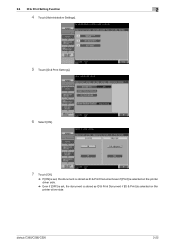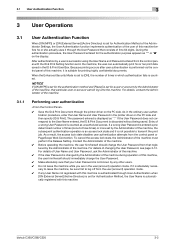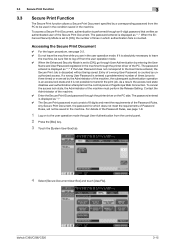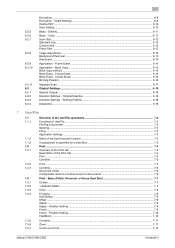Konica Minolta bizhub C360 Support Question
Find answers below for this question about Konica Minolta bizhub C360.Need a Konica Minolta bizhub C360 manual? We have 19 online manuals for this item!
Question posted by graceleechurch on April 29th, 2013
Printing Two-sided, Flip On Short Edge
I am trying to print a document, 2 sided, and want the machine to flip the paper on the short edge, not the long edge.
Current Answers
Related Konica Minolta bizhub C360 Manual Pages
Similar Questions
I Have Konica Minolta Bizhub C451'i Have Problem With Toner My Machine Not Pass
I have konica Minolta bizhub c451 I faced problem with toner not passing directly to drum unit.ples ...
I have konica Minolta bizhub c451 I faced problem with toner not passing directly to drum unit.ples ...
(Posted by Aljazeerapress0 8 years ago)
How To Configure/setup Bizhub C360 To Sony Vaio Laptop?
I was trying to connect our new laptop to the bizhub c360 but seems that I am having issues with sen...
I was trying to connect our new laptop to the bizhub c360 but seems that I am having issues with sen...
(Posted by dhaicelo 11 years ago)
Printing From Corel 16 To C360
we recently upgraded from Corel 13 to 16. when printing the same file in 16 spooling take twice as l...
we recently upgraded from Corel 13 to 16. when printing the same file in 16 spooling take twice as l...
(Posted by carina60143 11 years ago)
How Do I Set Up Our Bizhub C280 To Scan Documents To Email Addresses?
(Posted by kendallwillcox 12 years ago)