Konica Minolta bizhub C360 Support Question
Find answers below for this question about Konica Minolta bizhub C360.Need a Konica Minolta bizhub C360 manual? We have 19 online manuals for this item!
Question posted by rtfrtyp on November 26th, 2013
How To Login To Konica Bizhub C360 Access Locked
The person who posted this question about this Konica Minolta product did not include a detailed explanation. Please use the "Request More Information" button to the right if more details would help you to answer this question.
Current Answers
There are currently no answers that have been posted for this question.
Be the first to post an answer! Remember that you can earn up to 1,100 points for every answer you submit. The better the quality of your answer, the better chance it has to be accepted.
Be the first to post an answer! Remember that you can earn up to 1,100 points for every answer you submit. The better the quality of your answer, the better chance it has to be accepted.
Related Konica Minolta bizhub C360 Manual Pages
bizhub C220/C280/C360 PKI Security Operations User Guide - Page 3
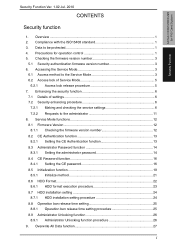
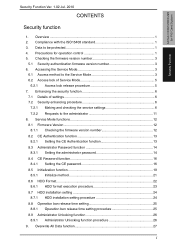
... function
1. Overwrite All Data function 27
i Data to the administrator 11 8. Accessing the Service Mode 3
6.1 Access method to the Service Mode 3 6.2 Access lock of settings 6 7.2 Security enhancing procedure 6
7.2.1 Making and checking the service ... firmware version number 3
5.1 Security authentication firmware version number 3 6. bizhub C360/C280/C220 for operation control 1 5.
bizhub C220/C280/C360 PKI Security Operations User Guide - Page 9


... the following procedure to release the access lock state of the Service Mode. Once started, the access lock release timer measures time intervals. bizhub C360/C280/C220 for PKI Card System
Security Function Ver. 1.02 Jul. 2010
6. Touch [Check Details]. 5. Press the Utility/Counter key. 3. Security Function
A0EDS1E023DA
6. The access lock state is released when the period of...
bizhub C220/C280/C360 PKI Security Operations User Guide - Page 21
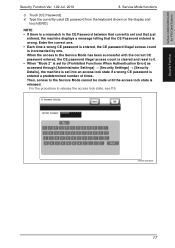
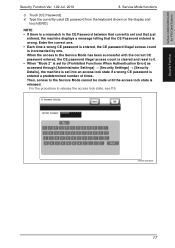
... shown on the display and
touch [END]. bizhub C360/C280/C220 for [Prohibited Functions When Authentication Error] as accessed through [Administrator Settings] [Security Settings] [Security Details], the machine is set and that just
entered, the machine displays a message telling that currently set into an access lock state if a wrong CE password is incremented...
bizhub C220/C280/C360 PKI Security Operations User Guide - Page 29
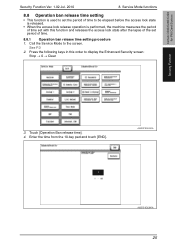
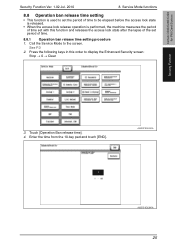
...;Clear
Security Function
3. Enter the time from the 10-key pad and touch [END].
bizhub C360/C280/C220 for PKI Card System
Security Function Ver. 1.02 Jul. 2010
8. Press the following keys in this function and releases the access lock state after the lapse of time.
8.8.1 Operation ban release time setting procedure 1. A0EDS1E024DA
A0EDS1E039DA...
bizhub C220/C280/C360 PKI Security Operations User Guide - Page 30
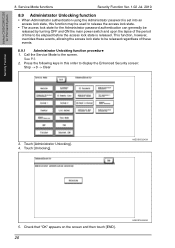
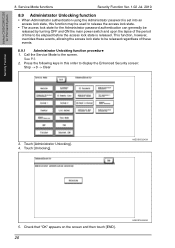
... power switch and upon the lapse of the period of these events, allowing the access lock state to the screen.
Touch [Administrator Unlocking]. 4. This function, however, overrides ... access lock state.
• The access lock state for PKI Card System
8. Touch [Unlocking]. A0EDS1E024DA
5.
Check that "OK" appears on the screen and then touch [END].
26
A0EDS1E040DA bizhub C360/...
bizhub C220/C280/C360 Security Operations User Guide - Page 18


... sec. bizhub C360/C280/C220
2-3 If a wrong Administrator Password is no more Administrator Passwords because of the machine. The machine is canceled after turning it on , the main power switch of unauthorized access for some while before entering the correct Administrator Password.
% If the Enhanced Security Mode is set into an access lock state. If...
bizhub C220/C280/C360 Security Operations User Guide - Page 20


... or more Administrator Passwords because of unauthorized access for [Release Time Settings]. If a wrong Administrator Password is set into an access lock state. bizhub C360/C280/C220
2-5 The machine is then ...] to go back to the screen shown in step 4.
6 Touch [OK].
7 Press [Access] or touch [Login].
% If a wrong Administrator Password has been entered, the machine gives a message that tells ...
bizhub C220/C280/C360 Security Operations User Guide - Page 86


... Settings] → [Device Setting].
% The entry of a wrong SNMP password (auth-password, priv-password) is counted as unauthorized access, if the Enhanced Security Mode is set into an access lock state, rejecting any more set by the Administrator of the machine, the machine is set to [ON].
Enter the correct auth-password. bizhub C360/C280/C220...
bizhub C220/C280/C360 Security Operations User Guide - Page 87


...Settings] → [Device Setting].
% The entry of a wrong SNMP password (auth-password, priv-password) is counted as unauthorized access, if the Enhanced Security Mode is set into an access lock state, rejecting any... MAC Address that the priv-password entered cannot be used. bizhub C360/C280/C220
2-72 To cancel the access lock state, perform the Release Setting by the Administrator of the ...
bizhub C220/C280/C360 Security Operations User Guide - Page 114


... User Password for 5 sec. bizhub C360/C280/C220
3-4
The user operation mode screen is not called to the screen.
[Print & Login]
The user operation mode screen is a mismatch of step 4 to the registered User Name, a message appears that tells that authentication has not been successful. To cancel the access lock state, the Administrator of User...
bizhub C220/C280/C360 Security Operations User Guide - Page 116
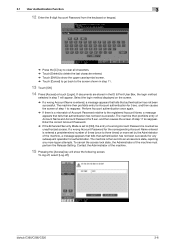
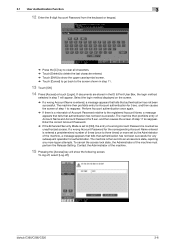
...
selected in step 11.
13 Touch [OK].
14 Press [Access] or touch [Login]. Enter the correct Account Password.
% If the Enhanced Security Mode is counted as unauthorized access. bizhub C360/C280/C220
3-6 To cancel the access lock state, the Administrator of the machine.
15 Pressing the [Access] key will appear. The machine then prohibits entry for Account authentication...
bizhub C220/C280/C360 Security Operations User Guide - Page 119
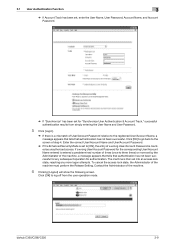
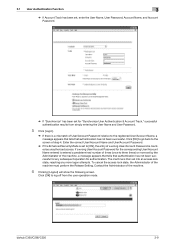
... go back to log off from simply entering the User Name and User Password.
5 Click [Login].
% If there is a mismatch of the machine.
6 Clicking [Logout] will show the following screen. bizhub C360/C280/C220
3-9 To cancel the access lock state, the Administrator of a wrong User/Account Password is set by the Administrator of step 4.
Enter...
bizhub C220/C280/C360 Network Scan/Fax/Network Fax Operations User Guide - Page 19


...Network Administrator]. First, connect the cable for using the devices, contact your administrator. In order to use the ...Address Fax. - "----" indicates that user will be locked out and will no longer be broken depending on... unlocking restricted operations, contact your server administrator about the login procedure. Notes on the network status. For details,
contact...bizhub C360/C280/C220
2-3
bizhub C220/C280/C360 Print Operations User Guide - Page 172


...
Reference -
bizhub C360/C280/C220
12-25 For a public user, a document can be printed by opening the ID & Print User Box after logging in, for example, when public user access is set ...% If the control panel shows a screen that appears after logging in , logging out by pressing the Access key brings up a login screen.
12.6 ID & Print
12
4 Select [ID&Print] in [Output Method:].
% If [...
bizhub C220/C280/C360 Security Operations User Guide - Page 19


...
7 Press [Access] or touch [Login].
% If ...access lock state, settings must be made by the Administrator of the machine, a message appears saying that authentication has not been successful. If a wrong Administrator Password is then set by the Service Engineer; The machine is entered a predetermined number of times (once to turn on again, the machine may not function properly. bizhub C360...
bizhub C220/C280/C360 Security Operations User Guide - Page 85


... times) or more auth-password from [Network Settings] of step 2, select [Forward] → [Detail Settings] → [Device Setting].
% The entry of the machine, the machine is set into an access lock state, rejecting any more logon attempts.
bizhub C360/C280/C220
2-71 For details of the Password Rules, see page 1-8.
10 To prevent entry of...
bizhub C220/C280/C360 Security Operations User Guide - Page 86


...password, priv-password) is counted as unauthorized access, if the Enhanced Security Mode is set to [ON]. Enter the correct priv-password. bizhub C360/C280/C220
2-72
To check the MAC ... the machine is set into an access lock state, rejecting any more priv-password from [Network Settings] of step 2, select [Forward] → [Detail Settings] → [Device Setting].
% The entry of the...
bizhub C220/C280/C360 Security Operations User Guide - Page 113


... Authentication for 5 sec. bizhub C360/C280/C220
3-4 and then causes the screen of step 1 to reappear.
and then causes the screen of step 4 to reappear. For the detailed procedure to access the ID & Print Document, see page 3-10.
% Go to the screen shown in step 4.
6 Touch [OK].
7 Press [Access] or touch [Login]. 3.1 User Authentication Function...
bizhub C220/C280/C360 Security Operations User Guide - Page 115
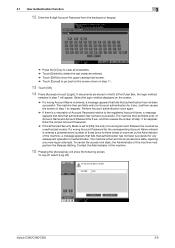
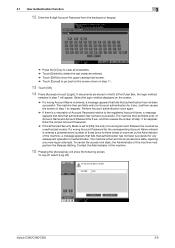
...corresponding Account Name entered is then set into an access lock state, rejecting any subsequent operation for any more ...Access] key will show the upper case/symbol screen. % Touch [Cancel] to go back to the screen shown in step 7 will appear. The machine is entered a predetermined number of times (once to three times) or more logon attempts. bizhub C360/C280/C220
3-6 Select the login...
bizhub C220/C280/C360 Security Operations User Guide - Page 118
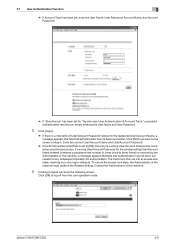
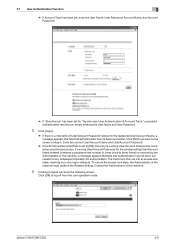
....
bizhub C360/C280/C220
3-9 Enter the correct User/Account Name and User/Account Password.
% If the Enhanced Security Mode is set to [ON], the entry of a wrong User/Account Password is then set into an access lock state... simply entering the User Name and User Password.
5 Click [Login].
% If there is a mismatch of User/Account Password relative to three times) or more logon attempts.
Similar Questions
Konica Bizhub C360 Account Tracking
we are running apple mac 10.9.2 and have installed printer driver version 3.8 dated 17/1/2014 for a ...
we are running apple mac 10.9.2 and have installed printer driver version 3.8 dated 17/1/2014 for a ...
(Posted by dcollins63208 10 years ago)
What Is The Default Login For Konica Bizhub C360
(Posted by hcarfi 10 years ago)
How To Program Email Address Into Scanner Konica Bizhub C360
(Posted by fabrbig 10 years ago)
What Is The Operating Temperature Of Konica Bizhub C360
(Posted by TacheSol 10 years ago)

