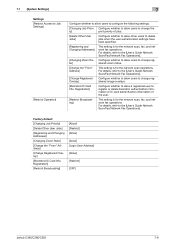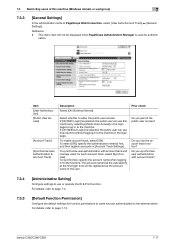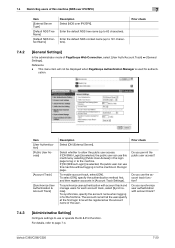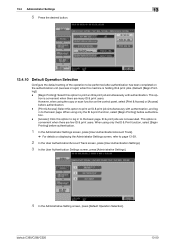Konica Minolta bizhub C360 Support Question
Find answers below for this question about Konica Minolta bizhub C360.Need a Konica Minolta bizhub C360 manual? We have 19 online manuals for this item!
Question posted by hcarfi on December 24th, 2013
What Is The Default Login For Konica Bizhub C360
The person who posted this question about this Konica Minolta product did not include a detailed explanation. Please use the "Request More Information" button to the right if more details would help you to answer this question.
Current Answers
Answer #1: Posted by bengirlxD on December 24th, 2013 2:40 PM
The default password is 12345678 according to this source:
Feel free to resubmit the question if you didn't find it useful.
Related Konica Minolta bizhub C360 Manual Pages
Similar Questions
How Do I Change The Default For Konica Minolta C360 Series
(Posted by larilo 10 years ago)
How To Restore Factory Defaults On Konica Minolta C360
(Posted by dkral 10 years ago)
Can You Default A Konica Minolta C360 Copier To Black White
(Posted by pretOSVALD 10 years ago)
How To Set Default Settings Konica Bizhub C364
(Posted by mabewarrn 10 years ago)
How To Change Default Settings Konica Minolta C360 On Mac
(Posted by Sheli 10 years ago)