Konica Minolta bizhub C360 Support Question
Find answers below for this question about Konica Minolta bizhub C360.Need a Konica Minolta bizhub C360 manual? We have 19 online manuals for this item!
Question posted by TacheSol on September 4th, 2013
What Is The Operating Temperature Of Konica Bizhub C360
The person who posted this question about this Konica Minolta product did not include a detailed explanation. Please use the "Request More Information" button to the right if more details would help you to answer this question.
Current Answers
There are currently no answers that have been posted for this question.
Be the first to post an answer! Remember that you can earn up to 1,100 points for every answer you submit. The better the quality of your answer, the better chance it has to be accepted.
Be the first to post an answer! Remember that you can earn up to 1,100 points for every answer you submit. The better the quality of your answer, the better chance it has to be accepted.
Related Konica Minolta bizhub C360 Manual Pages
bizhub C220/C280/C360 Advanced Function Operations User Guide - Page 8


bizhub C360/C280/C220
1-3 1.2 Use conditions
1
User's guide CD manuals [User's Guide Advanced Function Operations]
[Trademarks/Copyrights]
Overview
...uploaded using this machine is used. Konica Minolta Business Technologies, Inc. and its group businesses will bear a responsibility for the first time to perform troubleshooting operation. Limit your service representative. Users ...
bizhub C220/C280/C360 Box Operations User Guide - Page 250


...the user name to display the version information of this machine. Device Information. Displays the status of the printer and scanner sections of PageScope Web Connection.
Displays the operating status of the PageScope Web Connection pages vary depending on the ... page that is configured as shown below. Item
1
KONICA MINOLTA logo
2
PageScope Web Con-
bizhub C360/C280/C220
9-14
bizhub C220/C280/C360 Box Operations User Guide - Page 272


er software KONICA MINOLTA TWAIN. Define the User Box functions ...operation lock when scanning (excluding push-scanning). Specify support information (such as deleting an unnecessary User Box or specifying the document deletion time. Specify whether to the TWAIN driver manual in [Stamp/Composition] on blank pages. Select the display mode in this machine. Adds font or macro.
bizhub C360...
bizhub C220/C280/C360 Copy Operations User Guide - Page 143


Configure the days when timer operation is activated.
bizhub C360/C280/C220
7-6
7.1 [System Settings]
7
% Press the Utility/Counter key ö [Administrator Settings] &#... machine.
[Set All]
The setting for the selected day of the week when the timer operation is activated individually. Settings
Configure whether to use daylight saving time and the time difference from ...
bizhub C220/C280/C360 Copy Operations User Guide - Page 254


... Main Power Switch was turned on to the time this machine is ready for printing (room temperature: 73.4 °F (23 °C)) bizhub C360/bizhub C280 Full color: 35 sec. or less Black: 5.8 sec. 12.2 Machine specifications
12
Specifications Warm-up time may vary depending on the operating environment and usage. or less, Black: 27 sec.
bizhub C220/C280/C360 Copy Operations User Guide - Page 263
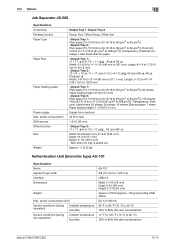
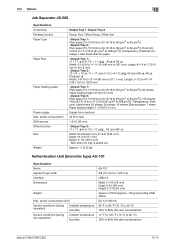
... w to 80% (No dew condensation)
bizhub C360/C280/C220
12-14 12.3 Options
12
Job Separator JS-505
Specifications Output tray Feeding function Paper Type
Paper Size
Paper loading quality
Power supply Max. power consumption (mA)
System conditions (during operation)
Ambient temperature Humidity
System conditions (during non-operation)
Ambient temperature Humidity
AU-101 3/8 (10 mm) to...
bizhub C220/C280/C360 Copy Operations User Guide - Page 264


...mA)
System conditions (during operation)
Ambient temperature Humidity
System conditions (during non-operation)
Ambient temperature Humidity
Compatible computer
CPU
Memory
HDD
Monitor
Network
Application
Interface Supported Operating Systems
AU-102 Transmission-type... Professional (SP4) Windows XP Professional Edition (SP2) Windows Vista Business/Enterprise
bizhub C360/C280/C220
12-15
bizhub C220/C280/C360 Copy Operations User Guide - Page 265


...conditions (during operation)
System conditions (during non-operation)
Radio law division Applicable card
Ambient temperature Humidity Ambient temperature Humidity
Acquired standard Compatible computer
CPU Memory HDD Monitor Network Application
Interface Supported Operating Systems
AU-... (SP4) Windows XP Professional Edition (SP2) Windows Vista Business/Enterprise
bizhub C360/C280/C220
12-16
bizhub C220/C280/C360 Network Scan/Fax/Network Fax Operations User Guide - Page 253


... the icon to enable you to check the status.
5
Message display
Displays the operating status of this machine.
3
4
5
6
7
1
8
2
9 10
...Konica Minolta Web site at the follow-
The following shows an example of the PageScope Web Connection pages vary depending on the options installed in the Information tab. bizhub C360/C280/C220
11-16 The contents of the page displayed when Device...
bizhub C220/C280/C360 Print Operations User Guide - Page 90


The related printer driver files are deleted.
3 Restart the computer. bizhub C360/C280/C220
8-4 This completes removing the printer driver.
8.2.2
For Mac OS 9.2
1 Drag the printer ...
8
8.2
Macintosh
When you have to remove the printer driver, for Mac OS X 10.2, drag all the [KONICA MINOLTA C360] folders, which are located in [Library] - [Printers] - [PPDPlugins], to the [Trash] icon.
bizhub C220/C280/C360 Print Operations User Guide - Page 156


12.2 Secure Print
12
5 Select the document to be checked in [Document Details].
6 Change the print conditions as necessary.
7 Press [Start] or the Start key in the control panel.
The contents and a preview of the document can be printed on the [Print] tab, and then press [Print]. bizhub C360/C280/C220
12-9 The document is printed. % To stop operations, press [Cancel].
bizhub C220/C280/C360 Print Operations User Guide - Page 158


... [Start] or the Start key in the control panel.
% The document is locked.
bizhub C360/C280/C220
12-11 12.2 Secure Print
12
5 Enter the password for the secure print document, and then press [OK]. To release from the operation prohibition status, contact your administrator.
6 Select the document to [Mode 2] and
a user enters...
bizhub C220/C280/C360 Print Operations User Guide - Page 162


... document to the [User's Guide Box Operations].
5 Change the print conditions as necessary.
6 Press [Start] or the Start key in User Box
12
3 Enter the User Box password, and then press [OK].
A list of the machine, refer to be transmitted via E-mail or fax.
bizhub C360/C280/C220
12-15 12.3 Save in...
bizhub C220/C280/C360 Print Operations User Guide - Page 298


...bizhub C360/C280/C220
16-10 16.3 PPD driver (For Linux and applications)
16
16.3 PPD driver (For Linux and applications)
16.3.1
PPD driver types
The PPD driver contains the PPD information for Linux
Operating environment The PPD driver operates... device type] window, select [add a printer], and then click [Next]. 5 In the [Choose a driver] window, click [import]. 6 Select [KONICA MINOLTA C360 ...
bizhub C220/C280/C360 Print Operations User Guide - Page 299


... PPD driver (For Linux and applications)
16
Printing with OpenOffice
1 In OpenOffice, select File-Print. 2 Select [KONICA MINOLTA C360 OpenOffice PPD] in [Printer name]. 3 Click [Properties]. 4 Select the desired setting in the OpenOffice print window to...Paper] and [Features] settings for applications
PPD registration destination (Example: Adobe PageMaker) - bizhub C360/C280/C220
16-11
bizhub C360/C280/C220 Pocket Guide - Page 2


...C360/C280/C220 are industry
leading energy-saving devices • Typical Energy Consumption (TEC)
values increased from up to 33% compared to previous models Quiet Operation • Industry-leading quiet operation • Operating and non-operating... animation guidance)
Product Concept
Konica Minolta's flagship MFP's with... TCO. Appeal Points
This bizhub series achieves an uncompromising level...
Installation Guide - Page 3
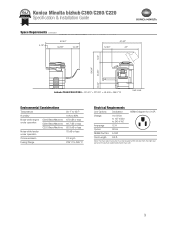
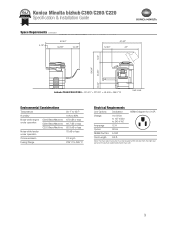
....63" 43"
19.5"
64.94" 35.38"
10.06"
bizhub C360/C280/C220 + DF-617 + PC-207 + JS-505 + MK-713
Unit: inch
Environmental Considerations
Temperature
Humidity
Noise while engine C360 Base Machine
under operation
C280 Base Machine
C220 Base Machine
Noise while feeder under operation
Ozone emission
Fusing Range
50° F to 95 F° 10...
Installation Guide - Page 10
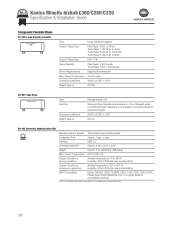
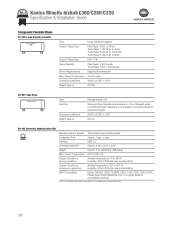
... are not installed, to bring the device to 55.5 lb.) Thick Paper 3: (55.75 lb. Power Consumption DC 5 V, 500 mA
System Conditions (during operation)
Ambient temperature: 41º to 95º ... to 80% (No dew condensation)
MFP Compatibility bizhub C652DS, C652, C552DS, C552, C452, C360, C280, C220.
Konica Minolta bizhub C360/C280/C220 Specification & Installation Guide
AU-202H
Component ...
Installation Guide - Page 11
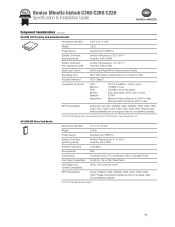
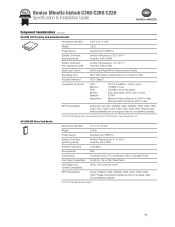
Konica Minolta bizhub C360/C280/C220 Specification & Installation Guide
Component Considerations continued
AU-201H HID ...bizhub 501, 421, 361, C652DS, C652, C552DS, C650, C552, C550, C452, C451, C360, C353, C280, C253, C220, C203.
NOTE: WT-506 Working Table is recommended for compatibility updates. Power Supply
Supplied from USB Port
System Conditions (operating mode)
Ambient Temperature...
Installation Guide - Page 12
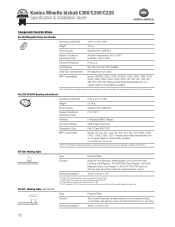
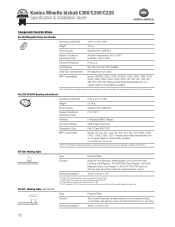
..., 421, 363, 361, 283, 223*,C652, C552, C452*, C360, C280, C220*.
Can also be removed from USB Port
System Conditions (operating mode)
Ambient Temperature: 40˚ to 158˚ F Humidity: 10% to 90%
Transmit Frequency
3-60 i.p.s. Dimensions WxDxH
18.30" x 16.33" x 1.5"
12 Konica Minolta bizhub C360/C280/C220 Specification & Installation Guide
AU-202H
Component Considerations...
Similar Questions
Konica Bizhub C360 Account Tracking
we are running apple mac 10.9.2 and have installed printer driver version 3.8 dated 17/1/2014 for a ...
we are running apple mac 10.9.2 and have installed printer driver version 3.8 dated 17/1/2014 for a ...
(Posted by dcollins63208 10 years ago)
Can I Set Up Separate Accounts On My Konica Bizhub C360
(Posted by cherica3 10 years ago)
Konica Bizhub C360 How Scan Admin Password
(Posted by nikijcl 10 years ago)
How To Program Email Address Into Scanner Konica Bizhub C360
(Posted by fabrbig 10 years ago)
Konica Bizhub C360 Will Not Print With Authorization On
(Posted by raper 10 years ago)

