Konica Minolta bizhub C360 Support Question
Find answers below for this question about Konica Minolta bizhub C360.Need a Konica Minolta bizhub C360 manual? We have 19 online manuals for this item!
Question posted by fluskl on November 3rd, 2013
Konica Minolta C360 Series How To Change Access Password
The person who posted this question about this Konica Minolta product did not include a detailed explanation. Please use the "Request More Information" button to the right if more details would help you to answer this question.
Current Answers
There are currently no answers that have been posted for this question.
Be the first to post an answer! Remember that you can earn up to 1,100 points for every answer you submit. The better the quality of your answer, the better chance it has to be accepted.
Be the first to post an answer! Remember that you can earn up to 1,100 points for every answer you submit. The better the quality of your answer, the better chance it has to be accepted.
Related Konica Minolta bizhub C360 Manual Pages
bizhub C220/C280/C360 Security Operations User Guide - Page 173


...bizhub C360/C280/C220
4-26 When the Enhanced Security Mode is set for the authentication method, enter the desired external server. Accessing from the HDD TWAIN driver.
1 Start the image processing application. 2 From the [File] menu, click [Read], and then select [KONICA MINOLTA HDD TWAIN Ver.3]. 3 Select this machine to be recognized as a TWAIN device...to-64-digit
User Password.
% If [ON...
bizhub C220/C280/C360 Advanced Function Operations User Guide - Page 8


bizhub C360/C280/C220
1-3
Konica Minolta Business Technologies, Inc. 1.2 Use conditions
1
User's guide CD manuals [User's Guide ....
It describes basic operations, functions that basic technical knowledge about the product is required to enable users to access the Internet from those using Web Browser in this machine. Users will not bear any problems, please contact our...
bizhub C220/C280/C360 Box Operations User Guide - Page 272


... or from [Tab Function Display] or [List Function Display]. bizhub C360/C280/C220
9-36
er software KONICA MINOLTA TWAIN.
Configure the automatic setting of this machine. Specify whether ...Display Setting] [System Connection Setting] [Display Setting]
[Outline PDF Setting]
Description
Changes the registration information of the jobs that were executed in or from the external memory...
bizhub C220/C280/C360 Copy Operations User Guide - Page 185
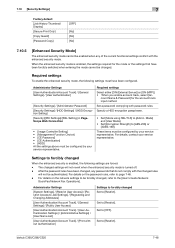
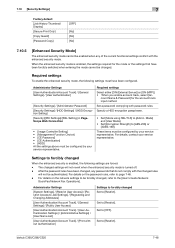
... User Access] / [Restrict Access to Job Settings] / [Registering and Changing Addresses]
[User Authentication/Account Track] / [General Settings] / [Public User Access]
[User Authentication/Account Track] / [User Authentication Settings] / [Administrative Settings] / [User Name List]
[User Authentication/Account Track] / [Print without Authentication]
Settings to [Restrict]. bizhub C360/C280...
bizhub C220/C280/C360 Network Administrator User Guide - Page 49
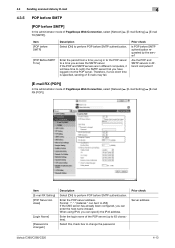
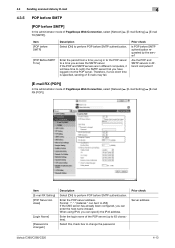
...access the SMTP server.
Item [POP before SMTP]
[POP Before SMTP Time]
Description Select [ON] to perform POP before SMTP authentication.
Item [E-mail RX Setting] [POP Server Address]
[Login Name]
[Password...is changed.]
Description
Select [ON] to perform POP before SMTP]
In the administrator mode of the POP server (up to 63 characters).
Prior check Server address
bizhub C360/C280/...
bizhub C220/C280/C360 Network Administrator User Guide - Page 51
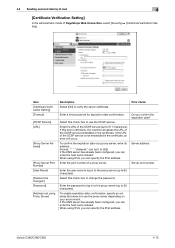
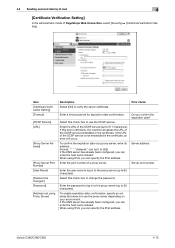
..., the machine accesses the URL of the OCSP service (up to 63 characters). Enter the password to log in...the DNS server has already been configured, you confirm the expiration date? bizhub C360/C280/C220
4-15
Prior check
Enter a timeout period for expiration date confirmation... [User Name]
[Password is changed.] [Password]
[Address not using IPv6, you can enter the host name instead. Do you ...
bizhub C220/C280/C360 Network Administrator User Guide - Page 67
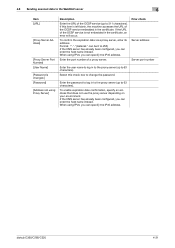
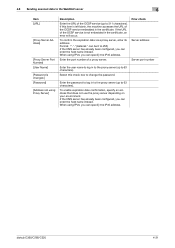
... server, enter its address. Enter the port number of the OCSP service (up to change the password. To enable expiration date confirmation, specify an address that does not use the proxy server...accesses the URL of the OCSP service embedded in to the proxy server (up to 511 characters). Enter the password to log in the certificate.
If this check box to 63 characters).
bizhub C360/...
bizhub C220/C280/C360 Network Scan/Fax/Network Fax Operations User Guide - Page 196


... install
the KONICA MINOLTA TWAIN driver software designed for saving TIFF format data in color. bizhub C360/C280/C220...series CD. • This function is not available if the optional Image Controller IC-412 v1.1 is subjected to specify the accuracy of outline processing when creating an outline PDF. This function enables you cannot open data saved with [TIFF(modified TAG)] selected, change...
bizhub C220/C280/C360 Print Operations User Guide - Page 90


bizhub C360/C280/C220
8-4
The selected printer is deleted.
3 Close the [Print & Fax] (or [...8722; [PPDs] −
[Contents] − [Resources] ([Resources] − [en.lproj] for Mac OS X 10.2, drag all the [KONICA MINOLTA C360] folders, which are deleted.
3 Restart the computer. This completes removing the printer driver. This completes removing the printer driver.
8.2.2
For Mac OS ...
bizhub C220/C280/C360 Print Operations User Guide - Page 163


... user may be locked and access to the machine may be blocked. - For Windows
1 Click to the [User's Guide Copy Operations]. KONICA MINOLTA PostScript Printer Driver for Mac OS X
Reference - KONICA MINOLTA PostScript PPD Printer Driver for Windows (PS driver) -
If an incorrect password is entered the specified number of the machine. - bizhub C360/C280/C220
12-16...
bizhub C220/C280/C360 Print Operations User Guide - Page 166


...will not be authenticated by the printer and the job will be discarded when printing. bizhub C360/C280/C220
12-19 12.5 Printing a document on the machine for which Account Track...(access code) when printing.
If an incorrect password is entered the specified number of the machine.
12.5.1 Setting the printer driver
For Windows
1 Click to the machine will be blocked. -
KONICA MINOLTA XPS...
bizhub C220/C280/C360 Print Operations User Guide - Page 188


...size.
KONICA MINOLTA XPS Printer Driver for Each Tray...], [Bypass Tray], [Paper Type], and other settings. 6 Click [OK]. KONICA MINOLTA PostScript PPD...
1 Click the [Basic] tab.
% With the KONICA MINOLTA PCL Driver, custom size setting can be loaded into ...registered in advance on the [Settings] tab of the printer driver accessed from the Windows' [Printers] ([Printers and Faxes] for Windows XP...
bizhub C220/C280/C360 Print Operations User Guide - Page 298


... the OpenOfficePrinterAdministrator tool. 3 Click [New Printer]. 4 In the [Choose a device type] window, select [add a printer], and then click [Next]. 5 In the [Choose a driver] window, click [import]. 6 Select [KONICA MINOLTA C360 OpenOffice PPD], and then click [OK]. 7 From the [Please Select a Suitable driver.] list, select [KONICA MINOLTA C360 OpenOffice PPD], and
then click [Next].
8 In the...
bizhub C220/C280/C360 Print Operations User Guide - Page 299


...)
16
Printing with OpenOffice
1 In OpenOffice, select File-Print. 2 Select [KONICA MINOLTA C360 OpenOffice PPD] in [Printer name]. 3 Click [Properties]. 4 Select the desired...Configure the [Paper] and [Features] settings for applications
PPD registration destination (Example: Adobe PageMaker) -
bizhub C360/C280/C220
16-11 For PageMaker 6.0:
Copy the PPD file to RSRC\PPD4 under the folder to...
bizhub C220/C280/C360 Security Operations User Guide - Page 171


...KONICA MINOLTA HDD TWAIN Ver.3]. 3 Select this machine to be recognized as "*" on the display. bizhub C360/C280/C220
4-26
If it is absolutely necessary to leave the site, be sure first to log off from the HDD TWAIN driver
0 Do not leave the site while you are gaining access... appears as a TWAIN device. During the authentication procedure, the User Password entered for the authentication ...
bizhub C360/C280/C220 Pocket Guide - Page 1


... C220: 7.5/11
5.9/8.5
Card Shot
Std. KONICA MINOLTA BUSINESS SOLUTIONS U.S.A., INC. 100 Williams Drive, Ramsey, NJ 07446 www.CountOnKonicaMinolta.com www.kmbs.konicaminolta.us Item #: C360PG 9/09
bizhub C360/C280/C220 pocket guide
full color printer/copier/scanner/fax
Enhancements
bizhub C360/C280/C220 vs. bizhub C353/C253/C203 Series
Enhancements C360/C280/C220
C353/C253/C203
Copy Speed...
bizhub C360/C280/C220 Pocket Guide - Page 2


...-saving device Increased consumable life
Major Differences from Previous Models
New Features
Robust Security Features
• New AU-102 Biometric Authentication Unit
• Scan-to-Me and Scan-to-Home • IEEE 802.1X support • NDS authentication over TCP/IP • Support for the C360 Series (Optional)
• Paper feed speed changed and...
Installation Guide - Page 17


...password, and other information are entered on a specified computer. Using the Machine as a Scanner
This machine can be sent to access the Internet. Web Service (optional)
This machine can be sent to a specified web server. Print Drivers
Page Description Language
Print Driver
PCL
Konica Minolta
(PCL XL v3.0) PCL Driver
PostScript 3 Konica Minolta.... Konica Minolta bizhub C360/C280...
Installation Guide - Page 19


...or deleted 5) Prevent unauthorized access to data via the Internet 6) Protect against cyber attacks 7) Manage log history
Protective Functions: • Copy Guard • Password Copy • Delete... • S/MIME/Encryption
19
Konica Minolta bizhub C360/C280/C220 Specification & Installation Guide
PageScope Software
Network & Device Management PageScope EMS Plug-Ins PageScope...
Shortcut Manual - Page 1


... Original to logout
KONICA MINOLTA bizhub C360 Shortcut Manual
INTERFACE
SCAN
Select One-Touch Scanning 1. Click [OK]
Logout 1. Press the [Access] key to Double...password 4. Click [Password] and input your CS
account user ID 3. Main Power Indicator 4. Press [Start]
Change File Format 1. Click [File Type]
Black/White Scanning 1. Click [Password] and input your User ID & Password...
Similar Questions
How To Change Administrator Password For Minolta C360
(Posted by gibbytot 10 years ago)
How To Change Administrator Password On Konica C360
(Posted by diMikeL 10 years ago)
How To Change The Password On Bizhub C360
(Posted by jujmulra 10 years ago)
How Do I Change The Password For A Bizhub 283
(Posted by chabur 10 years ago)
How Do I Change My Password On The Bizhub 421
(Posted by maxipriest77 11 years ago)

