Konica Minolta bizhub 421 Support Question
Find answers below for this question about Konica Minolta bizhub 421.Need a Konica Minolta bizhub 421 manual? We have 11 online manuals for this item!
Question posted by maxipriest77 on December 5th, 2012
How Do I Change My Password On The Bizhub 421
The person who posted this question about this Konica Minolta product did not include a detailed explanation. Please use the "Request More Information" button to the right if more details would help you to answer this question.
Current Answers
There are currently no answers that have been posted for this question.
Be the first to post an answer! Remember that you can earn up to 1,100 points for every answer you submit. The better the quality of your answer, the better chance it has to be accepted.
Be the first to post an answer! Remember that you can earn up to 1,100 points for every answer you submit. The better the quality of your answer, the better chance it has to be accepted.
Related Konica Minolta bizhub 421 Manual Pages
bizhub 361/421/501 Network Scan/Fax/Network Fax Operations User Manual - Page 144


Useful functions (G3/IP/I-FAX)
6
6.5.3
Transmitting faxes to a relay distribution station
On the Communications Settings > Communication Method Settings screen, select [F-Code TX], and then enter the following items.
SUB Address: Enter the relay user box number of the relay distribution station, using the keypad. Password: Enter the relay password.
501/421/361
6-7
bizhub 361/421/501 Network Scan/Fax/Network Fax Operations User Manual - Page 226


... keypad to enter the number next to change settings.
501/421/361
9-9 For [1 One-Touch/User Box Registration], press [1] in the Utility screen. System Settings -
Registering and Changing Addresses
Specify permission or prohibition of which should be specified for Administrator settings, and then touch [OK].
9.3.2
!
Enter the password for E-mail transmission, save in User...
bizhub 361/421/501 Network Scan/Fax/Network Fax Operations User Manual - Page 269


... scanner sections of the machine.
6
[Logout] button
Click to log off from the current mode.
7
[Change Password] button
Click to go to display the page specified as shown below.
34
5
6
7
1 2
10..., registered user or account). Click the user name to update the displayed page.
501/421/361
10-4 http://konicaminolta.jp
2
PageScope Web Connection logo Click the logo to display ...
bizhub 361/421/501 Network Administrator User Manual - Page 114
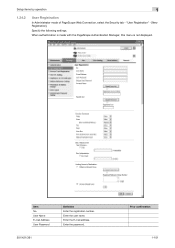
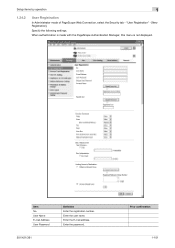
Item No.
Enter the user name. Enter the password. Prior confirmation
1-101 User Name E-mail Address User Password
501/421/361
Definition Enter the registration number. Setup items by operation
1
1.34.2
User Registration
In Administrator mode of PageScope Web Connection, select the Security tab - When ...
bizhub 361/421/501 Network Administrator User Manual - Page 158


...
To use the non-business hours password function, select this check box, and then specify the starting and ending times for specifying dates, click [Setting]. To use the power save function, select this check box, and then specify the password.
501/421/361
1-145 Specify the following settings. "Timer Setting" "Weekly Timer Setting...
bizhub 361/421/501 Network Administrator User Manual - Page 216


Network Settings
OFF
WebDAV Server Settings
ON
Proxy Server Port Number User Name Password Connection Timeout
SSL Setting
Password Setting
OFF
[5] Web Service Settings
Web Service Common Settings Printer Settings
Scanner Settings
[7] SSDP Setting
...TTL Setting
2
IPv4 Address Input IPv6 Address Input
Non-SSL Only SSL only SSL/Non-SSL Password Setting Initial Password
501/421/361
2-15
bizhub 361/421/501 Box Operations User Manual - Page 193


....
Part Name
1
Konica Minolta logo
2
PageScope Web Connection logo
3
Logon user name
4
Status display
5
Message display
6
[Logout] button
7
[Change Password] button
8
Help
9
[Refresh] button
10 Tabs
11 Menu 12 Information and settings
501/421/361
Description
Click the logo to "Information" on .
Displays icons and messages indicating the status of the printer and...
bizhub 361/421/501 Security Function User Manual - Page 4
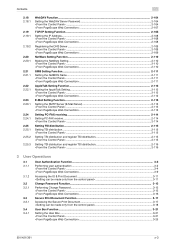
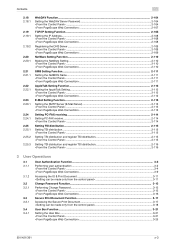
Contents
2.18 2.18.1
2.19 2.19.1
2.19.2
2.20 2.20.1
2.21 2.21.1
2.22 2.22.1
2.23 2.23.1
2.24 2.24.1 2.25 2.25.1 2.25.2 2.25.3
WebDAV Function...2-104 Setting the WebDAV Server Password 2-104 ...2-104
bizhub 361/421/501 Security Function User Manual - Page 47


... a specific User Registration key, in which no user has been registered, and touch [Edit].
? What steps should be taken to delete a previously registered user or change a User Password?
% To delete a previously registered user or change a User Password, touch the corresponding User Registration key.
% To change a User Password, perform steps 6 through 8.
6 Touch [Password].
501/421/361
2-30
bizhub 361/421/501 Security Function User Manual - Page 54


...steps should be taken to delete a previously registered account or change a Account Password? % To delete a previously registered account or change a Account Password, touch the corresponding
Account Track Registration key. % To change a Account Password, perform steps 6 through 8.
6 Touch [Password].
501/421/361
2-37 Administrator Operations
2
4 Touch [Account Track Registration].
5 Select...
bizhub 361/421/501 Security Function User Manual - Page 77


....
7 Touch [OK].
? What happens if there is a mismatch in the HDD Lock Passwords?
% If there is a mismatch in the HDD Lock Passwords, a message appears that tells that the HDD Lock Password entered cannot be entered when changing canceling the HDD Lock Password.
501/421/361
2-60
Administrator Operations
2
5 Touch [OK].
? Touch [Cancel] to go back to...
bizhub 361/421/501 Security Function User Manual - Page 78


... the HDD Settings screen.
3 Select the [Edit] and touch [OK].
? If it off. Enter the correct password.
501/421/361
2-61 Touch [Cancel] to go back to clear all characters. - Administrator Operations
2
2.12.2
Changing the HDD Lock Password
2
Note When the main power switch is turned off, then on again, wait at least 10...
bizhub 361/421/501 Security Function User Manual - Page 80


The HDD Lock Password must be entered when changing canceling the HDD Lock Password.
501/421/361
2-63 Administrator Operations
2
8 Make sure that a message appears prompting you to turn ON the main power switch.
2
Note NEVER forget the HDD Lock Password set through the above procedure.
Now, turn OFF and then turn OFF and then ON the main power switch.
bizhub 361/421/501 Security Function User Manual - Page 93


.... What happens if there is a mismatch in the Flash Memory Lock Passwords?
% If there is a mismatch in the Flash Memory Lock Passwords, a message appears saying that the Flash Memory Password entered cannot be entered when changing or canceling the Flash Memory Lock Password.
501/421/361
2-76 Perform steps 4 to 6 once again.
8 Make sure that a message...
bizhub 361/421/501 Security Function User Manual - Page 96


Turn
OFF and ON the main power switch.
2
Note NEVER forget the Flash Memory Lock Password set through the above procedure. Administrator Operations
2
8 Make sure that a message appears promoting you to turn OFF and ON the main power switch. The Flash Memory Lock Password must be entered when changing or canceling the Flash Memory Lock Password.
501/421/361
2-79
bizhub 361/421/501 Security Function User Manual - Page 135


...Login] [Access] or [Login]
Description
Prints only the ID & Print Document of changing the User Password, see "Performing Change Password" on page 3-13.
If it is absolutely necessary to leave the machine, be ... User Password in the ID & Print User Box, select any other users.
501/421/361
3-2 To cancel the access lock state, the Administrator of the machine.
The password entered is...
bizhub 361/421/501 Security Function User Manual - Page 146


... logon procedure, see "Performing user authentication" on page 3-2.
1 Log on to change his or her User Password. Performing Change Password
2
Note Do not leave the machine while you are in the user operation mode.... If it is displayed as "*" or "●". User Operations
3
3.2
3.2.1
Change Password Function
When [ON (MFP)] is set for Authentication Method of User Authentication, the ...
bizhub 361/421/501 Security Function User Manual - Page 149


... the requirements of the [Information] tab or [Change Password].
3 Enter the currently registered User Password and a new User Password. What happens if there is a mismatch in the Current Passwords?
% If there is a mismatch in the password between that entered in the "New Password" box and that
entered in the "Retype New Password" box, a message appears that tells that...
bizhub 361/421/501 Security Function User Manual - Page 167


... the Retype New User Box Password? % If there is a mismatch in the password between that entered in the "New Password" box and that
entered in the "Retype New Password" box.
7 Click the [OK].
? Enter the correct User Box Password.
501/421/361
3-34 What happens if User Box Owner is changed ." If the changes need to the screen...
bizhub 361/421/501 Security Function User Manual - Page 204


... Type is counted as an authorized user of the machine in the "New password" box.
9 Click the [OK].
? Contact the Administrator of times (once to select [Property].
7 Click the [Change Password].
8 Enter the User Box Password.
? Enter the 8-digit User Box Password, which was set into an access lock state, rejecting any more , a message appears...
Similar Questions
How To Change Ip Address On Konica Minolta Bizhub 421
(Posted by armygaryga 9 years ago)
How To Change The Password On My Konica Minolta Bizhub 421
(Posted by texasboiacunsch 10 years ago)
How To Scan From Konica Minolta Bizhub 421 To A Computer
How to scan from Konica Minolta bizhub 421 to a computer
How to scan from Konica Minolta bizhub 421 to a computer
(Posted by dawkinsjo 11 years ago)

