Konica Minolta bizhub C360 Support Question
Find answers below for this question about Konica Minolta bizhub C360.Need a Konica Minolta bizhub C360 manual? We have 19 online manuals for this item!
Question posted by kgorman91262 on May 6th, 2013
Konica Favorites
How do you delete a favorite email address?
How do you change the location of a favorite email address?
Can you transfer favorite email addresses from one Konica to another or do you have to re-enter?
Current Answers
There are currently no answers that have been posted for this question.
Be the first to post an answer! Remember that you can earn up to 1,100 points for every answer you submit. The better the quality of your answer, the better chance it has to be accepted.
Be the first to post an answer! Remember that you can earn up to 1,100 points for every answer you submit. The better the quality of your answer, the better chance it has to be accepted.
Related Konica Minolta bizhub C360 Manual Pages
bizhub C220/C280/C360 Security Operations User Guide - Page 40
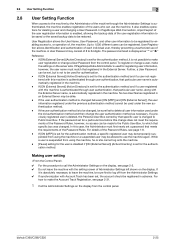
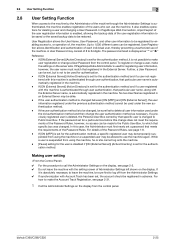
... may be registered. The password entered is changed , be restored. If a previously registered user is deleted, the Personal User Box owned by the Administrator of , the machine. If the password set for registering user information, however, the user name must first newly set for deleting a user and changing a User Password. bizhub C360/C280/C220
2-25 It also...
bizhub C220/C280/C360 Security Operations User Guide - Page 46


...registered account to which use the machine again.
It also enables operations for deleting an account and changing an Account Password. In PageScope Web Connection, import/export of the account ... password entered is absolutely necessary to leave the machine, be sure first to log off from the Administrator Settings.
1 Call the Administrator Settings on the display. bizhub C360/C280/...
bizhub C220/C280/C360 Security Operations User Guide - Page 142


... all characters. % Touch [Delete] to delete the last character entered. % Touch [Shift] to...entered a predetermined number of times (once to the screen shown in the user operation mode. If a wrong User Box Password is set to the user operation mode through User Authentication from the user operation mode.
1 Log on to [ON], entry of the machine must perform the Release Setting. bizhub C360...
bizhub C220/C280/C360 Advanced Function Operations User Guide - Page 67


Reference - bizhub C360/C280/C220
6-17 Reference
- Also, set [Administrator Settings]ö[Network Settings]ö[E-Mail Settings]ö[S/MIME Communication Settings] to the [User's Guide Network
Scan/Fax/Network Fax Operations]. - Specify the data you must create a User Box and register the User Box in the address book in advance.
- For details on how...
bizhub C220/C280/C360 Advanced Function Operations User Guide - Page 100
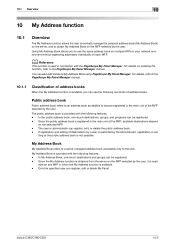
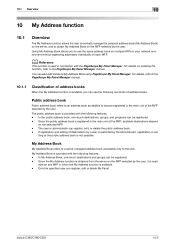
... programs can also add entries to the user.
bizhub C360/C280/C220
10-2
Only the specified user can register, edit, or delete the public address book. - 10.1 Overview
10
10 My Address function
10.1
Overview
The My Address function allows the user to centrally manage the personal address book (My Address Book) on the server, and to anyone...
bizhub C220/C280/C360 Advanced Function Operations User Guide - Page 102


...-Touch Destination]. 5 Press [Address Book (Personal)].
% To add one-touch destinations to 100 one-touch destinations can be registered in My Address Book.
1 Log in My Address Book.
Using the Control Panel of personal one -touch destinations and groups can be registered. Up to the shared address book, press [Address Book (Public)].
bizhub C360/C280/C220
10-4
bizhub C220/C280/C360 Advanced Function Operations User Guide - Page 109
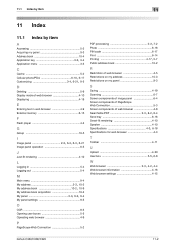
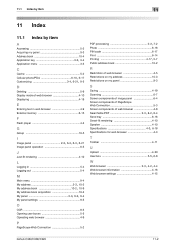
...Accessing 5-2 Acquiring my panel 9-3 Address book 10-4
Application key 3-2, 3-4
Application menu 3-3
C
Cache 5-2
Cellular phone/PDA 6-10, 6-17 Customizing 3-4, 6-21, 9-5
D
Deleting 5-9 Display mode of web browser 4-10 Displaying 4-18
E
Entering text in web browser 4-9 ...Web browser 2-3, 4-2, 4-4
Web browser information 4-16 Web browser settings 4-15
bizhub C360/C280/C220
11-2
bizhub C220/C280/C360 Box Operations User Guide - Page 140
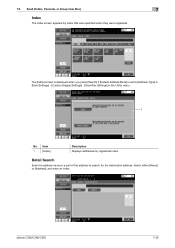
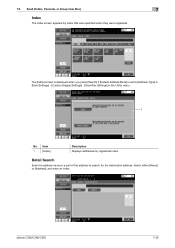
...] in [User Settings] - [Custom Display Settings] - [Scan/Fax Settings] in the Utility menu.
1
No.
Select either [Name] or [Address], and enter an index. bizhub C360/C280/C220
7-35 Item
1
[Index]
Description Displays addresses by index that was specified when they were registered. 7.6 Send (Public, Personal, or Group User Box)
7
Index
The Index screen appears by...
bizhub C220/C280/C360 Box Operations User Guide - Page 143
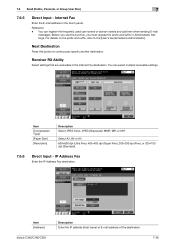
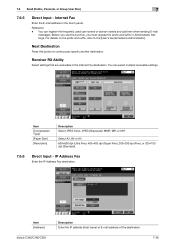
... or A4. 600e600 dpi (Ultra Fine), 400e400 dpi (Super Fine), 200e200 dpi (Fine), or 200e100 dpi (Standard).
7.6.6
Direct Input -
Item [Address]
bizhub C360/C280/C220
Description Enter the IP address (host name) or E-mail address of the destination.
7-38 Item [Compression Type] [Paper Size] [Resolution]
Description Select JPEG Color, JPEG (Grayscale), MMR, MR, or MH. Internet...
bizhub C220/C280/C360 Box Operations User Guide - Page 148


... in the touch panel. E-mail Addr.
Enter the E-mail address in the touch panel. Fax Number
Enter the fax number in the touch panel.
City
Enter the city name in the touch panel. 7.6 Send (Public, Personal, or Group User Box)
7
7.6.12
LDAP Search - bizhub C360/C280/C220
7-43
First Name
Enter the first name in the touch...
bizhub C220/C280/C360 Copy Operations User Guide - Page 181


..., and then press [OK].
3 Enter a new administrator password.
4 Press [Password Confirmation], and enter the administrator password again.
5 Press [OK]. bizhub C360/C280/C220
7-44
d Reference
To configure...Change the administrator password.
0 The administrator password can be entered using 0 through 8 digits. 0 If password rules are specified, an 8-digit password must be entered. 0 If you enter ...
bizhub C220/C280/C360 Copy Operations User Guide - Page 230


bizhub C360/C280/C220
10-16 10.1 Using an authentication unit (biometric type)
10
10 Click [OK].
% Repeat steps 5 to 10 to register all users.
11 Click [Export to the device].
% Select the user name and click [Edit] to change the registered data.
bizhub C220/C280/C360 Copy Operations User Guide - Page 247


bizhub C360/C280/C220
11-14 11.1 Using authentication unit (IC card type)
11
10 Click [Export to the device].
% Select the user name and click [Edit] to change the registered data.
11 Click [Write].
% Data Administrator provides the batch copy function that batch-configures the registered user data in this machine.
12 Click [...
bizhub C220/C280/C360 Fax Driver Operations User Manual - Page 25
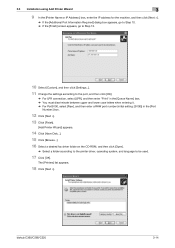
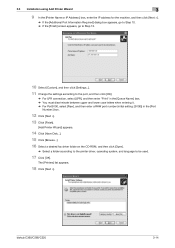
bizhub C360/C280/C220
3-14 3.3 Installation using Add Printer Wizard
3
9 In the [Printer Name or IP Address:] box, enter the IP address for the machine, and then click [Next >].
% If the ....
10 Select [Custom], and then click [Settings...]. 11 Change the settings according to the port, and then click [OK].
% For LPR connection, select [LPR], and then enter "Print" in the [Queue Name:] box. % You...
bizhub C220/C280/C360 Fax Driver Operations User Manual - Page 29


... driver in these locations.], select [Include this machine.
[Found New Hardware Wizard] appears.
4 Select [Search for a suitable driver for my device (recommended)], and then click [Next >]. 5 Select [Specify a location], and then click...CD-ROM from the CD-ROM drive. This completes the fax driver installation.
bizhub C360/C280/C220
3-18 NOTICE
During startup of the computer, do not unplug or ...
bizhub C220/C280/C360 Network Administrator User Guide - Page 96
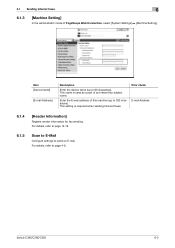
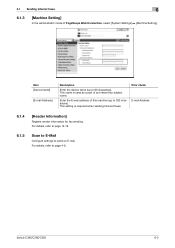
bizhub C360/C280/C220
6-5 Enter the E-mail address of an Internet fax subject name. For details, refer to page 14-19.
6.1.5
Scan to E-Mail
Configure settings to 80 characters). Item [Device Name]
[E-mail Address]
Description
Enter the device name (up to page 4-9. This setting is used as a part of this machine (up to send an E-mail. Prior check E-mail...
bizhub C220/C280/C360 Network Administrator User Guide - Page 206


...Read User Name]
[Security Level] [Password is changed.] [auth-password]
[Password is changed.] [priv-password]
[Write User Name]
[Security Level] [auth-password]
[Password is changed.] [priv-password]
[Password is changed.] [Encryption Algorithm] [Authentication Method] [Device Name] [Device Location]
[Administrator Name]
Description
Enter a community name used for SNMP v3.
Select a security...
bizhub C220/C280/C360 Network Administrator User Guide - Page 235


... E-mail messages. Register the device name and E-mail address of this machine. This setting is used as a part of an Internet fax subject name. bizhub C360/C280/C220
11-3 The registration of this machine (up to 255 characters). Register the administrator name and contact information of this machine.
Enter the E-mail address of this machine is...
bizhub C220/C280/C360 Network Administrator User Guide - Page 350


...object data specification range has been completed (the last data). The device certificate does not exist. No certificate is not trusted. The ... the system. Parameter of certificates that can be retained (1MB). bizhub C360/C280/C220
15-30 The certificate has expired. The socket is ...address. The CN field of the object data specification range has been completed (not the...
bizhub C220/C280/C360 Print Operations User Guide - Page 63
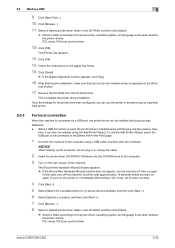
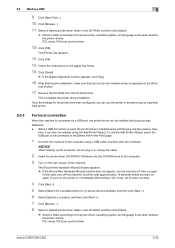
... correctly.
4 Click [Next >].
5 Select [Search for a suitable driver for my device (recommended)], and then click [Next >].
6 Select [Specify a Location], and then click [Next >].
7 Click [Browse...].
8 Select a desired printer driver... off this machine. Selectable printer drivers: PCL driver, PS driver and fax driver
bizhub C360/C280/C220
5-26 To use the printer in the same way as a general...
Similar Questions
How To Delete From The Address Book Of The Bizhub C360
(Posted by Vudeep 9 years ago)
Bizhub C360 Won't Email System Memory Is Full
(Posted by maMikeda 10 years ago)
Konica Bizhub How To Add Emails To Favorites
(Posted by apezzvi 10 years ago)
How To Delete An Email Favorite On A Konica Bizhub C652
(Posted by msh00arch 10 years ago)

