Konica Minolta bizhub C360 Support Question
Find answers below for this question about Konica Minolta bizhub C360.Need a Konica Minolta bizhub C360 manual? We have 19 online manuals for this item!
Question posted by cbarkjrm on May 16th, 2014
Bizhub C360 How Reset Ip Address
The person who posted this question about this Konica Minolta product did not include a detailed explanation. Please use the "Request More Information" button to the right if more details would help you to answer this question.
Current Answers
There are currently no answers that have been posted for this question.
Be the first to post an answer! Remember that you can earn up to 1,100 points for every answer you submit. The better the quality of your answer, the better chance it has to be accepted.
Be the first to post an answer! Remember that you can earn up to 1,100 points for every answer you submit. The better the quality of your answer, the better chance it has to be accepted.
Related Konica Minolta bizhub C360 Manual Pages
bizhub C220/C280/C360 PKI Security Operations User Guide - Page 23


... The Data Clear function resets the current settings for PKI Card System
Security Function
Security Function Ver. 1.02 Jul. 2010
8.
Prohibit Functions When Auth. bizhub C360/C280/C220 for various ... Data Overwrite Setting is cleared and reset to the default setting. Network Setting
The currently set network settings (DNS Server setting, IP Address setting, SMTP Server setting, NetWare ...
bizhub C220/C280/C360 PKI Security Operations User Guide - Page 24


.../v2c Setting is cleared and reset to OFF.
destination registration
B.
SSL-compliant protocol settings
All are set network settings (DNS Server setting, IP Address setting, SMTP Server setting,...the machine are deleted. Network Setting
The currently set to the default setting.
bizhub C360/C280/C220 for PKI Card System
Security Function
8. S/MIME certificate data
Change ...
bizhub C220/C280/C360 Security Operations User Guide - Page 3


... ...2-57 Setting the Overwrite All Data function 2-57
SSL Setting Function ...2-59 Device Certificate Setting ...2-59 SSL Setting ...2-61 Removing a Certificate...2-62 S/MIME Communication ... Setting Function...2-86 TSI User Box Setting...2-86
TCP/IP Setting Function ...2-90 Setting the IP Address ...2-90 Registering the DNS Server ...2-91 NetWare Setting Function...bizhub C360/C280/C220
Contents-2
bizhub C220/C280/C360 Security Operations User Guide - Page 14


... setting (sysadm)
Deletes the currently set S/MIME certificate
Deletes the currently set Device certificate (SSL certificate)
Clears the currently set network settings (DNS Server setting, IP Address setting, SMTP Server setting, NetWare Setting, NetBIOS setting and AppleTalk Printer Name setting), resetting it becomes necessary to be registered in PageScope Web Connection and exported in...
bizhub C220/C280/C360 Security Operations User Guide - Page 21


... the same.
1 Start the Web browser.
2 Enter the IP address of the machine in the address bar.
3 Press the [Enter] key to start PageScope Web...to log on to the Admin Mode using PageScope Web Con- bizhub C360/C280/C220
2-6 If it is now impossible to log on...access the Admin Mode once again. 0 If [Export to the device] operation is being executed using the PageScope Data Administrator, the machine ...
bizhub C220/C280/C360 Advanced Function Operations User Guide - Page 42


...IP address of the MFP to not receive cookies for entering the address, you display the screen for Web browser settings, PageScope Web Connection
screen does not appear.
If you see the URL of pages are saved in the MFP, refer to the network using Web Browser. bizhub C360... PageScope Web Connection
PageScope Web Connection is a device management utility that is used on the MFP with...
bizhub C220/C280/C360 Box Operations User Guide - Page 35


... scan, print and transmission functions.
Indicates that an external memory device is enabled.
Press this button to the machine.
Press this ...when an error occurs with the G3 Fax or IP Address Fax function.
3.2.2
Display and operation of Left ...the left panel in the User Box mode.
1 2 3
No.
bizhub C360/C280/C220
3-5
3.2 Touch panel Icon
3
Description Appears when there is...
bizhub C220/C280/C360 Box Operations User Guide - Page 238


... Web Connection
PageScope Web Connection is a device control utility provided by the HTTP server ...address enclosed in the printer controller. http://[fe80::220:6bff:fe10:2f16]/ -
http://[IPv6 address of the machine]/
Example: When the IPv6 address of this machine is 192.168.1.20: -
bizhub C360/C280/C220
9-2 The main menu or login page appears. http:///
Example: When the IP address...
bizhub C220/C280/C360 Box Operations User Guide - Page 282


... account name and password, this machine when using a DHCP server to centrally manage IP addresses of elusive and non-intuitive IP addresses. The compact PDF method can be used to print the job sent from a Web browser with large light/dark variation. A device, such as a "gateway" to digitalize documents. The acronym for the larger size...
bizhub C220/C280/C360 Box Operations User Guide - Page 283


...and blocks the connection, disabling any file transmission.
An example of an image. An IP address is generally 1/10 to a computer.
The acronym for storing data temporarily. The acronym... other TCP/IP network. A network authentication system used for the recognition of an image. A storage device used to access a database that works as a Web browser). bizhub C360/C280/C220
10...
bizhub C220/C280/C360 Box Operations User Guide - Page 284


...The reading of an IP address are contained per inch.
A value used to divide a TCP/IP network into a computer, and search for the network address. To use a TWAIN compatible device, a relevant TWAIN ...over the entire system for connecting a mouse, printer, and other computers or peripherals.
bizhub C360/C280/C220
10-5 10.2 Glossary
Term Plug and play
Port Number
PPI Preview Print...
bizhub C220/C280/C360 Fax Driver Operations User Manual - Page 21
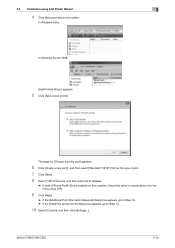
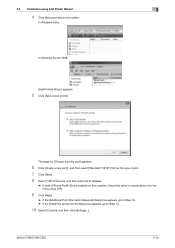
...] as the type of port. 7 Click [Next]. 8 Select [TCP/IP Device], and then enter the IP address.
% If both LPR and Port9100 are enabled on the toolbar. In Windows Vista:
In Windows Server 2008:
[Add Printer] Wizard appears.
5 Click [Add a local printer]. bizhub C360/C280/C220
3-10
3.3 Installation using Add Printer Wizard
3
4 Click [Add a printer] on...
bizhub C220/C280/C360 Fax Driver Operations User Manual - Page 65


... depth from a server.
Hardware and software used as a bridge between a computer and a peripheral device. A form of twisted copper wire pairs are used for printers and scanners.
The acronym for Dots Per Inch. DNS allows for obtaining the IP address corresponding to a network. The acronym for Dynamic Host Configuration Protocol.
This is connected to...
bizhub C220/C280/C360 Fax Driver Operations User Manual - Page 66


..., IPv6 (Internet Protocol version 6), the next generation protocol, adopts 128-bit IP addresses.
6.1 Glossary Term Hard disk Host name HTTP
Install IP Address
IPP IPX IPX/SPX LAN Local printer LPD LPR/LPD MAC address
Memory NDPS
NDS
bizhub C360/C280/C220
6
Description
A large capacity storage device for storing data temporarily.
This provides a high performance printing solution in...
bizhub C220/C280/C360 Fax Driver Operations User Manual - Page 68


...your finger or IC card on the TCP/IP network. bizhub C360/C280/C220
6-5
This is a protocol for conversion between a computer name and an IP address. The stored data is not sent directly to...This is used for each network device. The acronym for Windows Internet Naming Service. This is a service, available in the TCP/IP network environments. An IP address is a de facto standard ...
bizhub C220/C280/C360 Network Administrator User Guide - Page 7


...9.1 9.1.1 9.1.2 9.1.3 9.2 9.2.1 9.2.2 9.2.3 9.2.4
Using applications that communicate with this machine with TCP Socket 9-2 [TCP/IP Settings]...9-2 [Device Certificate Setting]...9-2 [TCP Socket Setting]...9-3 Linking an OpenAPI system with this machine 9-4 [TCP/IP Settings]...9-4 [SSDP Settings]...9-5 [Device Certificate Setting]...9-5 [OpenAPI Setting]...9-6
bizhub C360/C280/C220
Contents-6
bizhub C220/C280/C360 Network Administrator User Guide - Page 352


...to centrally manage IP addresses of a color caused by different I/O devices, such as ...IP network. ICM adjusts the difference of the DHCP clients enables you want an user to enter the login name and password each time the user logs on the type of dots used when connecting to destination information. bizhub C360... to a LDAP server form a multifunctional product. ECM checks whether the data...
bizhub C220/C280/C360 Network Administrator User Guide - Page 355


... LDAP server to MIME (E-mail operations).
The IP address, passed through the user authentication by the POP server, is usually integrated into a printer.
The area is a protocol used for the TCP/IP network.
The acronym for Windows or other information specific to transmit or transfer E-mail. bizhub C360/C280/C220
15-35 This processor is...
bizhub C220/C280/C360 Network Scan/Fax/Network Fax Operations User Guide - Page 282


... to construct a network without IP address conflicts or other TCP/IP network. This is a protocol used to any those devices. An address or a code used for four numbers are associated with the function for Windows. A maximum of three digits for transferring files via the Internet, an intranet or other troubles.
bizhub C360/C280/C220
13-6 Software that...
bizhub C220/C280/C360 Network Scan/Fax/Network Fax Operations User Guide - Page 284


...mode used for Post Office Protocol. The IP address, passed through the user authentication by optically ...devices can be searched for the next. The area is not selected, the firewall regards the access as a bridge between each process running on a computer on the network.
bizhub C360... The referral setting configures whether the multifunctional product is most often used when ...
Similar Questions
How To Scan To Usb Drive Bizhub C360 Ip Address
(Posted by whiswagt 10 years ago)
How To Reset Ip Address Of Bizhub 421 Copier
(Posted by temMattt 10 years ago)

