Konica Minolta bizhub C360 Support Question
Find answers below for this question about Konica Minolta bizhub C360.Need a Konica Minolta bizhub C360 manual? We have 19 online manuals for this item!
Question posted by jrneev on August 24th, 2014
Konica Bizhub C360 Cannot Turn Off Account Track
The person who posted this question about this Konica Minolta product did not include a detailed explanation. Please use the "Request More Information" button to the right if more details would help you to answer this question.
Current Answers
There are currently no answers that have been posted for this question.
Be the first to post an answer! Remember that you can earn up to 1,100 points for every answer you submit. The better the quality of your answer, the better chance it has to be accepted.
Be the first to post an answer! Remember that you can earn up to 1,100 points for every answer you submit. The better the quality of your answer, the better chance it has to be accepted.
Related Konica Minolta bizhub C360 Manual Pages
AU-211P Authentication Unit User Guide for bizhub C220/C280/C360/C452/C552/C652 - Page 15


...DNS Server
Specify the IPv6 address of the secondary DNS server
and 2
associated with Active Directory. Authentication Device Settings
On the MFP control panel, press the [Utility/Counter] key, and then [Administrator Settings] - [User Authentication/Account Track] [Authentication Device Settings] - [General Settings] - [PKI Card Authentication].
This item is required when using DHCPv6.
bizhub C220/C280/C360 Security Operations User Guide - Page 8


...of items to be cleared by turning [ON] the Enhanced Security Mode, see page 1-10. Access control is to the Administrator Settings, User Authentication mode, Account Track mode, User Box, a ... data stored in utmost security is successful. - Authentication of this machine. Account Track mode is executed.
- bizhub C360/C280/C220
1-4 For details of the settings of a leased machine is ...
bizhub C220/C280/C360 Security Operations User Guide - Page 14


...the public key.
1 From "Continue to the factory setting
bizhub C360/C280/C220
1-10 Through additional printer setting, type "https://... Administrator Password SNMP Password
WebDAV Server Password
S/MIME certificate Device certificate (SSL certificate) Network Setting
Description Deletes all user...account track-related data that , for the certificate to be imported, a certificate for the ...
bizhub C220/C280/C360 Security Operations User Guide - Page 23
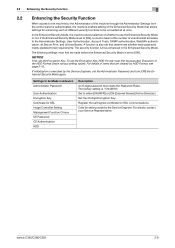
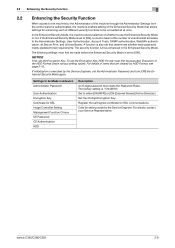
...for setting made before the Enhanced Security Mode is set the Administrator Password and turn [ON] the Enhanced Security Mode again. The security function is "12345678."
If... Administrator Settings, User Authentication, Account Track, SNMP authentication, WebDAV authentication, all Secure Print, and all at once. Calls for SSL communications.
bizhub C360/C280/C220
2-8 If the ...
bizhub C220/C280/C360 Security Operations User Guide - Page 25


...bizhub C360/C280/C220
2-10 For details of the Password Rules, see page 2-2. 0 Do not leave the machine with the setting screen of Data Cleared
Enhanced Security Mode
Device certificate (SSL certificate)
User Authentication
Account Track... log off from the control panel.
2 Touch [Security Settings]. Be sure to turn [ON] the Enhanced Security Mode
so as to enable the security function of digits...
bizhub C220/C280/C360 Security Operations User Guide - Page 28


...be set into the access lock state, the main power switch is turned off from the Administrator Settings.
1 Call the Security Settings screen on... with the setting screen of unsuccessful accesses to the Administrator Settings, User Authentication, Account Track, SNMP authentication, WebDAV authentication, Secure Print authentication, and User Box authentication to ...bizhub C360/C280/C220
2-13
bizhub C220/C280/C360 Security Operations User Guide - Page 30
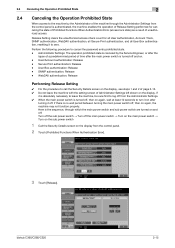
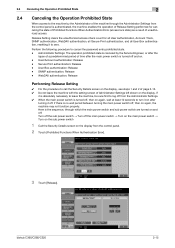
... machine, be sure first to zero. SNMP authentication: Release -
bizhub C360/C280/C220
2-15 if there is turned off from the control panel.
2 Touch [Prohibited Functions When Authentication...the machine enables the operation of Release Setting performed for all User Authentication, Account Track, SNMP authentication, WebDAV authentication, all Secure Print authentication, and all User...
bizhub C220/C280/C360 Security Operations User Guide - Page 154


bizhub C360/C280/C220
4-7 Click [OK] and wait for some while before attempting to execute [Export to the device] again.
Click [OK] and wait for some while before attempting to execute [Export to the device...a device lock error. 4.1 PageScope Data Administrator
4
5 Select the specific [Authentication mode] to be changed and click [Next].
% If [User Authentication and Account Track] is...
bizhub C220/C280/C360 Security Operations User Guide - Page 155


If you want user authentication not synchronized with account track, click to deselect [Synchronize user authentication and account track] and execute [Export to the device] once again. bizhub C360/C280/C220
4-8
4.1 PageScope Data Administrator
4
7 Click [Finished].
% If [User Authentication and Account Track] is selected in step 5, [Synchronize] is set for "Synchronize user ...
bizhub C220/C280/C360 Security Operations User Guide - Page 157


... ap- bizhub C360/C280/C220
4-10 trator. Click [OK] and wait for a particular box before attempting to execute [Export to confirm the execu- ministrator.
2 Click the Authentication settings expand button.
3 Click [Account track settings].
4 Select the desired function.
% To register the account, click [Add]. % To change does not meet the requirements of a device lock error...
bizhub C220/C280/C360 Box Operations User Guide - Page 2


... authentication and account track are enabled and synchronized 2-11 When user authentication and account track are enabled but not synchronized 2-12
3 Control Panel/Liquid Crystal Display
3.1 3.2 3.2.1
3.2.2
Control panel ...3-2 Touch panel ...3-4 Screen component...3-4 Icons that appear in the touch panel 3-4
Display and operation of Left panel 3-5 Job List ...3-6
bizhub C360/C280/C220...
bizhub C220/C280/C360 Box Operations User Guide - Page 19


... Box. Some User Authentication or Account Track settings restrict users who can save a file stored in an external memory in an ex- ternal memory connected to this machine. bizhub C360/C280/C220
2-2 User Box Public...8226; You can be saved to the specified box. This item appears when an external memory device is installed. • You can use User Boxes such as may be necessary.
Using the...
bizhub C220/C280/C360 Box Operations User Guide - Page 20


...device is installed. Depending on the box, you can resend a saved document or print it for print jobs from the printer driver. This item appears when the optional Fax Kit is required for printing/transmission.
The predefined password is installed. Some User Authentication or Account Track...
p. 7-77 p. 7-78 p. 7-79 p. 7-82 p. 7-83 p. 7-89 p. 7-91
p. 7-92 p. 7-94
bizhub C360/C280/C220
2-3
bizhub C220/C280/C360 Box Operations User Guide - Page 88


... when saving a document in the factory default. Some User Authentication or Account Track settings limit users who can also save a document that was print-instructed through a computer connected to save a document in the Annotation User Box. For details, refer to page 7-94. bizhub C360/C280/C220
6-2 Using Save Document, document are saved in Administrator...
bizhub C220/C280/C360 Box Operations User Guide - Page 235
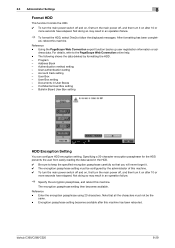
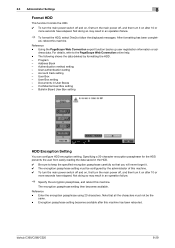
...and reboot this machine. bizhub C360/C280/C220
8-29 ...turn the main power switch off and on, first turn the main power off , and then turn it on after 10 or
more seconds have elapsed. Program -
Bulletin Board User Box setting
HDD Encryption Setting
You can configure HDD encryption setting. Reference -
Confidential User Box setting - ed, reboot this machine. Account track...
bizhub C220/C280/C360 Box Operations User Guide - Page 273


... is already registered
9.6.4 User Authentication/Account Track
bizhub C360/C280/C220
9-37
9.6 Administrator Mode Overview
9
9.6.3 Security
Item [PKI Settings]
[Certificate Verification Settings] [Address Reference Setting] [Restrict User Access] [Copy Security] [Auto Logout] [Administrator Password Setting]
Description Register device certificates and configure the SSL, protocol...
bizhub C220/C280/C360 Copy Operations User Guide - Page 5


... 7.10.7 7.10.8 7.10.9 7.11 7.12
[Account Track Settings]...7-32 [Print without Authentication]...7-33 [Print Counter List] ...7-33 [External Server Settings]...7-34 [Limiting Access to Destinations]...7-34 [Authentication Device Settings] ...7-35 [User/Account Common Setting] ...7-36 [Scan to Home Settings] ...9-8
Icons that appear in the touch-panel screen 9-10
bizhub C360/C280/C220
Contens-4
bizhub C220/C280/C360 Copy Operations User Guide - Page 172


...installed. • [IC Card Type]
Select the type of the original finishes.
bizhub C360/C280/C220
7-35 Settings [General Settings]
[Logoff Settings]
[Card Authentication]
Displayed ...scanning of the IC card to this machine. 7.4 [User Authentication/Account Track]
7
7.4.8
[Authentication Device Settings]
Configure the authentication operations when the optional authentication unit is...
bizhub C220/C280/C360 Security Operations User Guide - Page 24


...Be sure to turn [ON] ...bizhub C360/C280/C220
2-10 Items of Data Cleared
Enhanced Security Mode
User Authentication
Account Track Authentication
Public User Access
User List
Print Without Authentication
User registration data
Account Track...
Factory Setting When Enhanced Security Mode is set to [ON]
Usable
Remote device setting disabled
NOTICE
When Password Rules is set to [ON] the characters and...
Installation Guide - Page 19


... documents) • Protect data by requiring department name and 8-digit password • Account Track • HDD Lock • Prevent Unauthorized Use • Operation Log with 2,000-event...Authentication • S/MIME/Encryption
19 Konica Minolta bizhub C360/C280/C220 Specification & Installation Guide
PageScope Software
Network & Device Management PageScope EMS Plug-Ins PageScope...
Similar Questions
Konica Minolta How To Account Tracking Mac Os 10.8 Driver
(Posted by raz0logan 9 years ago)
Konica Bizhub C360 Account Tracking
we are running apple mac 10.9.2 and have installed printer driver version 3.8 dated 17/1/2014 for a ...
we are running apple mac 10.9.2 and have installed printer driver version 3.8 dated 17/1/2014 for a ...
(Posted by dcollins63208 10 years ago)
Konica Bizhub C360 How To Not Default To Double Sided Printing
(Posted by shelball 10 years ago)
Can I Set Up Separate Accounts On My Konica Bizhub C360
(Posted by cherica3 10 years ago)
How To Program Email Address Into Scanner Konica Bizhub C360
(Posted by fabrbig 10 years ago)

