Konica Minolta bizhub C360 Support Question
Find answers below for this question about Konica Minolta bizhub C360.Need a Konica Minolta bizhub C360 manual? We have 19 online manuals for this item!
Question posted by Meganmikm on July 1st, 2014
How To Ip Map Bizhub C360 To A Mac
The person who posted this question about this Konica Minolta product did not include a detailed explanation. Please use the "Request More Information" button to the right if more details would help you to answer this question.
Current Answers
There are currently no answers that have been posted for this question.
Be the first to post an answer! Remember that you can earn up to 1,100 points for every answer you submit. The better the quality of your answer, the better chance it has to be accepted.
Be the first to post an answer! Remember that you can earn up to 1,100 points for every answer you submit. The better the quality of your answer, the better chance it has to be accepted.
Related Konica Minolta bizhub C360 Manual Pages
bizhub C220/C280/C360 PKI Security Operations User Guide - Page 24


...encryption strength
Deletes the currently set to the default value (MAC address).
One-Touch Registration Data/ All is reset to...v2c Setting is set network settings (DNS Server setting, IP Address setting, SMTP Server setting, NetWare Setting, NetBIOS setting...).
WebDAV server password
WebDAV server password is deleted.
bizhub C360/C280/C220 for PKI Card System
Security Function
8. ...
bizhub C220/C280/C360 Security Operations User Guide - Page 14


...resetting it to the factory setting (MAC address)
Clears the currently set password, resetting...Device certificate (SSL certificate)
Clears the currently set the DNS Host Name and DNS Default Domain Name registered with the DNS server.
In such cases, it to the factory setting
bizhub C360... to thereby import the certificate. Then, in TCP/IP Settings of this machine as that has been registered
...
bizhub C220/C280/C360 Box Operations User Guide - Page 282


... Font characters. bizhub C360/C280/C220
10-3 The transmission speed of 10Base-T is 10 Mbps, of 100Base-TX is 100 Mbps, and of elusive and non-intuitive IP addresses.
The ... wire pairs are protected by compiling vector-graphic animations and sounds.
BMP images are conspicuous for output devices such as the account name. A byte indicates a unit of the DHCP clients enables you to...
bizhub C220/C280/C360 Enlarge Display Operations User Guide - Page 37


...original is loaded with sharpness, providing an image that is produced.
3-14
Settings [Text] [Map]
bizhub C360/C280/C220
Select this setting if the original is selected if the original length exceeds 11-11/...containing pencil markings or fine colored lines such as maps. 3.3 [Original/Density]
3
% Alternatively, press [Basic] ö [Duplex/ Combine] ö [Original Binding Pos.]....
bizhub C220/C280/C360 Fax Driver Operations User Manual - Page 66


.... IPX runs in a hierarchical structure of the OSI reference model.
IPP can print to the users.
6-3
6.1 Glossary Term Hard disk Host name HTTP
Install IP Address
IPP IPX IPX/SPX LAN Local printer LPD LPR/LPD MAC address
Memory NDPS
NDS
bizhub C360/C280/C220
6
Description
A large capacity storage device for Novell Distributed Print Services.
bizhub C220/C280/C360 Fax Driver Operations User Manual - Page 68


... to view Web pages.
A value used to the printer. An IP address is enabled. A type of the IC card for each network device.
The acronym for Simultaneous Peripheral Operation On-Line.
The stored data...Web browsers include Internet Explorer and Netscape Navigator. bizhub C360/C280/C220
6-5 The acronym for Simple Mail Transfer Protocol. The acronym for display and printing.
bizhub C220/C280/C360 Network Administrator User Guide - Page 8


... 9-9 [TCP/IP Settings]...9-9 [Device Certificate Setting]...9-9 ...map 10-11 [TCP/IP Settings]...10-11 [LLTD Setting] ...10-11 Monitoring this machine by SNMP Manager 10-12 [TCP/IP...IP Settings]...10-21 [E-mail TX (SMTP)] ...10-22 [Total Counter Notification Settings 10-23 SMTP over SSL/Start TLS ...10-24 SMTP Authentication ...10-24 POP before SMTP...10-24 POP over SSL ...10-24
bizhub C360...
bizhub C220/C280/C360 Network Administrator User Guide - Page 22
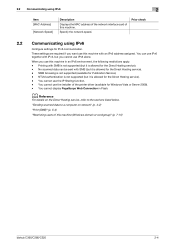
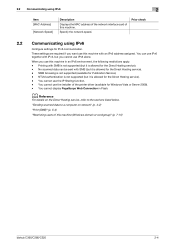
... if you use this machine (Windows domain or workgroup)" (p. 7-15)
bizhub C360/C280/C220
2-4 Printing with SMB (but it is allowed for the Direct...- Prior check
2.2
Communicating using IPv6
2
Item [MAC Address]
[Network Speed]
Description
Displays the MAC address of the network interface card of the printer ...IP filtering function. - "Sending scanned data to the sections listed below.
bizhub C220/C280/C360 Network Administrator User Guide - Page 39
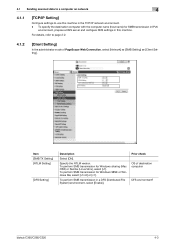
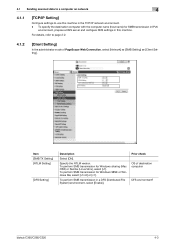
...
Select [ON]. To perform SMB transmission for Windows sharing (Mac OSX) or Samba (Linux/Unix), select [v1]. 4.1 Sending scanned data to a computer on network
4
4.1.1
[TCP/IP Setting]
Configure settings to page 2-2.
4.1.2
[Client Setting]
In... [Client Setting].
To perform SMB transmission in the TCP/IP network environment. - Specify the NTLM version. bizhub C360/C280/C220
4-3
bizhub C220/C280/C360 Network Administrator User Guide - Page 203


... this machine on the network map
10
10.3
Displaying this machine on the network map
Configure settings to page 2-2.
10.3.2
[LLTD Setting]
In the administrator mode of PageScope Web Connection, select [Network] ö [LLTD Setting]. For details, refer to display this machine and for network troubleshooting. bizhub C360/C280/C220
Prior check 10-11...
bizhub C220/C280/C360 Network Administrator User Guide - Page 337


... Settings]
First level [Device Setting]
[Time Adjustment Setting]
[Status Notification Setting]
[Total Counter Notification Settings]
Second level [MAC Address] [LLTD Setting]...Input]
[Port Number]
[Set Date]
[Auto Time Adjustment]
[On]/[Off]
[Polling Interval]
[IP Address 1] to [IP Address 5]
[IPX Address]
[E-mail 1] to [Email 10] [Schedule 1] to [Schedule 2]...2]
bizhub C360/C280/C220
15-17
bizhub C220/C280/C360 Network Administrator User Guide - Page 351


...devices connected to "Bonjour" since Mac OS X v10.4. The protocol is used as the account name, without a password. A byte consists of twisted copper wire pairs are usually protected using keyboard or mouse. The colors in software.
bizhub C360... Directory
Adobe® Flash®
Anonymous FTP APOP AppleTalk Auto IP bit Bluetooth
BMP
Bonjour BOOTP
bps Byte CMYK CSV
Default Gateway
15...
bizhub C220/C280/C360 Network Administrator User Guide - Page 353


...Mac address consists of 48-bit numbers.The first 24 bits are controlled by IEEE and used as icons configured on the same floor, in the same building, or in the network layer of an IP address has been changed to every computer or other natural images. bizhub C360... configuring DNS server or clients.
The IP is a technology investigating how the devices on the Internet. The acronym for ...
bizhub C220/C280/C360 Network Administrator User Guide - Page 362
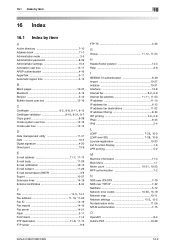
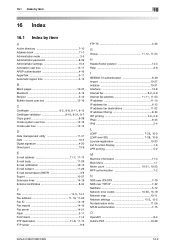
... fax 6-2, 6-9 Internet fax address 11-11, 11-23
IP address 11-10 IP address fax 6-13 IP address fax destinations 11-22 IP address filtering 8-23
IPP printing 5-6, 5-9
IPsec 8-25 IPv6...IP 7-22 NetWare 5-12
Network error codes 10-30, 15-19
Network map 10-11
Network settings 15-3, 15-5
No destination entry 11-26 NTLM authentication 7-15
O
OpenAPI 9-4 Outline PDF 10-39
bizhub C360...
bizhub C220/C280/C360 Network Scan/Fax/Network Fax Operations User Guide - Page 281


...Rendezvous", and has been changed to obtain an IP address automatically. A byte consists of an ... (The file extension is 1000 Mbps. A function to "Bonjour" since Mac OS X v10.4. A bit uses only a 0 or a 1 to...bizhub C360/C280/C220
13-5
Those cables that consist of specifications under the Ethernet standards. Commonly used as a computer or router, used on different LANs.
A device...
bizhub C220/C280/C360 Network Scan/Fax/Network Fax Operations User Guide - Page 283


... MAC address
Memory MH MIB MMR NetBEUI NetWare NTLM NTP
bizhub C360/C280/C220
13
Description
The name of a security technology used among general computers. With the number of devices on... constructed by each manufacturer to assign a unique number to output printing data from other TCP/IP network.
The acronym for Network Time Protocol, a protocol used for NetWare. However, in neighboring...
bizhub C220/C280/C360 Print Operations User Guide - Page 2
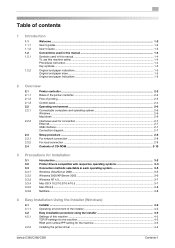
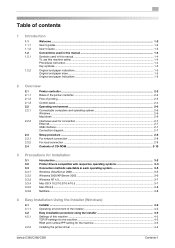
... Mac OS 9.2 ...3-8 NetWare ...3-8
4 Easy Installation Using the Installer (Windows)
4.1 4.1.1 4.2 4.2.1
4.2.2
Installer ...4-2 Operating environment of the installer 4-2 Easy installation procedure using the installer 4-3 Settings of this machine ...4-3 TCP/IP settings for the machine ...4-3 RAW port number/IPP setting for the machine 4-3
Installing the printer driver ...4-3
bizhub C360...
bizhub C220/C280/C360 Print Operations User Guide - Page 3
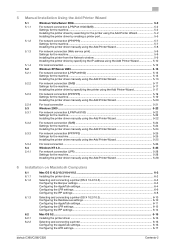
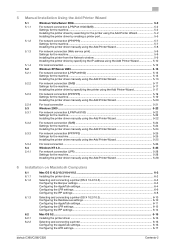
... the printer from the Network window 5-9 Installing the printer driver by specifying the IP address using the Add Printer Wizard 5-10
For local connection ...5-12 Windows XP... settings ...6-14
Mac OS 9.2...6-16
Installing the printer driver ...6-16
Selecting and connecting a printer 6-16 Configuring the AppleTalk settings 6-16 Configuring the LPR settings ...6-17
bizhub C360/C280/C220
Contents...
bizhub C220/C280/C360 Print Operations User Guide - Page 6
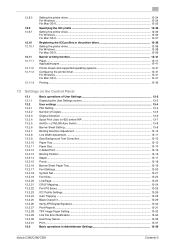
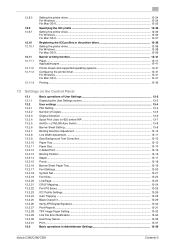
...and supported operating systems 12-41 Configuring the printer driver ...12-41 For Windows ...12-41 For Mac OS X...12-41
Printing...12-43
13 Settings on the Control Panel
13.1 13.1.1 13.2 ... Symbol Set...13-21 Font Size ...13-22 Line/Page ...13-23 CR/LF Mapping...13-24 Print PS Errors ...13-25 ICC Profile Settings...13-26 Auto Trapping ... Settings 13-39
bizhub C360/C280/C220
Contents-5
bizhub C220/C280/C360 Print Operations User Guide - Page 216


The number of the allowable range is set.
13.2.21 CR/LF Mapping
Specify the CR/LF substitution method when printing text data. (Default: [No]) - [Mode 1]: Select this option to substitute CR with CR-LF. - [Mode 2]: Select... clear the value, and then use the keypad to enter the number of lines. (5 lines to page 13-2.
2 Press [PCL Settings]. 3 Press [CR/LF Mapping]. bizhub C360/C280/C220
13-24
Similar Questions
Bizhub C360
How to add a person to a group message on the Bizhub C360
How to add a person to a group message on the Bizhub C360
(Posted by tbrammer 10 years ago)
How To Configure/setup Bizhub C360 To Sony Vaio Laptop?
I was trying to connect our new laptop to the bizhub c360 but seems that I am having issues with sen...
I was trying to connect our new laptop to the bizhub c360 but seems that I am having issues with sen...
(Posted by dhaicelo 11 years ago)

