Konica Minolta bizhub C360 Support Question
Find answers below for this question about Konica Minolta bizhub C360.Need a Konica Minolta bizhub C360 manual? We have 19 online manuals for this item!
Question posted by ulir55 on November 7th, 2013
Can't Copy On Bizhub C360
The person who posted this question about this Konica Minolta product did not include a detailed explanation. Please use the "Request More Information" button to the right if more details would help you to answer this question.
Current Answers
There are currently no answers that have been posted for this question.
Be the first to post an answer! Remember that you can earn up to 1,100 points for every answer you submit. The better the quality of your answer, the better chance it has to be accepted.
Be the first to post an answer! Remember that you can earn up to 1,100 points for every answer you submit. The better the quality of your answer, the better chance it has to be accepted.
Related Konica Minolta bizhub C360 Manual Pages
bizhub C220/C280/C360 PKI Security Operations User Guide - Page 32


... not operate) - Rewrite the firmware data. 4. Without security function added (security function can be copied to
rewrite the firmware. Touch [Fix]. 9. NOTE • When rewriting the firmware, it is...Install the loadable device driver as necessary depend on the firmware type or usage environment. 1. Turn OFF and ON the main power switch and sub power switch. 10. bizhub C360/C280/C220 ...
bizhub C220/C280/C360 PKI Security Operations User Guide - Page 34


...when the SC-507 is displayed. Remove the USB memory device, and fix the cover of the keys on the ...copied to be displayed. Turn OFF the main power switch and the sub power switch. 11. NOTE • When turning the main power switch ON for PKI Card System
Security Function
10. Pressing the key updates data. • When more than one of the USB port using a screw. 12. bizhub C360...
bizhub C220/C280/C360 Security Operations User Guide - Page 7
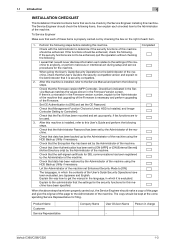
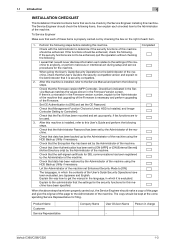
...Administrator of the machine.
Check that data has been restored by the Administrator of the machine.
bizhub C360/C280/C220
1-3
If there is installed, refer to [ON]. After this machine is a...have been evaluated, are to get the manual in the language, in charge -
The copy should be enhanced.
When giving the User's Guide Security Operations to the Administrator of ...
bizhub C220/C280/C360 Security Operations User Guide - Page 11


... connected to an outside network, install a firewall or
similar network device to the LAN within the office, in which the machine is ... Secure Print Document, User Box, and User Box file. -
bizhub C360/C280/C220
1-7 Configure the LAN installed in the office, in ...machine is installed, by using a switching hub and other copying machine is connected without prior notice to the office LAN...
bizhub C220/C280/C360 Security Operations User Guide - Page 51
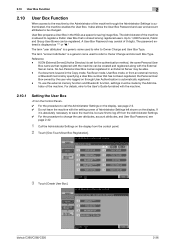
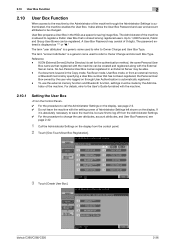
... by the Administrator of 8 digits. Reference - To use the external memory function and Bluetooth function, settings must be changed. bizhub C360/C280/C220
2-36 No two Personal User Box names registered in the Copy mode, Fax/Scan mode, User Box mode, or from the control panel.
2 Touch [One-Touch/User Box Registration].
3 Touch...
bizhub C220/C280/C360 Security Operations User Guide - Page 128


User Box is available in the Copy mode, Fax/Scan mode, User Box mode, or from the user operation mode. 0 For the ...Press the [Utility/Counter] key.
3 Touch [One-Touch/User Box Registration]. For details, contact the Administrator of S/MIME encrypted image files. bizhub C360/C280/C220
3-18 User Box creates a User Box in the User Box and sending of the machine. -
If a document is set ...
bizhub C220/C280/C360 Security Operations User Guide - Page 142


... To cancel the access lock state, the Administrator of the User Box Password for 5 sec. bizhub C360/C280/C220
3-32 If a wrong User Box Password is entered a predetermined number of a wrong ... and User Box file
0 For the logon procedure, see page 3-2. 0 Do not leave the machine while you to copy, delete, or file the document.
% To save a new document, select [Save Document].
4 Enter the 8-digit ...
bizhub C220/C280/C360 Security Operations User Guide - Page 143


... the [Filing Settings] tab and press [Delete].
% To save a file in the User Boxes. bizhub C360/C280/C220
3-33
See the table given below for the relation between the file type and functions that can be Performed
Copy job files
Print, Combine, Send, Bind TX, Save to External Memory
Print job files
Print...
bizhub C220/C280/C360 Security Operations User Guide - Page 145


bizhub C360/C280/C220
3-35
See the table given below for the relation between the menu type and functions that can be Performed
Copy job files
Print, Move/Copy, Delete, Send to other device, Download to PC
Print job files
Print, Move/Copy, Delete, Send to other device, Download to PC
Scan job files
Print, Move/Copy, Delete, Send...
bizhub C220/C280/C360 Security Operations User Guide - Page 172
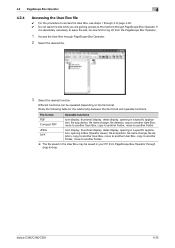
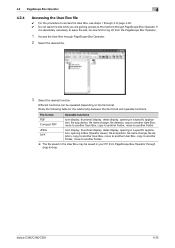
... machine through PageScope Box Operator.
2 Select the desired file.
3 Select the desired function.
bizhub C360/C280/C220
4-25 If
it is absolutely necessary to leave the site, be sure first to...in a specific application, file acquisition, file name change, file deletion, copy to another User Box, move to another User Box, copy to another Folder, move to another Folder
JPEG TIFF
Icon display, ...
bizhub C220/C280/C360 Advanced Function Operations User Guide - Page 5


... the public address book to My Address Book 10-7 Copying destinations from My Address Book to the public address book 10-8 Using My Address Book when sending a document 10-9 Specifying destinations...10-9 Searching for destinations ...10-9
11 Index
11.1 11.2
Index by item ...11-2 Index by button...11-3
bizhub C360/C280/C220
Contents-4
bizhub C220/C280/C360 Advanced Function Operations User Guide - Page 7


...] [User's Guide Network Administrator]
Overview
This manual describes details on copy mode operations and the settings of this machine. • Specifications of this machine. To use each function using the network connection. • Network settings • Settings using PageScope Web Connection
bizhub C360/C280/C220
1-2 This User's Guide describes the overview and usage...
bizhub C220/C280/C360 Advanced Function Operations User Guide - Page 12
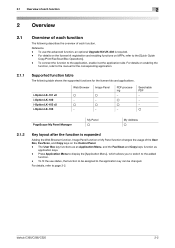
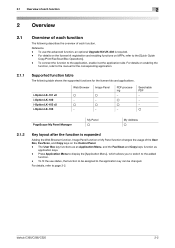
... functions for the corresponding application.
2.1.1
Supported function table
The following describes the overview of each function. bizhub C360/C280/C220
2-2
Press Application Menu to display the [Application Menu], which allows you to switch to the [Quick Guide
Copy/Print/Fax/Scan/Box Operations]. -
To use status, the function to be assigned to the...
bizhub C220/C280/C360 Advanced Function Operations User Guide - Page 105
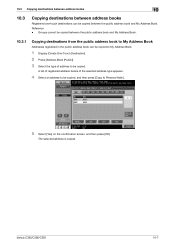
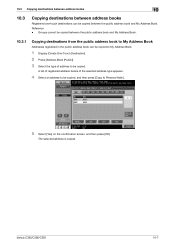
... type appears.
4 Select an address to be copied, and then press [Copy to Personal Addr.].
5 Select [Yes] on the confirmation screen, and then press [OK].
bizhub C360/C280/C220
10-7
A list of registered address books of address to be copied. 10.3 Copying destinations between address books
10
10.3
Copying destinations between the public address book and My...
bizhub C220/C280/C360 Advanced Function Operations User Guide - Page 106


A list of personal one-touch destinations appears.
3 Select an address to be copied to Shared Addr.].
4 Select [Yes] on the confirmation screen, and then press [OK].
The selected address is copied. bizhub C360/C280/C220
10-8 10.3 Copying destinations between address books
10
10.3.2
Copying destinations from My Address Book to the public address book
Destinations registered...
bizhub C220/C280/C360 Copy Operations User Guide - Page 76
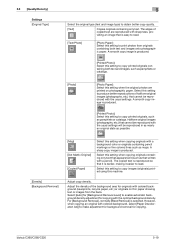
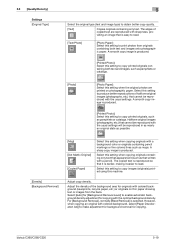
... image is produced.
[Printed Photo]: Select this setting to copy printed originals, such as pamphlets or catalogs.
bizhub C360/C280/C220
5-19 Select this setting when copying originals containing only text that is selected. Select this setting to obtain better copy quality.
[Text]
Copies originals containing only text.
Select [Auto] for [Background Removal Level] to make...
bizhub C220/C280/C360 Copy Operations User Guide - Page 274


... in sets of text so that it as illustrations or graphs (text with a background). Function that staples copies.
bizhub C360/C280/C220
13-9 Function that emphasizes the edges of copies. You can scan the original and batch-copies it can also load the original on the Original Glass or switch to configure the reproduction quality...
bizhub C220/C280/C360 Enlarge Display Operations User Guide - Page 11


... enlarged display screen and the standard size screen. Press this key to print a single proof copy to be printed or while it is being received.
Use the keypad to enter the number ...16 Enlarge Display
17 Accessibility 18 Access
19 Brightness dial 20 User Box 21 Fax/Scan
22 Copy
bizhub C360/C280/C220
2
Press this key to display the screen for configuring settings for authentication, the ...
bizhub C220/C280/C360 Enlarge Display Operations User Guide - Page 25
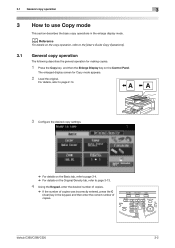
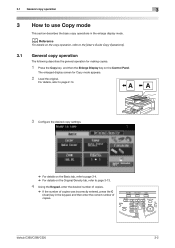
bizhub C360/C280/C220
3-2 For details, refer to page 2-14.
3 Configure the desired copy settings.
% For details on the Basic tab, refer to page 3-4. % For details on the Original/Density tab, refer to use Copy mode
This section describes the basic copy operations in the keypad, and then enter the correct number of copies.
3.1 General copy operation
3
3
3.1
How...
bizhub C220/C280/C360 Network Scan/Fax/Network Fax Operations User Guide - Page 203
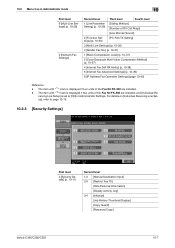
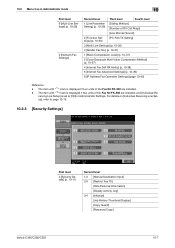
...]
First level
4 [Security Details] (p. 10-11)
Second level 1/4 [Manual Destination Input] 2/4 [Restrict Fax TX]
[Hide Personal Information] [Display Activity Log] 3/4 [Initialize] [Job History Thumbnail Display] [Copy Guard] [Password Copy]
bizhub C360/C280/C220
10-7
Similar Questions
Blank Copies Bizhub C224
I have bizhub c224 I want to troubleshooting failed registration color and after making initializati...
I have bizhub c224 I want to troubleshooting failed registration color and after making initializati...
(Posted by khairimokbel 1 year ago)
How Many Copies Bizhub 363 Before Toner Change
(Posted by meAMOLD 9 years ago)
How Do I Put Password On Copying Bizhub C360
(Posted by clajmbeme 9 years ago)
Bizhub C360
How to add a person to a group message on the Bizhub C360
How to add a person to a group message on the Bizhub C360
(Posted by tbrammer 10 years ago)

