Konica Minolta bizhub 363 Support Question
Find answers below for this question about Konica Minolta bizhub 363.Need a Konica Minolta bizhub 363 manual? We have 14 online manuals for this item!
Question posted by meAMOLD on June 18th, 2014
How Many Copies Bizhub 363 Before Toner Change
The person who posted this question about this Konica Minolta product did not include a detailed explanation. Please use the "Request More Information" button to the right if more details would help you to answer this question.
Current Answers
There are currently no answers that have been posted for this question.
Be the first to post an answer! Remember that you can earn up to 1,100 points for every answer you submit. The better the quality of your answer, the better chance it has to be accepted.
Be the first to post an answer! Remember that you can earn up to 1,100 points for every answer you submit. The better the quality of your answer, the better chance it has to be accepted.
Related Konica Minolta bizhub 363 Manual Pages
AU-201H User Guide - Page 6


... selected, the Touch & Print function cannot be used .
3 Touch [Authentication Device Settings], then [General Settings], then [Card
Authentication].
4 Select the desired settings under "IC Card Type" and "Operation Settings".
- If "Do Not Synchronize" is not supported.
When combined with the multifunctional product. 3
Using AU-201H Authentication Unit
2 Set "User Authentication" to be...
bizhub 223/283/363/423 PKI Security Operations User Guide - Page 5


... you for ready reference. This User's Guide (Ver. 1.01) describes bizhub 423/bizhub 363/bizhub 283/bizhub 223 PKI Card System Control Software (MFP Controller:A1UD0Y0-0100-G00-20). ...and effective use of the error messages, refer to be remedied, contact your service representative.
bizhub 423/363/283/223
1-2
For details of the machine, read this manual for purchasing our product....
bizhub 223/283/363/423 Security Operations User Guide - Page 6


... machine, read this manual for purchasing our product. This User's Guide (Ver. 1.00) describes bizhub 423/bizhub 363/bizhub 283/bizhub 223/bizhub 7828/ineo 423/ineo 363/ineo 283/ineo 223 Multi Function Peripheral Control Software (MFP Controller:A1UD0Y0-0100GM0-00). bizhub 423/363/283/223
1-2 To ensure the best possible performance and effective use of the machine...
bizhub 423/363/283/223 Advanced Function Operations User Guide - Page 106


bizhub 423/363/283/223
10-7 A list of registered address books of address to be copied.
The selected address is copied. 10.3 Copying destinations between address books
10
10.3
Copying destinations between address books
Registered one-touch destinations can be copied to My Address Book.
1 Display [Create One-Touch Destination]. 2 Press [Address Book (Public)]. 3 Select the type of...
bizhub 423/363/283/223 Advanced Function Operations User Guide - Page 107


The selected address is copied.
bizhub 423/363/283/223
10-8
10.3 Copying destinations between address books
10
10.3.2
Copying destinations from My Address Book to the public address book
Destinations registered in My Address Book can be copied, and then press [Copy to the public address book.
1 Display [Create One-Touch Destination]. 2 Press [Address Book (Personal)]. A list...
bizhub 423/363/283/223 Box Operations User Guide - Page 20


...; e o o e o e o e
e o o o
Note
Unavailable for some operations Unavailable for copying and saved scan data. Some User Boxes are available even when no Hard Disk is installed, data is installed as an option for bizhub 363 depending on the area they are data scanned for some operations
bizhub 423/363/283/223
2-2 If no Hard Disk is installed...
bizhub 423/363/283/223 Box Operations User Guide - Page 28


...is saved. "S" appears for documents saved in [Device Name] under [Input Machine Address] of the name.... This is scanned. bizhub 423/363/283/223
2-10 If no ...Hard Disk is transmitted. Up to 180 documents can edit the names after the documents have been saved. -
C: Copy...not be able to be saved depend- When changing the displayed name, specify it with up ...
bizhub 423/363/283/223 Box Operations User Guide - Page 130


...Print -
A distribution control number requires one area.
Setting an angle of copy protect - bizhub 423/363/283/223
7-22
Press this button to this machine. For details on ...copies is printed. Select pattern printing from eight types. Deleting the copy protect or space
Item
[Change Pos./Delete]
Description
Select a copy protect to be changed, and then press [Change...
bizhub 423/363/283/223 Box Operations User Guide - Page 132
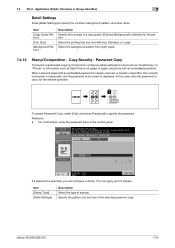
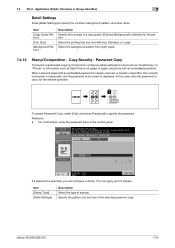
... Date/Time on all pages of paper, and prints with an embedded password is displayed. bizhub 423/363/283/223
7-24
Item [Stamp Type] [Detail Settings]
Description Select the type of the selected password copy.
When a sheet of a copy guard. [Emboss Background] is specified, you can apply up to specify the password. For confirmation...
bizhub 423/363/283/223 Copy Operations User Guide - Page 54
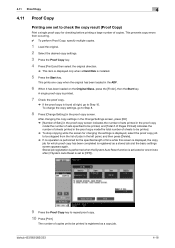
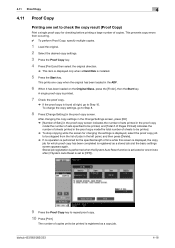
.../the total number of sheets to be printed. % To stop copying while the screen for changing the settings is displayed, select the proof copy job to be printed is registered as a stored job and the basic settings screen appears again. bizhub 423/363/283/223
4-18
Stored job registration is performed when the System Auto...
bizhub 423/363/283/223 Copy Operations User Guide - Page 60


bizhub 423/363/283/223
5-4 5.1 [Basic]
5
5.1.1
[Density/Background]
Press this button to [Auto].
Settings [Density] [Background Removal Level]
[Background Removal]
Adjust copy density.
Normally [Bleed Removal] is set to specify the density for copying. Adjust the density of the background area for originals with colored background, select [Paper Discoloration Adj] to make ...
bizhub 423/363/283/223 Copy Operations User Guide - Page 63


... with . [User Preset Zoom] indicates the registered zoom.
bizhub 423/363/283/223
5-7 Settings [Auto] [Full Size] [Manual]
[Minimal]
[-]/[+] [Fixed Zoom] [User Preset Zoom]
The most appropriate zoom ratio is automatically selected based on the paper without changing the aspect ratio. Select a preset zoom when copying from a fixed size original onto a fixed size paper...
bizhub 423/363/283/223 Copy Operations User Guide - Page 114


... because, for example, system auto reset was activated during the proof copy. • If desired, press [Change Setting] to
change the settings of, print, or delete a held job list contains ...name, queued time, completed time, number of original pages and number of copies for jobs in the Job History list. bizhub 423/363/283/223
5-58 To display thumbnails in [Scanned Image], set [Job ...
bizhub 423/363/283/223 Copy Operations User Guide - Page 243


.../min.) bizhub 283 28 sheets/min. (Thick 1/2: 10 sheets/min.) bizhub 223 22 sheets/min. (Thick 1/2: 9 sheets/min.)
2-Sided
bizhub 423 42 sides/min. bizhub 223 22 sides/min. Manual or automatic density adjustment (9 levels) sity
AC 120 V, 12 A, 60 Hz (AC 220 V to 9999)
Copy density
Manual density adjustment (9 levels)
Background den-
bizhub 363 36 sides...
bizhub 423/363/283/223 Copy Operations User Guide - Page 261


...Procedure ..........4-16 Contrast 5-30 Copied Paper 5-19
Copier Settings 6-6, 6-8, 7-37 Copy 4-5, 5-23
Copy Density 5-30
Copy Guard 5-45, 7-46
Copy Insert 5-26 Copy Program Lock Settings 7-7 Copy Protect 5-44 Copy Screen 6-6
Counter Details 7-29, 7-31 Cover Sheet 5-22, 5-38
Coverage Rate 8-9 Current Jobs 5-58 Custom Display Settings 6-6 Custom Size 5-6
bizhub 423/363/283/223
14-5
bizhub 423/363/283/223 Enlarge Display Operations User Guide - Page 11


... Data Indicator
13 C (clear)
14 Keypad 15 Guidance 16 Enlarge Display
17 Accessibility 18 Access
19 Brightness dial 20 User Box 21 Fax/Scan
22 Copy
bizhub 423/363/283/223
2
Press this key to clear a value (such as the number of copies and a zoom ratio) entered using the Control Panel and Touch Panel.
bizhub 423/363/283/223 Enlarge Display Operations User Guide - Page 23
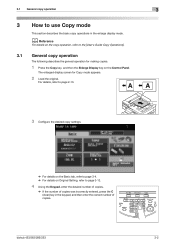
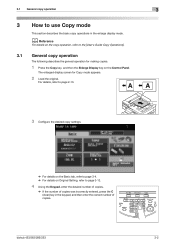
... display screen for making copies.
1 Press the Copy key, and then the Enlarge Display key on the Control Panel. 3.1 General copy operation
3
3
3.1
How to page 3-13.
4 Using the Keypad, enter the desired number of copies.
% If the number of copies was incorrectly entered, press the C (clear) key in the enlarge display mode.
bizhub 423/363/283/223
3-2
bizhub 423/363/283/223 Network Scan/Fax/Network Fax Operations User Guide - Page 19


...This section describes necessary information you should be installed as an option for bizhub 363 depending on the area they are sold in.
A Hard Disk is installed...e
−
Sending in color/Black and white printing
−
Sending in color/Black and white printing
bizhub 423/363/283/223
2-2
The following shows whether or not each function. 2.1 Information
2
2 Before using the fax ...
bizhub 423/363/283/223 Print Operations User Guide - Page 260
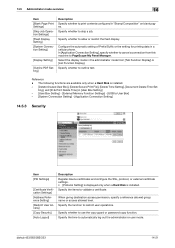
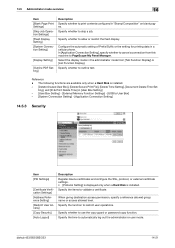
... Verification Settings] [Address Reference Setting] [Restrict User Access] [Copy Security] [Auto Logout]
Description Register device certificates and configure the SSL, protocol, or external certificate settings.... log out the administrator or user mode. Specify the time to outline text. bizhub 423/363/283/223
14-21
Specify whether to print contents configured in [User Box Setting...
bizhub 423/363/283/223 Print Operations User Guide - Page 273


... sizes Fonts (Built-in fonts)
Compatible computer
Specifications
Built-in printer controller
Common with the machine
2,048 MB
bizhub 423/bizhub 363:250 GB bizhub 283/bizhub 223: Option
Ethernet (1000Base-T/100Base-TX/10Base-T) USB 2.0
Ethernet 802.2 Ethernet 802.3 Ethernet II Ethernet SNAP
...PowerPC, Intel Processor: Intel Processor is for Mac OS X 10.4/10.5/10.6 only)
bizhub 423/363/283/223
16-2
Similar Questions
Blank Copies Bizhub C224
I have bizhub c224 I want to troubleshooting failed registration color and after making initializati...
I have bizhub c224 I want to troubleshooting failed registration color and after making initializati...
(Posted by khairimokbel 1 year ago)
How Do I Put Password On Copying Bizhub C360
(Posted by clajmbeme 9 years ago)
Bizhub Copy Machine 363 What Do Lights Mean
(Posted by kcasgay 10 years ago)
Necesito El Manual De Bizhub 363
enviarme por favor manual de bizhub 363 en español
enviarme por favor manual de bizhub 363 en español
(Posted by imty44 12 years ago)

