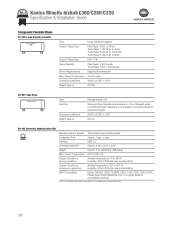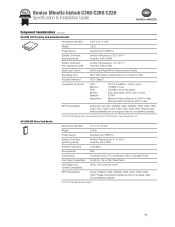Konica Minolta bizhub C360 Support Question
Find answers below for this question about Konica Minolta bizhub C360.Need a Konica Minolta bizhub C360 manual? We have 19 online manuals for this item!
Question posted by nabrebarb on September 4th, 2014
How To Check Konica Minolta C360 Network
The person who posted this question about this Konica Minolta product did not include a detailed explanation. Please use the "Request More Information" button to the right if more details would help you to answer this question.
Current Answers
Answer #1: Posted by freginold on October 18th, 2014 5:07 PM
The IP address and other network info will be listed on the configuration page. Instructions for printing the configuration page can be found here:
- How to print a configuration page from a Konica Minolta bizhub C220 / C280 / C360
- How to print a configuration page from a Konica Minolta bizhub C220 / C280 / C360
Related Konica Minolta bizhub C360 Manual Pages
Similar Questions
Why Can't I Browse The Network From Konica Bizhub C360
(Posted by nitruben 9 years ago)
How To View Network Settings On Bizhub C280
(Posted by murpztech 9 years ago)
How To Make A Imac Computer With Os 10.7.4 Connect To Bizhub C360 Network
Printer
Printer
(Posted by Nikkifr 10 years ago)
How To Configure Network Settings For Bizhub 360
(Posted by gagsdjdmac 10 years ago)
Can I Limit Print Jobs Over The Network Onto The Bizhub To 10 Pages?
Our students use the bizhub in the tutoring center, but occasionally students will take advantage an...
Our students use the bizhub in the tutoring center, but occasionally students will take advantage an...
(Posted by rbaldree 10 years ago)