Konica Minolta bizhub C360 Support Question
Find answers below for this question about Konica Minolta bizhub C360.Need a Konica Minolta bizhub C360 manual? We have 19 online manuals for this item!
Question posted by Nikkifr on January 15th, 2014
How To Make A Imac Computer With Os 10.7.4 Connect To Bizhub C360 Network
Printer
Current Answers
There are currently no answers that have been posted for this question.
Be the first to post an answer! Remember that you can earn up to 1,100 points for every answer you submit. The better the quality of your answer, the better chance it has to be accepted.
Be the first to post an answer! Remember that you can earn up to 1,100 points for every answer you submit. The better the quality of your answer, the better chance it has to be accepted.
Related Konica Minolta bizhub C360 Manual Pages
bizhub C220/C280/C360 Security Operations User Guide - Page 67


... appears after turning it on again, the machine may not function properly.
2.12 Protecting Data in the HDD
2
7 Make sure that a message appears prompting you to turn it off.
Here is no wait period between turning the main power switch... panel.
% For the procedure to call the Administrator Settings on the display, see page 2-2.
10 Touch [HDD Format]. bizhub C360/C280/C220
2-52
bizhub C220/C280/C360 Security Operations User Guide - Page 106
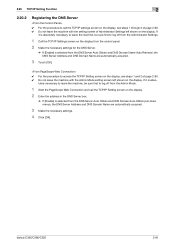
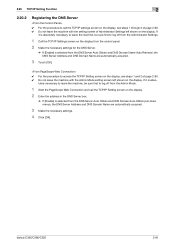
bizhub C360/C280/C220
2-91...the display. If
it is selected from the Admin Mode.
1 Start the PageScope Web Connection and call the TCP/IP settings screen on the display, see steps 1 and 2 ... Domain Name Auto Retrieval, the DNS Server Address and DNS Domain Name are automatically acquired.
3 Make the necessary settings.
4 Click [OK].
2.20 TCP/IP Setting Function
2
2.20.2
Registering the...
bizhub C220/C280/C360 Security Operations User Guide - Page 107
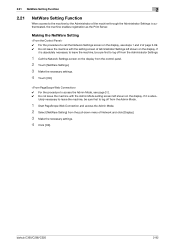
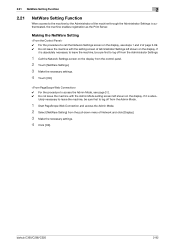
...bizhub C360/C280/C220
2-92 If
it is abso-
lutely necessary to leave the machine, be sure first to log off from the Admin Mode.
1 Start PageScope Web Connection and access the Admin Mode. 2 Select [NetWare Setting] from the control panel. 2 Touch [NetWare Settings]. 3 Make...shown on the display. Making the NetWare Setting
0 For the procedure to call the Network Settings screen on the ...
bizhub C220/C280/C360 Security Operations User Guide - Page 109
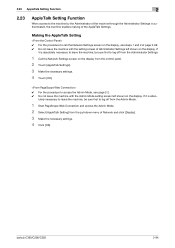
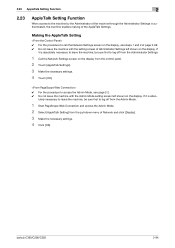
...bizhub C360/C280/C220
2-94 If
it is abso- lutely necessary to leave the machine, be sure first to log off from the Admin Mode.
1 Start PageScope Web Connection and access the Admin Mode. 2 Select [AppleTalk Setting] from the control panel. 2 Touch [AppleTalk Settings]. 3 Make...shown on the display.
Making the AppleTalk Setting
0 For the procedure to call the Network Settings screen on the ...
bizhub C220/C280/C360 Security Operations User Guide - Page 110
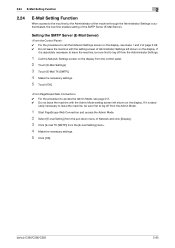
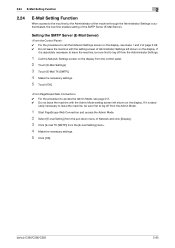
... PageScope Web Connection and access the Admin Mode. 2 Select [E-mail Setting] from the pull-down menu of Network and click [Display]. 3 Click [E-mail TX (SMTP)] from the [E-mail Setting] menu. 4 Make the necessary settings. 5 Click [OK]. If
it is authenticated, the machine enables setting of the SMTP Server (E-Mail Server). bizhub C360/C280/C220
2-95...
bizhub C220/C280/C360 Advanced Function Operations User Guide - Page 7


... using the network connection. • Network settings • Settings using PageScope Web Connection
bizhub C360/C280/C220
1-2
This User's Guide describes the overview and usage of the enlarge display mode. • Copy function • Scanning function • G3 fax function • Network fax function
This manual describes details on printer functions. • Printer function •...
bizhub C220/C280/C360 Advanced Function Operations User Guide - Page 43


... current mode. Press this button to reference the online manual. bizhub C360/C280/C220
5-3 Name
1
KONICA MINOLTA
logo
2
PageScope Web
Connection logo
3
Login user name
4
[Logout]
5
Help
6
Contents display
Description
Press the logo to go to display the version information for PageScope Web Connection. Displays the contents of the user who is constructed as...
bizhub C220/C280/C360 Advanced Function Operations User Guide - Page 87


... to send data to the server.
bizhub C360/C280/C220
9-3
tings comply with My...the Image Panel screen, refer to page 10-2.
9.1.2
My Panel acquisition procedure
Perform user authentication on the connection status
to . Registering, editing and deleting...the selected MFP.
If an error occurs, check the network connection.
When you use My Panel while logged in the basic...
bizhub C220/C280/C360 Advanced Function Operations User Guide - Page 101
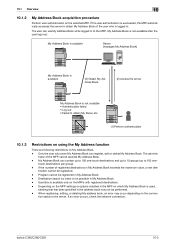
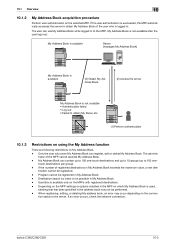
... the selected MFP. If an error occurs, check the network connection. If the user authentication is used,
sending that has been specified in My Address Book. - My Address Book is logged in My Address Book exceeds the maximum value, a new des-
bizhub C360/C280/C220
10-3
Program cannot be performed. - My Address Book is available...
bizhub C220/C280/C360 Box Operations User Guide - Page 13


...8226; G3 fax function • Network fax function
This manual describes details on printer functions. • Printer function • Setting the printer driver
This manual describes details on... instructions, precautions for each function using the network connection. • Network settings • Settings using PageScope Web Connection
bizhub C360/C280/C220
1-2 User's guide CD manuals ...
bizhub C220/C280/C360 Box Operations User Guide - Page 33


...start scanning.
For details, refer to the [User's Guide Network Scan/Fax/Network Fax Operations].
Name 10 Proof Copy
11 Start
12 Data Indicator 13 C 14 Keypad...Network Scan/Fax/Network Fax Operations]. Press this key to enter Enlarge Display mode.
Press this key to enter Fax/Scan mode. bizhub C360/C280/C220
3-3 Use this screen, you use a hard or pointed object to make...
bizhub C220/C280/C360 Copy Operations User Guide - Page 9
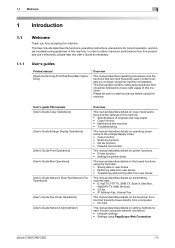
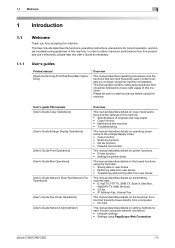
... Scanning function • G3 fax function • Network fax function
This manual describes details on printer functions. • Printer function • Setting the printer driver
This manual describes details on the boxed functions using... for each function using the network connection. • Network settings • Settings using PageScope Web Connection
bizhub C360/C280/C220
1-2
bizhub C220/C280/C360 Network Administrator User Guide - Page 86


bizhub C360/C280/C220
5-15
Enter [Print] for the
printer name, and then press [Finish] to [Remote (LPR on the ...Make sure that the TCP/IP protocol has been set on IP)] and register the setting.
10 For the host address, enter the IP address of this machine has been set the Printer to [(None)] and the port hander
to [Novell Port Handler], and register the settings.
9 Set the [Connection...
bizhub C220/C280/C360 Network Administrator User Guide - Page 353


... used in neighboring buildings.
The abbreviation for Local Area Network, which is a network constructed by connecting computers on the Internet, intranet, or other Ethernet cards. On the other features have been added. A MAC address is a protocol developed by each manufacturer to assign a unique number to 1/100.
bizhub C360/C280/C220
15-33 An example of...
bizhub C220/C280/C360 Print Operations User Guide - Page 302


...
NDS
NetBIOS NetBEUI NetWare Nprinter/ Rprinter OHP/OHT OS PDF PDL PostScript PPD
bizhub C360/C280/C220
16
Description
The abbreviation for Media Access Control. The abbreviation for the communication protocol. This uses NetWare IPX/SPX for Network Basic Input Output System.
The acronym for PostScript Printer Description. The acronym for Portable Document Format.
The...
bizhub C220/C280/C360 Security Operations User Guide - Page 66


bizhub C360/C280/C220
2-52 2.12 Protecting Data in the HDD
2
7 Make sure that a message appears prompting you to turn it off. Here is the sequence, through which...to turn OFF and then ON the main power switch. if there is turned off , then on the display, see page 2-2.
10 Touch [HDD Format].
Now, turn OFF and then turn ON the main power switch.
% When the main power switch is no ...
bizhub C220/C280/C360 Security Operations User Guide - Page 105


bizhub C360/C280/C220
2-91
lutely necessary to leave the machine, be sure first to log off from the Admin Mode.
1 Start the PageScope Web Connection and call the TCP/IP settings screen on ...and DNS Domain Auto Obtain, the DNS Server Address and DNS Domain Name are automatically acquired.
3 Make the necessary settings.
4 Click [OK]. If
it is absolutely necessary to leave the machine, be ...
bizhub C220/C280/C360 Security Operations User Guide - Page 106


... PageScope Web Connection and access the Admin Mode. 2 Select [NetWare Setting] from the control panel. 2 Touch [NetWare Settings]. 3 Make the necessary settings...Network Settings screen on the display from the pull-down menu of Network and click [Display]. 3 Make the necessary settings. 4 Click [OK]. If
it is authenticated, the machine enables registration as the Print Server.
bizhub C360...
bizhub C220/C280/C360 Security Operations User Guide - Page 108


...bizhub C360/C280/C220
2-94
If
it is abso- lutely necessary to leave the machine, be sure first to log off from the Admin Mode.
1 Start PageScope Web Connection and access the Admin Mode. 2 Select [AppleTalk Setting] from the control panel. 2 Touch [AppleTalk Settings]. 3 Make... to leave the machine, be sure first to call the Network Settings screen on the display, see page 2-2. 0 Do ...
bizhub C220/C280/C360 Security Operations User Guide - Page 109


... Web Connection and access the Admin Mode. 2 Select [E-mail Setting] from the pull-down menu of Network and click [Display]. 3 Click [E-mail TX (SMTP)] from the [E-mail Setting] menu. 4 Make the ...to call the Network Settings screen on the display, see page 2-2. 0 Do not leave the machine with the setting screen of Administrator Settings left shown on the display. bizhub C360/C280/C220
2-...
Similar Questions
Konica Minolta C364e Won't Print Duplex From Mac Os 10.9.4
Konica Minolta c364e won't print duplex from Mac OS 10.9.4. Tried all drivers available on minolta's...
Konica Minolta c364e won't print duplex from Mac OS 10.9.4. Tried all drivers available on minolta's...
(Posted by mjac57 9 years ago)
Imac Os 10.7.4 Will Not Connect To Bizhub C360 Network Printer
(Posted by billyasani 9 years ago)
Mac With Os 10.5 And A Konica Minolta Bizhub 223
I got a Mac with OS 10.5 and a Konica Minolta bizhub 223 printer on my network. I can't find the way...
I got a Mac with OS 10.5 and a Konica Minolta bizhub 223 printer on my network. I can't find the way...
(Posted by nicolasjabveneauedu 9 years ago)
How Do I Make A Password And Username For My Bizhub C360
(Posted by kelmsumon1 10 years ago)

