Konica Minolta bizhub C360 Support Question
Find answers below for this question about Konica Minolta bizhub C360.Need a Konica Minolta bizhub C360 manual? We have 19 online manuals for this item!
Question posted by ggrajlangf on August 3rd, 2014
Bizhub C360 How To Set Email Favorites
The person who posted this question about this Konica Minolta product did not include a detailed explanation. Please use the "Request More Information" button to the right if more details would help you to answer this question.
Current Answers
There are currently no answers that have been posted for this question.
Be the first to post an answer! Remember that you can earn up to 1,100 points for every answer you submit. The better the quality of your answer, the better chance it has to be accepted.
Be the first to post an answer! Remember that you can earn up to 1,100 points for every answer you submit. The better the quality of your answer, the better chance it has to be accepted.
Related Konica Minolta bizhub C360 Manual Pages
bizhub C220/C280/C360 Security Operations User Guide - Page 3


... the User Box and User Box file 3-32 Sending S/MIME box files...3-36
4 Application Software
4.1 4.1.1 4.1.2 4.1.3 4.1.4 4.1.5
PageScope Data Administrator ...4-2 Accessing from PageScope Data Administrator 4-2 Setting the user authentication method 4-4 Changing the authentication mode...4-6 Making the user settings...4-9 Making the account settings...4-10
bizhub C360/C280/C220
Contents-2
bizhub C220/C280/C360 Security Operations User Guide - Page 149


bizhub C360/C280/C220
4-2 4.1 PageScope Data Administrator
4
4 Application Software
4.1
PageScope Data Administrator
PageScope Data Administrator is selected in the machine. A destination list can be edited or registered from a PC connected over the network. trator settings].
% Select [Authentication Settings/Address Settings] to edit or register the authentication or destination ...
AU-201H User Guide - Page 5


... unstable. The following procedures describe how to a multifunctional product or print a print job after completing authentication. A registered user can log on to specify the necessary settings on the Administrator Settings screen, and then touch [General Settings]. AU-201H
5 Important Do not disconnect the USB cable while this device, user IC card IDs must be registered...
bizhub C220/C280/C360 Box Operations User Guide - Page 19


...in a cellular phone or PDA in Scan mode.
Save document data to be printed, sent by Email, transferred via FTP, or sent to documents saved in the Public, Personal, or Group User ...User Box.
Some User Authentication or Account Track settings restrict users who can be necessary. bizhub C360/C280/C220
2-2 This item appears when an external memory device is installed. • You can save ...
bizhub C220/C280/C360 Box Operations User Guide - Page 273


... operations. The SSL certificate is not displayed when: -
Enhanced Security Mode is set to "ON" - [Mode using SSL/TLS] is set to [None] in to log in [Security] - [PKI Settings] - [SSL Setting] even though a device
certificate is already registered
9.6.4 User Authentication/Account Track
bizhub C360/C280/C220
9-37 Specify the function to validate a certificate. Specify the time...
bizhub C220/C280/C360 Copy Operations User Guide - Page 186


... PageScope Web Connection / [Email Setting] / [S/MIME]
Settings to forcibly changed to 3. • The number of data management.
Set to [Invalid]. Restricts the device setting in PageScope Web Connection
CS Remote Care
[Network Setting Clear] is not displayed.
[Administrator Password Setting] is set to [OFF]. [Use SSL/TLS] is not displayed.
bizhub C360/C280/C220
7-49
If...
bizhub C220/C280/C360 Copy Operations User Guide - Page 276


... desk 2-2 Default bypass paper type setting 7-22 Driver password encryption setting 7-51 Drum unit 2-9 Duplex/combine 5-8
E
Editing colors 5-29 Editing pages 5-22 Eject assist lever 2-17 Electrostatic charger wire 9-11 Enhanced security mode 7-48 Enlarge display 4-14 Erasing 5-42 Erasing frames 5-42 Erasing non-image areas 5-42 Expert adjustment 7-9
bizhub C360/C280/C220
14-2
bizhub C220/C280/C360 Fax Driver Operations User Manual - Page 40
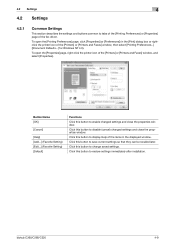
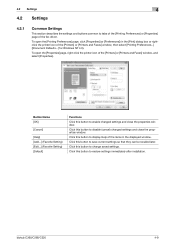
...bizhub C360/C280/C220
4-9 Click this button to change saved settings.
Click this button to disable (cancel) changed settings and close the properties window. Click this button to enable changed settings...displayed window. Button Name [OK]
[Cancel]
[Help] [Add...] (Favorite Setting) [Edit...] (Favorite Setting) [Default]
Functions Click this button to tabs of the [Printing ...
bizhub C220/C280/C360 Fax Driver Operations User Manual - Page 58
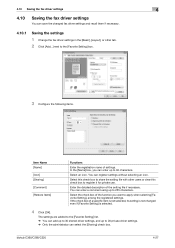
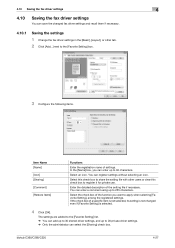
... Saving the fax driver settings
4
4.10
Saving the fax driver settings
You can save the changed even if [Favorite Setting] is selected.
4 Click [OK]. bizhub C360/C280/C220
4-27 Select the check box of settings.
If the check box of the setting file if necessary. The settings are added to the [Favorite Setting] list. % You can register settings without selecting an icon...
bizhub C220/C280/C360 Fax Driver Operations User Manual - Page 59


Reference - bizhub C360/C280/C220
4-28 You cannot change the settings for the fax driver functions.
4.10.4
Importing settings/Exporting settings
You can edit the name or comment of settings, or select items for the settings to be recalled.
1 Click [Edit...] in [Favorite Setting] in the [Printing Preferences] page of the fax driver.
2 Select the name of settings you want to...
bizhub C220/C280/C360 Network Administrator User Guide - Page 142


... PageScope Web Connection, select [Security] ö [PKI Settings] ö [Device Certificate Setting] ö [New Registration] ö [Create and install a self-signed Certificate].
8.1 Registering the certificate of this machine for SSL communications
8
8.1.2
[Create and install a self-signed Certificate]
In the administrator mode of the administrator
bizhub C360/C280/C220
8-4
bizhub C220/C280/C360 Network Administrator User Guide - Page 143


... the country name with a country code defined in [System Settings]ö[Machine Setting], the registered Email address is displayed.
8.1 Registering the certificate of this machine....Security] ö [PKI Settings] ö [Device Certificate Setting] ö [New Registration] ö [Request a Certificate]. This item shows the set value used to access this...bizhub C360/C280/C220
8-5
bizhub C220/C280/C360 Network Administrator User Guide - Page 337


...Community Name]
[Notification Items]
[Address]
[Network Address]
[Node Address]
[Community Name]
[Notification Items]
[Edit E-Mail Address]
[Notification Items]
[Monthly]
[Monthly Frequency]
[Date Setting]
[Weekly]
[Weekly Frequency]
[Day of the Week]
[Daily]
[Interval of Day(s)]
[Edit E-Mail Address]
[Schedule Settings]
[Schedule 1] to [Schedule 2]
bizhub C360/C280/C220
15-17
bizhub C220/C280/C360 Network Scan/Fax/Network Fax Operations User Guide - Page 261


...]
[Auto Logout]
[Administrator Password Setting]
Description Register device certificates and configure the SSL, protocol, or external certificate settings.
11.5 Administrator Mode Overview
11
Item
[Outline PDF Setting]
Description Specify whether to log in [Security] - [PKI Settings] - [SSL Setting] even though a device
certificate is already registered
bizhub C360/C280/C220
11-24
bizhub C220/C280/C360 Print Operations User Guide - Page 92


... If the printer is set to [On] on ...settings as necessary.
% Clicking [Properties] or [Preferences] in the [Print] window displays the [Printing Preferences] page of the printer driver where you exit the application.
5 Click [Print]. dow appears. Go to select the printer. % The [Print] dialog box differs depending on [Device Option] of the [Configure] tab, [Secure Print] win-
bizhub C360...
bizhub C220/C280/C360 Print Operations User Guide - Page 95


...bizhub C360/C280/C220
9-5 Allows you to eight characters, excluding spaces and """. Reference - If [Auto] is not enabled, be "Version 2".The contents of this machine, set [System Connection] - [OpenAPI Settings...On] in [Device Option] are allowed. The function of this machine, refer to page 13-55.
9.2.3 Settings tab
The Settings tab allows you to acquire Device Information] is ...
bizhub C220/C280/C360 Print Operations User Guide - Page 98


... information of paper type settings • List information of overlay • Watermark list information and share setting If any of these functions is not selected, its setting is selected. Click this button to select the [Restore Items] check box.
9.3 Common Setting
9
9.3 Common Setting
This section describes the settings and buttons common to tabs.
bizhub C360/C280/C220
9-8
bizhub C220/C280/C360 Print Operations User Guide - Page 276
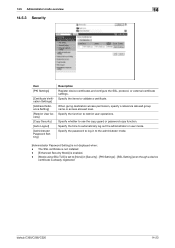
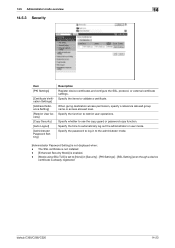
... Setting]
Description Register device certificates and configure the SSL, protocol, or external certificate settings. Specify whether to automatically log out the administrator or user mode. Specify the items to [None] in to restrict user operations. The SSL certificate is not installed - [Enhanced Security Mode] is enabled. - [Mode using SSL/TLS] is already registered
bizhub C360...
bizhub C220/C280/C360 Security Operations User Guide - Page 3


... S/MIME box files...3-35
4 Application Software
4.1 4.1.1 4.1.2 4.1.3 4.1.4 4.1.5 4.1.6
PageScope Data Administrator ...4-2 Accessing from PageScope Data Administrator 4-2 Setting the user authentication method 4-4 Changing the authentication mode...4-6 Making the user settings...4-9 Making the account settings...4-10 Registering the certificate ...4-11
bizhub C360/C280/C220
Contents-2
bizhub C220/C280/C360 Security Operations User Guide - Page 147
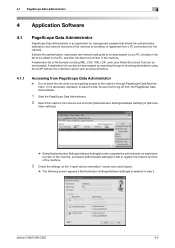
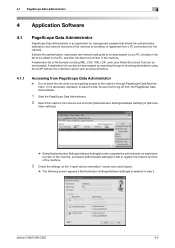
... to be edited on the "Import device information" screen and click [Import].
% The following screen appears if [Authentication Settings/Address Settings] is absolutely necessary to leave the ... LDIF, and Lotus Notes Structured Text can also be downloaded. bizhub C360/C280/C220
4-2 It allows the authentication, destination and network setting list to be downloaded in your PC, the data in step ...
Similar Questions
How To Delete An Email Favorite On A Konica Bizhub C652
(Posted by msh00arch 10 years ago)
How To Change Fax/scan Favorites Settings Konica Minolta Bizhub C360
(Posted by FRESHjohn 10 years ago)

