Konica Minolta bizhub C360 Support Question
Find answers below for this question about Konica Minolta bizhub C360.Need a Konica Minolta bizhub C360 manual? We have 19 online manuals for this item!
Question posted by lumpymapurdum on December 22nd, 2013
Bizhub C280 How To Set Fax Confirmations
The person who posted this question about this Konica Minolta product did not include a detailed explanation. Please use the "Request More Information" button to the right if more details would help you to answer this question.
Current Answers
There are currently no answers that have been posted for this question.
Be the first to post an answer! Remember that you can earn up to 1,100 points for every answer you submit. The better the quality of your answer, the better chance it has to be accepted.
Be the first to post an answer! Remember that you can earn up to 1,100 points for every answer you submit. The better the quality of your answer, the better chance it has to be accepted.
Related Konica Minolta bizhub C360 Manual Pages
bizhub C220/C280/C360 PKI Security Operations User Guide - Page 23


...Log Settings
Audit Log Settings is set in Administrator Settings, have the administrator make the settings again.)
• After resetting the data or having the administrator make the settings again, confirm that the MFP is a properly operation status by Clear All Data function
Service Mode/Administrator Settings
Item
Details
CE password
CE password is set to OFF. bizhub C360/C280/C220...
bizhub C220/C280/C360 PKI Security Operations User Guide - Page 26


...; After resetting the data or having the administrator make the settings again, confirm that the MFP is executed, be sure to make sure to reinstall the loadable device driver to the Installation Check List or User's Guide. bizhub C360/C280/C220 for the types of the loadable device driver, see the following data. Service Mode functions
Security...
bizhub C220/C280/C360 Security Operations User Guide - Page 3


... the User Box and User Box file 3-32 Sending S/MIME box files...3-36
4 Application Software
4.1 4.1.1 4.1.2 4.1.3 4.1.4 4.1.5
PageScope Data Administrator ...4-2 Accessing from PageScope Data Administrator 4-2 Setting the user authentication method 4-4 Changing the authentication mode...4-6 Making the user settings...4-9 Making the account settings...4-10
bizhub C360/C280/C220
Contents-2
bizhub C220/C280/C360 Copy Operations User Guide - Page 161


...this machine. bizhub C360/C280/C220
7-24 7.2 [Administrator/Machine Settings]
7
7.2
[Administrator/Machine Settings]
Register administrator information and E-mail address of this machine. 0 The device name entered ... the Utility/Counter key ö [Administrator Settings] ö [Administrator/Machine Settings].
Register the device name and E-mail address of the Guidance screen and...
bizhub C220/C280/C360 Copy Operations User Guide - Page 173


...User/Account Common Setting]
Configure the settings for the logout confirmation screen and settings for single color and 2 color output management if authentication settings have been configured.
% Press the Utility/Counter key ö [Administrator Settings] ö [User Authentication/Account Track] ö
[User/Account Common Setting].
For details, refer to log out. bizhub C360/C280/C220...
bizhub C220/C280/C360 Enlarge Display Operations User Guide - Page 49


...interval. screen. If [Confirm Address (TX)] is enabled, to ensure the connection to the external line when calling from the in Administrator Settings, the screen appears that ... for each registered user. bizhub C360/C280/C220
4-8 Fax numbers cannot be changed settings applied. For details on the [Manual Destination Input] setting, refer to .
% Press [Fax Number]. Pressing [Pause] ...
bizhub C220/C280/C360 Network Administrator User Guide - Page 248


...Setting]
[Simplex/Duplex]
[Original Type] [Color]
Description
Displays the registration number.
Specify the access allowed level or reference allowed group required to print the stamp.
Select the original quality, such as transmission information printed on received faxes and the shadows of the remaining pages.
bizhub C360/C280... the original. Click [Confirm Registered Contents] to 30...
bizhub C220/C280/C360 Network Administrator User Guide - Page 249


... the stamp type ([Preset Stamp] or [Registered Stamp]), [Print Position], [Fine-Tune], [Color], [Pages], and [Size] settings.
Click [Confirm Registered Contents] to divide page spreads (such as transmission information printed on received faxes and the shadows of the background.
bizhub C360/C280/C220
11-17 Select the density. Select the combine method for saving scanned data.
bizhub C220/C280/C360 Network Administrator User Guide - Page 252


... perform book copying. Click [Confirm Registered Contents] to display the setting. Select the combine method for...pages to pre-register the header or footer in this destination.
[Registration]ö[Fax]
Item [No.] [Name] [Destination Information]
[Resolution] [File Type] ... scan. Select the file type for saving scanned data.
bizhub C360/C280/C220
11-20 If the original being sent is a...
bizhub C220/C280/C360 Network Administrator User Guide - Page 253


... function, enter the SUB address and password. Click [Confirm Registered Contents] to insert the element as an image...page spreads (such as transmission information printed on received faxes and the shadows of punched holes.
If you select...Tune], [Color], [Pages], and [Size] settings. Select the combine method for transmission. bizhub C360/C280/C220
11-21 Select the paper size of the...
bizhub C220/C280/C360 Network Administrator User Guide - Page 254
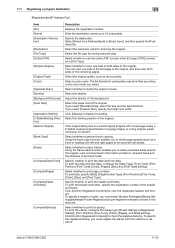
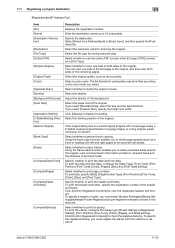
...Type] settings. To print the header and footer, specify the registration number of the original. Click [Confirm Registered Contents] to scan. 11.7 Registering a program destination
11
[Registration]ö[IP Address Fax]
...settings. To specify the registered stamp, you to divide page spreads (such as a book or catalog) into left and right pages to print page numbers.
bizhub C360/C280/...
bizhub C220/C280/C360 Network Administrator User Guide - Page 257


...settings.
...faxes and the shadows of the header and footer. Select whether to divide the original to view the registered headers and footers.
You can select whether to display the setting.
If the original being sent is a mixed original (original with this machine.
Click [Confirm...[Confirm Registered Contents] ...Application Setting] [E-...setting...Settings]ö[Stamp Settings...settings...
bizhub C220/C280/C360 Network Administrator User Guide - Page 259


...[Pages], and [Size] settings.
bizhub C360/C280/C220
11-27
Specify whether ...faxes and the shadows of the header and footer. Specify the access allowed level or reference allowed group required to be scanned individually. To print the date and time data, configure the [Date Type], [Time Type], [Print Position], [Fine-Tune], [Color], [Pages], [Size], and [Text Type] settings. Click [Confirm...
bizhub C220/C280/C360 Network Administrator User Guide - Page 320


...Memory RX User Box], and [Re-Trans- bizhub C360/C280/C220
14-24 Confidential RX is not available. - [Off-Hook] is not available
in [Address] of PageScope Web Connection, select[System Settings]ö[System Connection Setting]. however, [Fax TX] is not available (excluding [Destination Check Display Function], [Confirm Address (TX)],
and [Confirm Address (Register)]). - [Store Address]ö...
bizhub C220/C280/C360 Network Scan/Fax/Network Fax Operations User Guide - Page 46
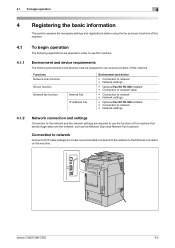
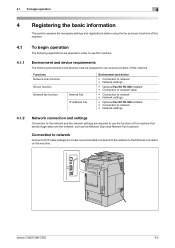
... sends image data over the network, such as the Network Scan and Network Fax functions. bizhub C360/C280/C220
4-2 Functions Network scan function G3 fax function Network fax function
Internet Fax IP Address Fax
Environment and device
• Connection to network • Network settings
• Optional Fax Kit FK-502 installed • Connection of modular cable
• Connection to network...
bizhub C220/C280/C360 Network Scan/Fax/Network Fax Operations User Guide - Page 200
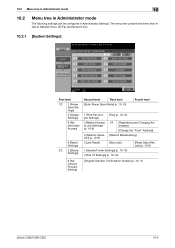
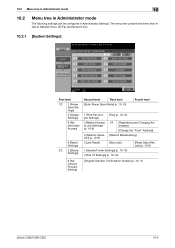
... 1/2 to Job Settings] (p. 10-8)
[Registering and Changing Addresses]
[Change the "From" Address]
4 [Restrict Opera- [Restrict Broadcasting] tion] (p. 10-9)
3 [Job Reset]
[Next Job]
[Reset Data After Job] (p. 10-9)
1 [Header/Footer Settings] (p. 10-10)
2 [Fax TX Settings] (p. 10-14)
9 [Advanced Preview Setting]
[Original Direction Confirmation Screen] (p. 10-11)
bizhub C360/C280/C220
10...
bizhub C220/C280/C360 Network Scan/Fax/Network Fax Operations User Guide - Page 202
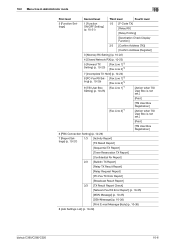
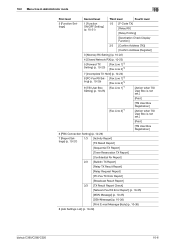
...]
[Confidential Rx Report]
2/3 [Bulletin TX Report]
[Relay TX Result Report]
[Relay Request Report]
[PC-Fax TX Error Report]
[Broadcast Result Report]
3/3 [TX Result Report Check]
[Network Fax RX Error Report] (p. 10-35)
[MDN Message] (p. 10-35)
[DSN Message] (p. 10-36)
[Print E-mail Message Body] (p. 10-36)
8 [Job Settings List] (p. 10-29)
bizhub C360/C280/C220
10-6
bizhub C220/C280/C360 Network Scan/Fax/Network Fax Operations User Guide - Page 229
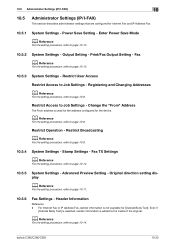
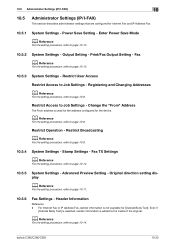
... to page 10-13.
10.5.3 System Settings -
Restrict Operation - bizhub C360/C280/C220
10-33 Power Save Setting -
10.5 Administrator Settings (IP/I-FAX)
10
10.5
Administrator Settings (IP/I-FAX)
This section describes administrator settings that are configured for Internet Fax and IP Address Fax.
10.5.1
System Settings - Stamp Settings - Enter Power Save Mode
d Reference...
bizhub C220/C280/C360 Print Operations User Guide - Page 95


... to encrypt communication with this machine, refer to page 13-55.
9.2.3 Settings tab
The Settings tab allows you to start up to [OFF]. bizhub C360/C280/C220
9-5 When [Secure Print Only] is set [System Connection] - [OpenAPI Settings] - [Authentication] to eight characters, excluding spaces and """. To use in [Device Option], only the secure print jobs are specified automatically if...
bizhub C220/C280/C360 Security Operations User Guide - Page 3


... S/MIME box files...3-35
4 Application Software
4.1 4.1.1 4.1.2 4.1.3 4.1.4 4.1.5 4.1.6
PageScope Data Administrator ...4-2 Accessing from PageScope Data Administrator 4-2 Setting the user authentication method 4-4 Changing the authentication mode...4-6 Making the user settings...4-9 Making the account settings...4-10 Registering the certificate ...4-11
bizhub C360/C280/C220
Contents-2
Similar Questions
How To Change Fax Confirmation Settings On Bizhub C360
(Posted by vecrme 9 years ago)
Koica Bizhub 501 How To Set Fax Confirmation
(Posted by fijBWKD7 10 years ago)
How Do I Get A Fax Confirmation On Konica Minolta C360
(Posted by khshha 10 years ago)
How Does One Print A Fax Confirmation Page?
I simply want to be able to print a fax confirmation sheet. Not automatically, but only when I choos...
I simply want to be able to print a fax confirmation sheet. Not automatically, but only when I choos...
(Posted by Anonymous-67843 11 years ago)

