Konica Minolta bizhub 501 Support Question
Find answers below for this question about Konica Minolta bizhub 501.Need a Konica Minolta bizhub 501 manual? We have 11 online manuals for this item!
Question posted by fijBWKD7 on January 11th, 2014
Koica Bizhub 501 How To Set Fax Confirmation
The person who posted this question about this Konica Minolta product did not include a detailed explanation. Please use the "Request More Information" button to the right if more details would help you to answer this question.
Current Answers
There are currently no answers that have been posted for this question.
Be the first to post an answer! Remember that you can earn up to 1,100 points for every answer you submit. The better the quality of your answer, the better chance it has to be accepted.
Be the first to post an answer! Remember that you can earn up to 1,100 points for every answer you submit. The better the quality of your answer, the better chance it has to be accepted.
Related Konica Minolta bizhub 501 Manual Pages
AU-201H User Guide - Page 5


Important Do not disconnect the USB cable while this device, user IC card IDs must be registered with their IC card IDs.
The following procedures describe how to specify the necessary settings on the multifunctional product, register users, and perform the logon and print job operations after completing authentication with the machine. Caution Do...
bizhub 361/421/501 Network Scan/Fax/Network Fax Operations User Manual - Page 13


...
Administrator Settings (E-Mail/User Box/SMB/FTP/WebDAV 9-9 Displaying the Administrator Settings screen 9-9
System Settings - Scan/Fax Settings 8-41 Default Tab ...8-41 Program Default...8-42 Address Book Index Default...8-42 Shortcut Key 1/Shortcut Key 2...8-42 Default Address Book...8-43 Default Address Type ...8-43
Custom Display Settings - Change the "From" Address (E-Mail 9-10
501/421...
bizhub 361/421/501 Network Scan/Fax/Network Fax Operations User Manual - Page 14


... 9-15 Restrict Access to Job Settings - Confirm Address (Register) (G3 9-29 Memory RX Setting...9-30 Closed Network RX ...9-30 Forward TX Setting ...9-31 Incomplete TX Hold ...9-31 PC-Fax RX Setting...9-32
501/421/361
x-13 Next Job - Job Reset - Confirm Address (TX 9-29 Function ON/OFF Settings - Output Settings ...9-14 Output Tray Settings...9-14 Shift Output Each Job ...9-15...
bizhub 361/421/501 Network Scan/Fax/Network Fax Operations User Manual - Page 18


... manual
This document is intended for persons with basic knowledge of bizhub 501/421/361. This manual is a User's Guide on the control panel.
501/421/361
x-17 Chapter 3 Registration of basic information This chapter describes the registration procedure required before using the fax/scan functions of the following describes the contents of this...
bizhub 361/421/501 Network Scan/Fax/Network Fax Operations User Manual - Page 77


... if [Address Book Default] (displayed by touching [Custom Display Settings] - [Fax/Scan Settings] on the [User Settings]) is displayed based on the index that was specified when the... the corresponding address. Select [Name] or [Address] and enter the search text.
501/421/361
4-24 Search -
Index
The index is set to "Address Type". (p. 8-43)
2
Note For the method to register destinations...
bizhub 361/421/501 Network Scan/Fax/Network Fax Operations User Manual - Page 214


... screen.
TX Display Specify whether to "Address Type", select an address type that is displayed as a default in the "Address Book" tab.
8.3.3
Custom Display Settings - Default Address Type
When you set "Default Address Book" to display messages being sent (Default: No).
501/421/361
8-43 FAX Active Screen (G3/IP/I-FAX)
Customize the FAX Active screen.
bizhub 361/421/501 Network Scan/Fax/Network Fax Operations User Manual - Page 232
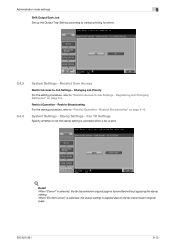
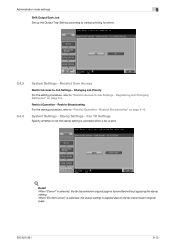
... not the stamp setting is canceled when a fax is transmitted without applying the stamp setting.
System Settings - When "Do Not Cancel" is selected, the stamp setting is applied also to various printing functions.
9.4.3 9.4.4
System Settings - Administrator mode settings
9
Shift Output Each Job Set up the Output Tray Setting according to the fax transmission original page.
501/421/361...
bizhub 361/421/501 Network Scan/Fax/Network Fax Operations User Manual - Page 233
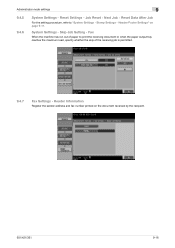
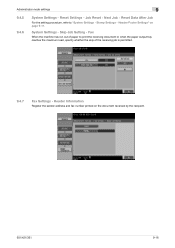
... - Job Reset - Header/Footer Settings" on the document received by the recipient.
501/421/361
9-16
Header Information
Register the sender address and fax number printed on page 9-11. Administrator mode settings
9
9.4.5 9.4.6
System Settings - Next Job - Reset Data After Job
For the setting procedure, refer to print the receiving document or when the paper output tray...
bizhub 361/421/501 Network Scan/Fax/Network Fax Operations User Manual - Page 261


..., the information is the address specified for Internet fax/IP address fax. Registering and Changing Addresses" on page 9-14. Restrict Broadcasting" on page 9-22.
501/421/361
9-44 Stamp Settings - SMTP RX Settings For the SMTP RX setting procedure, refer to Job Settings - Fax Settings - Fax Settings -
Redial Interval For the setting procedure, refer to "Redial Interval" on page 9-10...
bizhub 361/421/501 Network Administrator User Manual - Page 2


This User's Guide describes setting methods for purchasing this machine. For descriptions on trademarks and copyrights, refer to... please read the Quick Guide [Copy/Print/Fax/Scan/Box Operations]. Illustrations shown in the User's Guide may differ from actual machine.
501/421/361
x-1 Introduction
Thank you for each function utilizing bizhub 501/421/361, mainly using the PageScope Web ...
bizhub 361/421/501 Network Administrator User Manual - Page 10


...document is intended for enabling effective usages of product name
Product name bizhub 501/421/361 Microsoft Windows
Representation Machine, copier, or printer Windows
501/421/361
x-9 Contents
This manual consists of the following chapters: Chapter 1 Setup items by operation Chapter 2 Network Settings Chapter 3 Appendix Chapter 4 Index
Representation of the product utilizing the networking...
bizhub 361/421/501 Network Administrator User Manual - Page 32
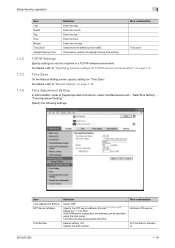
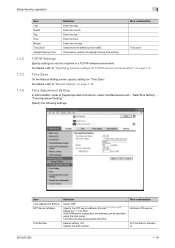
... page 1-2. Specify the NTP server address. (Format Range for the server
501/421/361
1-19 Prior confirmation Address of PageScope Web Connection, select the Maintenance tab - Enter the month.
Specify the following settings.
Enter the day. Prior confirmation Time zone
TCP/IP Settings
Specify settings to "Specifying general settings for "Time Zone". Time Zone
On the Manual...
bizhub 361/421/501 Fax Driver Operations User Manual - Page 5


...
About this user's guide
Unless stated otherwise, the fax driver functions are described using the fax driver for Windows XP. Fax Driver
x-4 Chapter 1 Overview Chapter 2 Installing the fax driver Chapter 3 Setting up the fax driver (Windows) Chapter 4 Troubleshooting Chapter 5 Appendix Chapter 6 Index
Product notation
The Name and Product name
bizhub 501/421/361, printer main body, and this...
bizhub 361/421/501 Box Operations User Manual - Page 10


... WebDAV ...6-49 Address Search - E-Mail Encryption 6-44 Communication Settings - Fax Header Settings 6-45 Overview of the Print screen ...6-47 Basic ...6-48 ...Settings 6-50 Communication Settings - Date/Time...6-48 Stamp/Composition - Page Number ...6-48 Stamp/Composition - Stamp Repeat ...6-48 Stamp/Composition - Date/Time 6-50
501/421/361
x-9 URL Notification Setting...
bizhub 361/421/501 Box Operations User Manual - Page 119


... can search the destination by touching [Custom Display Settings] - [Fax/Scan Settings] on
the index that was specified when the ...
501/421/361
6-29 The index is set to "Index". Address Type
This button appears if [Address Book Default] (displayed by touching [Custom Display Settings] - [Fax/Scan Settings] on the [User Settings]) is displayed based on the [User Settings]) is set ...
bizhub 361/421/501 Box Operations User Manual - Page 135


... appears when "S/MIME Communication Settings" (under "E-Mail Settings" under "Network Setting" under "Administrator Setting") is set to "Stamp/Composition - Communication Settings -
For details, refer to "Stamp/Composition - Date/Time
For the setting procedure, refer to the User's Guide [Network Scan/Fax/Network Fax Operations].
Page Number
For the setting procedure, refer to normally...
bizhub 361/421/501 Box Operations User Manual - Page 234
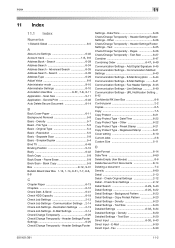
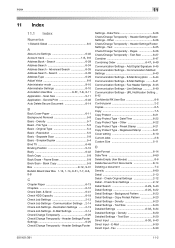
... 5-11 Application - Separate Scan 5-8 Basic - Pages 6-26 Check/Change Temporarily - Add Digital Signature 6-45 Communication Settings - Line Settings 6-40 Communication Settings - Background Pattern 6-23 Detail Settings - Copy Protect Pattern 6-23 Detail Settings - Fax 6-30
501/421/361
11-2 Send & Print 6-46 Auto Delete Secure Document 8-14
B
Back Cover-Paper 6-11 Background...
bizhub 361/421/501 Security Function User Manual - Page 180


... the site, be sure first to be written in the list to be edited on the PC, and then the data to log off from Device List and click [Authentication Settings/Address Settings] or
[Administrator settings].
3 Check the settings on the "Import device information" screen and click [Import].
501/421/361
4-2
AU-211P CAC/PIV Solution User Guide - Page 50
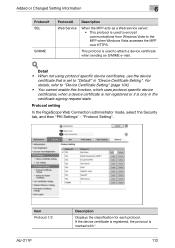
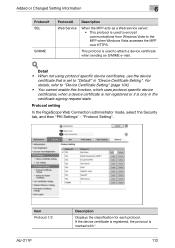
...is registered, the protocol is used to encrypt communications from Windows Vista to "Device Certificate Setting" (page 104). • You cannot enable this function, which uses protocol specific device certificates, when a device certificate is not registered or it is only in "Device Certificate Setting".
"Protocol Setting". This protocol is marked with *.
112 For details, refer to the...
bizhub 361/421/501 Enlarge Display Operations User Manual - Page 69


... be used. The Job History list appears.
501/421/361
3-7 For details on the settings of "Confirm Address (TX)", refer to select a destination from the job log
Follow the procedure described below to the User's Guide [Network Scan/Fax/Network Fax Operations].
1
Touch the Job History tab. If "Confirm Address (TX)" is not available with Internet...
Similar Questions
How Do I Set My Bizhub 501 To Print A Fax Confirmation Page
(Posted by chavancou 9 years ago)
Bizhub 501 How To Print A Fax Confirmation
(Posted by wichfuckyo 10 years ago)
Bizhub C280 How To Set Fax Confirmations
(Posted by lumpymapurdum 10 years ago)
How Do I Get A Fax Confirmation Page On A Bizhub 501
(Posted by Daoudma 10 years ago)

