Konica Minolta bizhub C360 Support Question
Find answers below for this question about Konica Minolta bizhub C360.Need a Konica Minolta bizhub C360 manual? We have 19 online manuals for this item!
Question posted by Andrdx on December 16th, 2013
Bizhub 360 How To Save An Email Address?
The person who posted this question about this Konica Minolta product did not include a detailed explanation. Please use the "Request More Information" button to the right if more details would help you to answer this question.
Current Answers
There are currently no answers that have been posted for this question.
Be the first to post an answer! Remember that you can earn up to 1,100 points for every answer you submit. The better the quality of your answer, the better chance it has to be accepted.
Be the first to post an answer! Remember that you can earn up to 1,100 points for every answer you submit. The better the quality of your answer, the better chance it has to be accepted.
Related Konica Minolta bizhub C360 Manual Pages
bizhub C220/C280/C360 PKI Security Operations User Guide - Page 5


...never disclose information as image files and not deleted through
email (S/MIME)
The following types of the machine.
1... the client PC and saved in the HDD data space, used . • Encrypted document transmitted to a user mail address through the
general deletion...(level: EAL3).
3. Requirements of users." bizhub C360/C280/C220 for operation control
A. Overview
1. Precautions for PKI Card System
...
AU-211P Authentication Unit User Guide for bizhub C220/C280/C360/C452/C552/C652 - Page 53


...(SMTP) setting
Configure the setting to obtain the user's email address using e-mail TX, FTP TX, SMB TX, WebDAV TX, or Save in User Box.
-
For details on how to handle ...[Network Administrator] supplied together with the MFP.
3.7.3
Related Settings The following settings.
-
2
Disable Address Search (LDAP) (when no LDAP server is enabled, disable scanning in an external memory.
The ...
bizhub C220/C280/C360 Security Operations User Guide - Page 14


...that, for the certificate to the factory setting
bizhub C360/C280/C220
1-10 1.5 Miscellaneous
1
Windows Vista/... SNMP Password
WebDAV Server Password
S/MIME certificate Device certificate (SSL certificate) Network Setting
Description Deletes...saved in User Box
Deletes all Secure Print Document-related information and files saved
Deletes all destination recipient data including e-mail addresses...
bizhub C220/C280/C360 Security Operations User Guide - Page 25


... Deletes the device certificate (SSL certificate) registered in User Box Deletes all Secure Print Document-related information and files saved
Deletes all destination recipient data including e-mail addresses and telephone ... that has been registered
Deletes all User Box-related information and files saved in the machine. bizhub C360/C280/C220
2-10
Be sure to turn [ON] the Enhanced Security...
bizhub C220/C280/C360 Advanced Function Operations User Guide - Page 13


...address list of PDF...address book (My Address Book) by the server, and then obtaining My Address Book on the MFP selected by registering i-Option LK-102 or i-Option LK-103 v2 in connection with the MFP. Reference p. 4-2 p. 5-2
p. 6-2
p. 7-2 p. 8-2
p. 9-2 p. 10-2
Reference - bizhub C360... documents saved in the...Address
Overview
This function can create a searchable PDF file when saving...
bizhub C220/C280/C360 Advanced Function Operations User Guide - Page 42


... to page 4-16. - bizhub C360/C280/C220
5-2 5.1 Using PageScope Web Connection
5
5 PageScope Web Connection (Web Browser Function)
5.1
Using PageScope Web Connection
PageScope Web Connection is a device management utility that is supported...the entry form to display the keyboard screen.
3 Enter the IP address of pages are saved in the MFP, refer to the network using the Web Browser installed...
bizhub C220/C280/C360 Advanced Function Operations User Guide - Page 67


...address.
-
To save a document in a User Box, you want to use and the MFP to an E-mail message, the device certificate must create a User Box and register the User Box in the address...[Delete]
Description Press this button to the MFP. bizhub C360/C280/C220
6-17 Then enter the PIN code to send data to delete the selected address. Specify the data you must be interrupted by obstacles...
bizhub C220/C280/C360 Box Operations User Guide - Page 19


... memory in a
User Box.
bizhub C360/C280/C220
2-2 2.1 User Box functions
2
2 User Box Function Overview
2.1
User Box functions
The User Box functions allow you to save the effort involved in scanning originals repeatedly or saving data to each computer.
2.1.1
Available User Box functions
Saving documents
Data can be printed, sent by Email, transferred via FTP, or...
bizhub C220/C280/C360 Box Operations User Guide - Page 35


...memory device is... the selected User Box, and various settings of a saved document.
The following buttons are buttons for checking the ... when an error occurs with the G3 Fax or IP Address Fax function.
3.2.2
Display and operation of Left panel
In... consumables must be replaced or the machine requires maintenance. bizhub C360/C280/C220
3-5
Indicates that the enhanced security mode is...
bizhub C220/C280/C360 Box Operations User Guide - Page 282


...router, used for saving image data. (...address corresponding to a host name in intensity between the light and dark parts of the DHCP clients enables you to print the job sent from the printer driver during user authentication. An initial setting. The settings selected in advance and enabled when the machine is turned on different LANs. A device... function used . bizhub C360/C280/C220
10...
bizhub C220/C280/C360 Box Operations User Guide - Page 283


...Active Directory authentication.
bizhub C360/C280/C220
10-4
A method for Lightweight Directory Access Protocol, a protocol used for transferring files via the Internet, an intranet or other device connected to be ... formats used to save image data. (The file extension is ".jpg".) The compression ratio is a protocol used for the recognition of the shading.
An address or a code ...
bizhub C220/C280/C360 Box Operations User Guide - Page 284


...system for various image formats can be saved in the file properties. bizhub C360/C280/C220
10-5
Software that is used to identify each network device.
The acronym for between the Web...used to immediately detect a peripheral device when it is opened). A print request transmitted from a computer to a printing device. The acronym for the network address. A number used for Universal ...
bizhub C220/C280/C360 Network Administrator User Guide - Page 45


...address Server port number Server reception limit
bizhub C360/C280/C220
4-9 Item [E-mail TX (SMTP)] [Scan to limit the size of the administrator. When using IPv6, you can specify the IPv6 address.
Displays the E-mail address...server address. Select whether to E-mail] [SMTP Server Address]
[Port Number]
[Connection Timeout] [Max Mail Size] [Server Capacity]
[Administrator EMail Address]
...
bizhub C220/C280/C360 Network Administrator User Guide - Page 46


...(SMTP)]. Enter the divided mail size to 128 characters).
However, when the user's Email address is not registered or S/MIME is used for SSL communication if [SMTP over SSL/...[Machine Setting]. Server port number
Server port number
bizhub C360/C280/C220
4-10
Item [E-mail Address]
Description
Enter the administrator's E-mail address (up to divide an E-mail. Default setting:...
bizhub C220/C280/C360 Network Administrator User Guide - Page 142


...ö [PKI Settings] ö [Device Certificate Setting] ö [New Registration] ö [Create and install a self-signed Certificate]. Select a type of the administrator
bizhub C360/C280/C220
8-4 8.1 Registering the certificate ... Settings]ö[Machine Setting], the registered Email address is displayed.
Click this button to create a certificate. You can also specify a null. ...
bizhub C220/C280/C360 Network Administrator User Guide - Page 143


... registered Email address is displayed. Prior check
E-mail address of the administrator
Click this machine. bizhub C360/C280/...Address]
[Encryption Key Type] [OK]
Description
Displays the IP address or domain name of this machine for SSL communications
8
8.1.3
[Request a Certificate]
In the administrator mode of PageScope Web Connection, select [Security] ö [PKI Settings] ö [Device...
bizhub C220/C280/C360 Network Administrator User Guide - Page 151
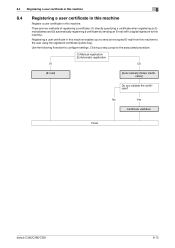
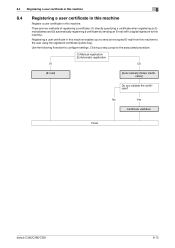
... methods of registering a certificate: (1) directly specifying a certificate when registering an Email address and (2) automatically registering a certificate by sending an E-mail with a digital ... to the user using the registered certificate (public key). No
Yes
Certificate validation
Finish
bizhub C360/C280/C220
8-13 Registering a user certificate in this machine.
8.4 Registering a user...
bizhub C220/C280/C360 Network Scan/Fax/Network Fax Operations User Guide - Page 282


...addresses, and protocols according to destination information.
This is connected to any those devices. The acronym for Image Color Management, a color management system used for Windows. The protocol for retrieving Email...load network configuration automatically from a multifunctional product. The name used for...without IP address conflicts or other TCP/IP network.
bizhub C360/C280/...
Installation Guide - Page 17


...as a Scanner
This machine can be sent to a specified Email address.
Mac OS 9.2+, Mac OS X 10.2, 10.3, Mac Intel... required.
Saving the Scanned Data in print system
Power Supply Common with the main body
CPU
C360/C280: ... Konica Minolta bizhub C360/C280/C220 Specification & Installation Guide
Network Functions
Sending the Scanned Data in an Email Message
The scanned...
Shortcut Manual - Page 1


...card, you may still login with your CS account: 1. LOGIN
Login 1. Input Email Address 5. Press [Start]
DOUBLE SIDED COPY
Single/Double Sided Copy 1. Click [OK]...CS account password
3. Click [OK]
Logout 1. Press the [Access] key to logout
KONICA MINOLTA bizhub C360 Shortcut Manual
INTERFACE
SCAN
Select One-Touch Scanning 1. Touch Panel 3. Place Orignal Document 3. Press [...
Similar Questions
Saving Email Addresses On The Bizhub 751
How can an email address be saved on the bizhub 751 to be used again later without having to re-ente...
How can an email address be saved on the bizhub 751 to be used again later without having to re-ente...
(Posted by rbutler57213 9 years ago)
How Do I Enter Email Address In Address Book Konica Minolta Bizhub 360 Address
book
book
(Posted by clanmar 9 years ago)
How To Add An Email Address To Konica Minolta C360
(Posted by lousgtsn 9 years ago)
How Do I Save My Email Address On The Bizhub 360c
(Posted by frannywhitmore 11 years ago)

