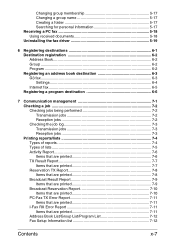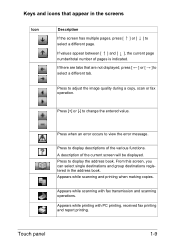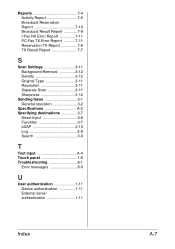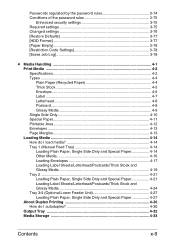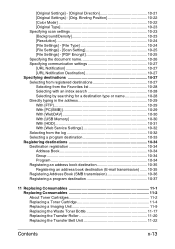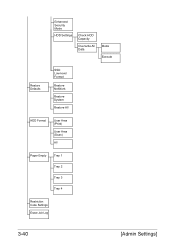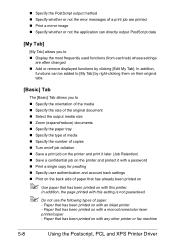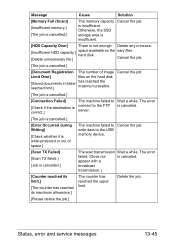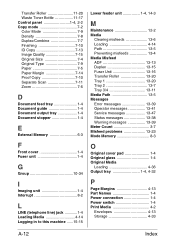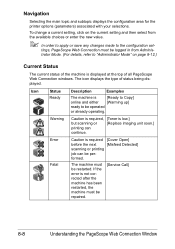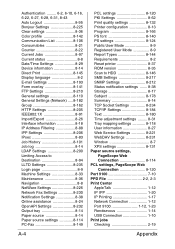Konica Minolta bizhub C35 Support Question
Find answers below for this question about Konica Minolta bizhub C35.Need a Konica Minolta bizhub C35 manual? We have 7 online manuals for this item!
Question posted by billbuehrig on June 9th, 2014
Scanning Generates Error Code 20231
I am attempting to scan documents from the ADF and either email or save to HDD. Both actions generate the same error message “Scan TX failed, job is cancelled” Interrogating the job log shows both actions resulted in error code 20231. The machine had just been installed, registered users are not yet set-up, I was logged-on as Administrator. I do not know whether this is a machine configuration issue, a security issue, or what. Any help is much appreciated. Thanks, Bill Buehrig
Current Answers
Answer #1: Posted by online24h on June 9th, 2014 11:19 AM
Hello
See link below
http://www.manualslib.com/manual/433047/Konica-Minolta-Bizhub-C35.html?page=9#manual
See link below
http://www.manualslib.com/manual/433047/Konica-Minolta-Bizhub-C35.html?page=9#manual
Hope this will be helpful "PLEASE ACCEPT"
Related Konica Minolta bizhub C35 Manual Pages
Similar Questions
Konica Minolta Bizhub C552 Manual How To Enter Email Addresses For Scan
(Posted by Petcst 10 years ago)
Konica Minolta Bizhub C35 Manual How To Add Email Adressess
(Posted by Samadgdf 10 years ago)
Mac User Set-up With Account Auth Code Bizhub C552
How do I set up a Mac user with an authorization code to print copies for tracking purposes? I was a...
How do I set up a Mac user with an authorization code to print copies for tracking purposes? I was a...
(Posted by lkasacoldwellbanker 11 years ago)
Bizhub C220 Wont Scan Any Documents To Email.
The office bizhub C220 wont scan any documents to our email. We checked everything is connected ok i...
The office bizhub C220 wont scan any documents to our email. We checked everything is connected ok i...
(Posted by ericamcdaniels 12 years ago)